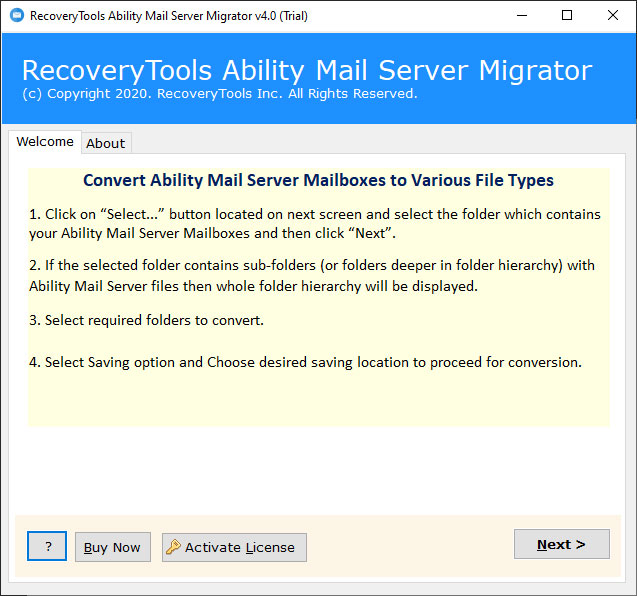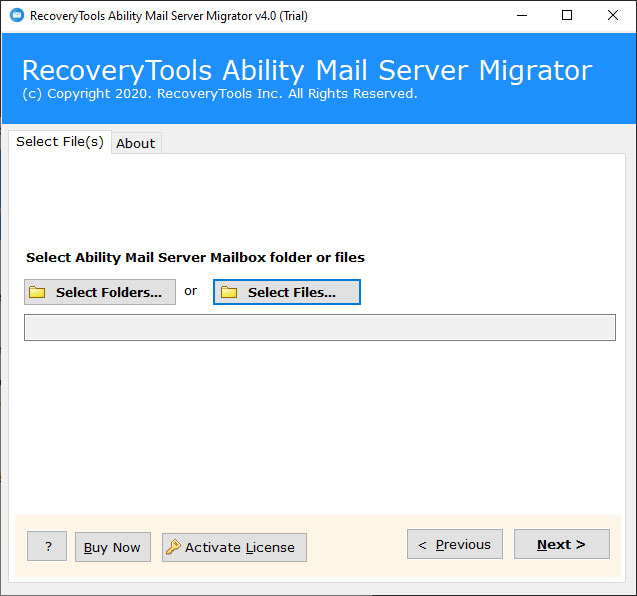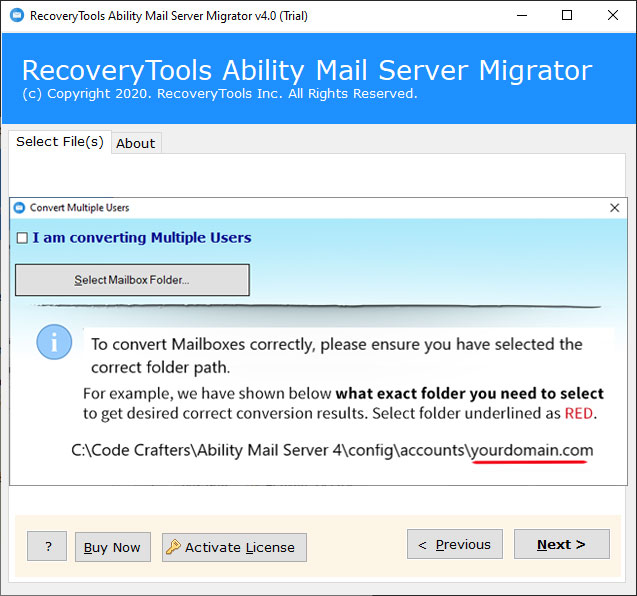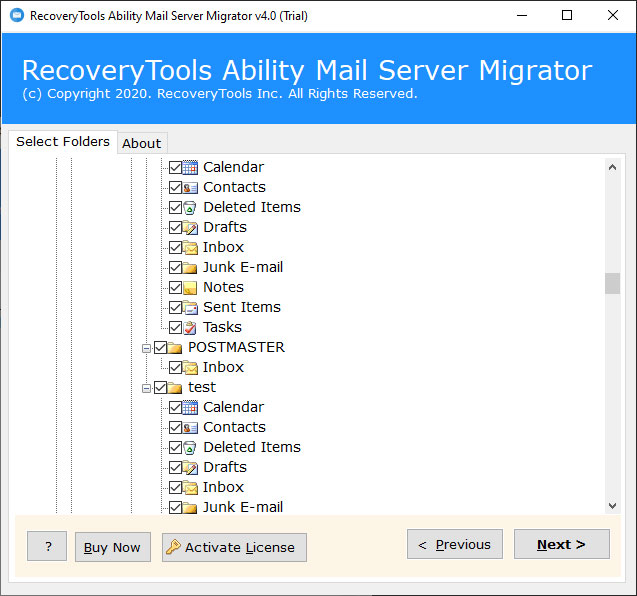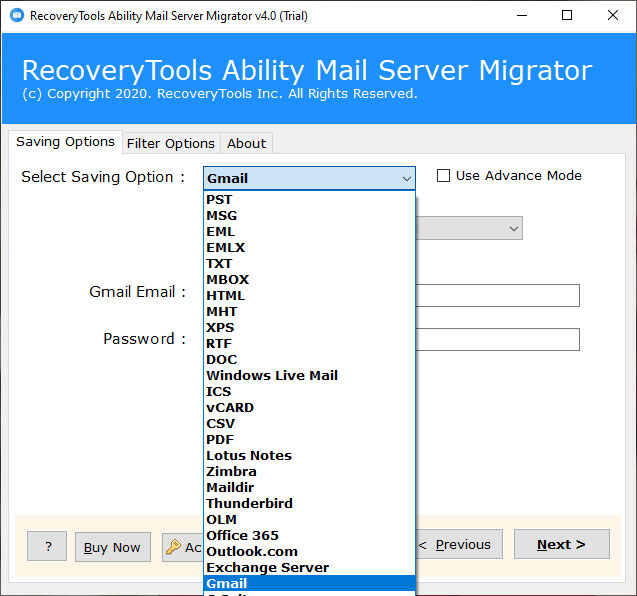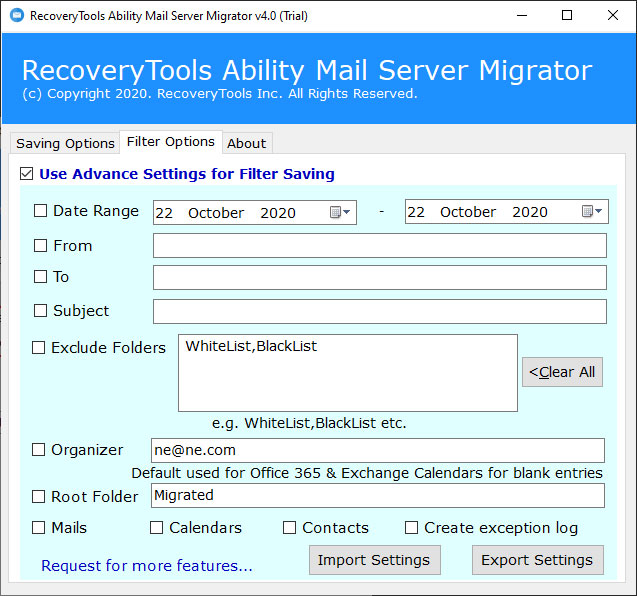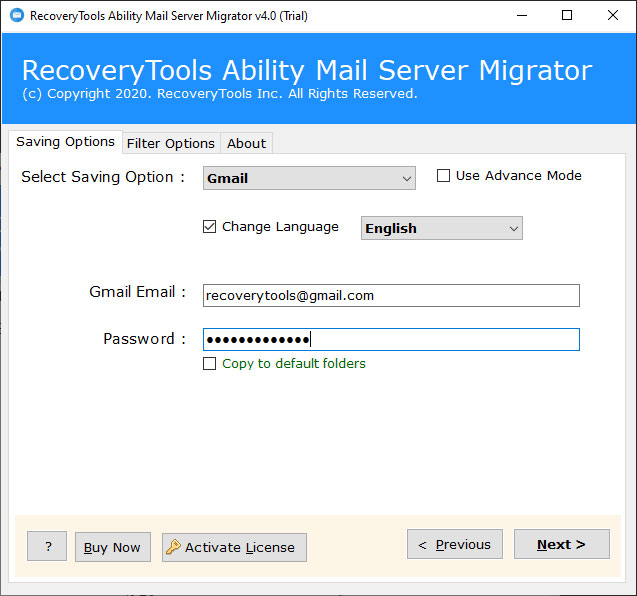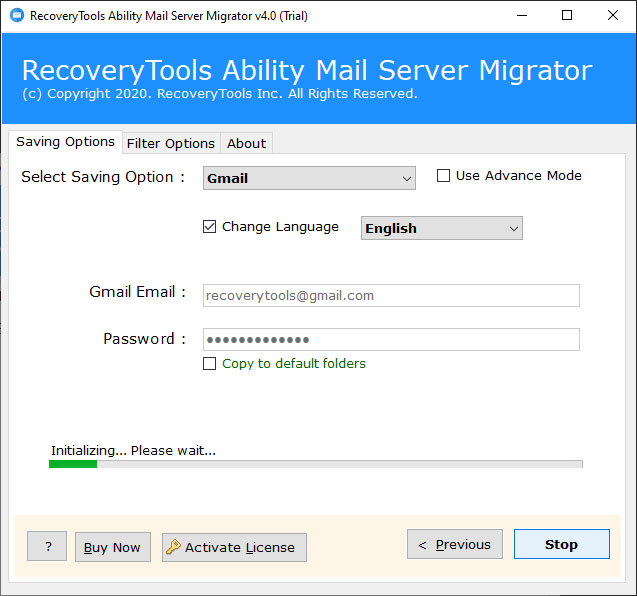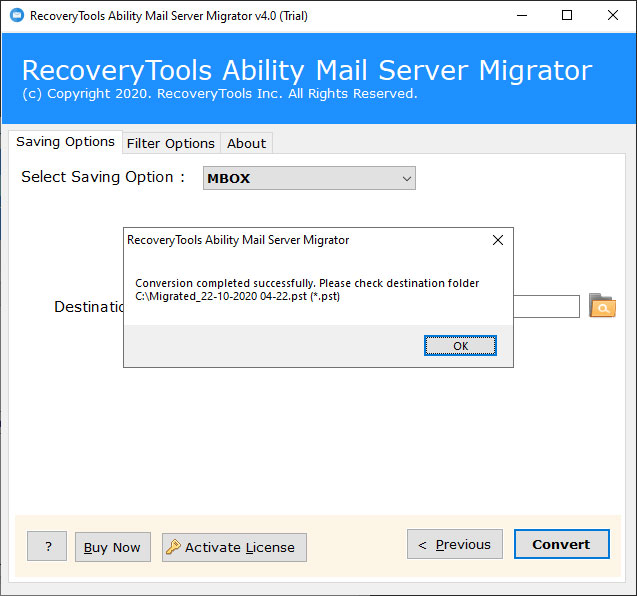How to Transfer Emails from Ability Mail Server to Google Gmail Account ?
“My organization was using Ability mail server for the last 2 years. For daily communication reasons, we need to transfer our data from Ability Mail Server to Gmail account. For this, we all searched the internet and we could not find any solution to migrate the ability email to Gmail account. Does anyone know how to migrate Ability mail to Gmail ? Please help me!!!!!”
Ability Mail Server is an email server application developed by Code Crafters. There are many products that have gained popularity in this world such as Ability Mail Server. On other hand, Google Gmail is one of the popular email service providers. It provides various services such as better visual interfaces, security, and many more within a single platform.
Due to the popularity of Gmail, many Ability Mail Server users want to move their data from Ability Server to Gmail account. If you are one of them who are looking for a way to migrate Ability emails to Gmail account, then read this article. Here, we will explain the complete process to transfer emails from Ability Server to Google accounts.
RecoveryTools Ability Mail Server Migrator tool allows you to directly move emails from Ability to Gmail account. It comes with a simple and easy to use UI that can be understood by any type of user. The software does not require any connectivity with any application while importing Ability Emails to Gmail. It is a completely independent solution for uploading Ability Mail Server data to Gmail. In the following sections, we have explained the complete process to migrate Ability Mail Server emails to Gmail account.
How to Migrate Ability Mail Server Emails to Gmail ?
Follow the below steps to export Ability emails to Gmail:
- Download and run Ability Mail Server to Gmail migration tool.
- Choose Ability Server emails with dual selection options.
- Select the desired Ability mailboxes which you want to migrate into Gmail.
- Setup Gmail as saving option and enter the account details.
- Start to migrate emails from Ability Mail Server to Gmail.
Export Emails from Ability Mail Server to Google Gmail Account – Complete Process
First, download the software with the below button. Follow the below step by step process to export emails from Ability Server to Google Gmail account: –
After that, launch the software on your Windows machine and read all the instructions.
Thereafter, the software provides dual selection options to locate your Ability Mail Server data.
Also, you can migrate multiple Ability Mail Server user profiles with select folder options.
After that, choose the required email folders from the list in the user interface panel.
Thereafter, choose the Gmail option in the list of file saving options.
Also, you can select the advance filter options to export required data from Ability Mail Server.
After that, fill the Gmail account credentials in the user interface panel.
Thereafter, click on the next button to start Ability Mail to Gmail migration process.
After that, click the OK button to confirm the process is complete.
Migrate Ability Mail Server to Gmail Tool – Salient Benefits of Software
Although Ability Mail Server is programmed with a modern responsive interface yet, people want to switch from Ability mail server to Gmail service. This switching of the email platform can sound too tiring. Isn’t it ? We assure you that with the usage of RecoveryTools Ability Mail Server to Gmail migration tool. This migration will be really simple for you. In this section, we have explained some spectacular features of the software.
Easy to Use: The primary goal of Ability Mail Server to Gmail transfer tool’s interface is to present the admin with a utility that is self-explanatory. It is designed with a logical layout that avoids any confusion for users.
Migrate Ability Server data in Batch: This software gives options to the users to batch export Ability Mail Server emails to Gmail account. Due to this, one can batch transfer multiple user accounts of Ability Server to Gmail in single processing.
Selective email conversion: Why to do a long process for Ability mail to Gmail conversion when you have a selective migration option. Yes, with this wizard one can migrate Ability Mail data to Gmail in a selective manner. This helps to filter the data as per date range, subject, date, etc.
100% Secure Interface Panel: The software comes with a completely standalone interface to migrate all emails from Ability Mail Server to Gmail. The software also offers a 100% secure interface with cache free interface.
Keeps intact internal folder structure: You don’t need to panic about the structure of Ability mail server folders as the suggested software takes care of that. It maintains the on-disk folder as well as sub-folder structure of Ability Mail Server emails during the process to move Ability Mail to Gmail.
FAQs – Read What Users Ask to Us ?
I have recently started a new Gmail account and now eagerly want to transfer all Ability Server mailboxes to Gmail service for my business. How to do this ?
You can use the RecoveryTools Ability Mail Server to Gmail Migration tool. It provides a direct option to migrate Ability mailboxes to Gmail account.
Can I convert multiple user accounts of my Ability Server to Gmail service with this tool ?
Yes, the tool has the proficiency to export multiple Ability Mail Server user accounts to Gmail account.
Want to talk to us ? We are Available to Solve your Queries for 24*7
If there is any problem related to the migration of Ability Server emails to Gmail. Then, do not hesitate to reach out to our technical support team. We are highly experienced in any sort of complex email migration issues.
Can I install this application on my Windows Server 2016 machine ?
Yes, the software supports all editions of Microsoft Windows Operating Systems including Windows Server editions.
Conclusion
Security is vital to every individual and is something our technical team takes very seriously. This tool to export Ability emails to Gmail does not save the user’s details in the software’s database at any point during the conversion. We suggest you first try the demo version of the software so as to know the tool’s potential. Later you can purchase the license keys of the product for unlimited conversion of Ability emails to Gmail. Hopefully, now you can easily migrate all Ability Server mailboxes to Gmail without any hassle.
Note: – If you have any issues with software and its process, contact us on live support chat or write us on official email address