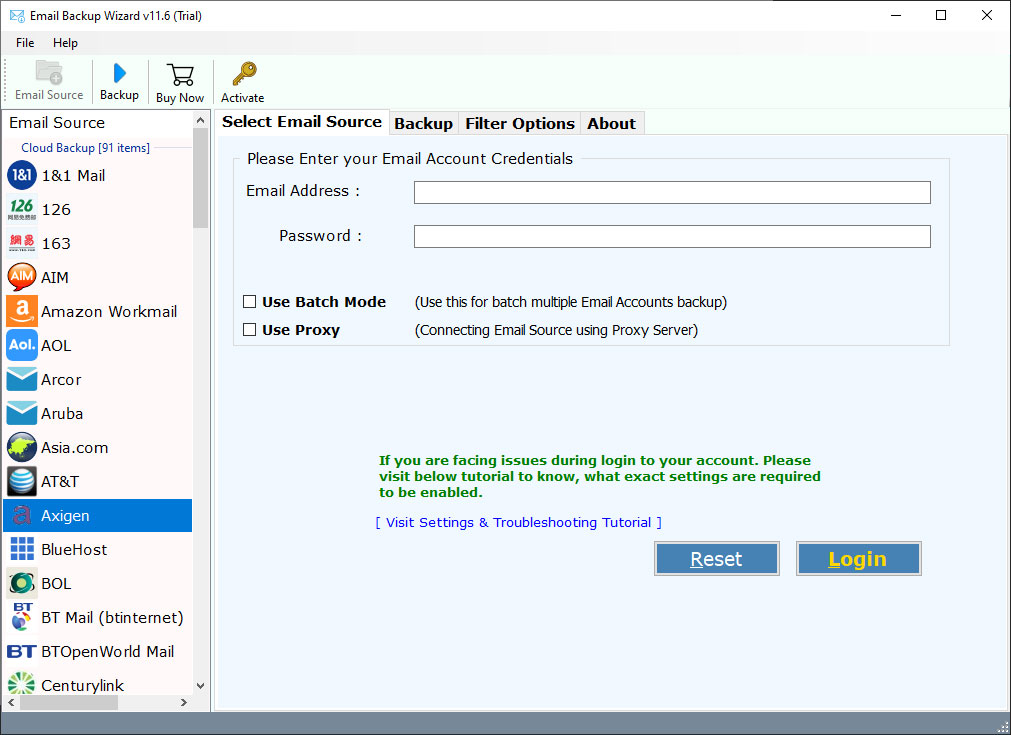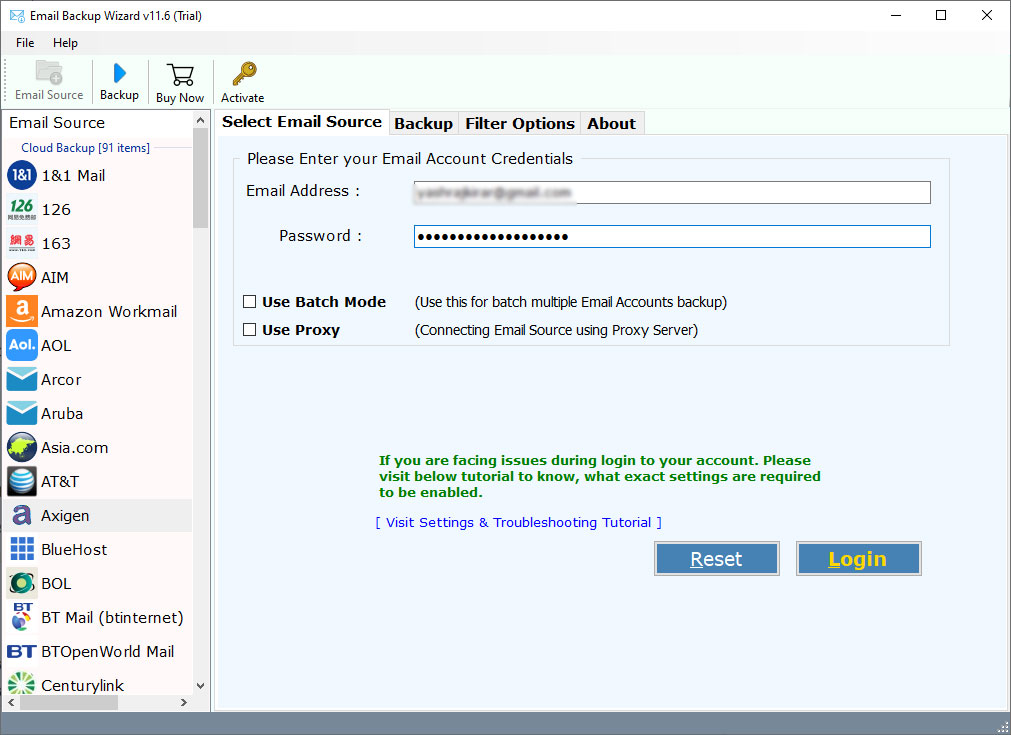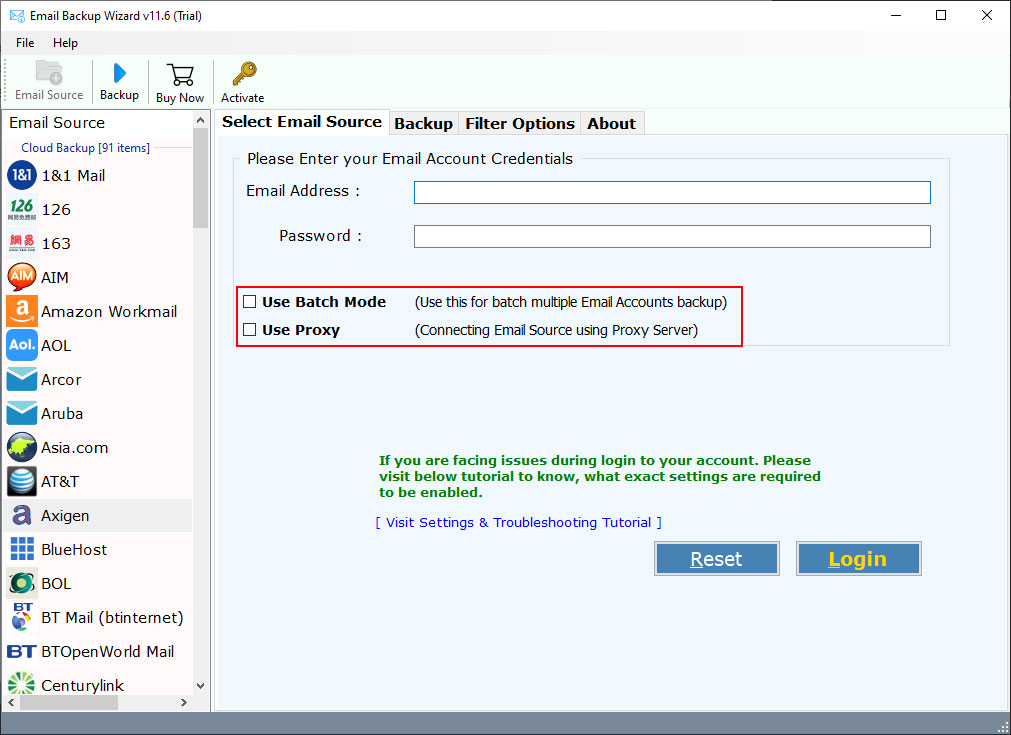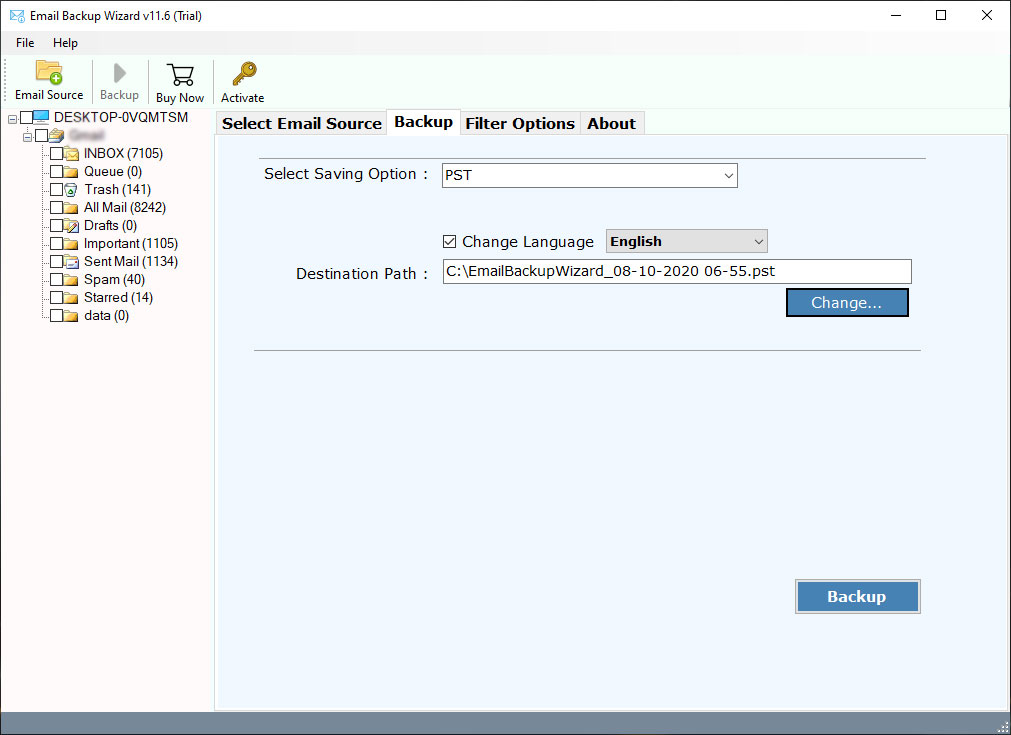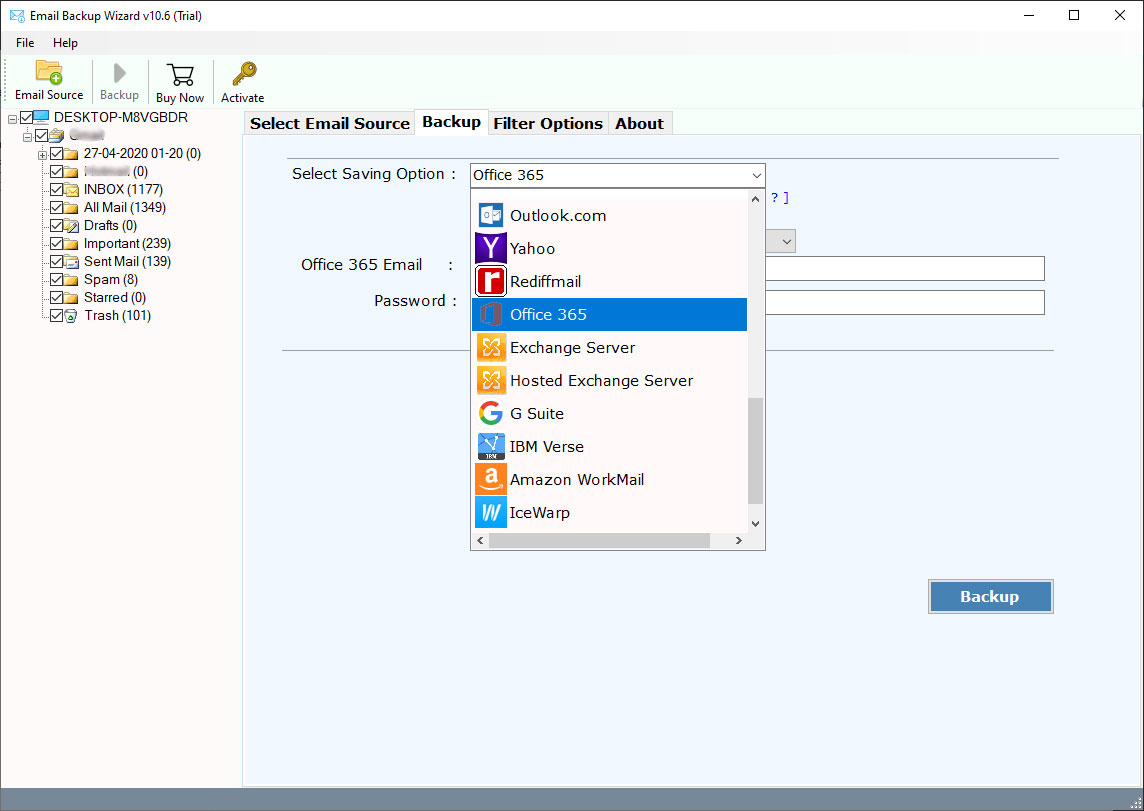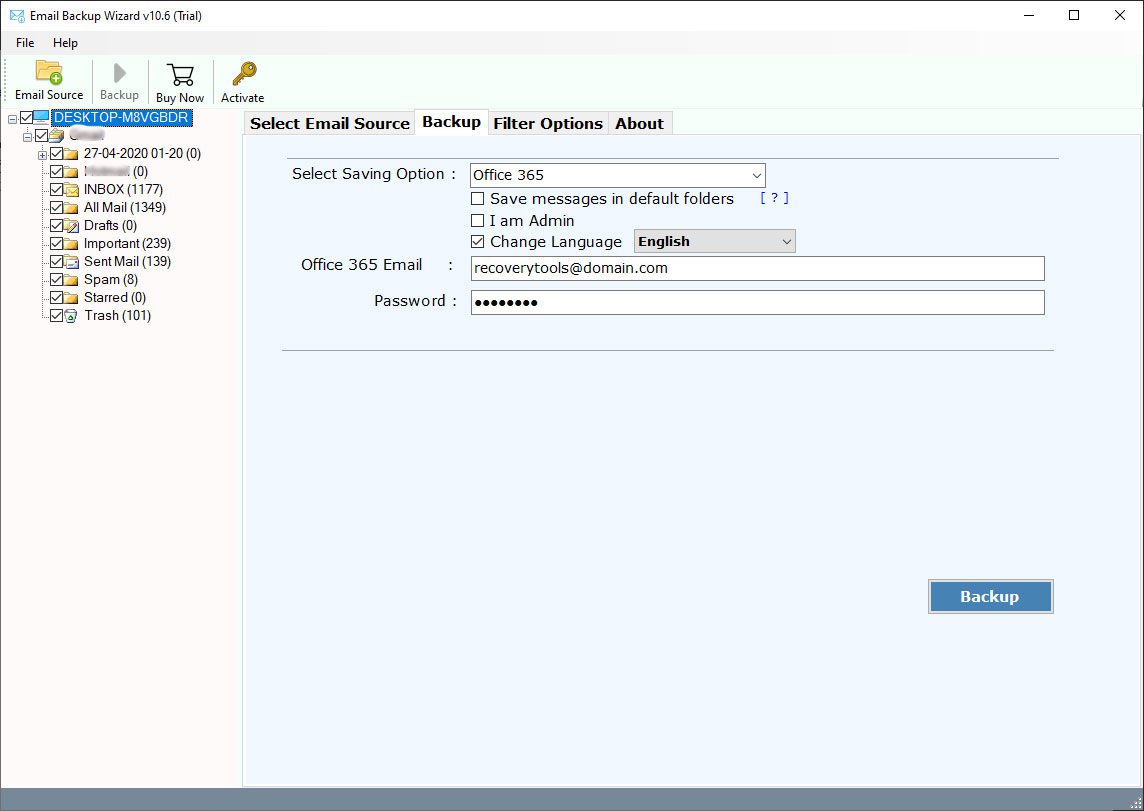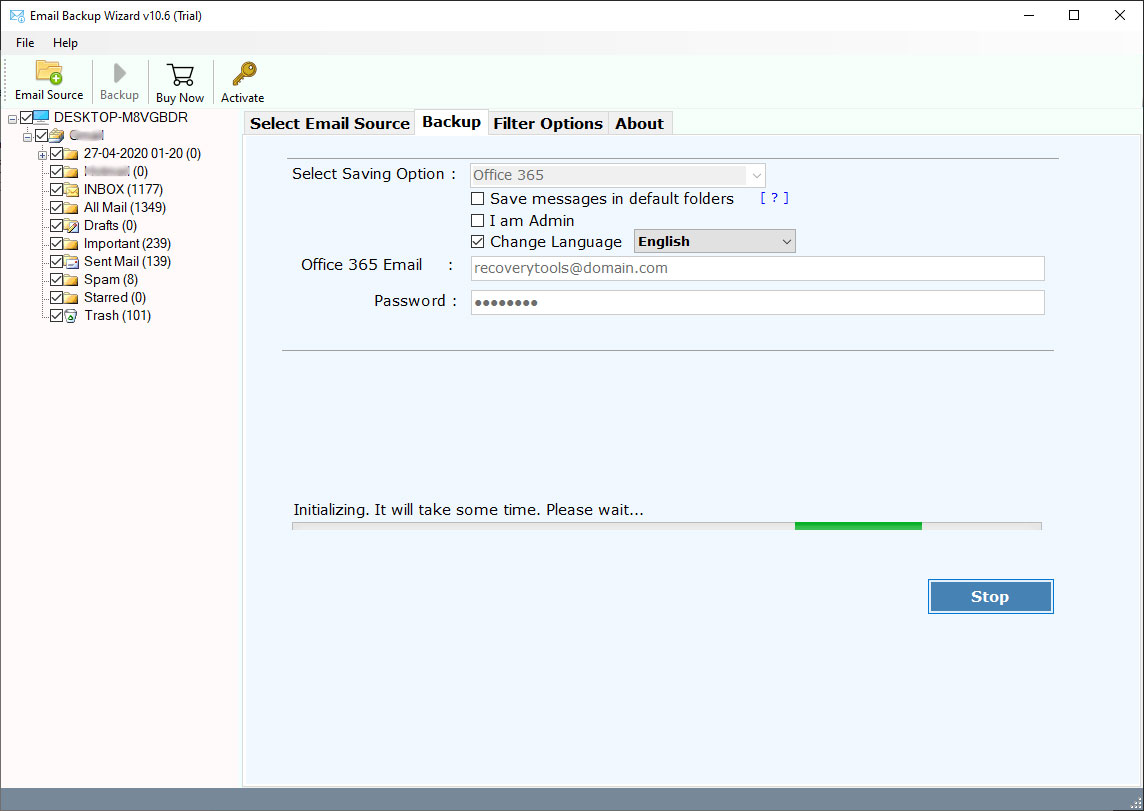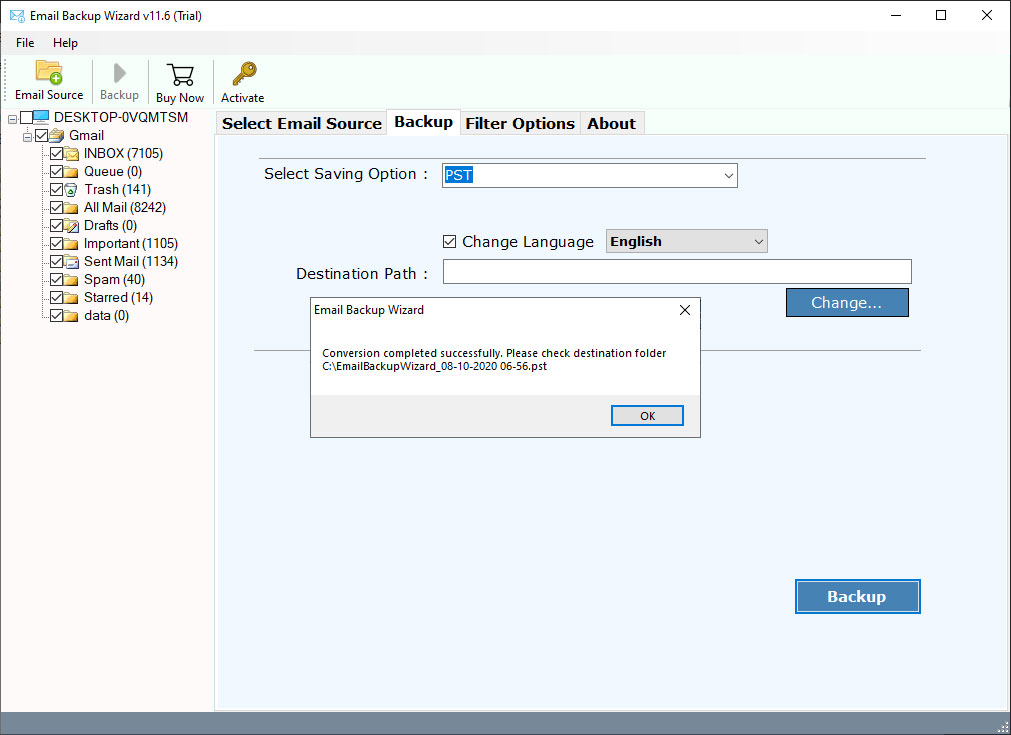How to Migrate Emails from Axigen to Office 365 / Microsoft 365 ?
Overview: Are you one of those who are looking for a solution to migrate from Axigen to Office 365 ? Or want to know how to move Axigen Emails to Microsoft 365 account ? If yes, then read this article. Here, we will explain the complete method of Axigen to Office 365 Migration process. So, learn with us and keep reading this article.
In the primary stage of computer system development, email is the only way to communicate with others. Most people use email communication methods for their business and client conversations. Without it, communication could not have taken place in those days.
Today, email has evolved to a huge level. Because email is now developed with many applications and servers with more features. Axigen is one of them. It is a webmail server supported by Linux, Windows, and Docker operating systems. It comes with groupware and collaboration functionalities that support all webmail services including SMTP, IMAP, POP3, etc.
On the other hand, Office 365 is the cloud-based SaaS developed by Microsoft Corp. It is a comprehensive application suite including various utilities such as Word, Excel, PowerPoint, SharePoint, Outlook 365, and many more.
Nowadays, there are a lot of users who want to migrate Axigen mailbox to Office 365 account. Because Microsoft Office 365 is one of the popular and secure platforms according to others. It can handle large amounts of user data without any security drawbacks. To understand better, let’s take a look at a user problem.
A Professional Solution – Axigen to Office 365 Migration
To solve these types of issues, we suggest you to use RecoveryTools Axigen Migration Tool. This application provides direct way to move from Axigen to Office 365 account. You can use this application on your Windows, Windows Server, and Mac machines.
Download from Here:
Download for Windows Download for Mac
Note: You can use the trial edition for migrating few Axigen emails to Office 365 accounts. For a complete mailbox, purchase the software key.
Steps for Migrating Axigen Emails to Office 365 Account
- Launch the solution on your PC.
- Enter your Axigen Webmail account credentials.
- Select the required email folders from the list.
- Choose Office 365 option and fill in all the details.
- Click on the next to migrate Axigen to Office 365.
How to Migrate from Axigen to Office 365 – Complete Step-By-Step Process
Follow the given steps to know the complete procedure of migrating Axigen to Microsoft 365 account:
- Launch the solution on your Windows and Mac computers and read all the instructions.
- Enter your Axigen Webmail account credentials in the user interface panel.
- Also, you can choose the advance batch option for the multiple Axigen mailbox migration.
- Now, select the required email folders from the list after complete the analyzing process.
- Choose the Office 365 option in the list of file-saving options.
- You can also choose the filter options for the selective email migration process.
- After all, enter your Office 365 account credentials in the user interface panel.
- Click on the next to migrate from Axigen to Office 365 account directly.
- When the process is completed, click on the ok button and login to your Office 365 account.
Axigen to Microsoft 365 Migration – Features & Benefits
- 100% Secure User Interface Panel:
The software provides a simple and easy-to-use interface for all types of users. Also, it comes with a completely secure environment for its users. Using this application, one can easily use advanced technology to secure their data easily.
- Keep Email Properties While the Process;
Email elements and meta-properties are one of the major issues for every user who wants to transfer emails from one platform to another. During the process, the software keeps all email properties including attachments, email subjects, addresses, internet header properties, inline images, hyperlinks, etc.
- Maintain Email Folder Hierarchy Structure:
While transferring emails from Axigen to Office 365, the software keeps all email properties without any changes. Not only email properties, but the software also maintains the folder hierarchy structure during the process. So, you will get the original folder structure after complete the process.
- I am Admin Mode:
The program comes with another special feature for all Office 365 administrator users. Now you can easily log in with your Office 365 admin account by click on the “I am Admin” option. You can easily log in with all the benefits of this application.
- Windows & Mac Supportable Solution:
One can easily install this application on your Windows and Mac computers. The software supports all editions of Microsoft Windows and Windows Server editions such as Windows 11, 10, 8.1, 8, Server 2019, 2016, 2012, as well as MacOS X editions such as 10.15 Catalina, 10.14 Mojave, 10.13 High Sierra, 10.12 Sierra, etc.
Common Asked Queries
How to Move selected emails from Axigen Webmail to Office 365 Account ?
Follow the given step by step procedure to know more:
- Launch the solution on your computer.
- Enter Axigen webmail account credentials.
- Choose the required email folders from the list.
- Select Office 365 option and set all the details.
- start Axigen to Microsoft 365 migration process.
Can I use this application on my Windows 11 Computer ?
Yes, the software supports all editions of Microsoft Windows operating systems including Windows 11.
Can I use this application on my Mac desktop computer ?
Yes, the program supports all editions of macOS X editions. You can easily install this application without any issues.
Does the software keep email properties during the process ?
Yes, the software maintains email properties during the migration process.
Conclusion
In the above article, we have explained the complete process to migrate Axigen to Office 365 account. You can use this application to migrate multiple Axigen mailboxes to Microsoft 365 account at once. In addition, you can download the solution for free. The free version only allows you to transfer certain emails from Axigen to an O365 account. For more, you need to pay and buy the product key. For more information or any questions, contact the technical support team.
Similarly Read