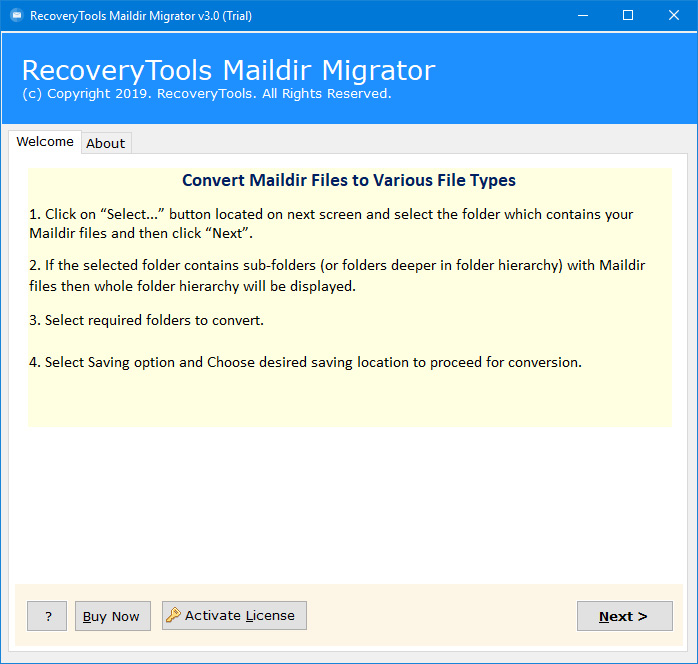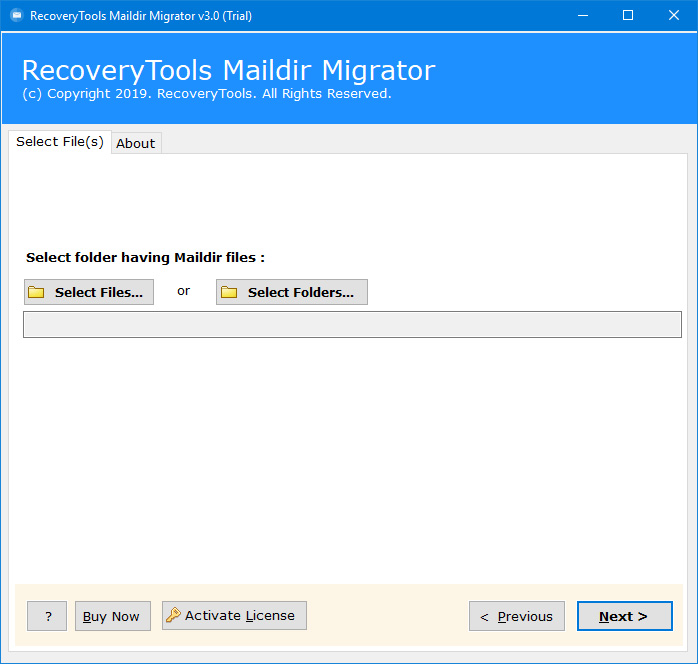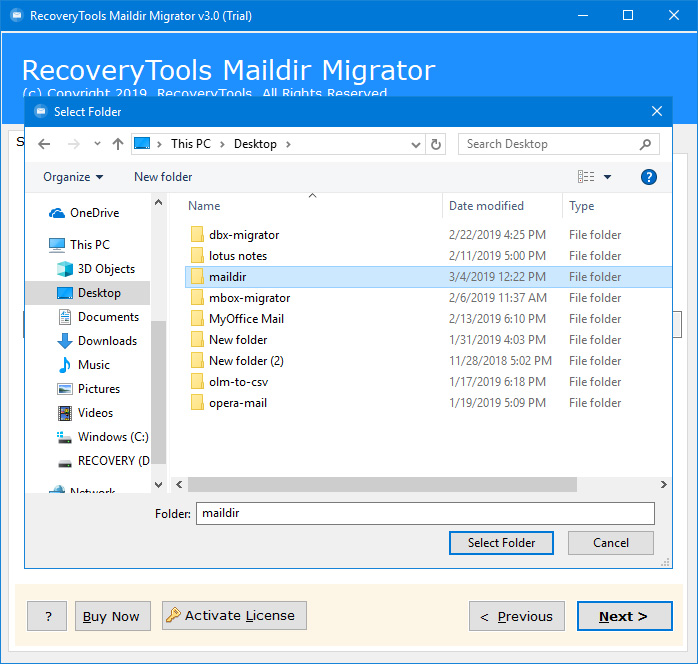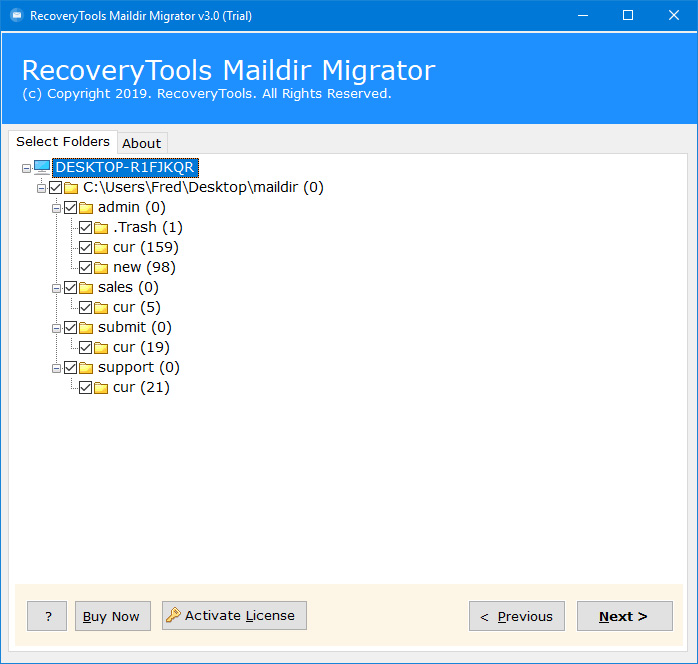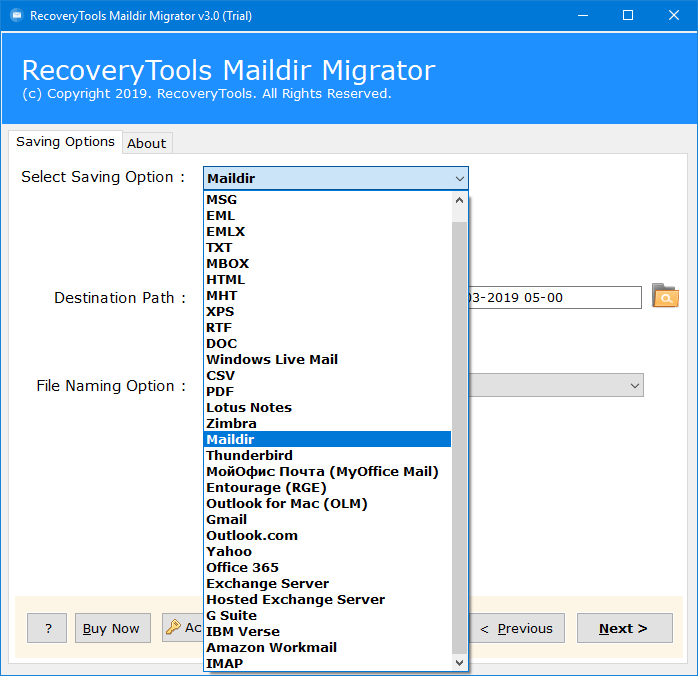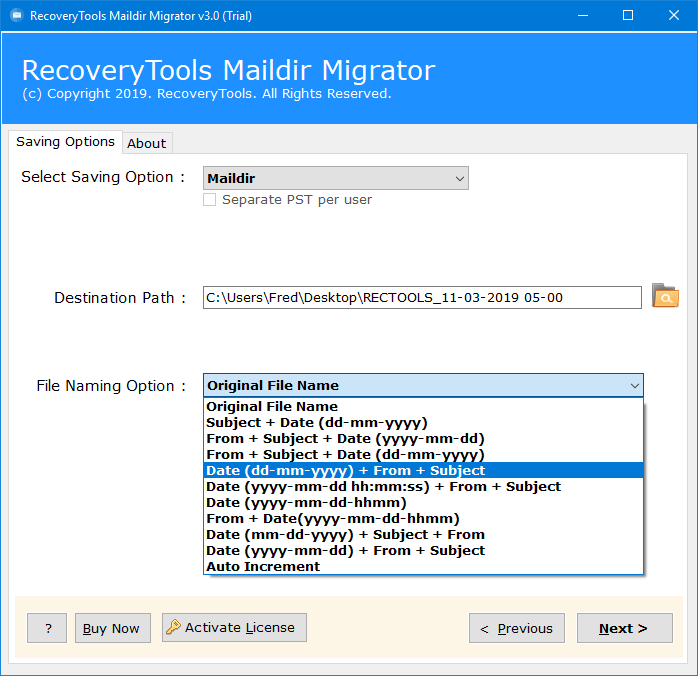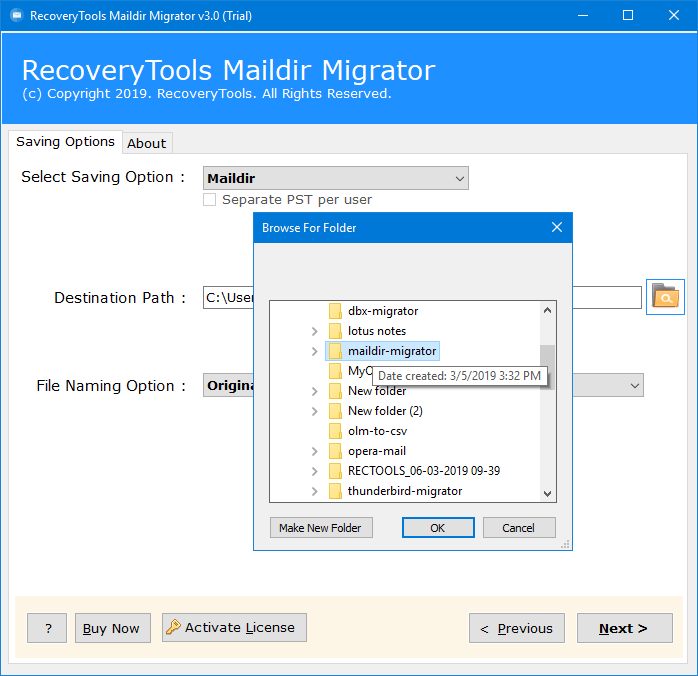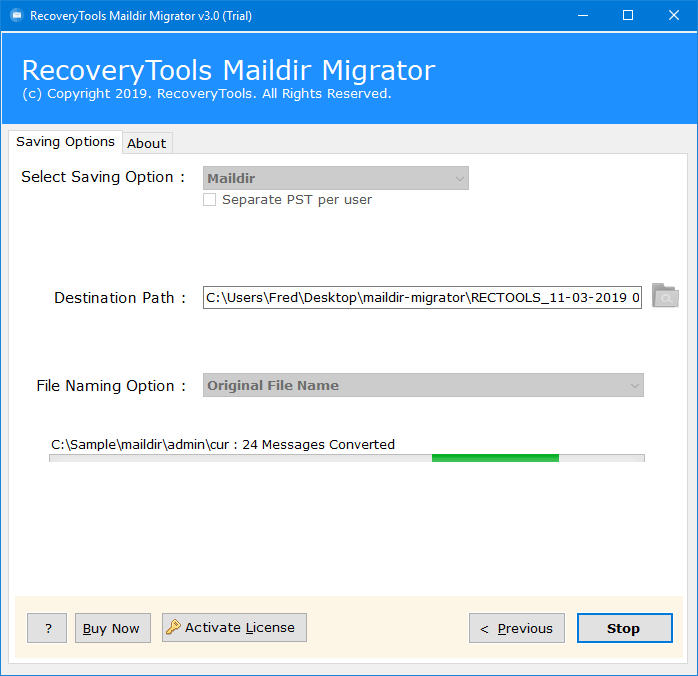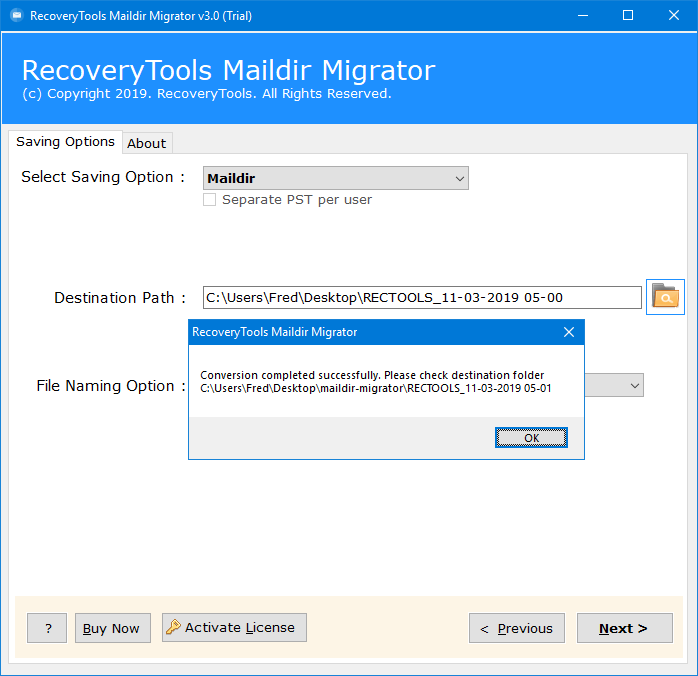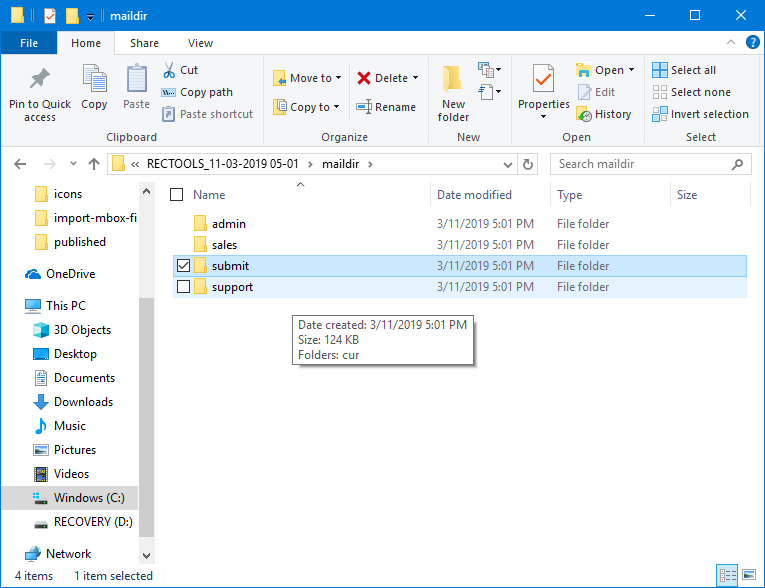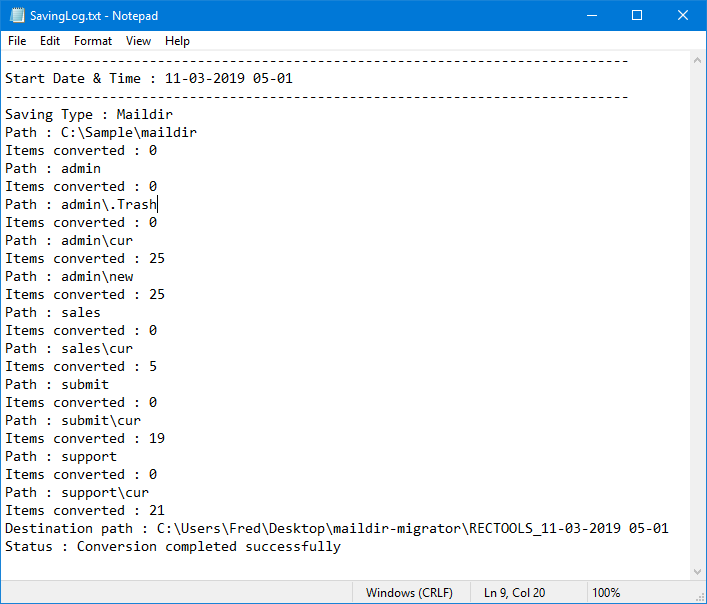How to Migrate Courier to Dovecot with Simple Tricks (Change Courier Maildir to Dovecot)?
If you are looking for a solution to perform Courier IMAP to Dovecot Migration then you are certainly at the right page. In this article we learn how to do Courier to Dovecot conversion. It is not so easy for the users to migrate Courier to Dovecot account as both supports Maildir files with different directory structure.
Badly done Courier Mail to Dovecot Migration can cause serious damage to your mailbox data while downloading them. There are various scripts available in the market for manually change Courier to Dovecot files. It is applicable to migrate Courier IMAP & POP3 including Courier’s courierimapuiddb & courierpop3dsizelist files to a new dovecot-uidlist file from it.
Dovecot is one of the easiest IMAP Server to be used by large number of organizations. Dovecot uses a different procedure to store IMAP folder subscriptions. Courier was by default selected by most of the cPanel & hence most of the users face various reasons to switch from Courier Mail to Dovecot Maildir files. But with the new cPanel updates it stop supporting Courier development in future.
How to Migrate Courier to Dovecot Maildir files?
There is no doubt that Dovecot is much advanced Mail Server by requiring less memory, providing better performance, as well as provides wide range of configuration options in comparison of Courier Mail. In the above video tutorial, we learn the way to change Courier Mail to Dovecot without affecting Email accounts, Email Client Connection settings, Mailboxes, Mail Folders, Forwarders, Spam Rules, as well Existing Email Messages. Dovecot dropped the CPU usage of the Server from 25% to 10% with much faster working approach. Hence due to these advantages of Dovecot over Courier Mail Server, a large number of users wants to do Courier to Maildir Conversion like as displayed in below forum:
Mission: I’m trying to migrate from courier-imap to dovecot IMAP/POP3 server and I’m having problems with folder listing. In my case I need to configure in the way so all imap/pop3 clients will work with my mail server like before.
System: Dovecot 1.2.11, Gentoo Linux, “Maildir” mailbox format. Roundcube 0.4.
Problem: Roundcube webmail was working fine before but with dovecot it doesn’t find any folders except INBOX. The major difference which found between Maildir files of Courier-IMAP with Dovecot Maildir file is – an order of folders \Marked attribute.
- Māris Kiseļovs, Poland
To adjust the above problem the best solution is the use of Maildir Converter software. One such powerful application is RecoveryTools Maildir Migrator tool. The software will easily change the Courier Mail Maildir files to Dovecot Maildir files with the help of this software. You can get access to your Courier Mail server data from:
Courier Mail Layout
/var/vmail/domian.com/user/
While resultant Maildir files will be stored at the location of Dovecot Mail Storage path i.e.
Dovecot Layout
/var/vmail/domian.com/user/Maildir/
Free Download Courier Mail to Dovecot Converter Tool:
The working of this amazing tool is very fast & accurate. The trial version of the software will only enable the users to convert the first 25 items from each Courier Maildir directory to Dovecot directory. To better perform the unlimited Courier IMAP to Dovecot Migration one can, activate the software just by purchasing the appropriate license. Just follow these simple steps to better understand the working of this tool:
- Run Courier Mail to Dovecot Migration tool & read all significant instructions.
- The software will ask the users to load Courier Mail data by dual ways i.e. Select Files or Select Folders
- Choose the Courier Maildir files or the whole folder containing source Maildir files & click on Open.
- The software will load all the selected Courier Mail directories & subdirectories including Trash, cur, new, or tmp. Choose all required mailbox items which you want to import into Dovecot Mail Server.
- Choose the Maildir option from the list of 30+ Select Saving options.
- The software will ask the users to setup Courier to Dovecot conversion options.
- In case if a user wants to change the default destination path from Desktop, then click on Folder Icon & then select the required folder where he wants to store data. The best thing about this tool is that it also enables the users to create a New Folder in its panel.
- Once the setup process finalized click on Next button to start the Courier Mail to Dovecot conversion process. The software will also display a live conversion process to help the users in analyzing the whole process.
- After the conversion process is finished completely with successful results the software will display a confirmation box. Click on OK button to confirm & exit from here.
- The software will directly open the default destination path so that users can easily access the resultant files.
- The Courier Maildir to Dovecot Migration tool will also provide users a SavingLog report having all the information like Start Date & Time, Saving Type as Maildir, Source File Path, Items Converted, Destination folder path as well final status of the whole process.
As we can easily conclude from the above that it has become very easy for users. To change Courier Mail to Dovecot IMAP Mail Server. The software will provide a direct option to convert Courier Mail to Dovecot Mail Server with proper folder mapping & hierarchy.
Highlighted Features of Courier to Dovecot Migration Wizard:
The software is a preferred choice among the non-technical users due to its easy & simplified working interface. Some of the major features which come up with this amazing tool are listed below:
- The software enables the users to export multiple Courier Mail directories to Dovecot Mail The software provides users option to select multiple Courier Mail Data in the application panel to perform the whole migration process.
- It reduces the efforts of a user while doing it through courier-dovecot-migrate.pl The above script will require a lot of technical knowledge to perform such type of migrations.
- Dovecot is supposedly more effective & experimental then Courier, & the most important thing which makes Dovecot unique is maintaining Index files for Maildir folders.
- The software enables the users to perform the unlimited migration of Courier Mail data to Dovecot without any number of Mails or size of Maildir directories.
- There is no need of requirement of any third-party application for the working of this tool as it is completely standalone to perform its working.
- The software runs successfully on Microsoft Windows including Windows 10, Win 8.1, Win 8, Win 7, Win XP, Win Vista for both 32-bit & 64-bit OS editions.
The Verge: The above article claims & give the perfect way to export Courier Mail to Dovecot mail account without requiring any additional scripts. We take the help of a professional Courier Maildir to Dovecot migration tool which provides a direct option to do so. Users can save the resultant Maildir files at Dovecot’s default mailbox location i.e.
/var/vmail/domian.com/user/Maildir/