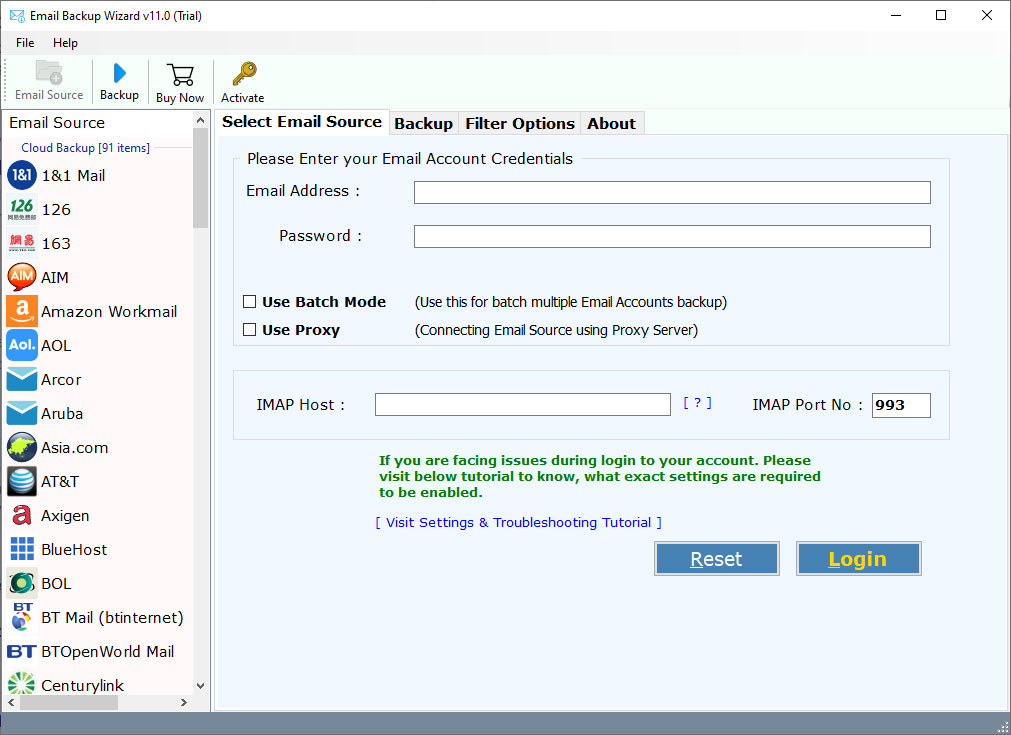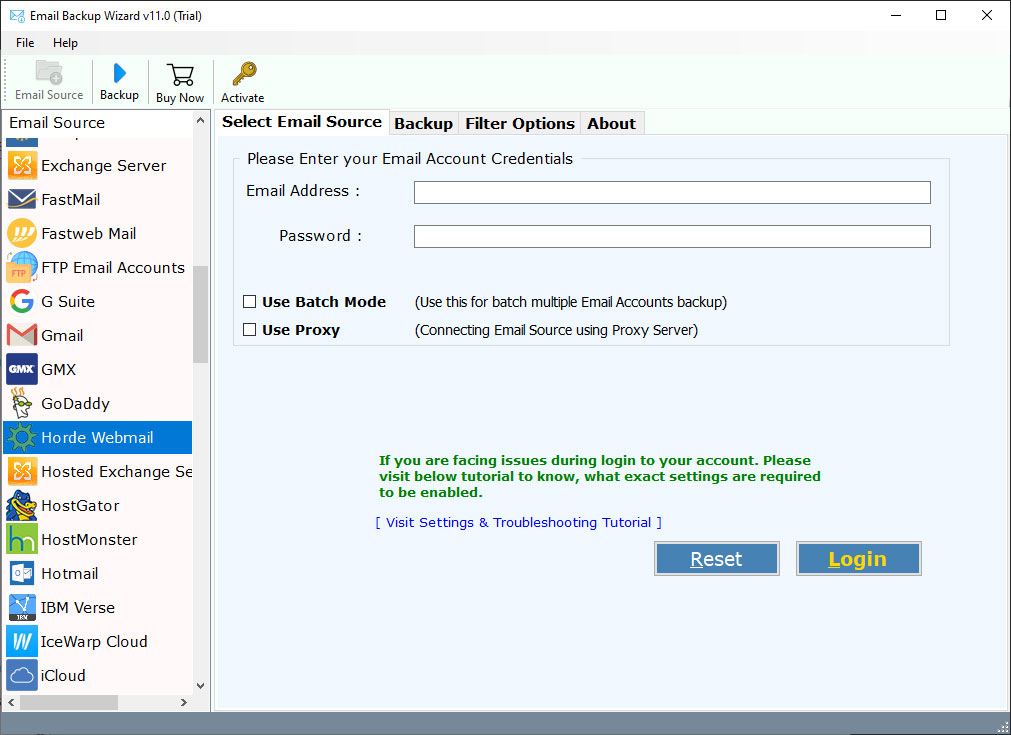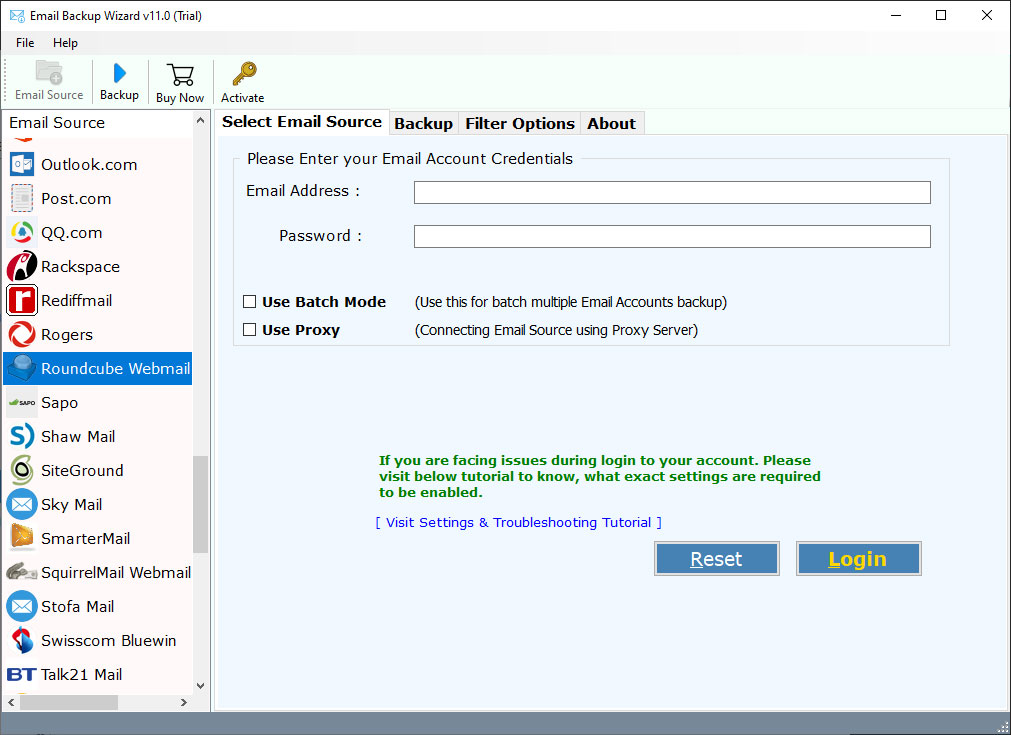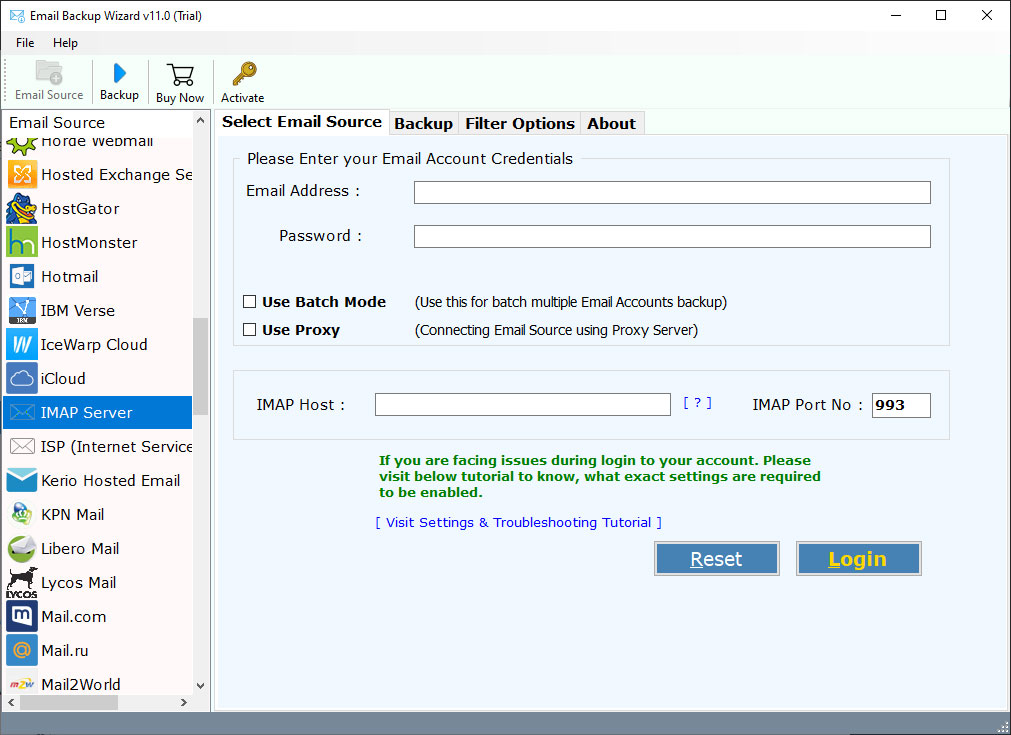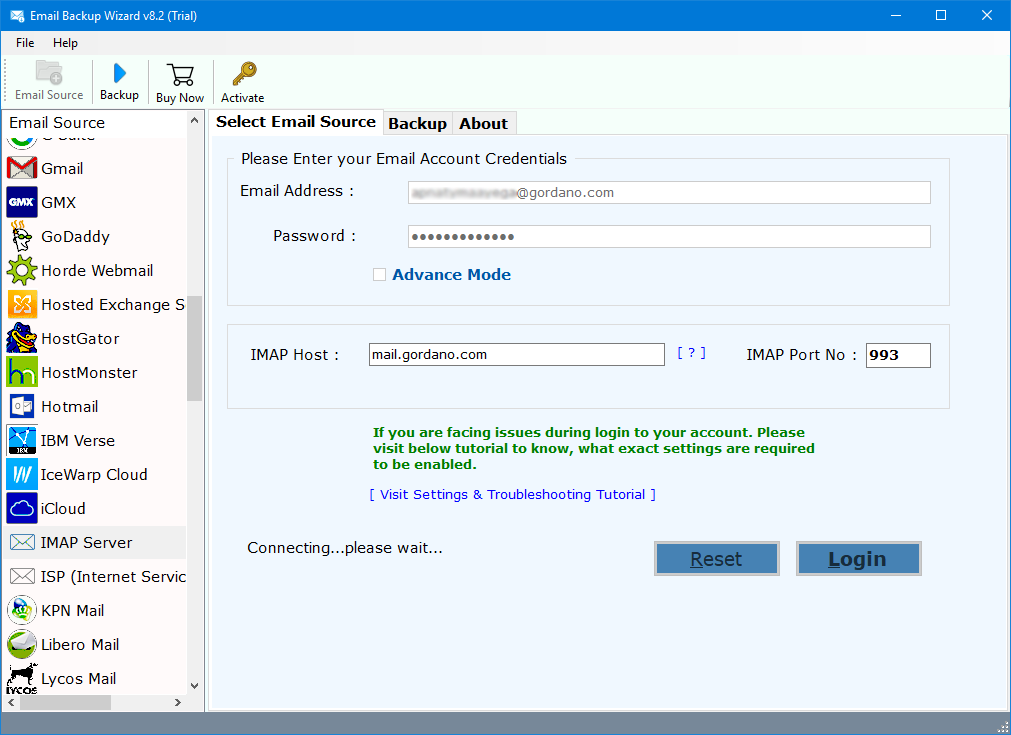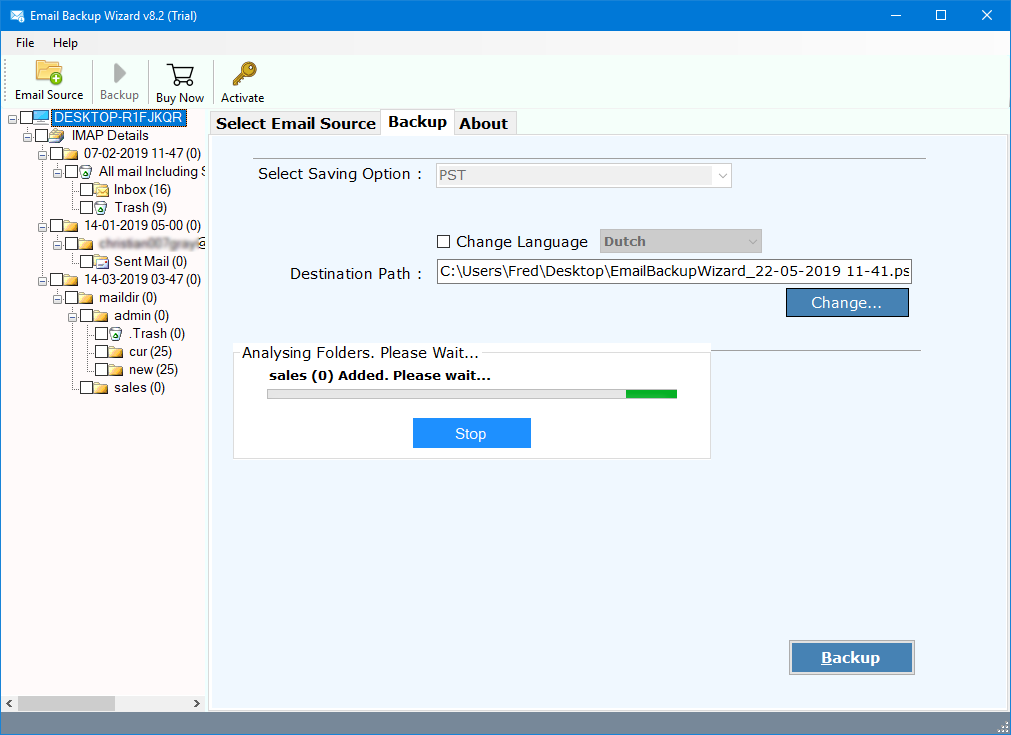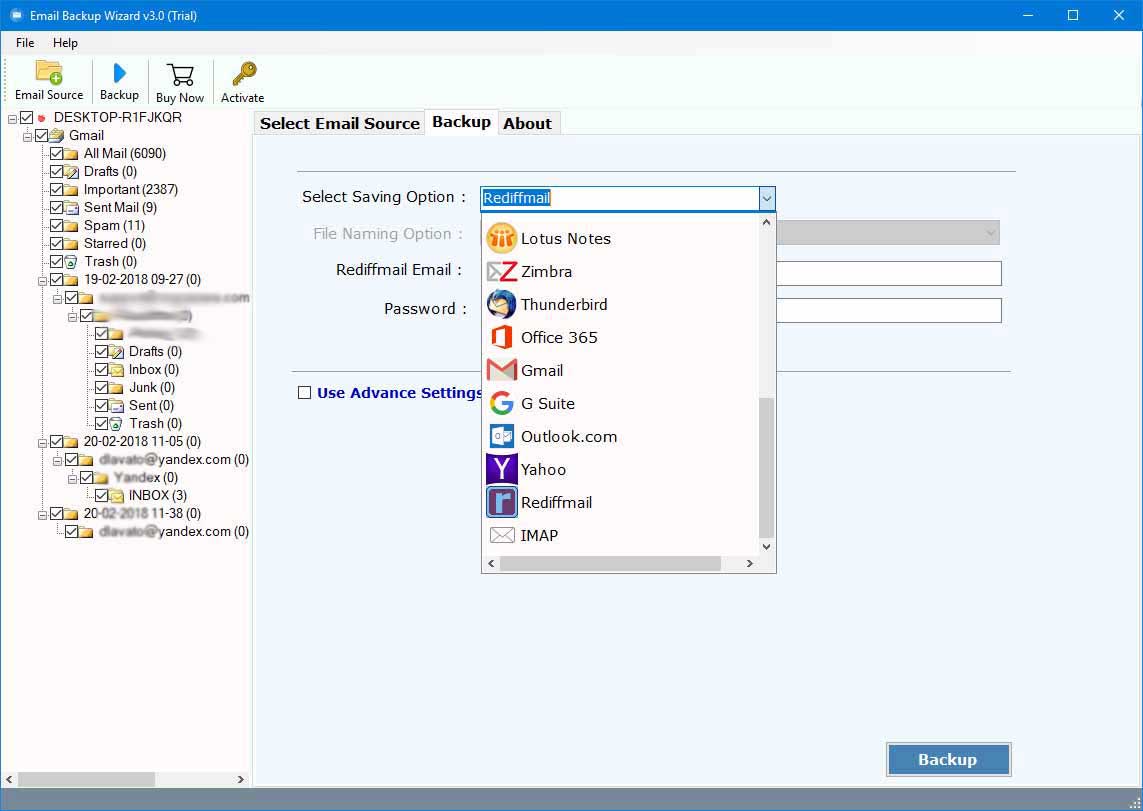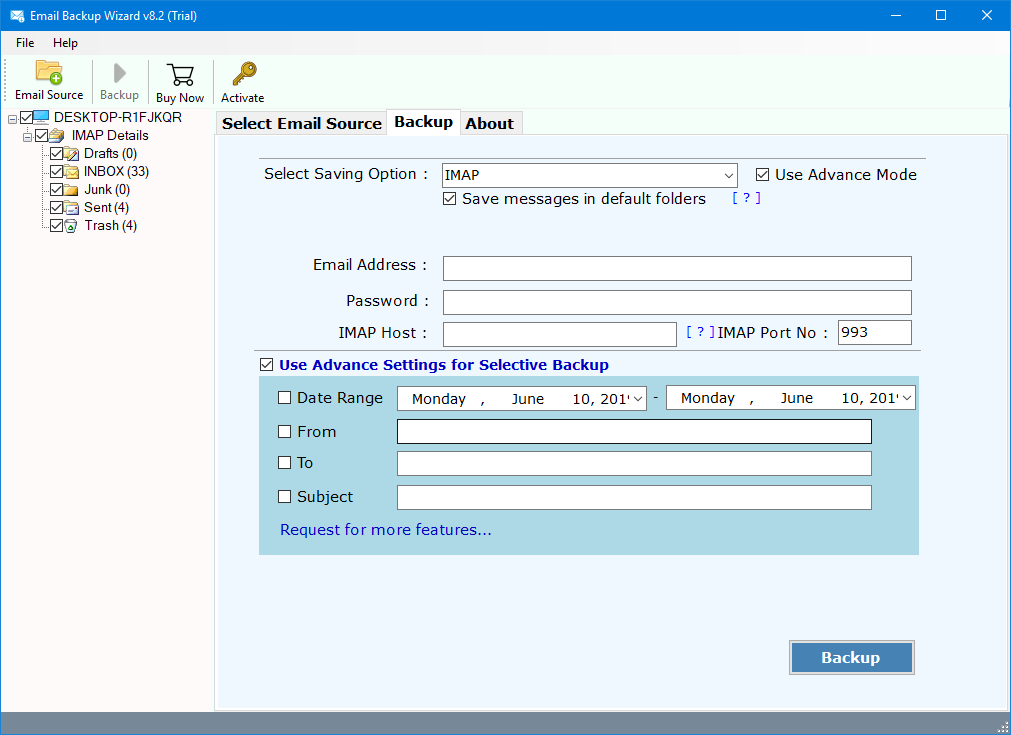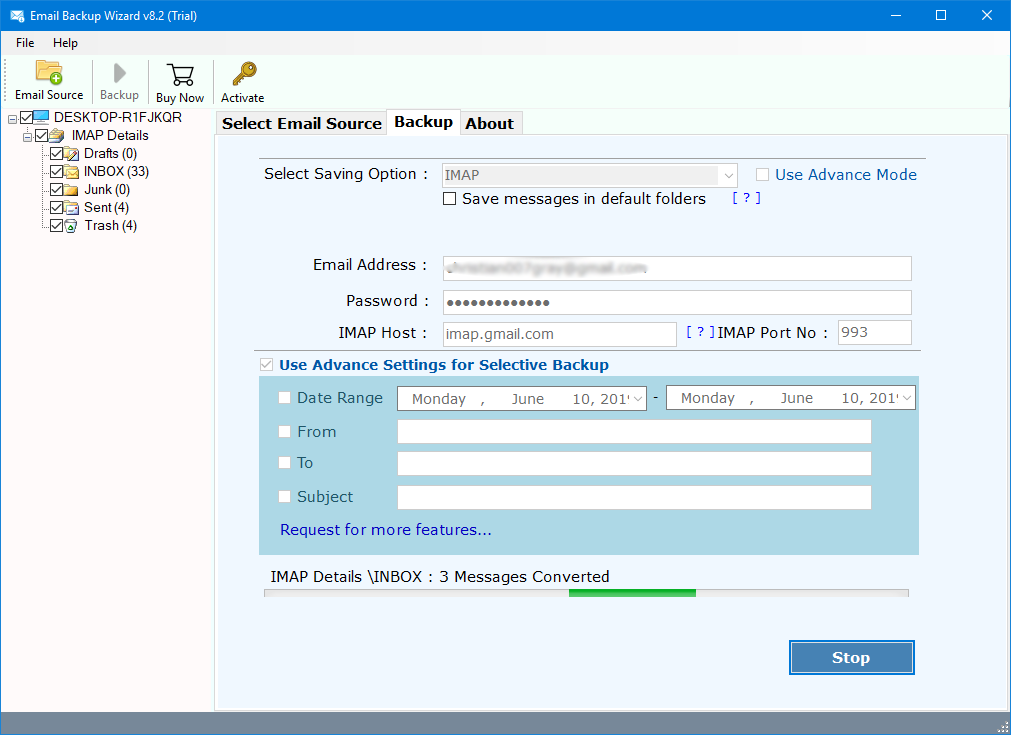How to Migrate Emails from cPanel to cPanel Mailbox ?
Summary: – Are you one of those who are looking for a solution to migrate emails from cPanel to cPanel ? If yes, then stay here. In this article, we will explain the complete process to transfer emails from cPanel to cPanel account. Here, we discuss how to move emails from one cPanel to Another cPanel using cPanel to cPanel email migration. So, lets read the article to know the process.
How to transfer emails from cPanel to cPanel ? Well, cPanel is a Linux-based control panel widely known for web hosting accounts. With this, you can easily manage all services in one place. cPanel is currently the industry standard and most web developers are well aware of it. cPanel is a great service that allows you to manage a web hosting account with maximum efficiency. But there are lots of reasons when users change its email hosting provider.
“Hello, I bought a web hosting for the company’s website. The web hosting company provided me with cPanel to manage my website. A lot of user accounts have been created by our administrator. However, we decided to change our hosting provider to another hosting provider. But before migration, we need to find a way to move email from cPanel to cPanel account. Does anyone know how to migrate email from cPanel to cPanel ? Please help us !!!!!!”
If you are also looking for a manual method to transfer email from cPanel to cPanel. Then you are going the wrong way because there is no direct solution to move emails from cPanel to cPanel. In this article, you will learn a popular and commercially recommended solution for migrating emails from cPanel to cPanel. We assure you that you will get two things easily and 100% accuracy when using the method.
How to Migrate Emails from cPanel to cPanel ?
Follow the below steps to transfer email cPanel to cPanel: –
- Launch Turgs cPanel Migration tool on Windows.
- Choose cPanel webmail and enter account credentials.
- Select folders to email from one cPanel to another cPanel.
- Choose IMAP saving option from the list & enter details.
- Click on the next button to migrate emails from cPanel to cPanel.
How cPanel to cPanel Email Migration Tool Works ?
First, download the software with the below button. Thereafter, follow the below step-by-step process: –
After that, launch the cPanel to cPanel email migration tool on the Windows machine.
Thereafter, choose the cPanel webmail option. The software supports all cPanel webmail option such as: –
cPanel Horde Webmail Option: –
cPanel Roundcube Webmail Option: –
IMAP Option for download emails from cPanel IMAP server: –
After that, enter the details of the cPanel email account in the user interface
Also, you can use batch mode to download multiple email account at once.
Thereafter, choose the required email folders from the list.
After that, select the IMAP Server option in the list of file saving options.
Thereafter, enter the details of another cPanel account in the user interface.
After that, click on the next button to start cPanel to cPanel email transfer process.
Features and Benefits of cPanel to cPanel Email Transfer Tool
100% Secure and Easy to Use Interface: – This cPanel to cPanel email migration tool is a completely secure interface. It never stores user data in the software database and interface caches. Also, it comes with a simple interface for both technical and non-technical users can understand the process.
Migrate Multiple Users from cPanel: – The software gives the facilities to migrate multiple cPanel users at once. Using the batch mode, users need to upload a CSV file contain with all email account credentials in the user interface.
Transfer Complete cPanel Mailbox: – The utility not only transfer emails from cPanel to cPanel inbox folder. But also move all mailbox data including all folders such as cPanel inbox, cPanel Sent, cPanel Draft, cPanel personal labels, etc.
Maintain Original Folder Hierarchy: – During the migration process, the software maintains the email folder hierarchy. That means it preserves the original cPanel folder hierarchy structure.
No Data Limitation: – There is no mailbox size limit on the tool for transferring emails from cPanel to cPanel account. In addition, a person can easily migrate unlimited data from the cPanel account without losing any information.
Selective Email Migration: If you wish to migrate only some specific emails from cPanel to cPanel, then it is possible with this software. Just check only those folders and you will be able to transfer from cPanel to another cPanel.
Standalone Application: It is a completely standalone utility. Hence, there is no need to install any external installation of software to migrate emails from One cPanel to Another cPanel.
Support all Microsoft Windows: – The cPanel to cPanel email migration tool supports all Microsoft Windows Operating System including Windows 10, Windows 8.1, Windows 8, Windows 7, Windows Server 2019, Windows Server 2016, Windows Server 2012, Windows Server 2008, etc.
Conclusion
In the above article, we have explained the best ways to migrate emails from cPanel to cPanel account. The recommended cPanel to cPanel email migration tool is useful to move email from one cPanel to another cPanel account directly. Also, the suggested application is useful to migrate emails from cPanel to another email service. So first, check the demo edition of this utility to check the complete software working and functionality. If you have any issues with the product and its process, then feel free to contact our technical support team.
Also Read