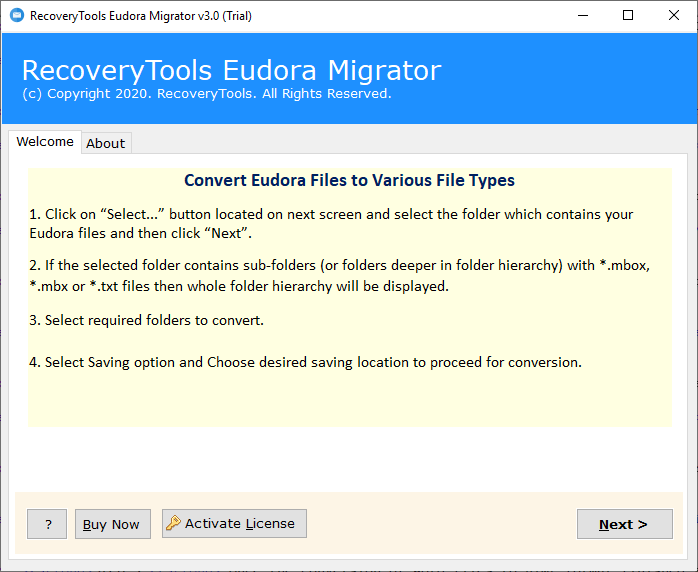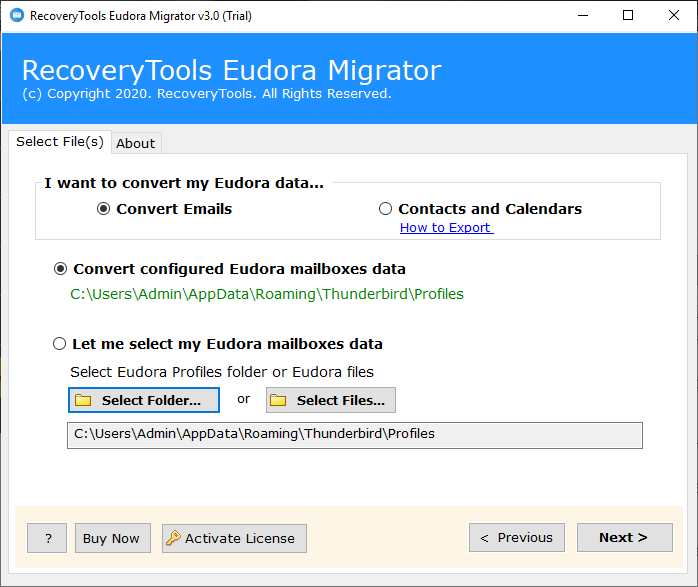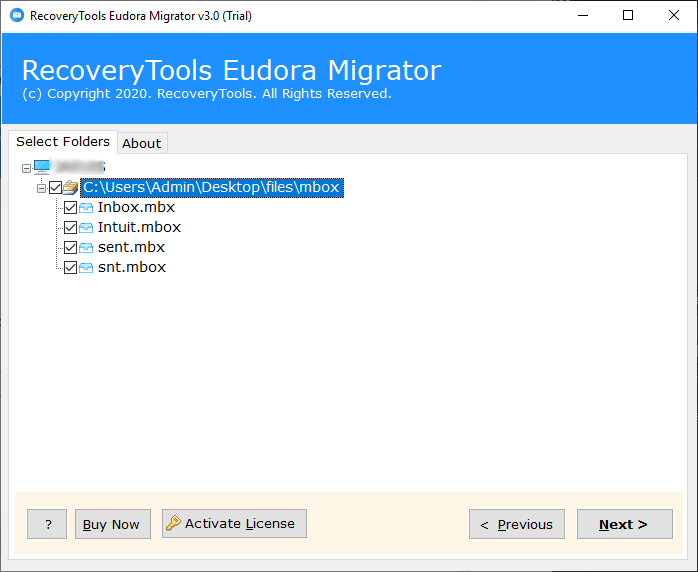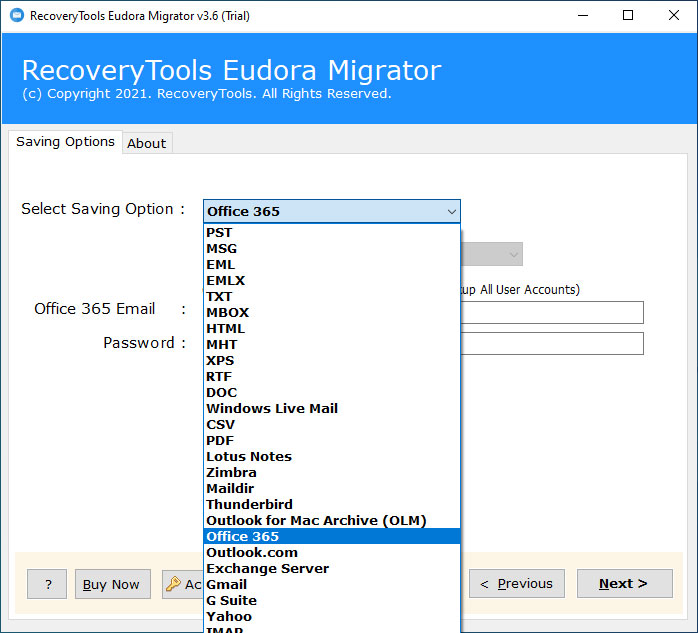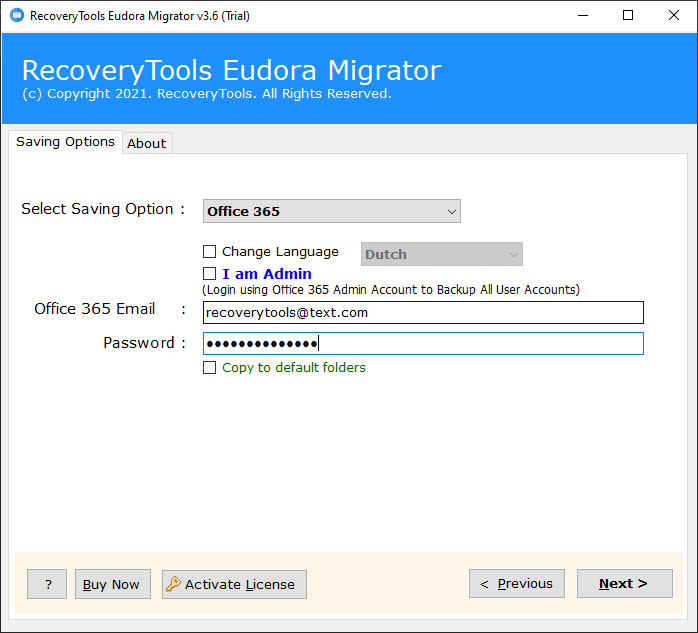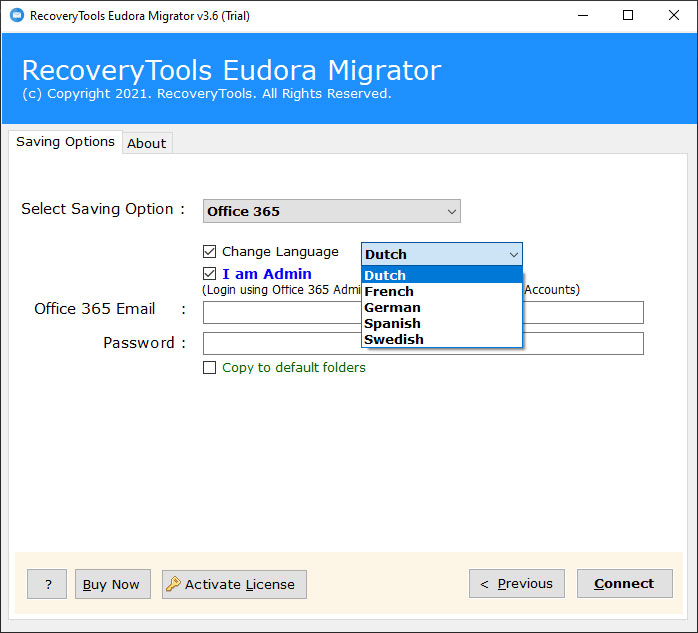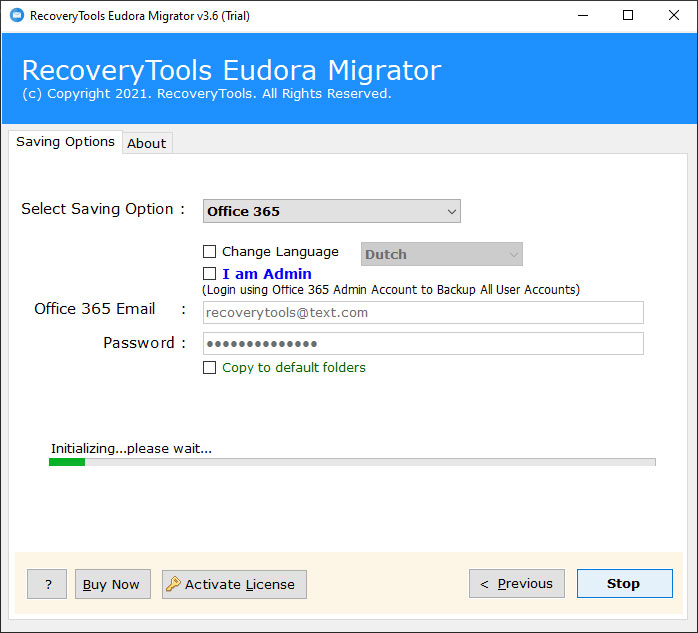How to Migrate Emails from Eudora to Office 365 Account ?
Synopsis: Are you finding a relevant solution to import Eudora emails to Office 365 account ? Or you are one of them who learn the process to migrate Eudora to Microsoft 365 account ? Considering your answer is YES, read the article till the end. Here you will be familiar with the best answer to how we can migrate Eudora to Office 365 step by step.
Eudora is an email application established by Qualcomm for all popular platforms such as Microsoft Windows, Apple Macintosh, Linux, etc. It is one of the email clients available for palmtop devices also like Newton, Plam OS, etc. It has the ability to manage various IMAP or POP3 accounts at a single time.
Eudora Mail is like MS Outlook. Currently, it is maintained by the Mozilla organization. However, presently individuals are dealing with issues with Eudora mail. That is the reason they are searching for an answer for move emails from Eudora to Office 365. Presently, we should investigate the most well-known reason for importing Eudora emails to Office 365.
In that case when you search the internet to check if there is any technique to move emails from Eudora to Office 365. You won’t get anything. There is no immediate strategy for moving messages from Eudora to Office 365 available. That’s why we need a professional method.
A Complete Method for Importing Eudora Emails to Office 365
Migration of emails from Eudora to Microsoft 365 account is not an easier job. That’s the reason we need a professional way – RecoveryTools Eudora Migrator. This application gives us a direct option to import Eudora emails to Office 365 easily. We can use the filter method to move emails by the user requirements.
Download the Application:
Note: Use the demo to learn the procedure of this solution. Thereafter, purchase the license for migrating complete mailbox data.
Steps to Import Eudora to Microsoft 365 Account
- Get the application on your computer.
- Choose the Eudora mailbox files in two ways.
- Choice Office 365 option in the entire list.
- Enter your Microsoft 365 account credentials.
- Start Eudora to Office 365 migration process.
How to Migrate Emails from Eudora to Office 365 Account ?
- Get the solution on your desktop machine.
- Two methods to import the Eudora mailbox files in this application. First, auto mode another is manual selection options.
- Re-check the loaded mailbox files in the user window.
- Now is the time to tick on the Office 365 option in the list.
- Put all the details of your Office 365 account in the user panel.
- If you need to save your efforts or move only a few emails, then choose additional options.
- Press the desire option to migrate emails from Eudora to Office 365 account.
Eudora to Office 365 Migration – Key Benefits & Features of Software
- Auto Locate Eudora Configured Data
This application has the ability to automatically find Eudora configured mailbox data in the toolkit. All you need to do is to enable the ‘Convert configured Eudora mailbox data’ option.
- Two Options to Bulk Convert Eudora Profiles
It provides dual ways to manually choose Eudora mailbox for conversion. Users can choose Eudora *.mbox, *.mbx or *.txt files from the computer database to convert Eudora to Office 365 account.
- Preserves Email Elements During Migration
The tool keeps intact all email properties such as email addresses, subject, images, hyperlinks, text formatting, attached documents, etc. There is no harm to the user’ data while migrating Eudora to Office 365.
- Maintains Folder Structure
This application preserves the internal folder hierarchy during the task to migrate Eudora mailbox to Microsoft 365 account.
- Free Demo for Tool’s Evaluation
The software comes with a free trial version for the users who want to check the tool’s proficiency. It allows to convert few email items from Eudora mail to Office 365.
- Migrate Complete Eudora Profile
The utility also grants users to convert Eudora contacts and calendars. Users can choose the exported Eudora contacts (*.csv) or calendars (*.ics) files. All these files can then by transferred from Eudora to Office 365 account.
- Full Windows Compatibility
It is completely compatible with all latest as well as the earlier editions of Microsoft Windows Operating Systems. The software supports Windows 11, Windows 8.1, Windows 10, Windows 8, Windows Vista, Windows Server 2019, Windows Server 2016, Windows Server 2012, etc.
Frequently Asked User Queries
Is there any function in the software to check my Eudora profile before starting the conversion to Office 365?
Yes, after selecting the Eudora mailbox either from the manual option or the automatic option, you can preview all data into the toolkit.
How can I batch export Eudora to Office tool with your tool?
You can select any number of emails, contacts, and calendars and thereafter proceed with the above steps to bulk transfer Eudora data to Office 365.
Will the software maintain the on-disk folder structure while the Eudora to Office 365 migration process is carried on?
Yes, during the entire process of converting Eudora to Microsoft 365, it will keep intact the folder structure.
Do I need to install any plug-in or external application before initiating the process to migrate Eudora mailbox to Office 365?
No! This tool is independent and does not need any external app for its execution.
Time to Conclude
For migrating Eudora to Office 365 cloud, we have provided the most appropriate solution. The technique described in this write-up is easy to understand. With it, one can import bulk emails, contacts, and calendars from Eudora mail to Microsoft 365 webmail. You can purchase the license keys of this software if you are interested in the unlimited transfer of Eudora into Office 365.