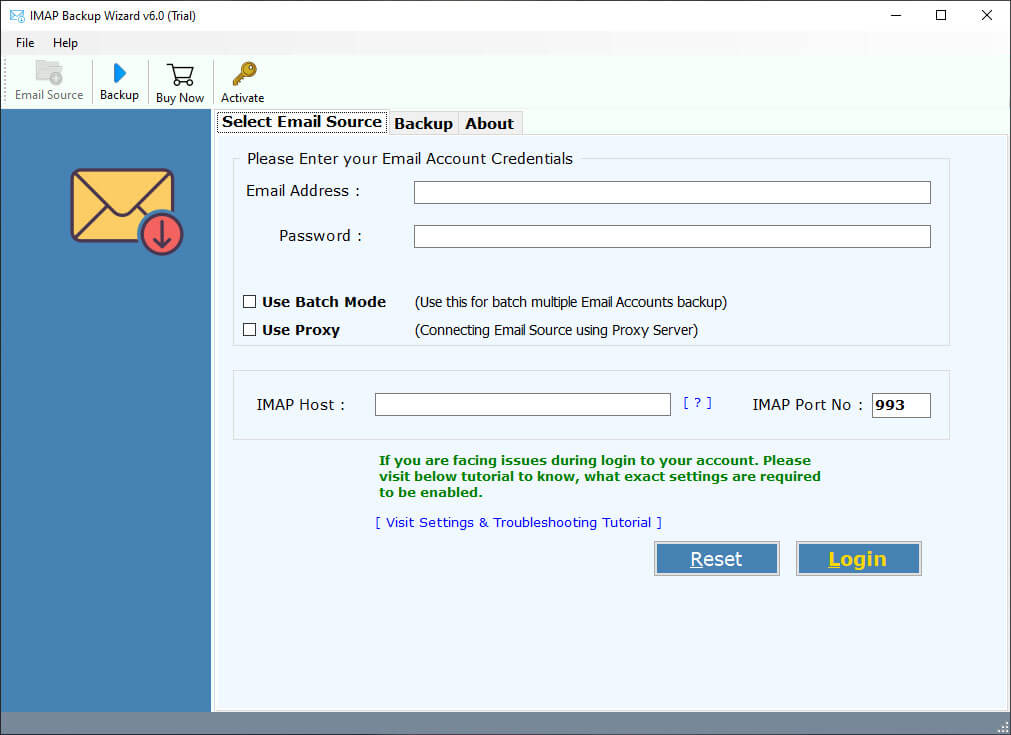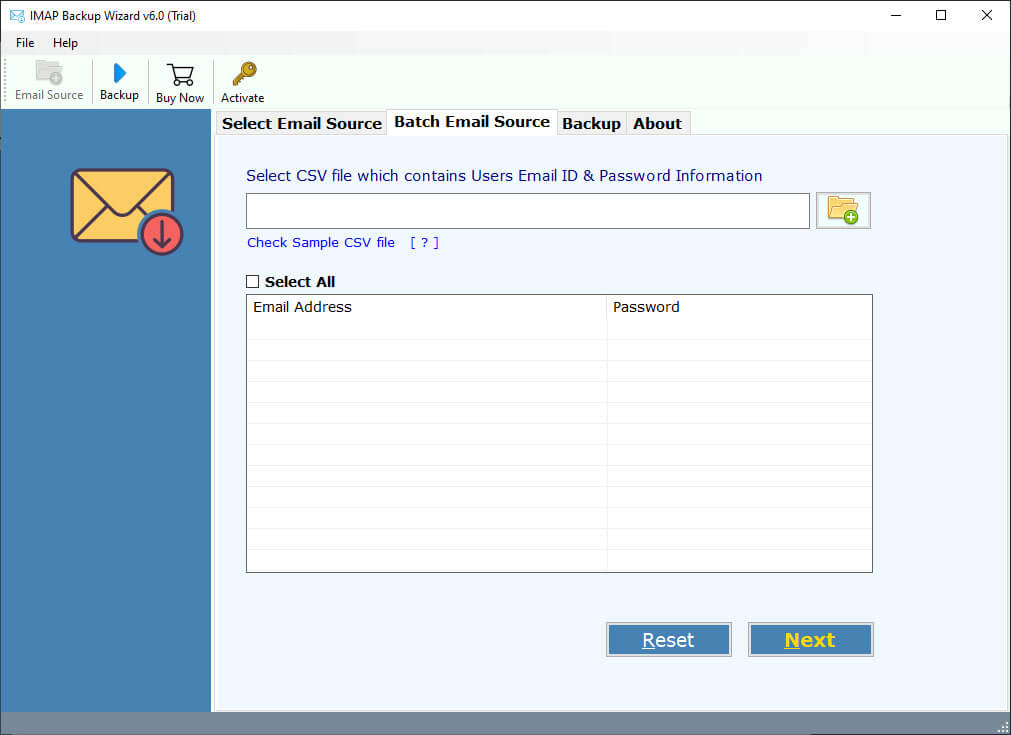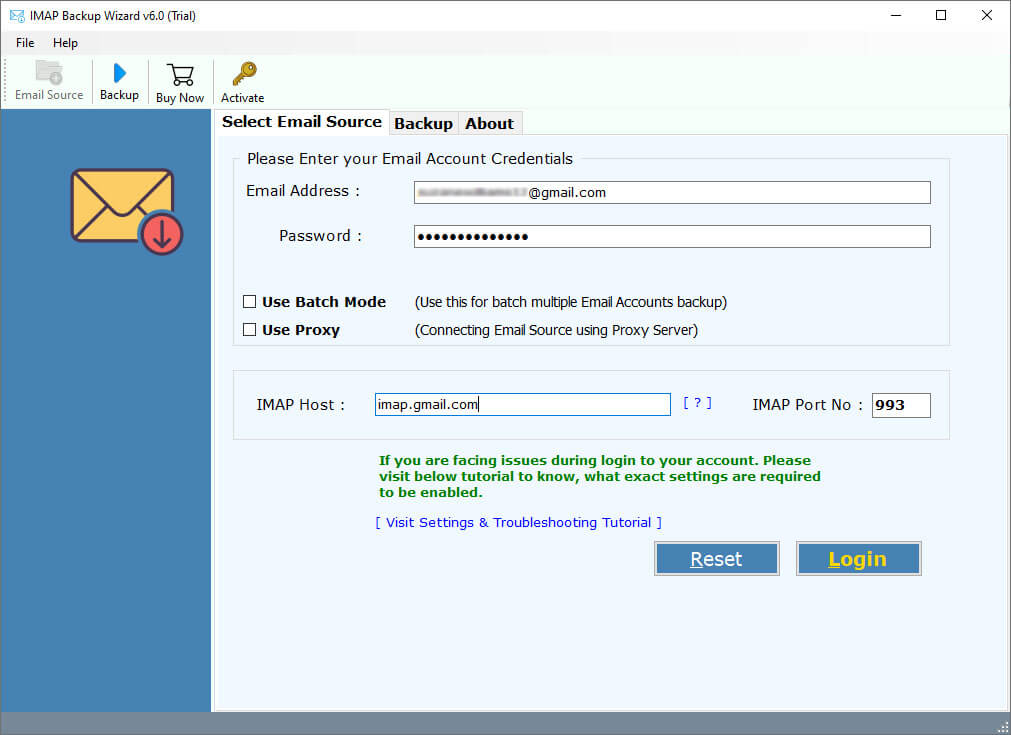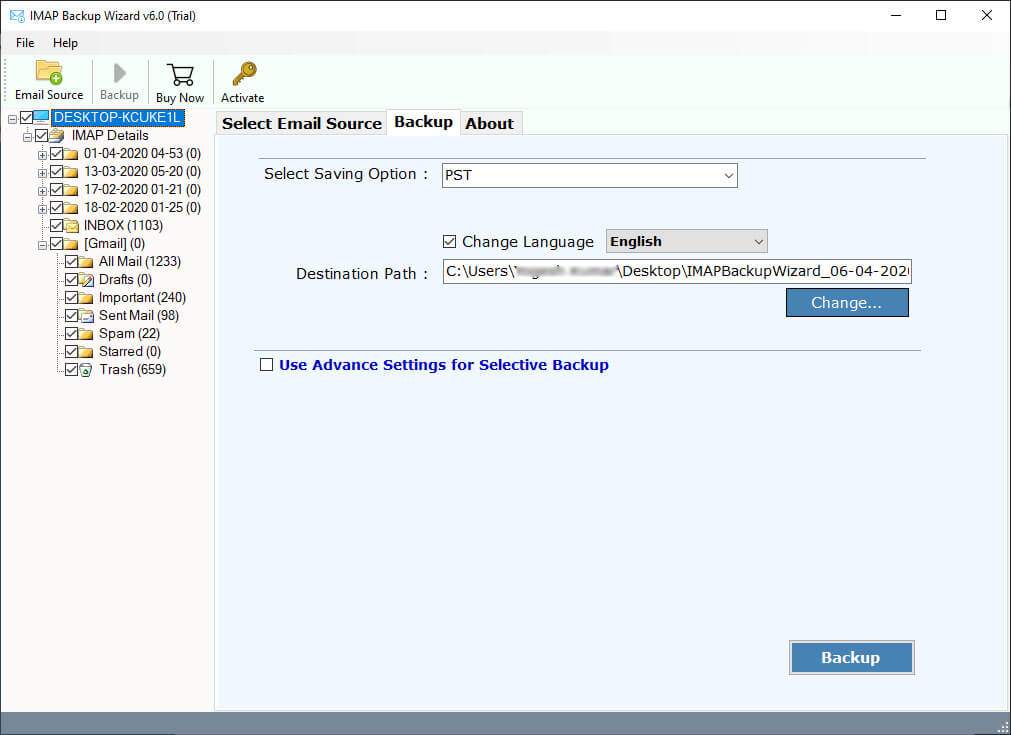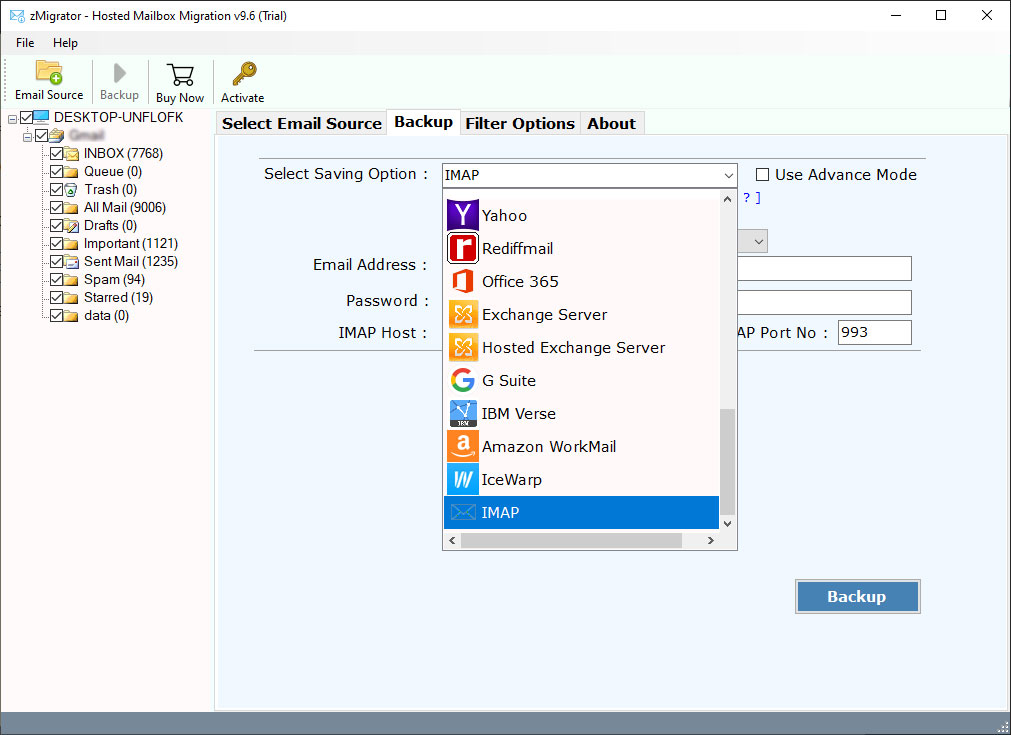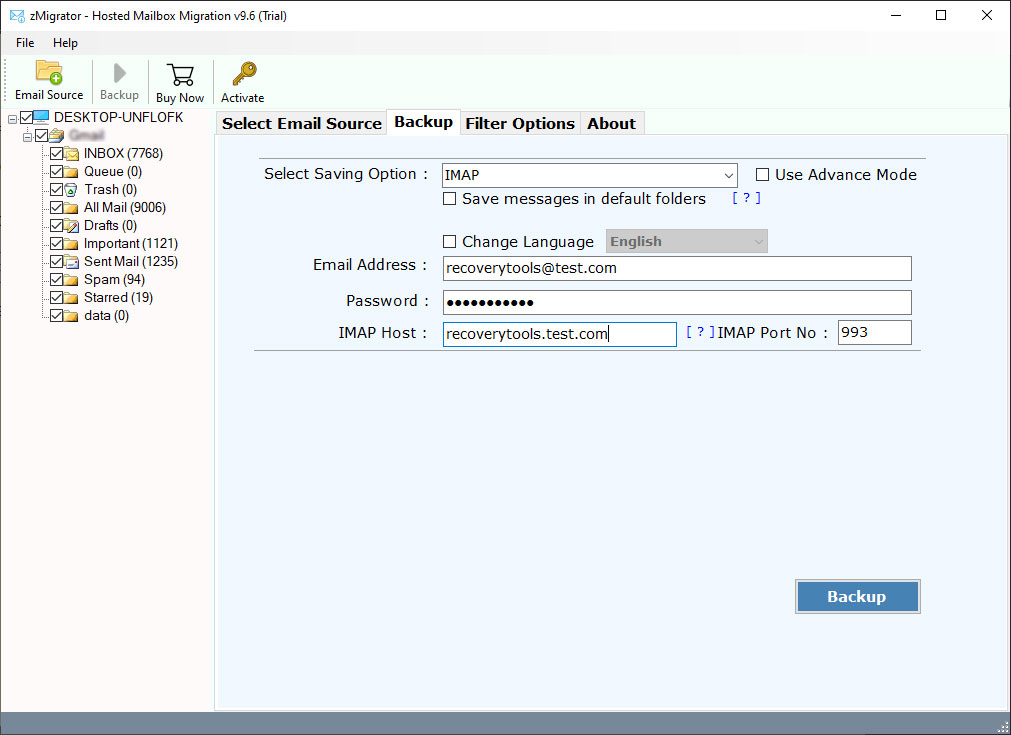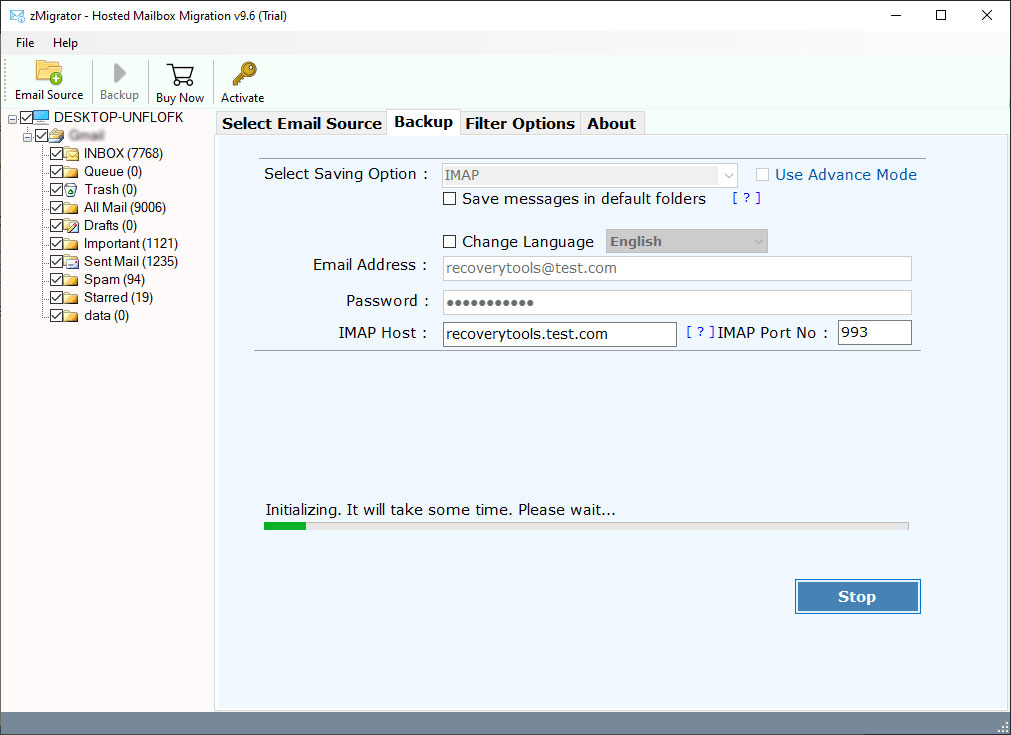How to Migrate Emails from hMailServer to Zimbra Webmail Server ?
Ready to Migrate hMail Server to Zimbra? Even if you are well prepared to perform this migration, still there’s bad news! No support is available to perform the hMail Server to Zimbra Migration. So, in order to help users, we have come up with the most precise solution to export hMailServer emails to Zimbra.
“Dear team! I was seriously put me in nervousness when I attempted to migrate hMail Server to Zimbra using imapsync but lastly got an error. The error message was – ‘No Capability for Authenticate Login’. Now, I don’t know how to enable the IMAP feature. I’m disappointed too because according to me, I haven’t misconfigured anything. Then, what is the real solution to deal with this problem? Now, since I am clueless I want to know how can I migrate hMail Server to Zimbra? It would be better if you help with an automated solution for this. Thanks in advance!”
Ideally, such scenarios are very much common when you are switching between two email platforms.
However, this whole situation can be avoided if you trust an application that gives accurate and reliable results. Just like this, our software RecoveryTools IMAP Backup Tool.
It’s a technology-driven software that is built keeping in mind the prime requirements of end-users. As we have seen in the above user-query too, the client is hassled with the manual approach. So, you can avoid such a situation and utilize this tool to migrate emails from hMail Server to Zimbra account. It completely simplifies the process and provides precise outcomes in couple of clicks.
Please note that this software is well suitable for all users who want to batch migrate hMail Server accounts to Zimbra, migrate multiple hMail Server emails to Zimbra, move selective mailboxes/messages from hMail Server to Zimbra.
How to Migrate hMailServer to Zimbra ?
So, without wasting much time, let’s head towards the working of this automated software. Follow the given steps: –
- First download the software on windows.
- Enter your hMailServer Credentials.
- Select the required hMailServer folders.
- Choose Zimbra option and set location path.
- Click on the next button to export hMailServer to Zimbra.
hMailServer to Zimbra Migration Tool Free Download:
Migrate hMailServer to Zimbra Server – Complete Steps with Screenshots
First of all, download the software on your Windows or Mac Computer. Then follow the given steps: –
After installing the application on your computer, run it, and understand the interface.
If you are interested in the batch migration process, then here choose the batch mode option.
Enter the hMailServer email address, password, and server address.
Note: – If you face any type of login issues, please make sure you have entered the right credentials or server address.
Now, you need to choose the required folders and file saving option. first, select the required files or folders in the list.
Now, choose the file saving options.
Note: – The software supports both Zimbra Webmail Server or Zimbra Desktop or Zimbra TGZ option. Choose the required option in the list.
Also, you can select the filter options to migrate selected emails from hMailServer to Zimbra Cloud.
After selected the saving option enter your Zimbra Server credentials. or choose the location path.
Finally, click on the next button to start the process.
hMailServer to Zimbra Migration – Features Explained
Migrate hMailServer to Zimbra Cloud or On-Premise: – In the entire online market, it is the only application that offers both saving options. One can easily use this application to migrate hMailServer to Zimbra webmail server (IMAP option) or Zimbra Desktop (Zimbra Option). You can also extract hMailServer emails to TGZ format.
Retains Email Properties: – During the process, the program will keep the email properties such as emails, attachments, email addresses, subject, hyperlinks, images, etc. So, you can migrate hMailServer to Zimbra Cloud or Zimbra Desktop without any issues.
Selective Migration Process: – One of the major approaches during the migrating process is selective email migration. The software allows you to select the folders before the migration process. So, you can easily transfer only selected email folders from hMailServer to Zimbra.
Maintain Mailbox Folder Structure: – The folder structure is a major issue when transferring emails from one place to another. Therefore, all users want to know the process which maintains folder hierarchy. This application is developed with all the latest technologies that maintain all email folder structures after complete the process.
Advanced Filter Options: – If you want to export only required hMailServer emails to Zimbra, then you can select the filter options. These filter options allow you to export hMailServer emails to Zimbra by date range, to, cc, bcc, subject, etc.
Support All Microsoft Windows Editions: – The software supports all editions of Microsoft Windows Operating systems such as Windows 10, Windows 8.1, Windows 8, Windows 7, Windows Server 2019, Windows Server 2016, Windows Server 2012, etc.
Common FAQs
How do I export hMailServer mailbox to TGZ format ?
Follow the gives steps to export mailbox to TGZ format: –
- First, download the software on your Windows.
- Enter hMailServer credentials in the interface.
- Select Zimbra option in the list of saving options.
- Set destination location path to save resultant data.
- Click on the next button to export hMailServer to TGZ format.
Can I install this application on Windows Server 2019 machine ?
Yes, the software supports all editions of Windows operating systems including Windows Server 2019.
Does the utility allow us to export selected emails from hMailServer to Zimbra Cloud ?
Yes, the program gives multiple filter options to export only required hMailServer emails to Zimbra Cloud.
Conclusion
In this article, we have explained the complete process to import hMailServer user mailboxes to Zimbra. If you are one of those who want to know the process to migrate hMailServer to Zimbra Cloud or On-Premise, then download this application on your computer. The software maintains all the properties during the process. You can also try this application before purchase the licensed edition. If you have any issues with the process, then you can also contact us on live support chat.