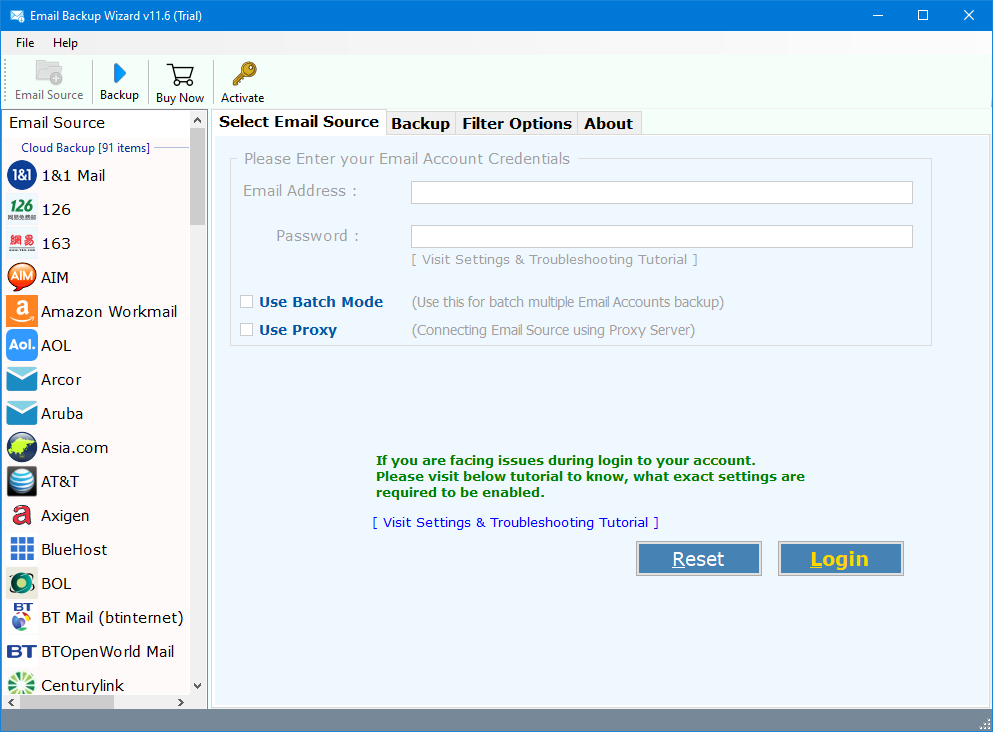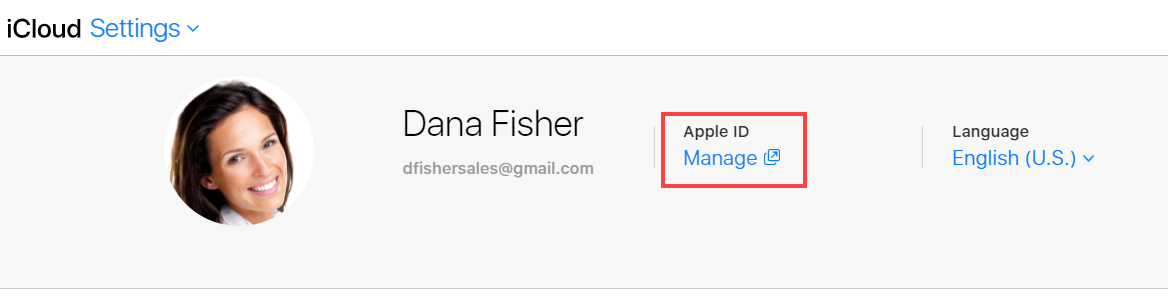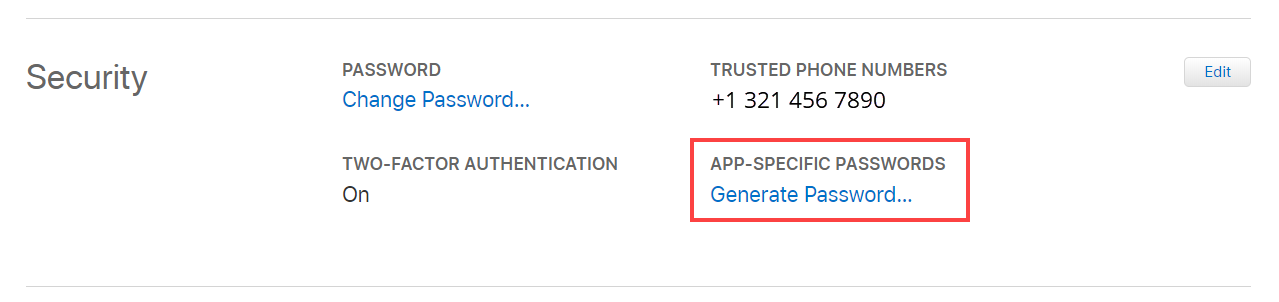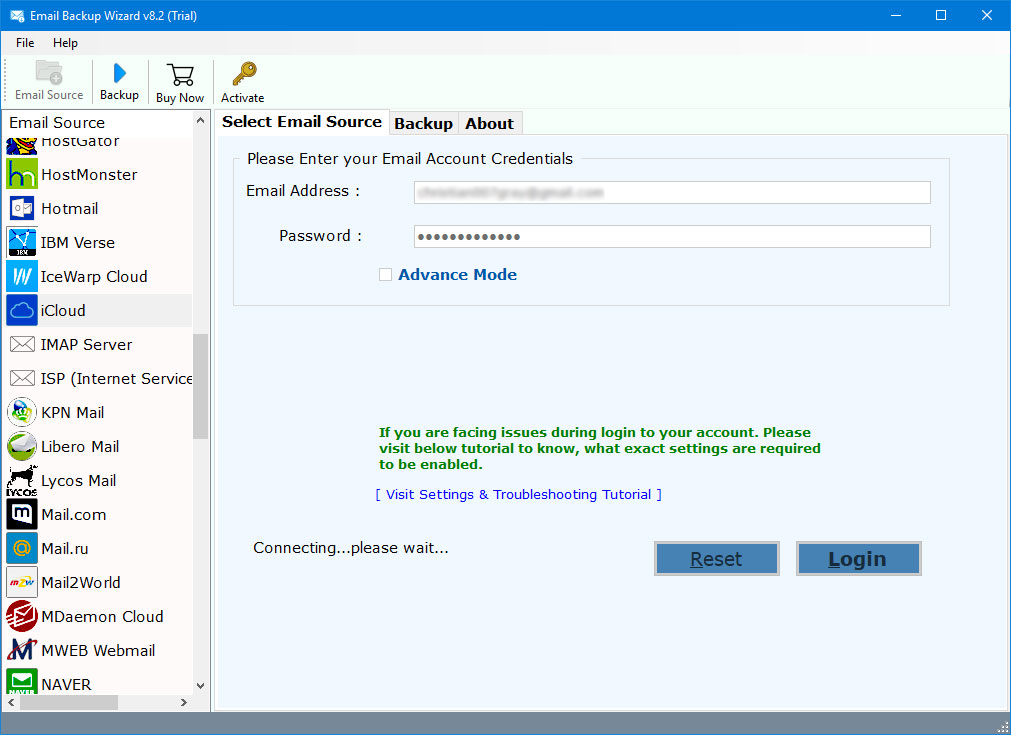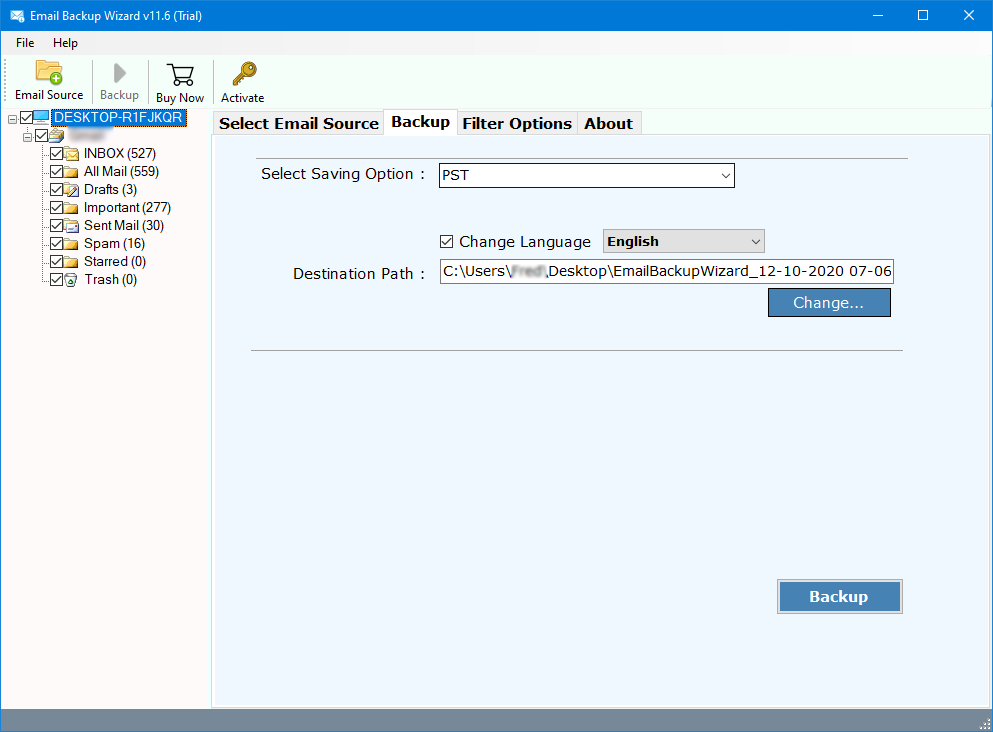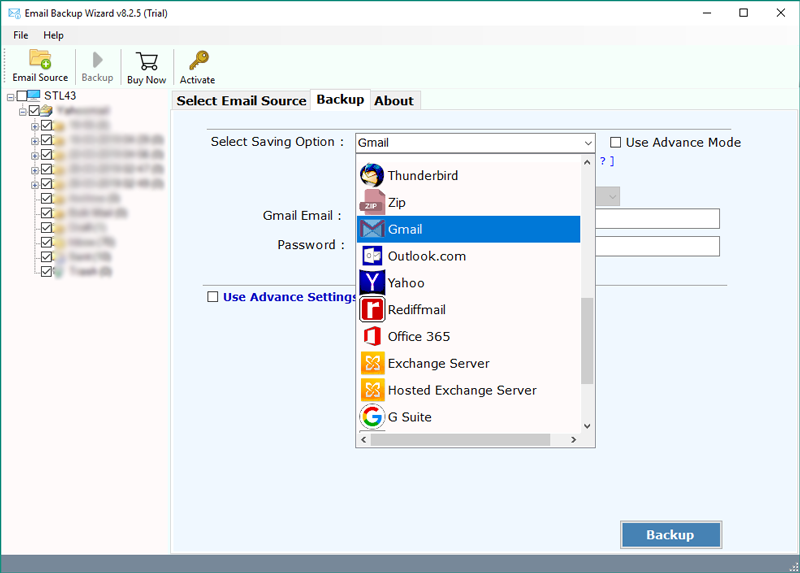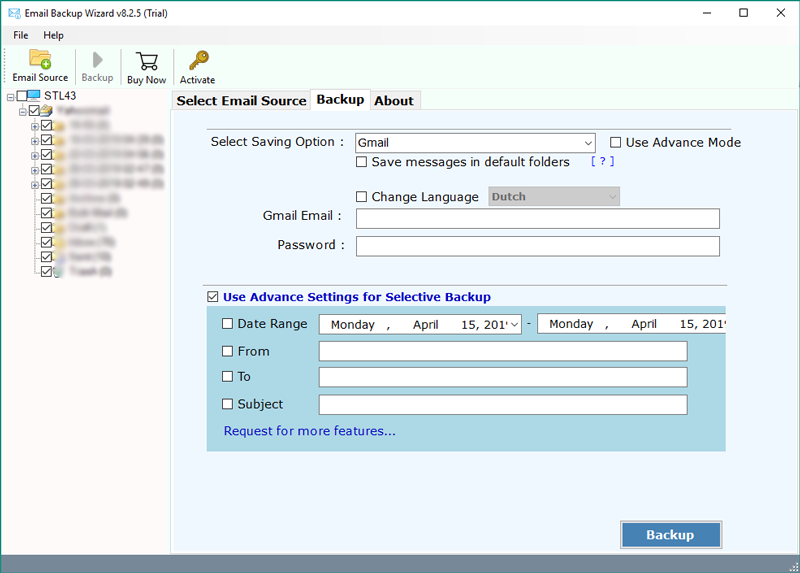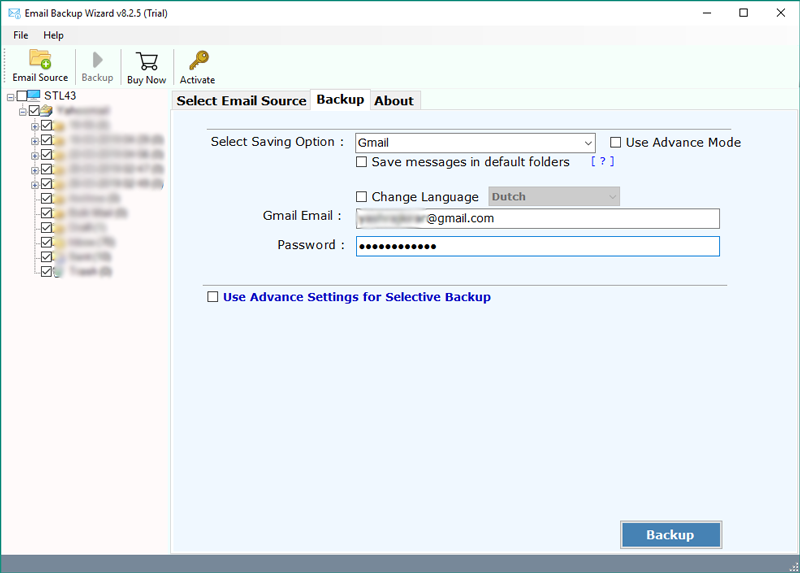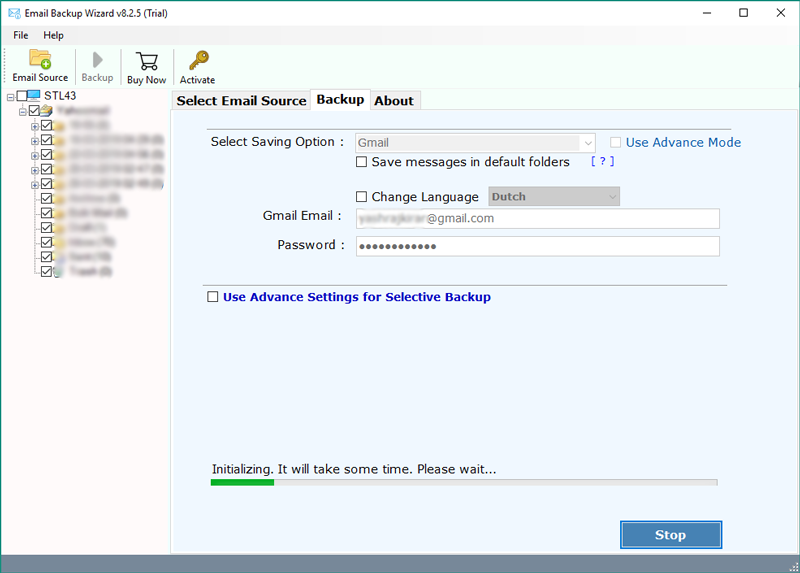How to Migrate Emails from iCloud to Gmail Account ?
iCloud is a cloud storage and cloud computing service by Apple Inc., which was launched on October 12, 2011. A free email account can be obtained from an iCloud account, where you can send, receive and organize emails. The Apple iCloud mail account is easily accessible by an IMAP-compatible email client or web portal.
If you are one of those people who are using a free iCloud account, then you already know that you only have 5GB of storage space to save your iPhone, iTunes, photos, drives, etc. data. This is not much space, especially if you have multiple iOS devices.
On the other hand, Gmail is one of the popular email service providers in the world. It provides 15GB of free storage space for each user to store their data such as email, photos, documents, media, etc.
To clear iCloud storage space, most users want to backup iCloud emails locally or Migrate iCloud to Gmail account. Because Gmail gives three-time more storage space according to the iCloud free email account. That’s why most of the users want to move emails from iCloud to Gmail account.
Reasons to Transfer Emails from iCloud to Gmail
Over a long period of research, we find that a large number of people are finding ways to migrate emails. However, there is no manual method available to transfer emails from iCloud to Gmail accounts.
That’s why no any can manually export iCloud emails to Gmail accounts. To describe the topic, we give an example of a user question: –
Must read guide – how to transfer iCloud email to another iCloud account
Some of the More Common Reasons Why User Want to Move from iCloud to Gmail
iCloud Mail is designed for users who prefer a simple and basic email service that is sufficient for a home user. But by using Gmail you can do more with your email account, unlike iCloud mail accounts such as:
- Google Mail provides 15GB of free storage space.
- Gmail gives freedom of choice on UX, Inbox by Gmail, and many other task management designs.
- A Gmail account can be easily and directly accessed by many popular email client applications such as Outlook.
- Google also provides an excellent mobile application that is more batter than iCloud.
- Gmail drive provides many apps like Google Docs, Sheets, etc.
Instant Solution: Move Emails from iCloud to Gmail
Email Backup Wizard is one of the world’s best email migration solutions that allows you to transfer emails from iCloud to Gmail. The software provides a direct method to migrate iCloud to Gmail account. You need to provide only login credentials of both accounts to move from iCloud Mail to Gmail.
Download for Windows Download for Mac
Steps to Export iCloud Emails to Gmail
- Run the utility on your Windows PC.
- Choose an iCloud option and enter Mail credentials.
- Select only the required folders from the list of iCloud Mailboxes.
- Choose the Gmail option in the list & enter your credentials.
- Click on the next to transfer emails from iCloud to Gmail.
Note: – This is a free trial edition to migrate only a few emails from iCloud Mail to Gmail. For complete mailbox migration, you need to buy a licensed key.
How to Import Emails from iCloud to Gmail Account Directly
First of all, you need to download and install this application on your Windows and Mac computers. After that, choose the iCloud option in the list of email sources.
Now, you need to create an App password to log in with your iCloud account in RecoveryTools software. For this you need to follow a few simple steps:
- Log in to your Apple iCloud account. Click on the Settings option.
- Under Apple ID, click on the Manage button.
- Then click on the App-Specific Password option. Not, enter any password and save it.
Then, enter your App generated password in the user interface panel.
Choose the required folders which you want to migrate from iCloud to Gmail.
Now, select the Gmail option in the list of file-saving options.
Also, you can choose the advanced filter options to migrate selected emails from iCloud Mail to Gmail.
After this, enter your Gmail account credentials in the user interface panel.
Finally, click on the next button to transfer emails from iCloud to Gmail accounts.
iCloud to Gmail Migration – Benefits & Its Features
- Migrate Multiple iCloud Accounts:
The utility offers a batch option to migrate multiple iCloud account’s data to Gmail accounts in a single process. A user needs to create a CSV file containing all their iCloud email account credentials and upload it on the user interface. The software automatically loads all your iCloud data in the next step.
- Selective Migration with Advanced Settings:
The program comes with multiple advanced filter options to migrate only selected emails from iCloud to Gmail accounts. Using these filters, one can easily transfer emails by specific date range, by email subject, by email addresses, etc.
- Maintains Folder Hierarchy Structure:
During the process, the software keeps all email folder hierarchy structures without changing the meta properties. So, after completing the process, you will get the original folder structure without any issues.
- Proxy Server Mode for Login:
If you are facing issues while login into your email account with our tool, then you can use the Proxy server option. Anyone can use this proxy server login option to access their iCloud mail account from any location.
- 100% Secure Migration Process:
The program will migrate emails from iCloud to Gmail account with a completely secure environment. During the process, it will never store your email account credentials in the user interface as well as the software database.
- Compatibility with Mac & Windows:
You can easily install this application on all editions of Microsoft Windows and Mac computers. The software runs on Windows 10, Windows 8.1, Windows 8, Windows 7, Windows Server 2019, 2016, and 2012, as well as MacOS 10.15 Catalina, 10.14 Mojave, 10.13 High Sierra, etc.
Common FAQs
How many emails can I transfer emails from iCloud to Gmail with a trial edition of this tool?
The free trial version of the software will enable users to export the first 25 items from each iCloud folder to Gmail accounts.
Can I use the application on my Mac Computer?
Yes, you need to download the Mac version of this application to transfer from iCloud Mail to Gmail.
How many iCloud accounts can I migrate into a Gmail account in a single process?
The software provides a batch option to migrate multiple iCloud email accounts to Gmail at once.
Does the software maintain email properties during the process?
Yes, the software keeps all email properties and email folder hierarchy structure during the process.
Conclusion
In this article, we have explained the way to migrate iCloud to Gmail account. Here, we use RecoveryTools software to transfer emails from iCloud Mail to a Google account. Also, you can try this application with a free demo edition of this application. Satisfied users can easily switch to the license version tool. If you have any questions about this utility and its process, contact us via email or live chat process.
Also Checkout: How to Convert iCloud File to PDF Format?