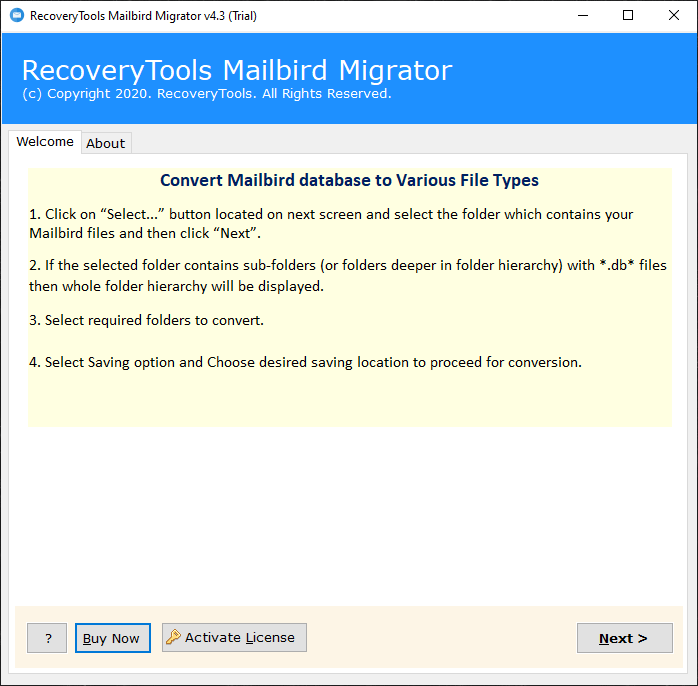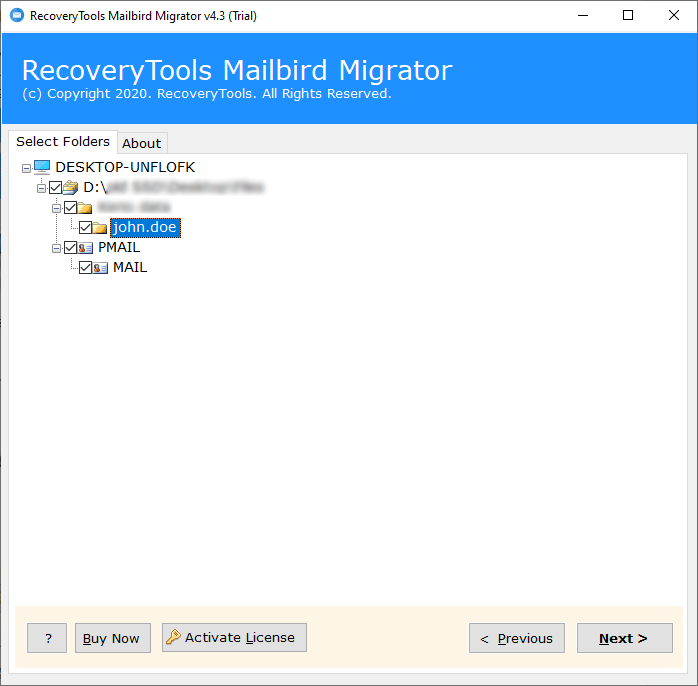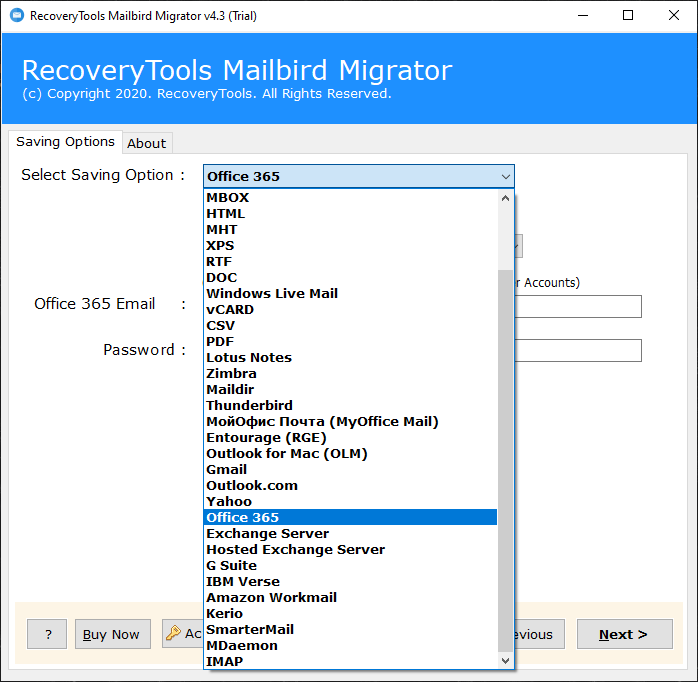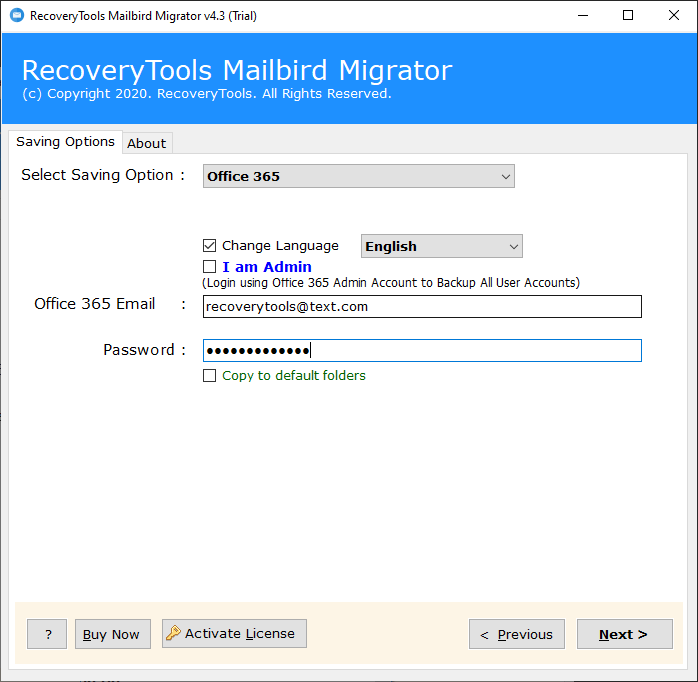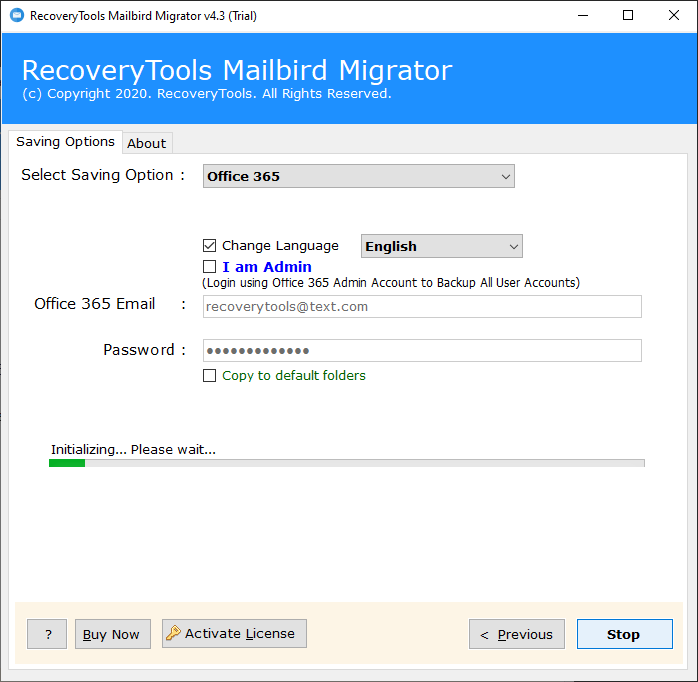How to Transfer Emails from Mailbird to Microsoft 365 Account ?
In this write-up, learn how to migrate Mailbird to Office 365 account. You can do it with the assistance of the best Mailbird to Microsoft 365 Migration tool. The software can transfer multiple Mailbird profiles to Office 365 account at once. Read this article to know more about this utility.
Like Outlook & Thunderbird, Mailbird is also an email client application for desktop users. It is built with many benefits, giving you a platform where you can use your email, undertakings, planning, and many more things. Basically, you can do anything with the Mailbird.
Aside from all the advantages given via Mailbird, one of the issues seen by numerous clients is openness. Since Mailbird is a work area-based email client application, we can get emails at one location. But what will happen when we need to open Mailbird emails to another place?
Unlike Mailbird, Office 365 is an online platform where you can manage your office work as well as your email communication system. It is still the top product for overseeing businesses on the planet. In the previous year, 160 million organizations have picked the Office 365 suite to meet their work needs.
Let’s Understand By A Query:
Hi, I live in New York City, and until last weekend I used Mailbird client. Yesterday I came to California from office work. And suddenly, I realize that some important data left inside the Mailbird client. In this situation, I can’t get this data. For future reference, I decided to move Mailbird emails to Office 365 account. In this matter, will the RecoveryTools team help me!!!!
To migrate emails from Mailbird to Office 365, users need to download the RecoveryTools Mailbird Migrator. This application gives the facilities to directly transfer Mailbird emails to Microsoft 365 account without any extra steps.
Instant Solution: Mailbird to Microsoft 365 Migration
We suggest you to download the software on your Windows Computer. The software provides a simple method to transfer Mailbird emails to Office 365 account. Download the software on your computer:
Note: This is a demo edition for testing the process of this application. It allows you to transfer only 25 emails from Mailbird to Microsoft 365 account. For complete Email Migration, purchase the software key.
Steps to Transfer Mailbird Emails to Office 365
- Run the program on Windows.
- Pick Mailbird mailbox data selection option.
- Choose only the required Mailbird folders.
- Select Office 365 and enter account details.
- Start Mailbird to Office 365 migration process.
How to Migrate Mailbird to Office 365 Account ?
In the below section, you will learn to use the entire process of this application. Install the software on your computer and follow the given steps:
- Launch the software on your Windows Computer.
- The program has two options – Auto-Detect Facilities and Manual Selection Options.
- Choose the required Mailbird profiles folders in the list.
- Now, select the Office 365 option in the list of file saving options.
- You need to enter your Office 365 account details in the user interface.
- In the final step, you need to hit on the enter button to start Mailbird to Office 365 migration process.
Advantages of Mailbird to Office 365 Transfer Tool
- Automatically Load Mailbird Data:
There are many users who come from a non-technical background. One who does not know where Mailbird data is stored. That’s is why this application developed with auto-detect facilities. There is no longer any need to search and load your Mailbird data in the interface.
- Dual Manual Options for Multiple Mailbird Profile Selection:
If you want to migrate multiple Mailbird profiles data, then you can select the dual manual selection options. These options are useful to load your old Mailbird data to Office 365 account directly. You can select the whole folder data with the Select Folders option.
- Keep Email Properties & Folder Structure:
The program is created in such a way that gives total relocation highlights to its clients. During the migration process, the product keeps all email properties such as emails with attachments, to, cc, bcc, from, subject, etc. Also, the software maintains the original folder hierarchy structure.
- I am Admin:
With this advance I am admin feature, users can easily import multiple Mailbird emails to multiple Office 365 user accounts simultaneously. This feature is particularly useful for administrators.
- 100% Secure User Interface:
The software provides a simple and easy-to-understand platform where you can easily transfer Mailbird emails to Microsoft 365 account. The software never stores your account credentials in the user interface panel.
- Windows Supportable Solution:
The Mailbird to Office 365 migration toolkit supports all editions of Microsoft Windows OS. One can easily install this application on Windows Server 2019, 2016, 2012, 2008, Windows 10, 8.1, 8, 7, etc.
Common User Queries
Does the software allow us to migrate selected emails ?
Yes, the software provides the folder selection option before starting the Mailbird to O365 migration process.
Can I use this application on Windows Server 2016 computer ?
Yes, the software supports all Microsoft Windows OS. So, you can install this app on Windows Server 2016 without any issues.
Can I use this application to migrate Mailbird contacts to Office 365 ?
Sure, the software gives the facilities to export Mailbird contacts to CSV or vCard option. And both format is supportable with Office 365 account.
Does the software keep folder hierarchy structure ?
Yes, during the migration process, it maintains the email folder hierarchy format.
Conclusion
In this write-up, you have learned the method for migrating Mailbird emails to Office 365. Now, you can suggest to another person, if they want to know how to migrate Mailbird to Microsoft 365 account. However, there is no manual way available to resolve this query. That’s why we take the help of this solution. If you have any issues, contact us via live chat or email.