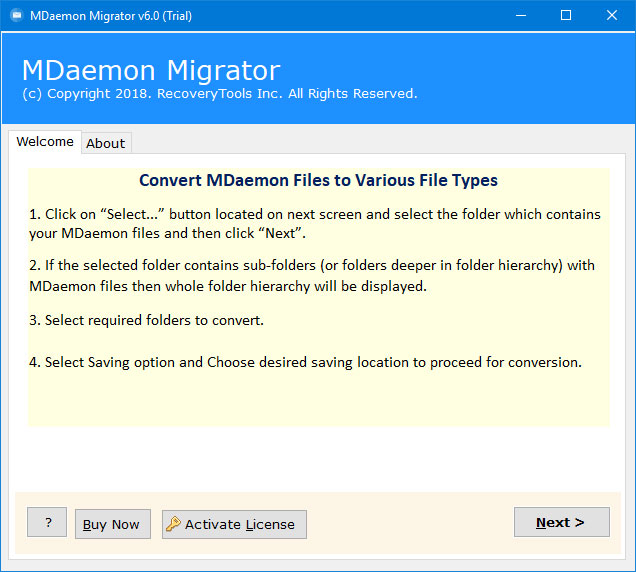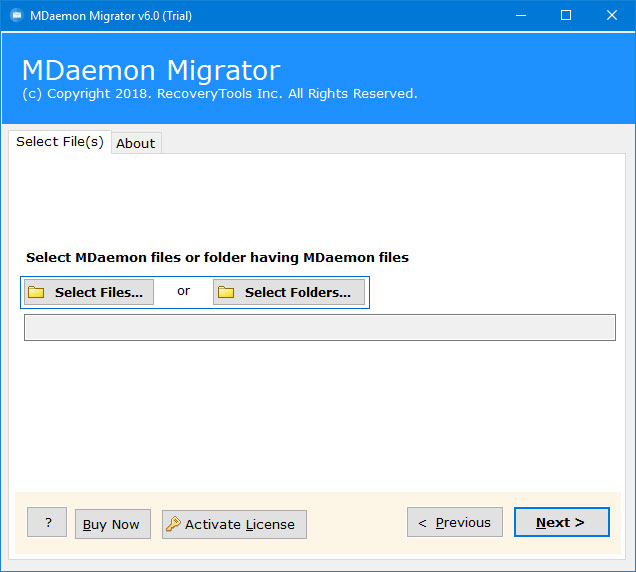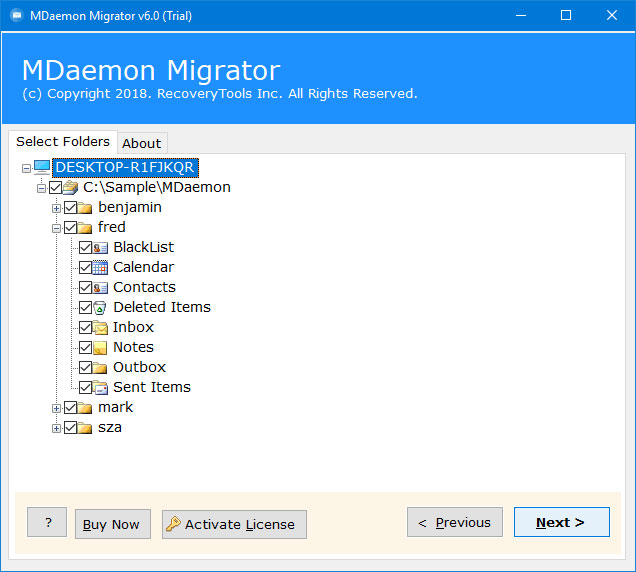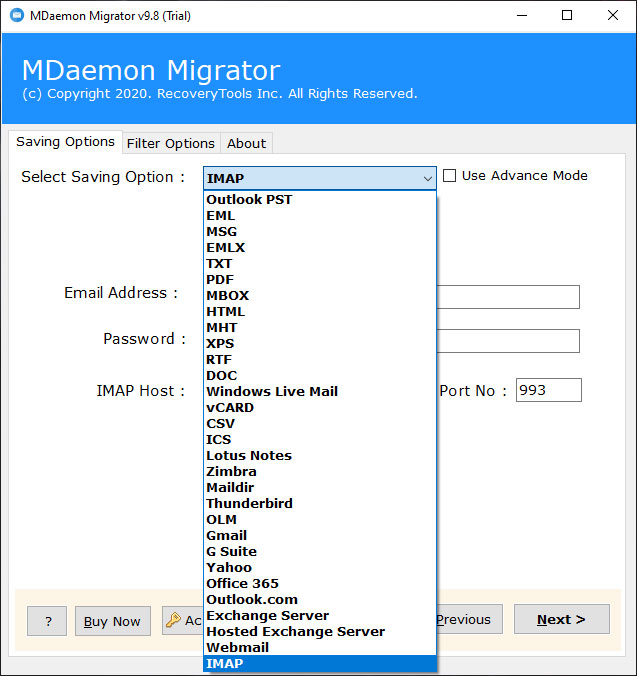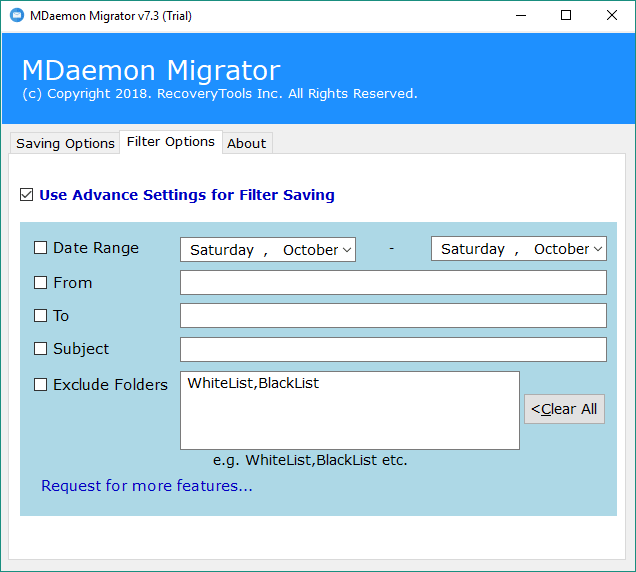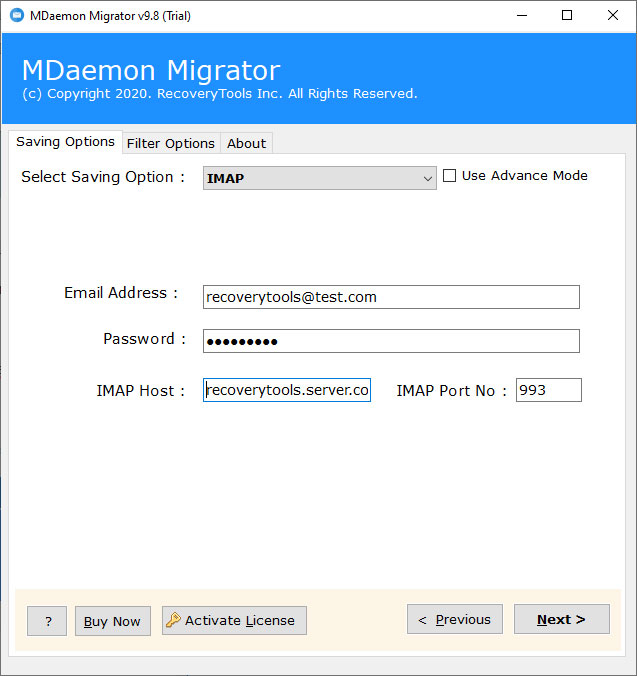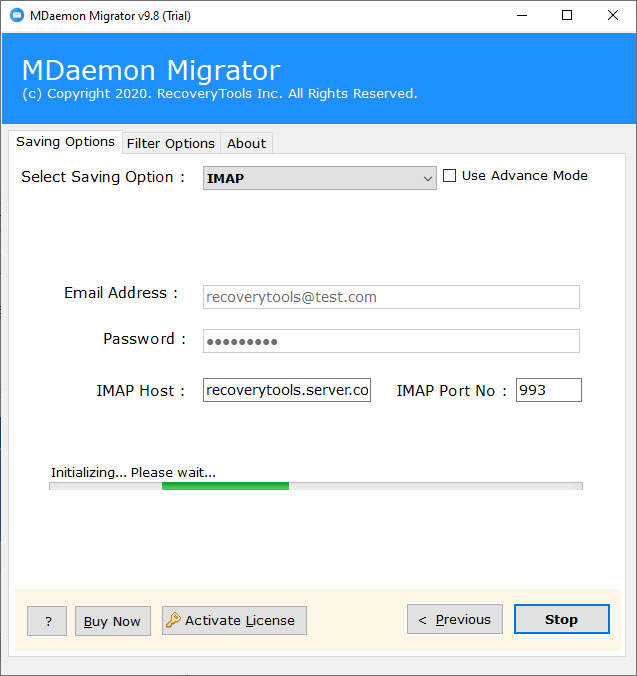Guide to Migrate MDaemon Mail Server to hMailServer
In this article, we will explain the complete process to migrate MDaemon to hMailServer. Users can do it successfully using RecoveryTools MDaemon to hMailServer converter tool. During the process, the software keeps email properties and folder hierarchy structure. The MDaemon to hMail Server migration tool supports all editions of MS Windows or Servers.
MDaemon is included in the list of mail server that is used by many associations or organizations around the world. While, hMailServer works as a Windows service and includes management tools for administration and backup.
However, when users need to move their mailboxes from MDaemon to hMailServer, there are many reasons.
My company uses the MDaemon server to store our database or to communicate with others. We recently received several other requests that were not made with MDaemon. That’s why I ask the MDaemon team to solve your problems.
I still can’t get updates from the MDaemon team. So, we decided to migrate MDaemon to hMailServer. I don’t want to use any manual way to transfer my mailboxes to MDaemon users. So, I am looking for a professional tool for this job.
Powerful Tool to Migrate MDaemon Emails to hMail Server
A user can easily import MDaemon files to hMailServer with the help of RecoveryTools MDaemon Migration Program. This application will provide the industry users a direct option to export MDaemon emails to hMail Server. Users are only asked to enter the IMAP credentials of hMailServer email account, & the utility will handle all the task.
You can free download the setup of this program from the below button.
Free Trial Edition Limitation: The free demo of this program will allow the users to export only first 25 emails from MDaemon to hMailServer. This amount is significant to test & check the working of this tool. However, if you want to export all the emails, then you need to activate this tool first. Once, you purchase the license of this program, you will get product activation keys.
Steps to Transfer Emails from MDaemon to hMailServer
- Run the utility on your Windows PC.
- Select MDaemon user mailboxes with dual options.
- Mark on only required MDaemon user mailbox folders.
- Choose IMAP option and fill hMailServer credentials.
- Click on the next to migrate MDaemon to hMailServer.
Major Features of MDaemon to hMailServer Migration Tool
- Load MDaemon Data by Dual Ways
This utility will provide users dual ways to load MDaemon mailboxes for the migration to hMailServer. The Select Folders option allows you to directly load multiple files from any specific folder. That way, you can use these alternatives to move various users from MDaemon to hMailServer.
- Filter Settings to Export Only Required Data
This product offers users a wide range of options to do MDaemon to hMailServer migration. Users can apply the filters to move specific MDaemon messages to hMailServer. These filters are used to forward MDaemon messages by time period, to, cc, bcc, content, etc.
- Preserve the Structure of the Email Folders:
When a user decided to migrate its email data from MDaemon to hMailServer, the biggest problem is change in the folder hierarchy. Hence, this program is design to solve this problem. As a result, the product never changes the structure of the original components after the process is completed.
- Integrity of E-mails Metadata & Properties Remains Original
During the MDaemon to hMailServer migration process, the program retains the original e-mail metadata properties. After the process is complete, you will get all the emails data i.e., Email with attachments, email addresses, email content, email hyperlinks, images, etc.
- Consistent & Simple User-friendly Application
If you don’t have expertise in migrating MDaemon to hMailServer then don’t worry. The product is built with the latest programming enhancements that efficiently translate MDaemon messages to hMailServer. Both technical and non-technical users can use this program without any problem.
- Highly Secured MDaemon to hMail Server Converter Program
If you are concerned about the security of your data. The MDaemon to hMailServer Converter comes up with a 100% secure interface panel. It will not store any of your credentials in its interface during the process.
Simplified Working of MDaemon Mail Server to hMailServer Migration Utility:
The utility offers a highly simplified procedure to migrate MDaemon emails to hMailServer. You can understand the complete process just by following these simple steps:
- Install the software on your Windows computer & then load the MDaemon Mail Server data in it.
- You can load the data with dual ways i.e., Select Files or Select Folders.
- The program will list all the MDaemon mail server folders in its panel. Users have choice to select all the desired data from here.
- Now, choose the IMAP option from the list of saving options.
- This utility will provide a list of various filter settings to export only selective data. A user can apply any of these filter settings according to your need.
- Now, the program will ask the users to setup the options. Enter your Email Address, Password, IMAP Host & IMAP Port Number.
- Click on the Next button to quickly start MDaemon Mail Server to hMailServer migration process. Users can analyze the whole conversion process in its panel.
- In the end, the tool will display a confirmation message box. Click on the OK button to confirm the conversion process.
Conclusion:
In the above article, we have depicted the method to move MDaemon to hMailServer. A user can easily export all the data from MDaemon Mail Server to hMailServer account. You do not need any advance technical knowledge to use this software. It is a very user-friendly software that works in a very robust environment.