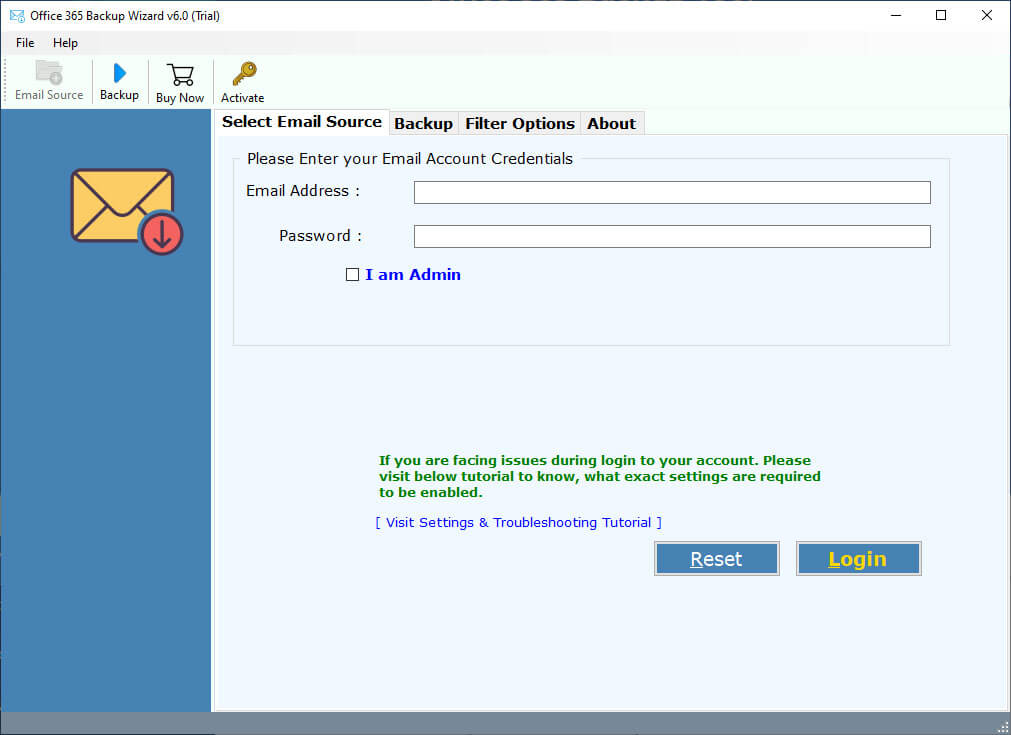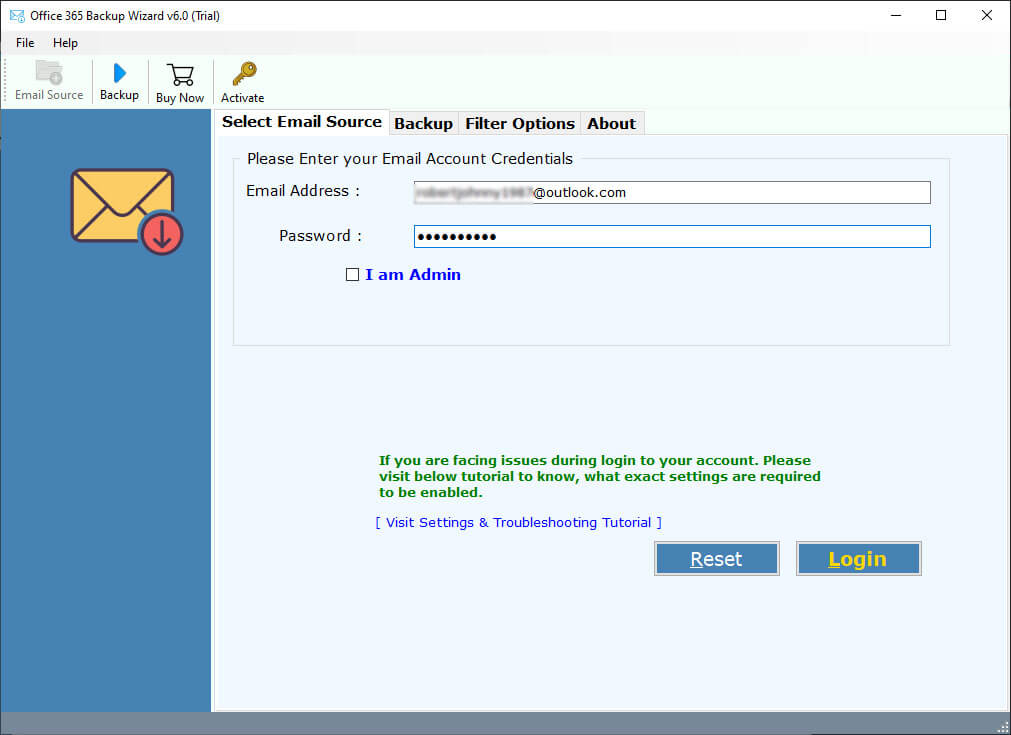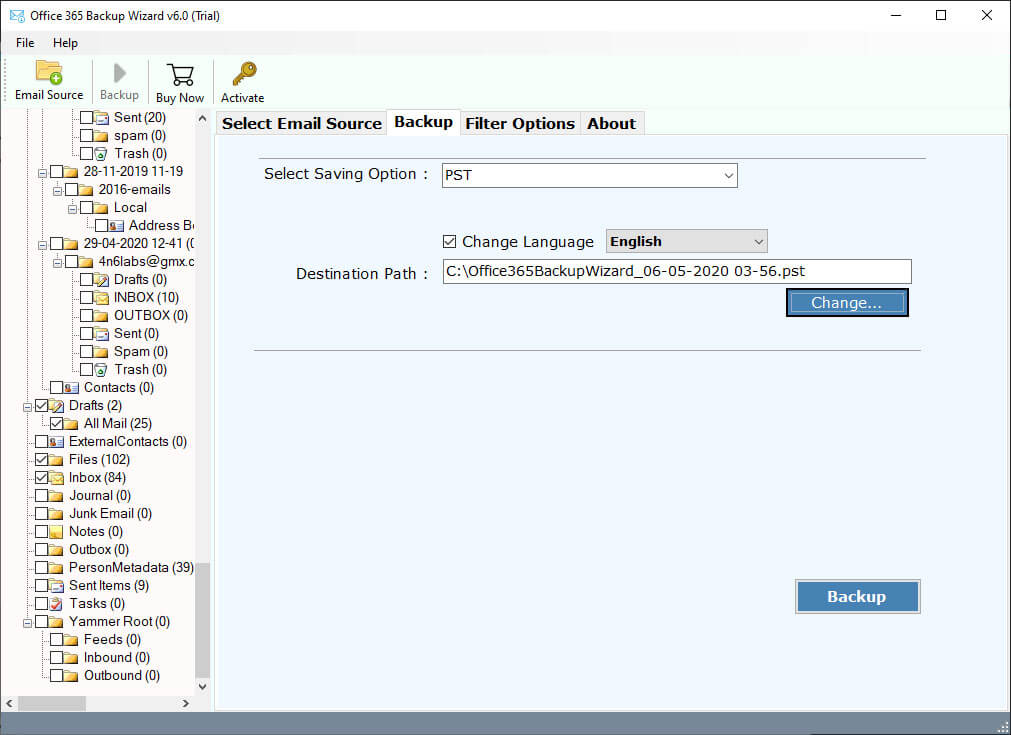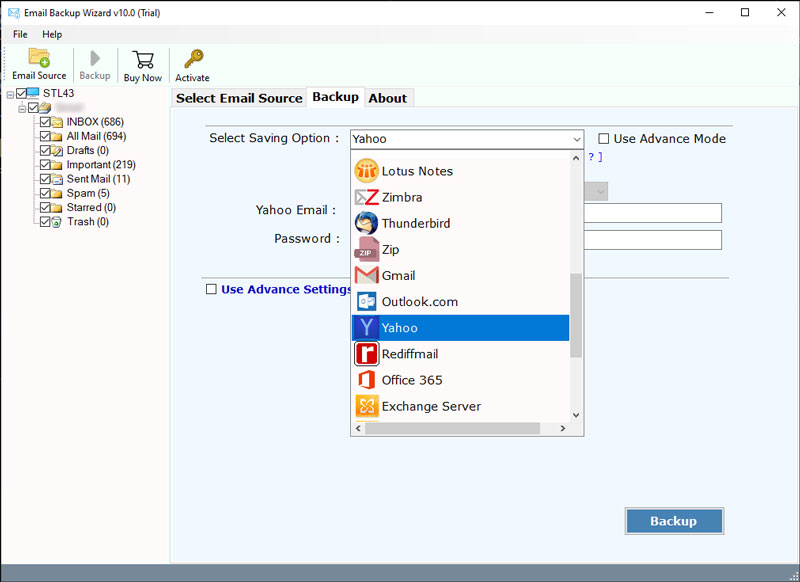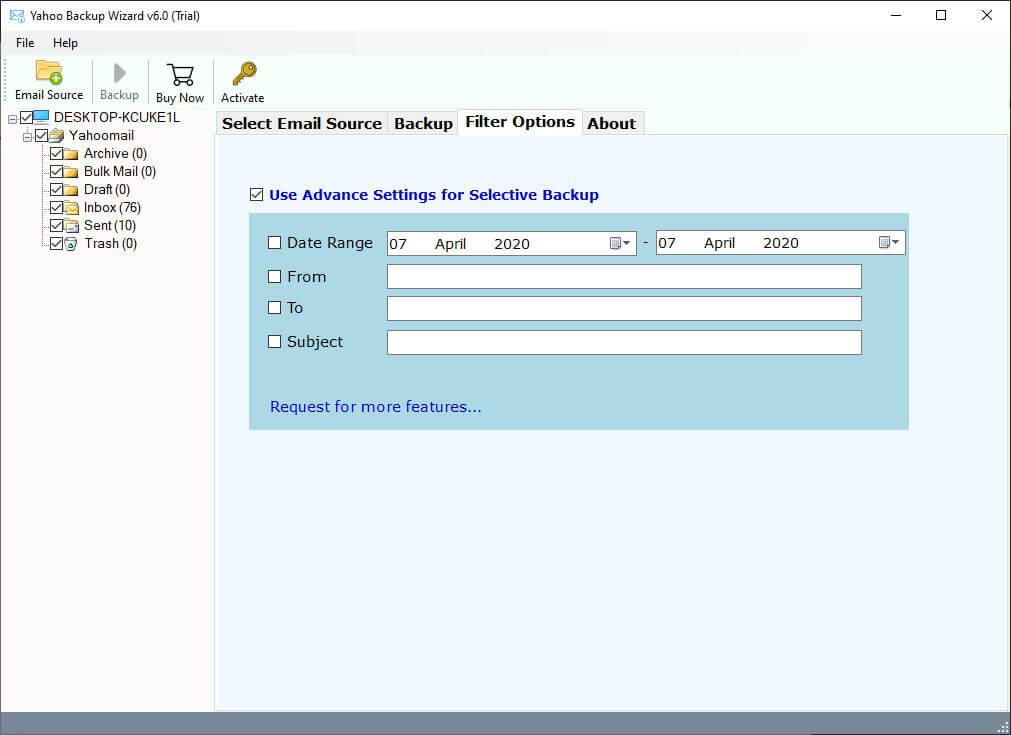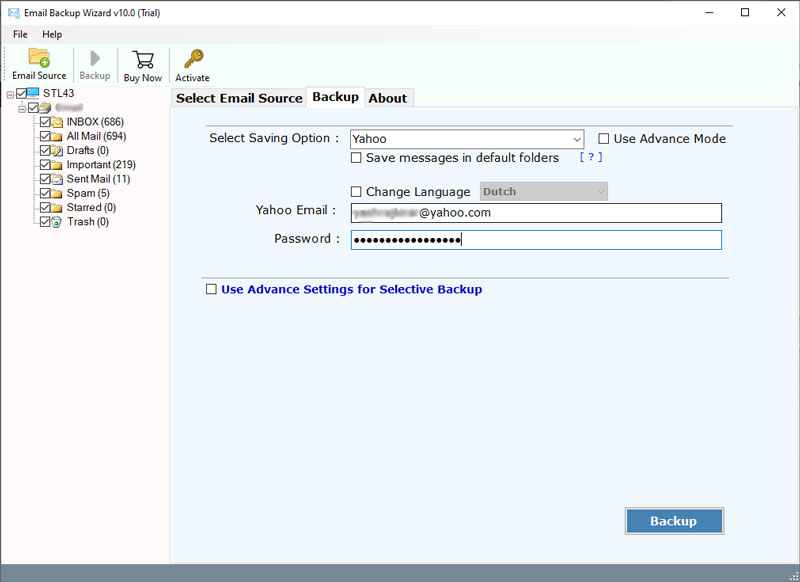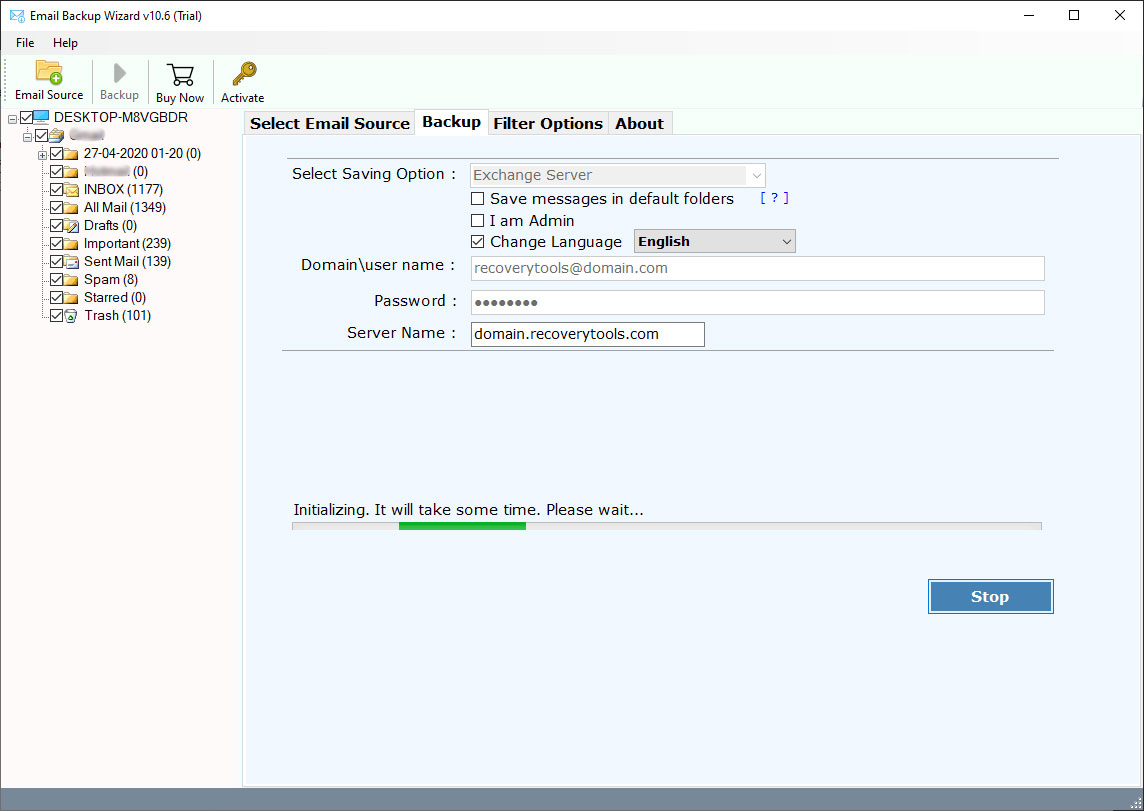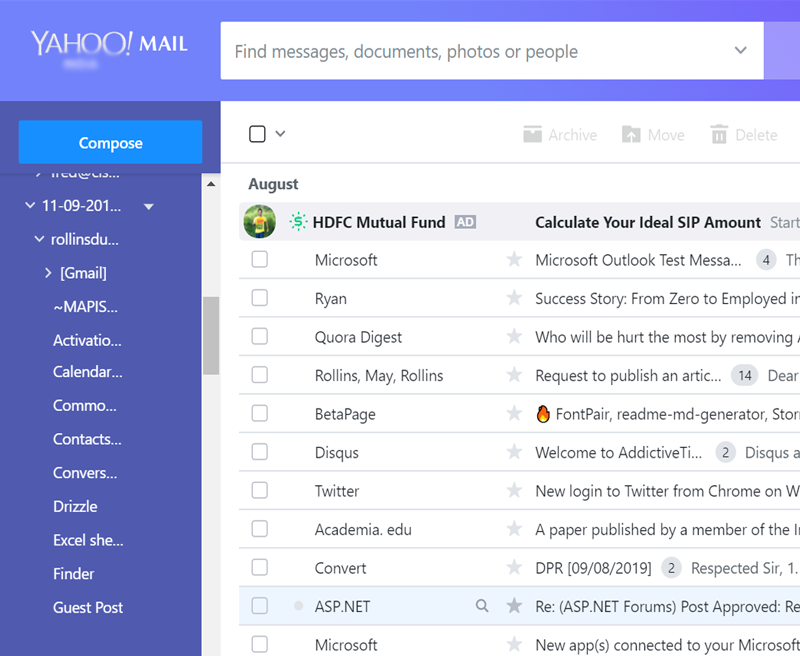How to Migrate Emails from Office 365 to Yahoo Mail ?
Overview: Are you one of those who want to migrate Office 365 to Yahoo Mail ? Or you want to know how to transfer Office 365 emails to Yahoo Mail ? If yes, then read this article carefully. In this article, we will help you to find one of the best and reasonable solution to migrate Office 365 to Yahoo Mail. So, stay with us and learn the process.
Among the best email hosting for small businesses, Office 365 is one of the best services that secure its position firmly. You can subscribe to any plan which suites your company infrastructure. An Office 365 is a complete package of multiple applications such as Word, Excel, SharePoint, & Outlook 365, etc.
On the other hand, the user’s preferred Yahoo Mail service offers a quick signup process absolutely free of cost with an email account of 1 TB of free storage space. It provides a large number of services such as drag-and-drop, advanced search, keyboard shortcuts, address autocompletion, and tabs.
Reasons to Import Office 365 Emails to Yahoo Mail Account
There are lots of users who want to know the process of Office 365 to Yahoo Migration. This is because a large number of communities believe that Yahoo Mail is the best email service and email storage platform. You can understand it from the given user query:
A Professional Solution – Office 365 to Yahoo Migration
To solve these types of issues, you need to understand that there is no manual way available for Office 365 to Yahoo Migration process. For this, you need a professional solution – RecoveryTools Office 365 Backup Tool. This application gives the facility to export multiple Office 365 user mailboxes to Yahoo Mail account directly. Using this solution one can easily move Office 365 to Yahoo Small Business Mail.
Download from Here:
Download for Windows Download for Mac
Note: These applications are shareware. You can use it to migrate some emails from Office 365 to Yahoo Mail. For complete mailbox attachments, purchase a software key.
Steps to Migrate from Office 365 to Yahoo Mail
- Launch the software on your computer.
- Enter details of your Office 365 account.
- Select Office 365 email folders from the list.
- Choose the Yahoo Mail option in file saving options.
- Click on the next button to migrate Office 365 to Yahoo.
How to Transfer Emails from Office 365 to Yahoo Mail ?
Follow the given step by step process for importing Office 365 emails to Yahoo:
- Launch the solution on your computer and read all the instructions.
- Enter your Office 365 user account credentials in the interface. Also, you can choose the “I am Admin” option for login in with the administrator account. You can use this application to migrate Office 365 emails from multiple users.
- Choose the required Office 365 email folders from the list.
- Select the Yahoo Mail option in the list of file saving options.
- Also, you can choose the additional filter option for the selective migration process.
- Enter your Yahoo mail account credentials in the user interface panel.
- Click on the backup button to start Office 365 to Yahoo Migration Process.
- When the process is completed, press the ok key.
Office 365 to Yahoo Mail Migration – Features & Its Benefits
- Bulk Transfer Office 365 Emails to Yahoo:
If you have a huge amount of email messages in your Microsoft 365 account and intend to migrate all emails from Office 365 to Yahoo at once, then this tool can be the best way to do so. It can efficiently move Office 365 mails to Yahoo along with embedded attachments.
- Move Office 365 Contacts:
With this all-in-one Office 365 to Yahoo migration utility, one can even transfer O365 contacts to Yahoo with all details like names, addresses, email, phone number, occupation, etc.
- Migrate All Office 365 Email Items to Yahoo:
This Microsoft 365 to Yahoo migration tool can move Office 365 emails to Yahoo account along with other email elements such as images, hyperlinks, signature, mail headers, text formatting, etc.
- I am Admin Mode:
The software also features a special functionality if you are an administrator. It enables the recovery of emails from Office 365 exchange account. Moreover, users can easily map email folders to user mailboxes either by manual mode or automatically. Just set up your Office 365 impersonation so as enable the Office 365 administrator account.
- Advanced Data Filters:
The reliable Office 365 to Yahoo migrator comes with specific filter options so that users can manage this conversion process more effectively. Various filters like date, time, subject, email address enables users to selectively migrate Office 365 mailboxes to Yahoo account. Individuals can sort the messages by applying these filters easily.
- Best Utility for Business Professionals:
The premium Office 365 to Yahoo migration software is beneficial for all domains of users like home, commercial, business, enterprise, etc. Such people can buy the licensed edition of this tool and can effectively migrate unlimited data from Microsoft 365 accounts to Yahoo.
Common Asked Queries
How to export emails from Office 365 to Yahoo business Mail ?
Follow the given step for Office 365 to Yahoo Migration process:
- Start the solution on your computer.
- Enter your Office 365 account credentials.
- Choose the required email folders from the list.
- Select Yahoo Mail and enter the credentials.
- Click on the next to migrate Office 365 to Yahoo.
Can I use this application on any Windows computer ?
This Office 365 email to Yahoo migration tool can be easily installed on any edition of Microsoft Windows Operating Systems. One can install it on Windows 10, Windows 8.1, Windows 8, Windows 7, Windows XP, Windows Vista, etc for both 32-bit and 64-bit OS.
Does the software keep email properties during process ?
Yes, the software keeps all email properties with attachments and original internet headers.
Can I move emails from Office 365 to Yahoo with a maintained folder structure ?
Yes, the software preserved Office 365 original folder structure without any changes.
Conclusion
In the above article, we have explained the complete process of migrating Office 365 to Yahoo mail. If you want to know how to migrate emails from Office 365 to Yahoo Mail, then download the recommended solution by the above button. You can also use this application on your Windows as well as Mac computers. For more information, you can contact us via a live chat or email process.