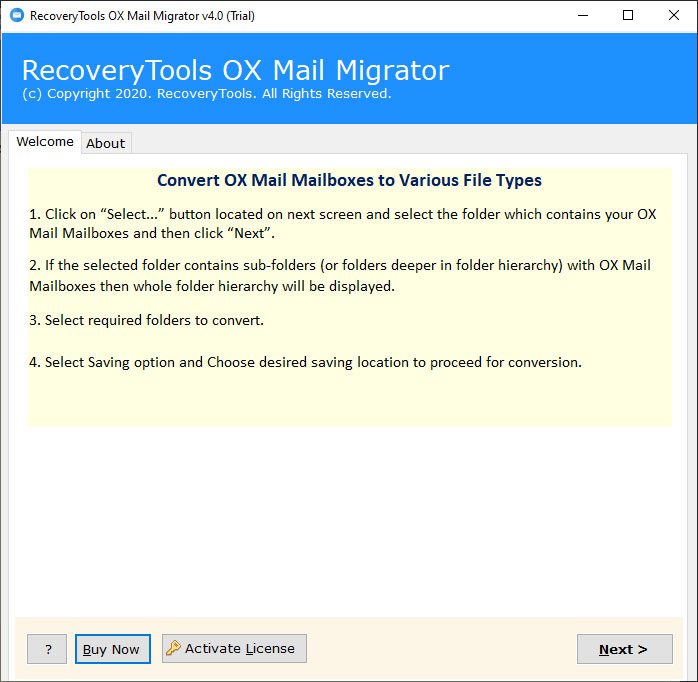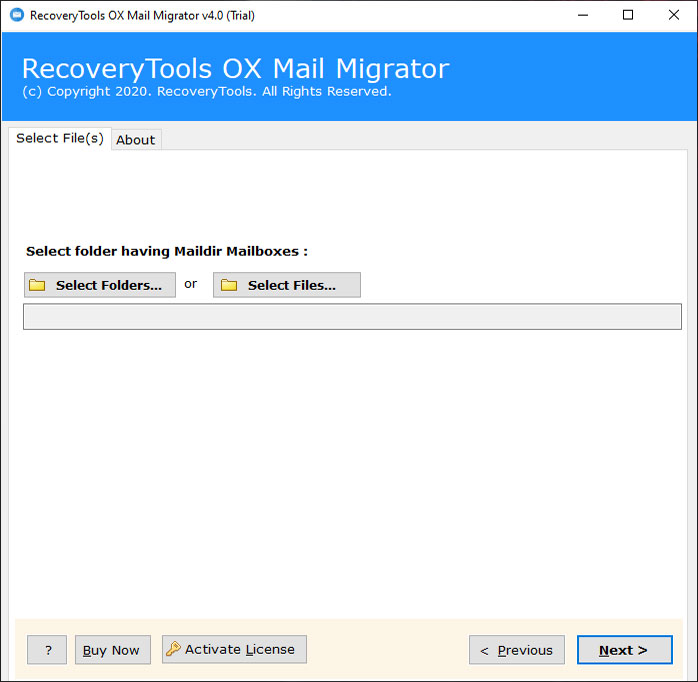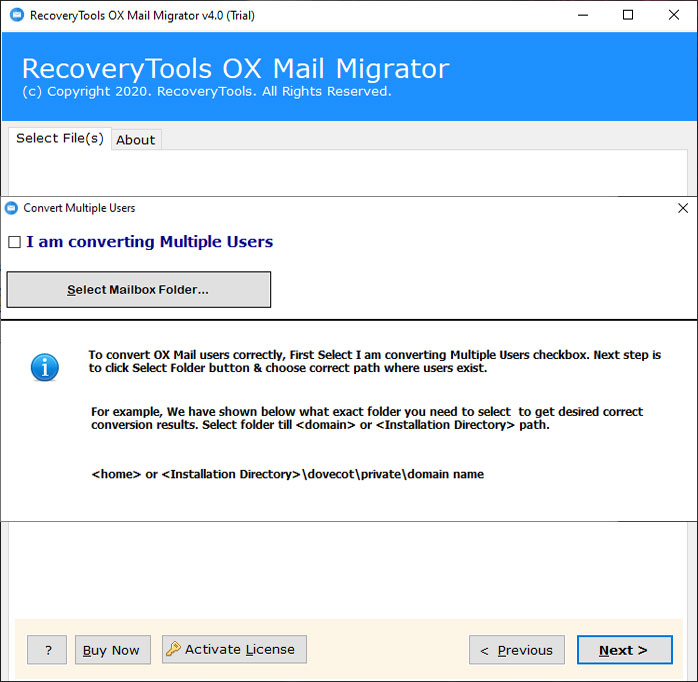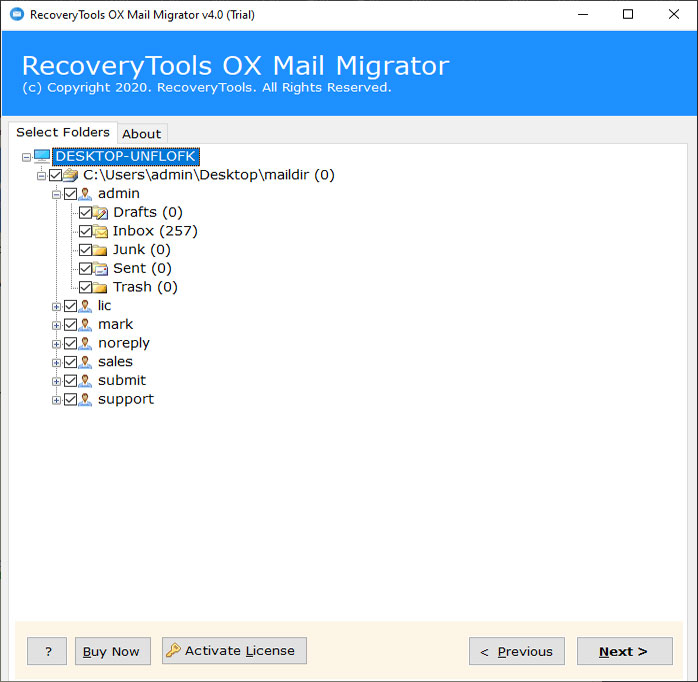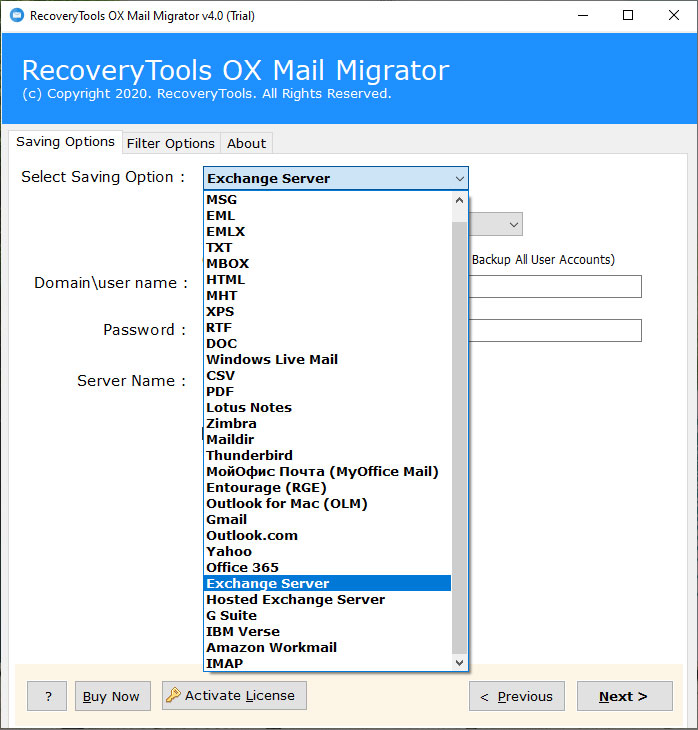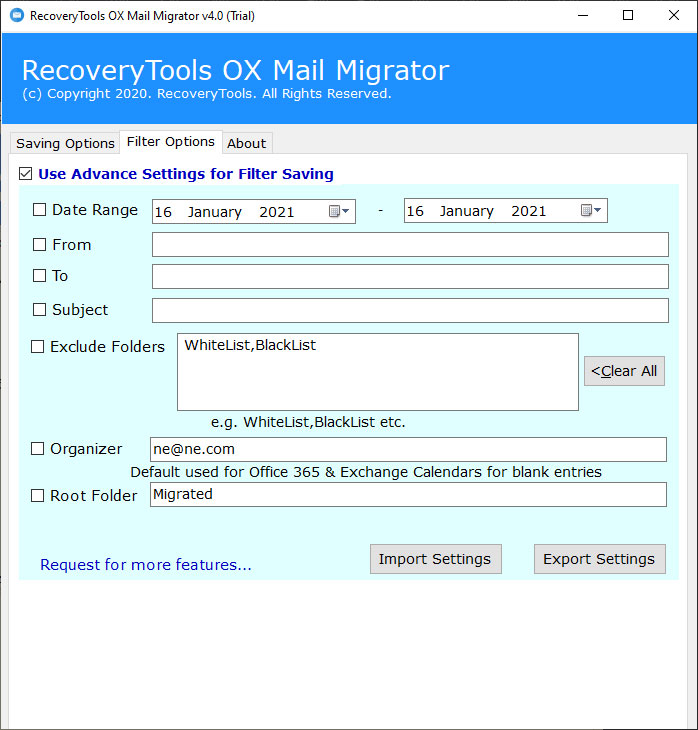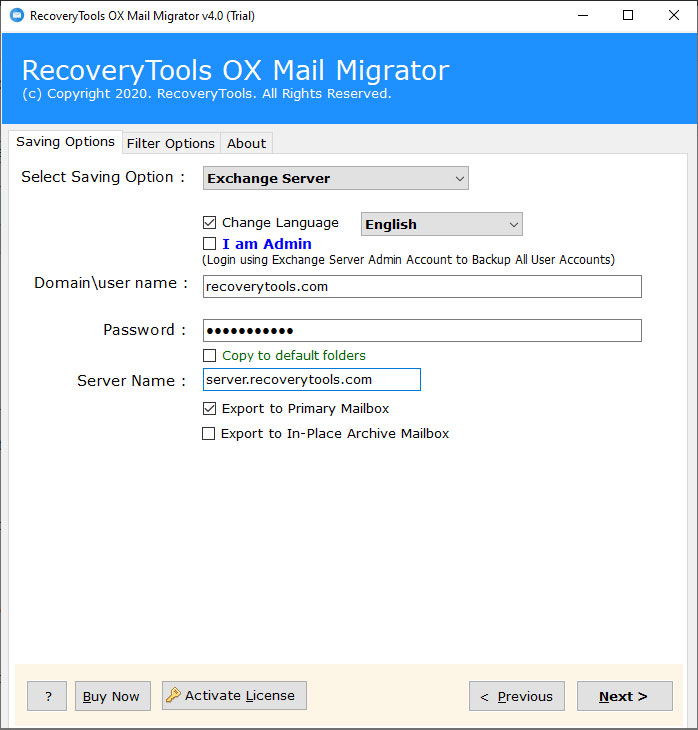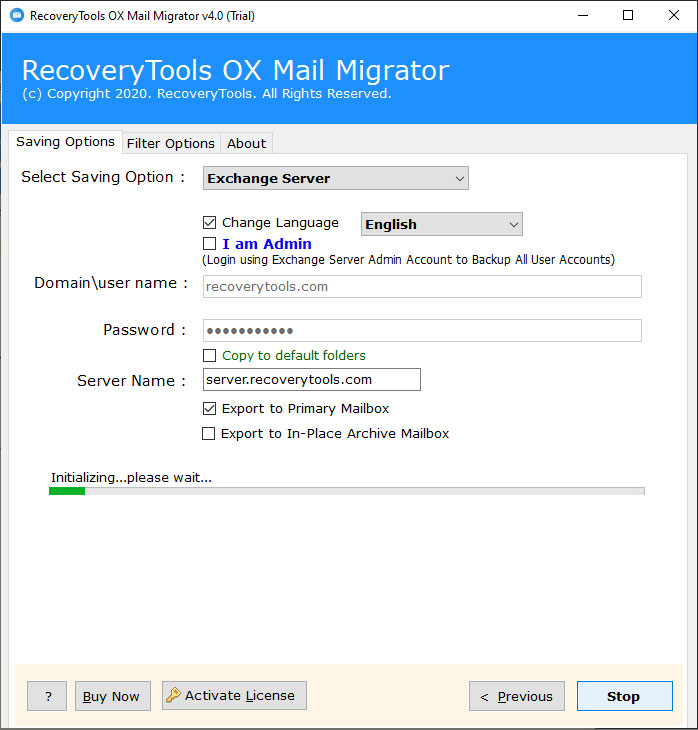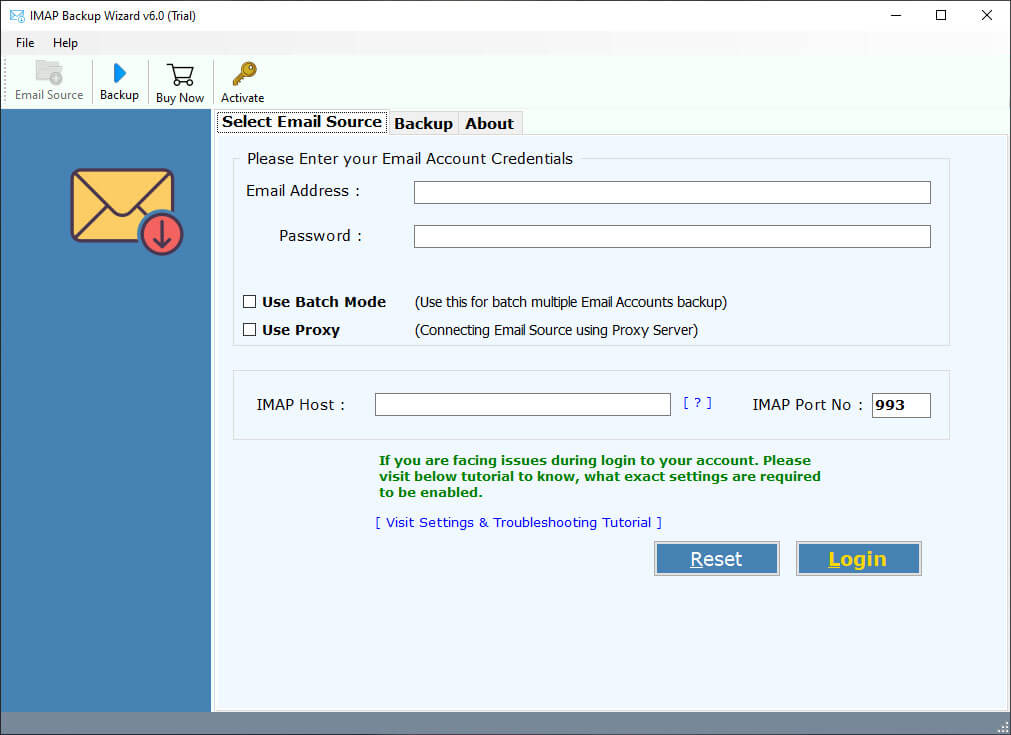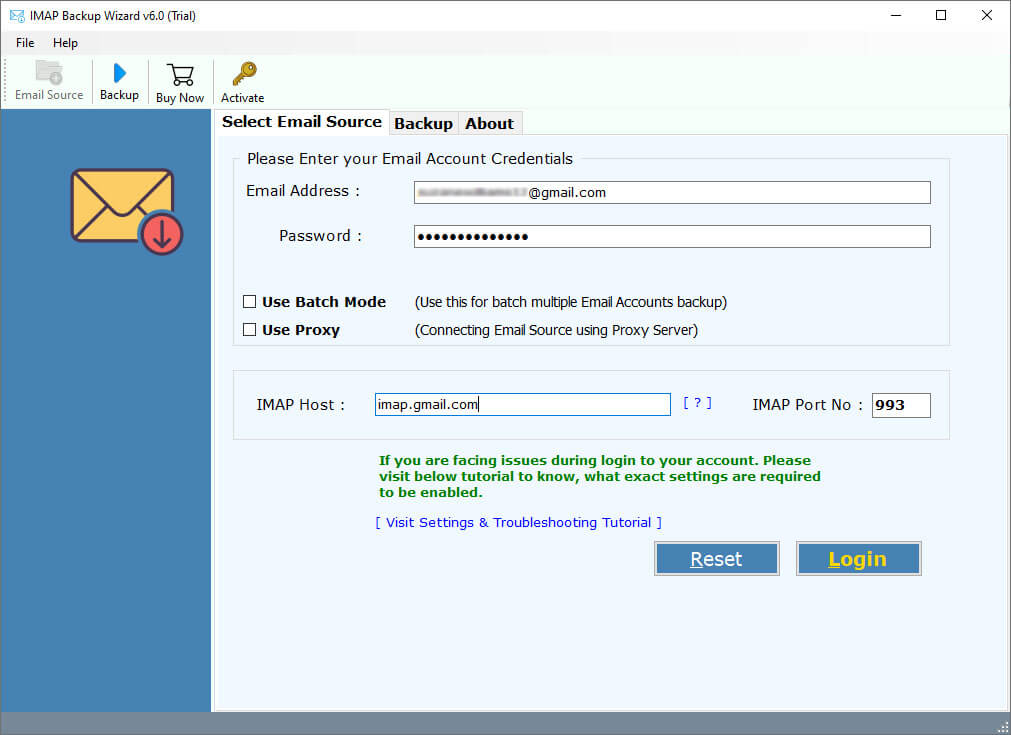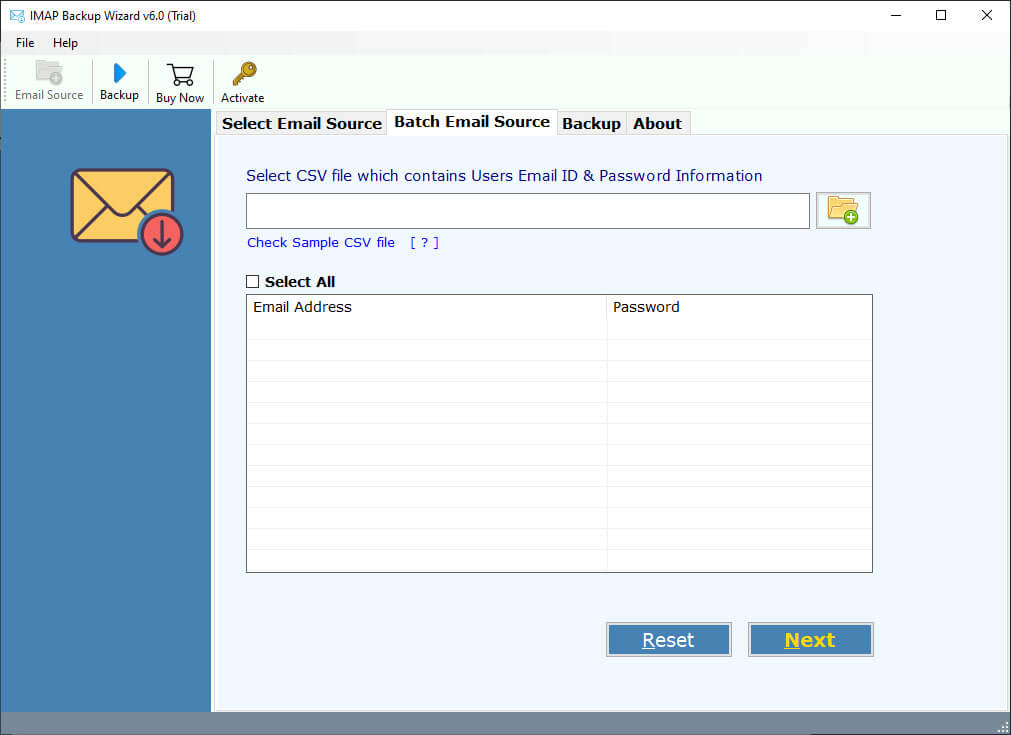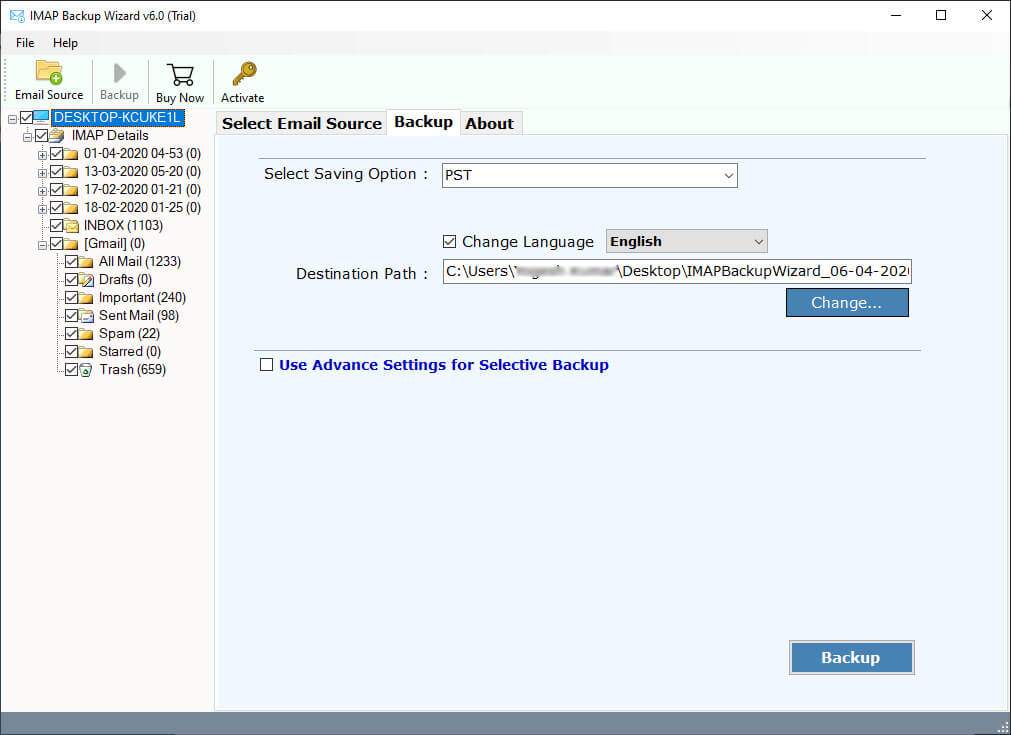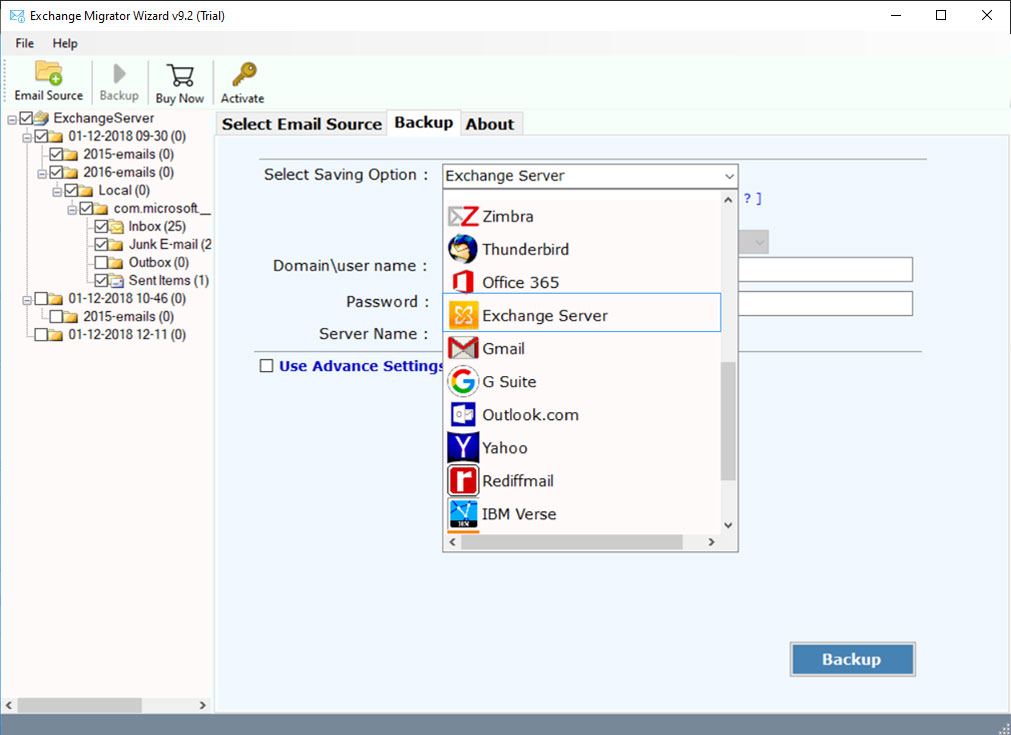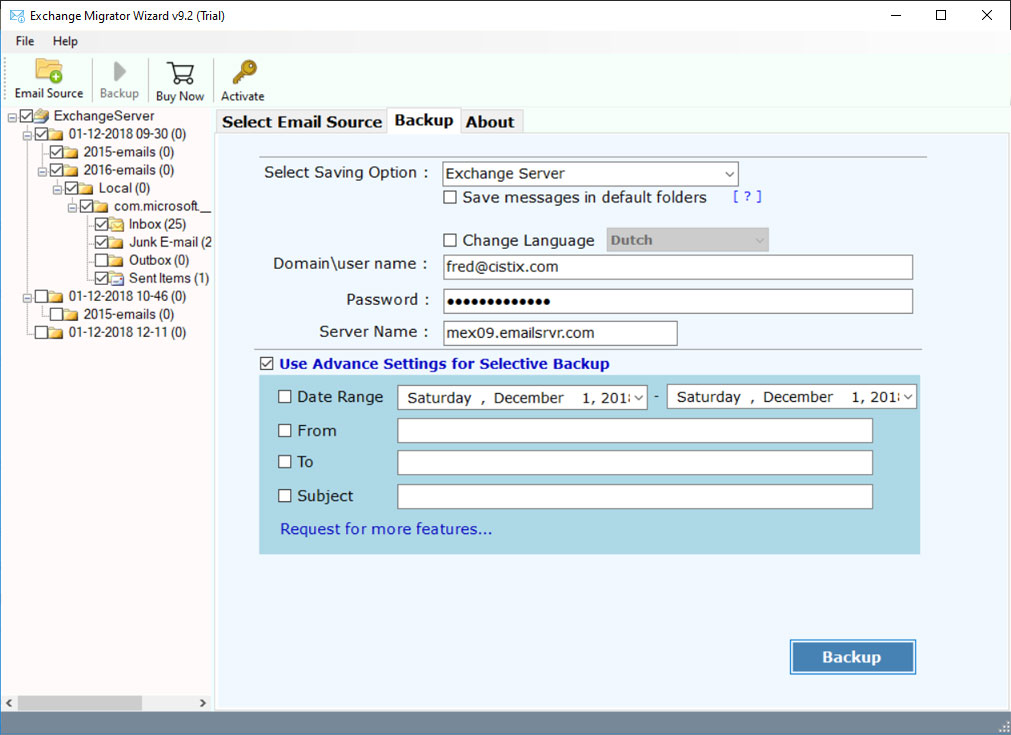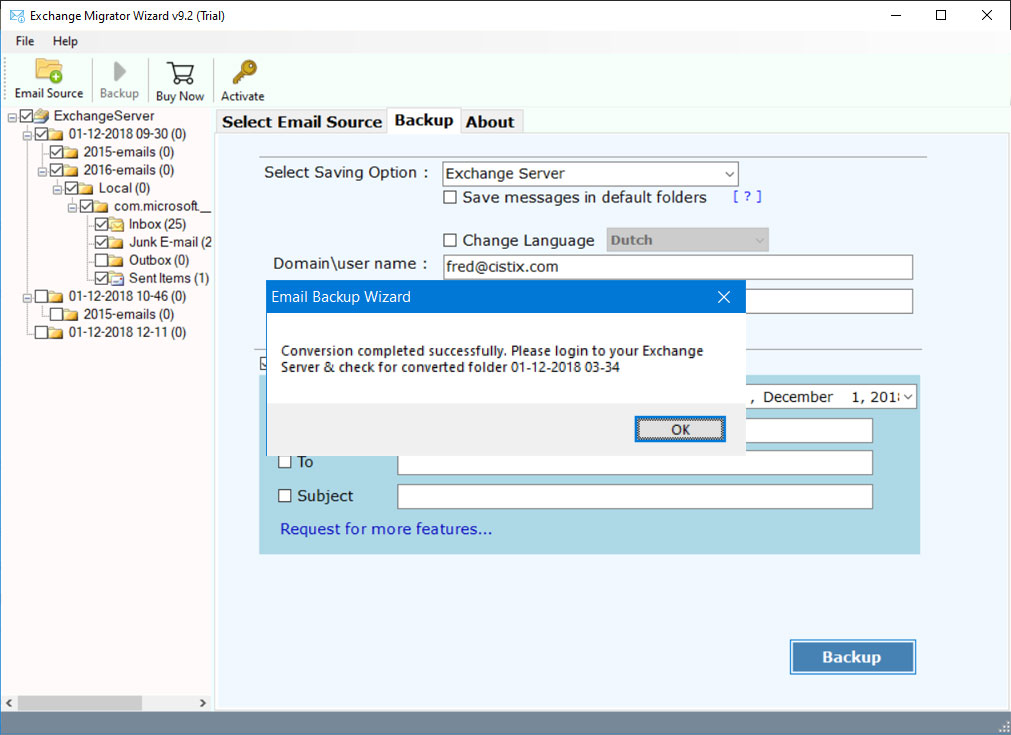How to Migrate Emails from OX Mail to Exchange Server ?
Find out the best way to migrate Open Xchange to Exchange Server account in few simple clicks. Try this “RecoveryTools OX Mail Migrator” utility to migrate all your Open Xchange On-Premises Server mailboxes to Exchange account without any issues.
“Hi, I want to move my job to another place. Currently, my company is using Open Xchange (OX Mail) server to manage the communication system. Before leaving, the company allows me to extract my OX mail server data. Therefore, I want to migrate Open Xchange to Exchange Server with my entire mailbox item. Does RecoveryTools software help me in this case ?”
— Customer
In this way, we received many user requests every day related to email migration. We always try to answer all the questions and give the best solutions to our customers.
Open Exchange is an email server offering both on-premises and hosted versions. It provides several features including email, scheduling, documents, and social media services. Open-Xchange provides 5 different editions, including 2 hosting and three software packages.
So that, we need different applications in different scenarios
For On-Premises OX Mail Server User: –
How to Migrate Local OX Mail Server to Exchange ?
For Hosted or Cloud Based OX Mail Server User: –
How to Transfer Open Xchange to Exchange Server ?
In this critical time, humans are slave to email services because it is used in day-to-day activities for home and enterprise users. Everyone demands email services for communicating with their peers at home and offices. Among the various email services and mail servers that are available in the online market, there are few like Ox mail server which are widely used these days. Since there is no native solution to move Ox mail server data to Exchange account. That’s why the dilemma arises -‘how can I transfer Open Xchange server data to another platform‘.
Unfortunately, in this situation, a user can’t directly move OX Mail Server data to Exchange account. However, there are also some manual tricks available that can help you to transfer your Open Xchange server data to another platform. But the manual email migration process is very tedious and complex. During the manual process, every user is always at risk of losing their important data. Once the data is lost, it cannot be recovered.
Please note that it is highly recommended to use an automated solution to perform such email migration processes. Because of this, users will need to be patient for conversion tasks to standard manual methods. In addition, they are also long and tedious.
How to Migrate OX Mail (On-Premises) to Exchange Server ?
To Migrate Local Open Xchange Server data to Exchange account, you need to download this application first.
Note: – This is a Windows-based application. So, you need to copy OX Mail Server folder data from Linux to Windows computer.
After this, install this application and launch it on your Windows machine.
Thereafter, choose your OX Mail Server data with dual selection options.
Also, you can migrate multiple user mailboxes from OX Mail Server to Exchange in a single process.
After that, browse the Open Xchange user mailbox data from the list.
Thereafter, choose the Exchange Server or Hosted Exchange Server option in the list.
Also, you can select the advance filter option to migrate only selected data.
After that, enter your Exchange Server credentials in the user interface panel.
Thereafter, click on the next button to export Open Xchange to Exchange Server.
How to Migrate OX Mail (Hosted) to Exchange Server ?
To Migrate Hosted Open Xchange Server data to Exchange account, you need to download this application first.
After that, launch the IMAP backup tool on your windows computer.
Thereafter, enter your Open Xchange Hosted server account details.
OX Mail Server IMAP Settings
User Name: – Enter your email address.
Password: – Enter your email account password.
IMAP Server Address: – open xchange server address.
Port No.: – 993 or 143
Note: – If you want to migrate multiple hosted OX Server mailboxes to Exchange, then choose the batch option.
After that, connect with your account and choose your OX Mail Server mailbox folders.
Thereafter, select the Exchange Server or Hosted Exchange Server option in the list of file saving option.
After that, enter your Exchange Server credentials in the user interface panel.
Thereafter, click on the next button to migrate Open Xchange to Exchange Server directly.
General Asked Queries
Does the software allow us to transfer 80+ user mailboxes from Hosted Open Xchange Server to Exchange Server ?
Yes, the software provides batch mode which can easily migrate 80+ user mailboxes from Hosted Open Xchange to Exchange Server.
Can I use this application to move local OX Mail Server files to Exchange ?
Yes, the software allows you to transfer all local folders from OX Mail to Exchange Server.
While transferring OX Mail Server folders to Exchange, does the software maintain the email folder structure ?
Yes, the software keeps the original folder structure after complete the process.
Can I install this application on Windows Server 2016 computer ?
Yes, you can easily install this application on all Windows Server machines. So just download the application and use it on Windows Server 2016 computer without any issues.
Can I migrate only a few selected emails from a mailbox of Open Xchange to Exchange ?
The software provides multiple advance filter options to migrate only selected emails from OX Mail to Exchange.
Does the software work on Red Hat Linux Enterprise Editions ?
No, currently the software supports only the Windows platform.
Conclusion
Hope you like this article. In this post, we have discussed both solutions to migrate Hosted and On-Premises OX Mail Server data to Exchange. Also, you can use these solutions to migrate Open Xchange to Hosted Exchange Server directly. RecoveryTools provides free editions of this application to migrate the first 25 emails from Open Xchange Server to Exchange server directly. After satisfaction, you can buy any suitable license to activate the solution for lifetime use.
Also Read