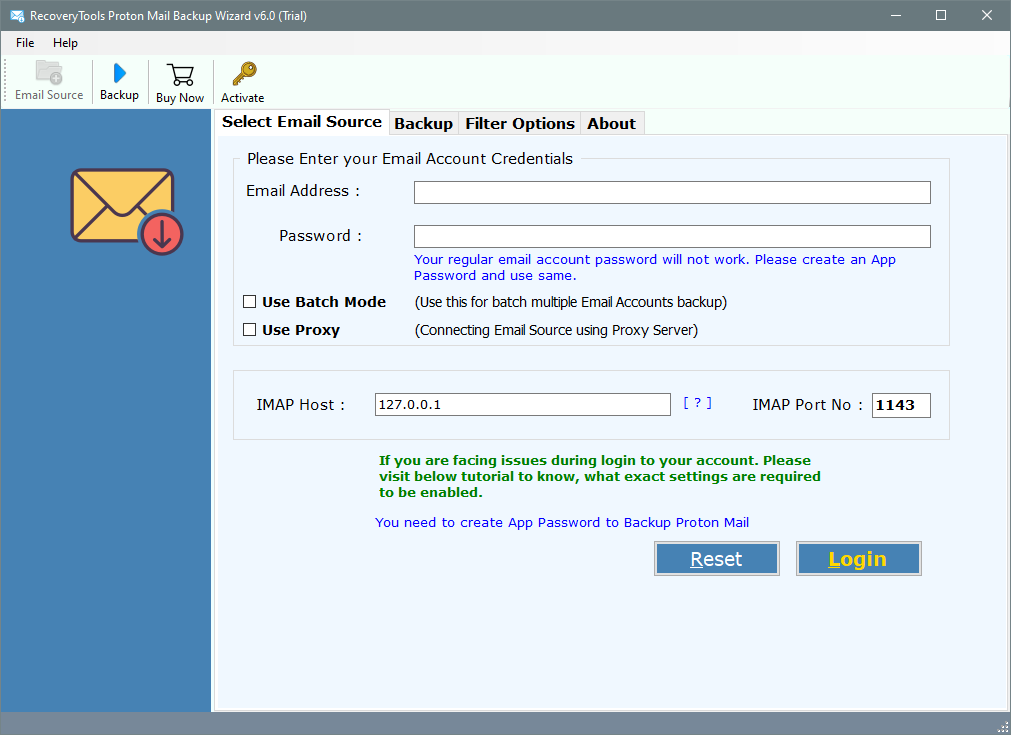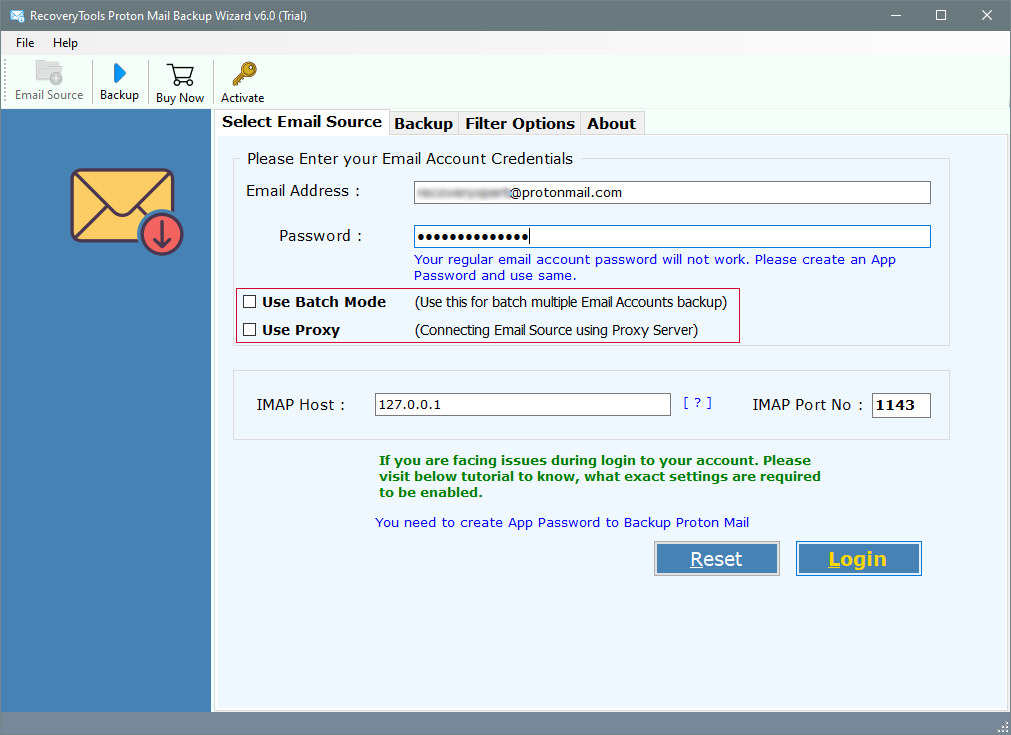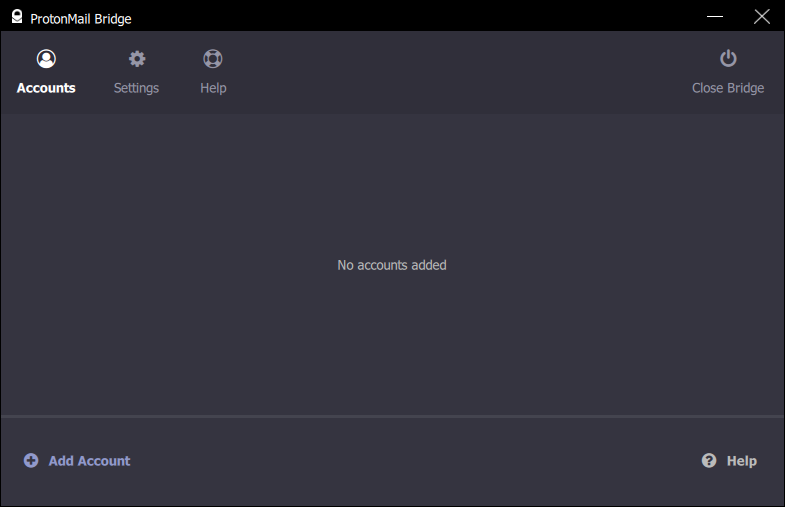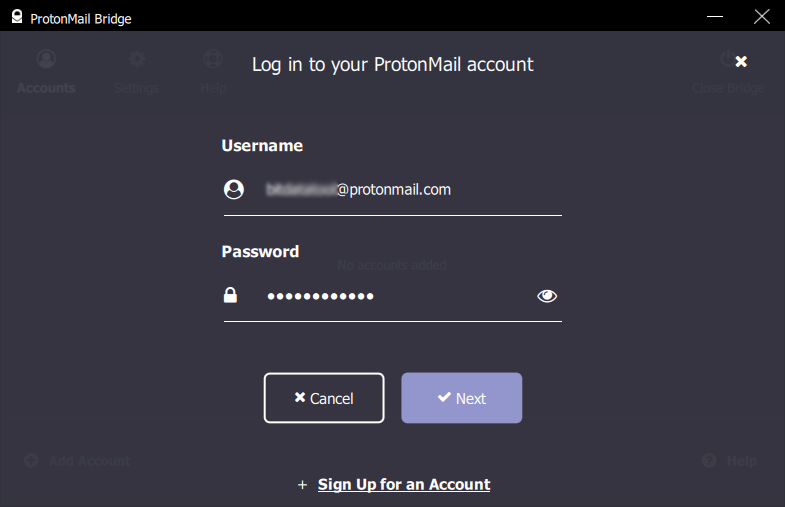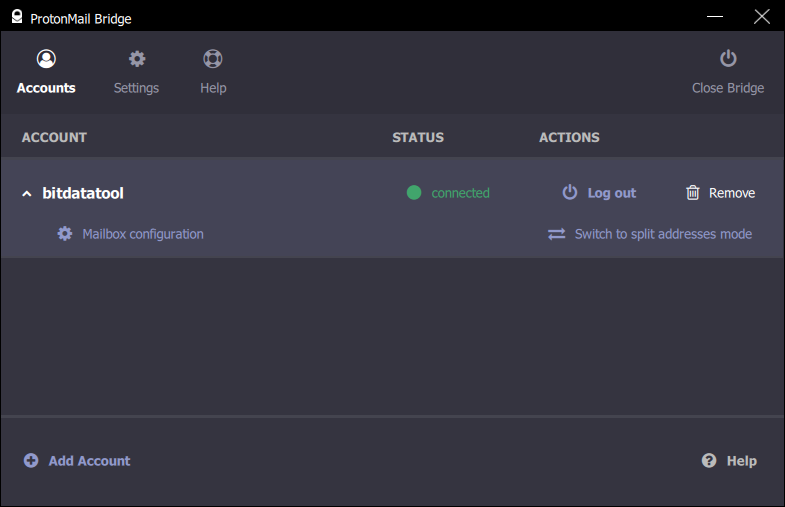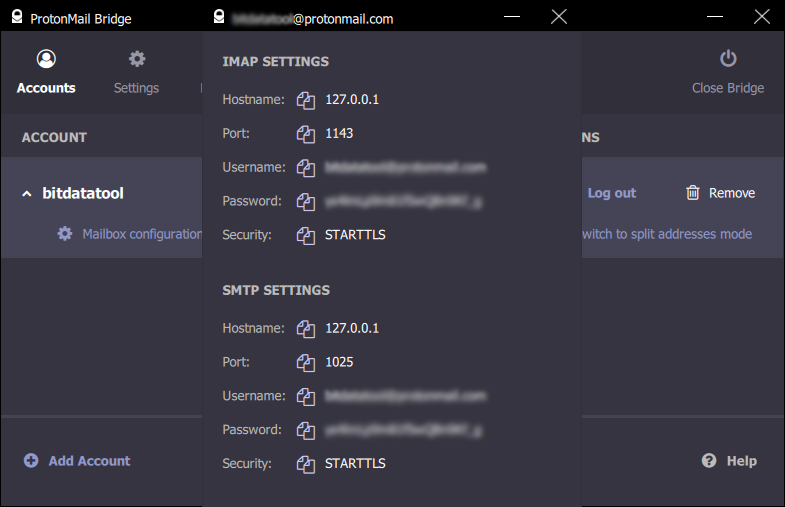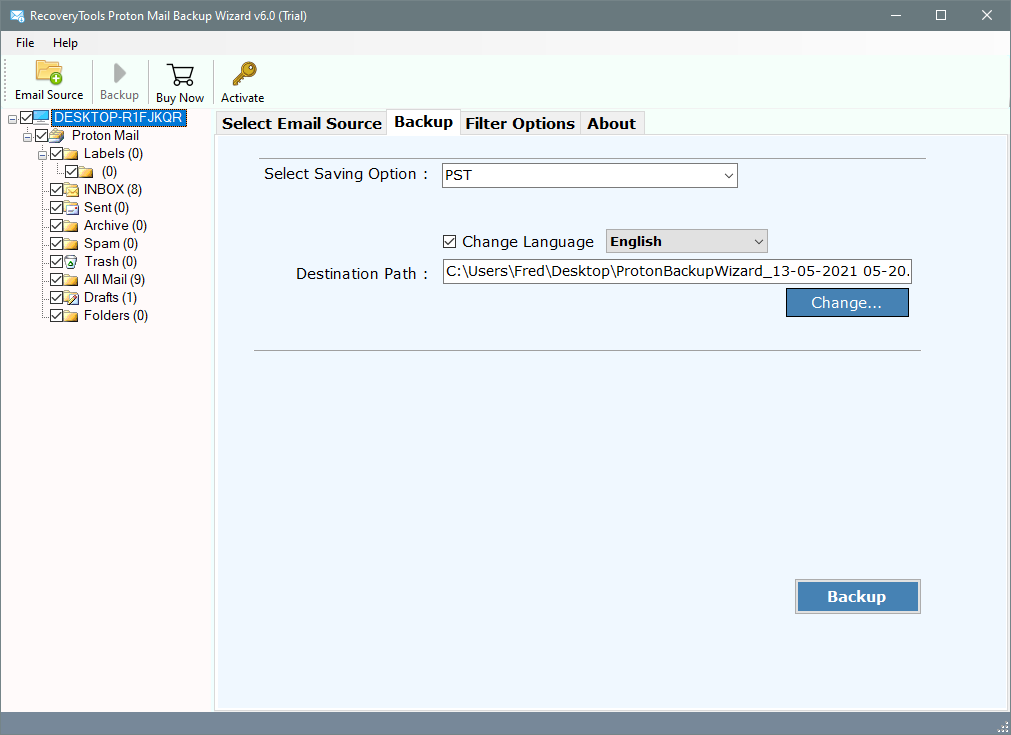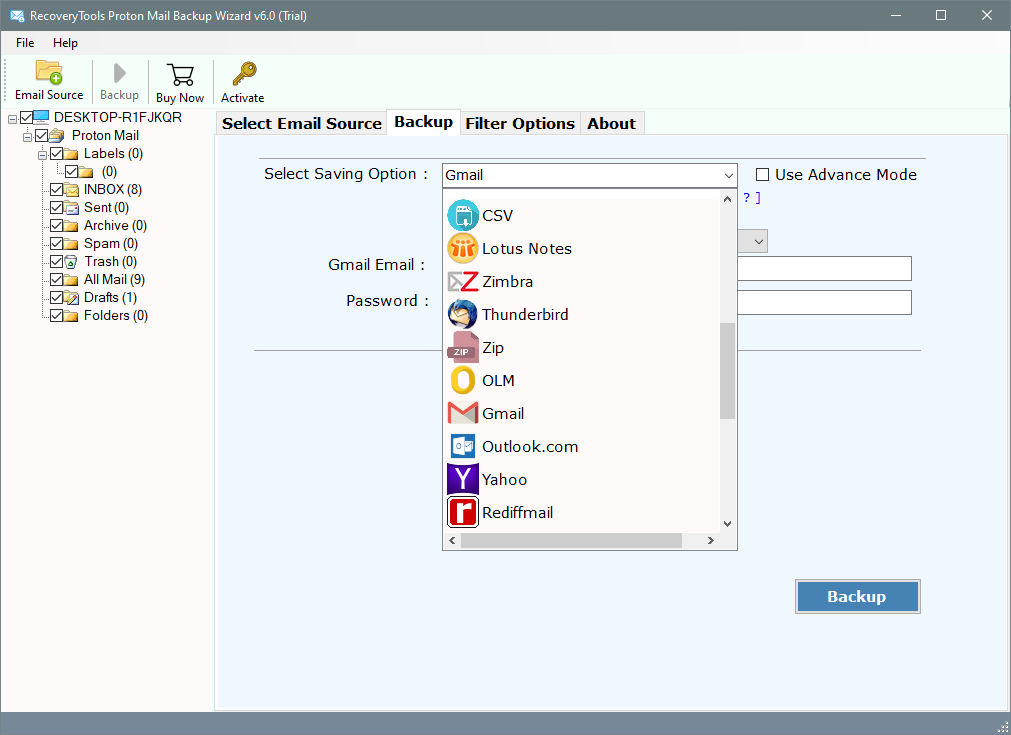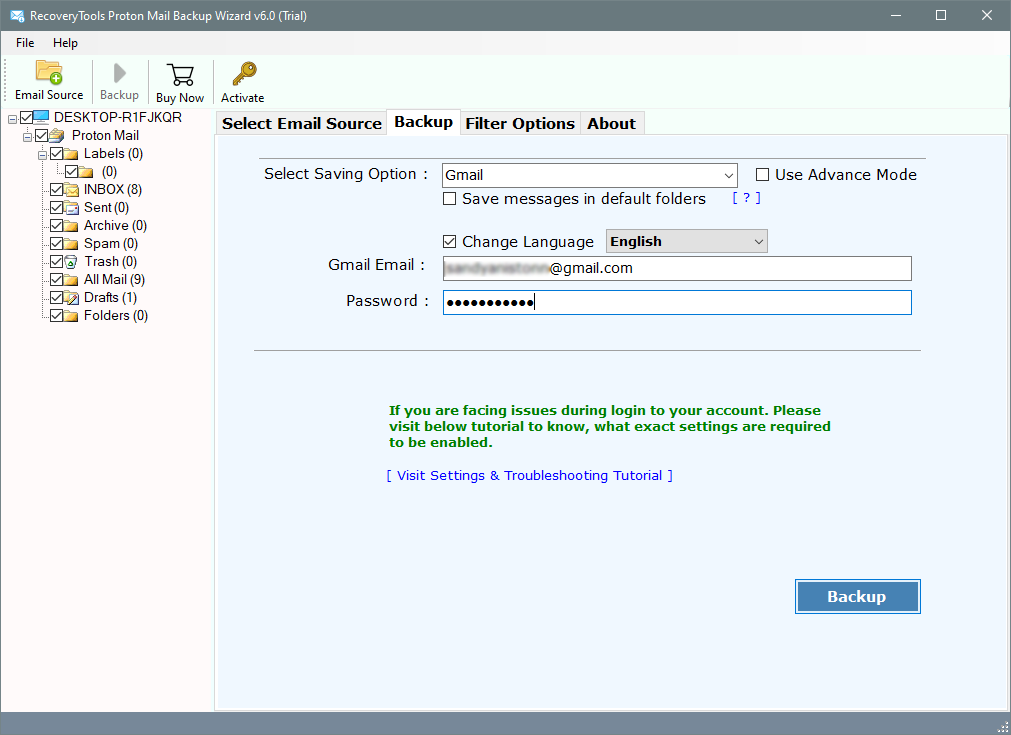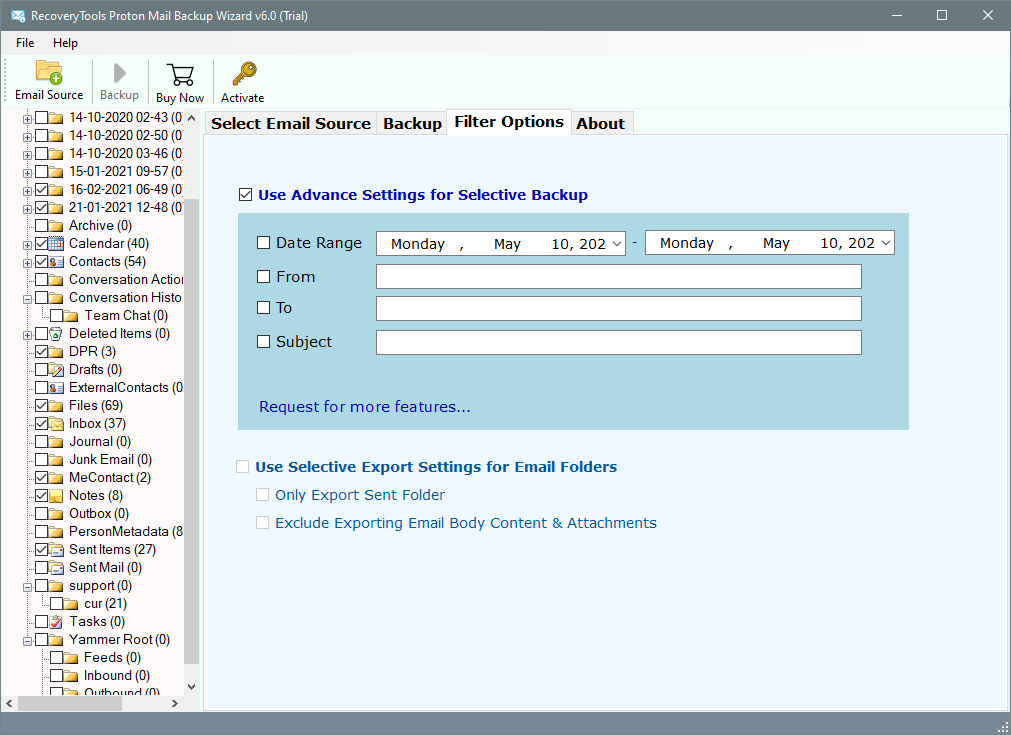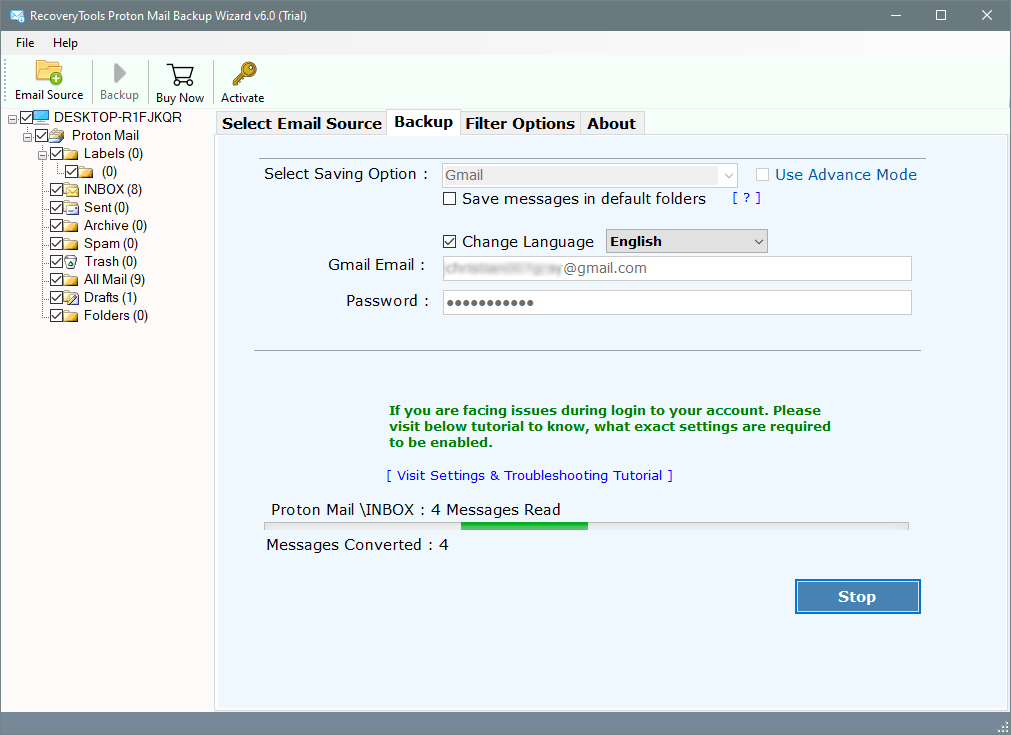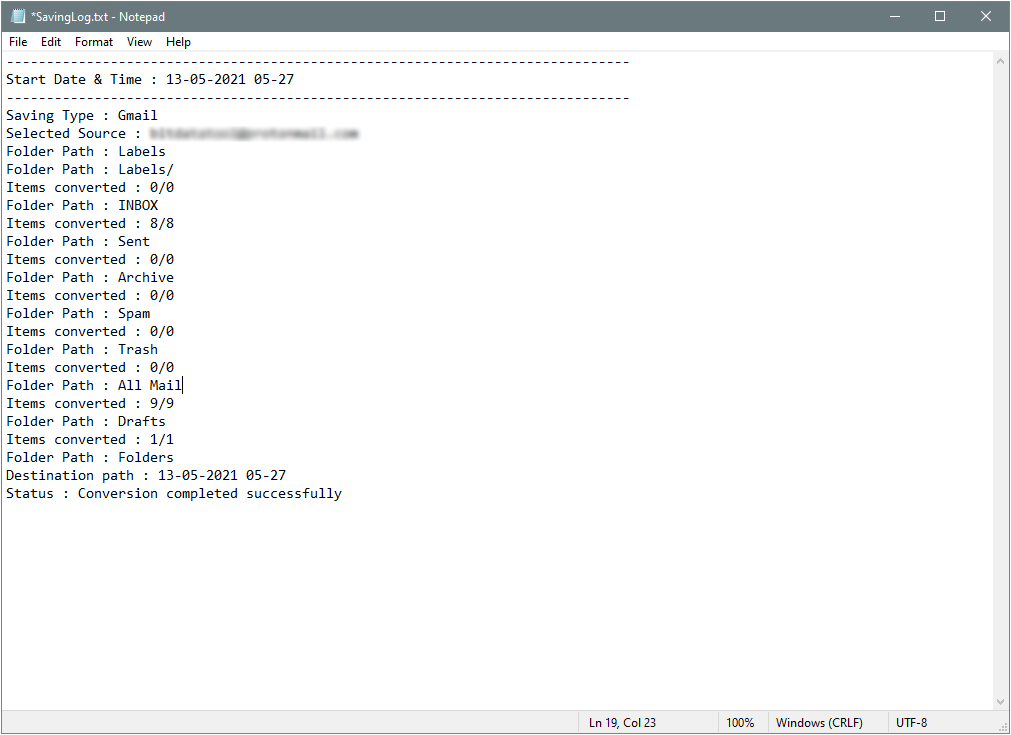How to Migrate ProtonMail to Gmail / G Suite / Google Workspace Account?
ProtonMail is a highly encrypted & secured email service to manage mailboxes. But still many users are trying to switch from ProtonMail to Google Workspace account.
There are several reasons to do so:
- ProtonMail lacks many innovative features that make it less productive in comparison to Google Workspace account.
- ProtonMail however introduced Calendars in 2019 with its Beta version, but still, it lacks in sending invites. Fortunately, Gmail overcomes this limitation.
- ProtonMail does not have the option to schedule emails which is available in the Gmail account.
These are only a few reasons to prefer Gmail over the ProtonMail account. But, the search for a solution to migrate ProtonMail to Gmail account never stopped across the globe.
The only solution that can solve this problem is by using a professional toolkit. One such application is RecoveryTools ProtonMail to Google Workspace migration tool.
Perfect Solution: ProtonMail to Gmail Converter Tool
RecoveryTools ProtonMail Backup Wizard is a perfect solution for a user to migrate emails from ProtonMail to Gmail account. It will provide users a direct option to export ProtonMail emails to the G Suite account effortlessly. Users only need to enter the account login credentials of source ProtonMail webmail & destination Gmail in the application panel.
Free download its setup for Windows:
Free Demo Edition: A user can try the free edition of ProtonMail to Gmail account to test its working. During the demo version, one can convert the first 25 emails from each folder completely free of cost. If you want to export unlimited emails from ProtonMail to G Suite account, then you need to first activate the software by purchasing its license edition.
5 Simple Steps to Import ProtonMail to G Suite Account
- Launch ProtonMail to Gmail Converter.
- Enter log-in details of ProtonMail to load data.
- Select all required mailbox folders of ProtonMail.
- Choose Gmail / G Suite option & enter credentials.
- Click the Backup button to start the actual migration process.
Awesome Features of ProtonMail to Gmail Migration Tool:
The ProtonMail to Gmail migration tool provides users many advanced features. It will help users to accomplish migration of single or multiple ProtonMail email accounts to G Suite account. Some of the amazing features of this toolkit are listed below:
- It supports Batch Mailbox migration from Multiple ProtonMail accounts to Gmail.
- Use the CSV file to list the login details of email accounts in the application panel.
- Completely standalone application without requiring any third-party tool.
- Ask the users to input only the account login credentials of the output Gmail account.
- Easy to use with a simplified working interface to ease all non-technical users.
- It has a direct Copy to default folders option in its panel to preserve the original system folder hierarchy.
- The utility includes several filter settings to migrate only selective ProtonMail emails to the Google Workspace account.
- It will preserve the original metadata & properties of ProtonMail emails during the migration.
- A user does not need to enter the regular password in the application panel to load data. You can do it with the help of App password generated with the help of ProtonMail Bridge.
- A user can migrate only the emails received from any specific email address in ProtonMail to a Gmail account.
- This toolkit is fully compatible with all latest Microsoft Windows OS editions i.e., Win 10, 8.1, 8, 7, XP, Vista, etc. Its setup is also available for Mac OS devices & supports all the latest Mac OS editions.
Understand Full Working of ProtonMail to Gmail Converter
- Install & Run ProtonMail to Gmail migration tool.
- Enter login credentials of the ProtonMail email account. You can also Use Batch Mode or Use Proxy options.
- Get ProtonMail app password using ProtonMail Bridge.
- Provide your regular ProtonMail Username & Password & then click on the Next button.
- Choose here Mailbox configuration settings option.
- Get IMAP & SMTP Settings. Copy-paste from here ProtonMail username & App password values.
- All ProtonMail mailbox folders will get listed in its panel, choose only the required ones.
- Select Gmail / G Suite option from the list.
- Enter credentials of output Gmail account.
- You can also apply filters on basis of Date Range, From, To, Subject, Only export sent folder, etc.
- Click on the Backup button to start the actual process.
- Finally, as the process finished successfully, you can get all the important information with a SavingLog report.
FAQ:
I have 15k+ emails in my ProtonMail webmail account. I am in urgent need to migrate all these emails to Gmail account as soon as possible. Does your toolkit support the migration of such a large number of emails from ProtonMail to Google Mail account?
Yes, our software supports the conversion of a large number of ProtonMail emails to Google Workspace accounts without any issue. There are no restrictions there in its licensed edition.
I want to migrate only the emails which I send to my boss from my ProtonMail account to the G Suite account. Is it possible with your software?
Yes, our software provides many advanced filter settings to migrate the emails send to any specific email account.
Do I need the first backup of ProtonMail emails to the local hard drive before migrating into the Gmail account?
No, there is no need to do so as the utility provides a direct option to migrate ProtonMail emails into a Gmail account by entering the login credentials.
Do I need a separate license to activate my Mac edition of this software?
No, as soon as you received the product key via email, you can activate the software on any device. Our keys are universally accepted.
Final Words:
In the above article, I provide the best solution to move ProtonMail emails to Gmail account successfully in a quick & simplified manner. It will solve many user’s problems regarding how to export ProtonMail to G Suite or Google Workspace account.