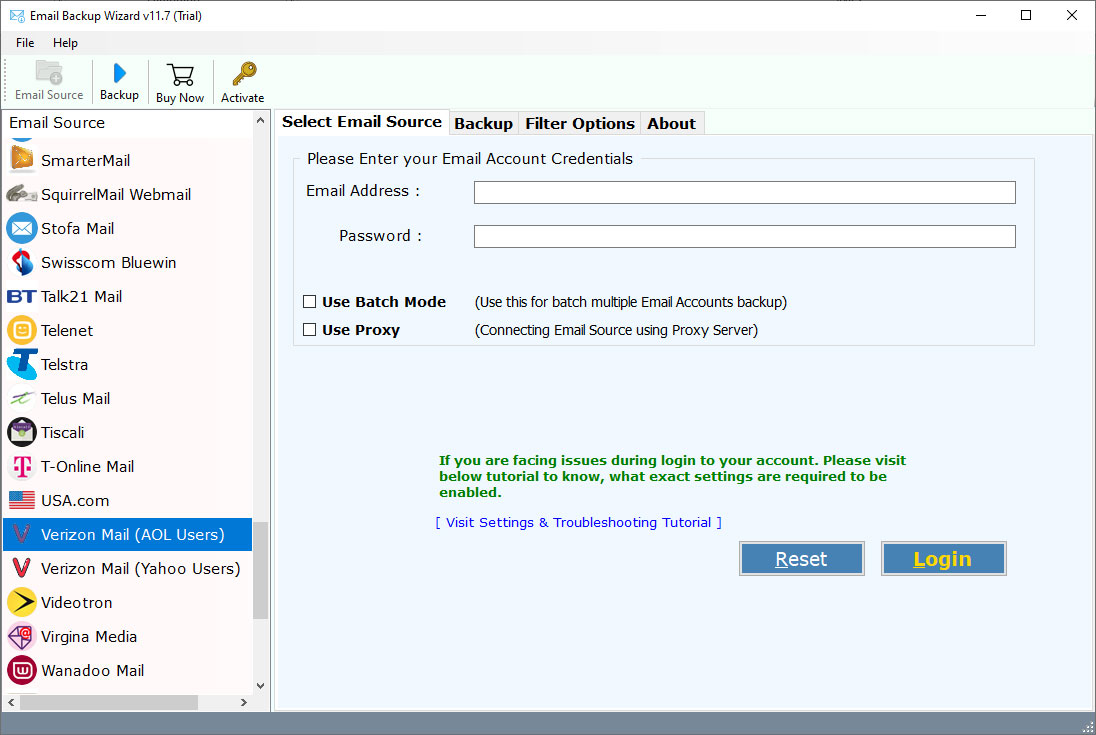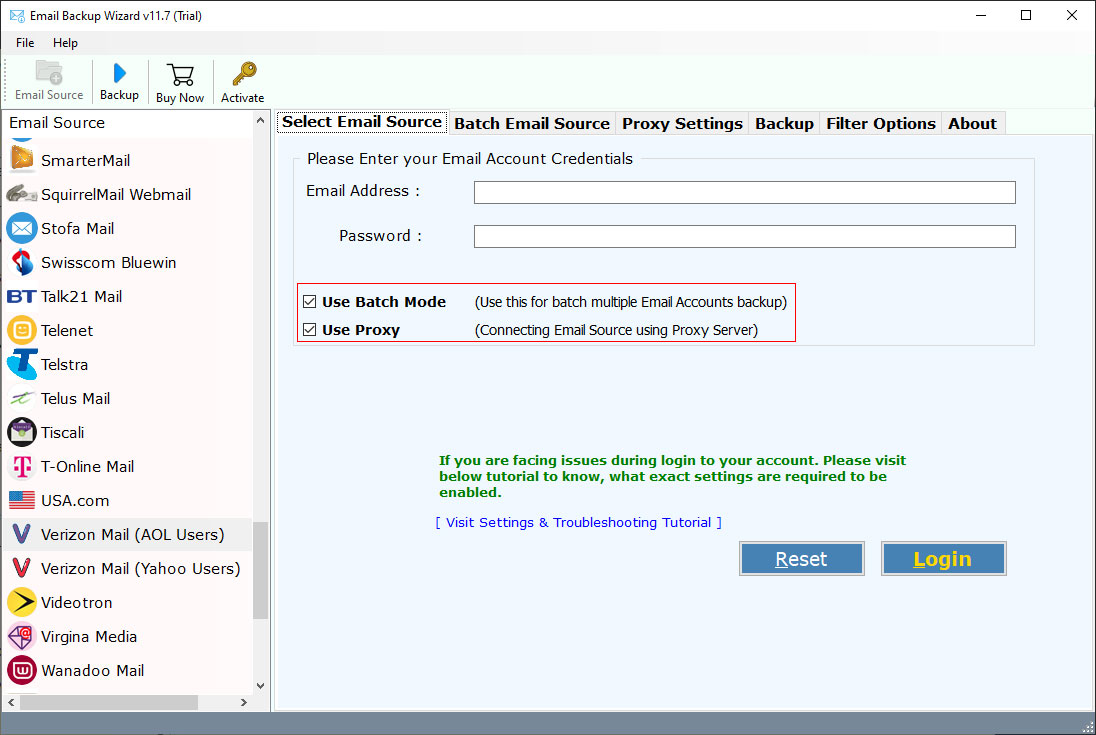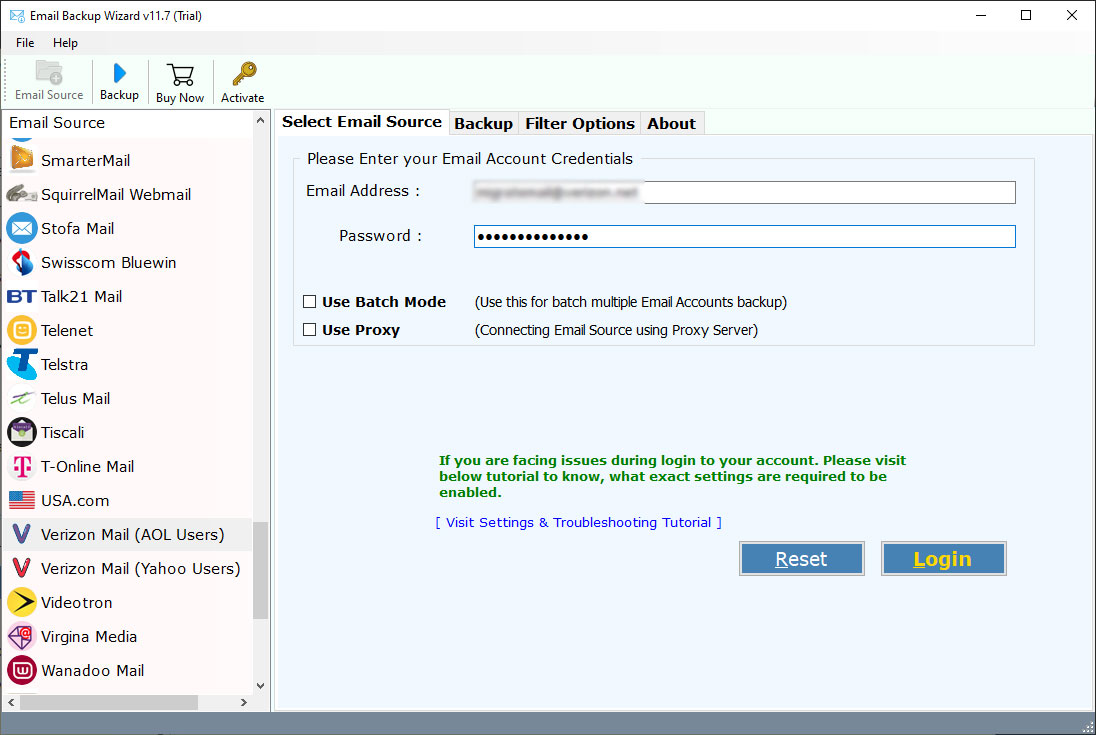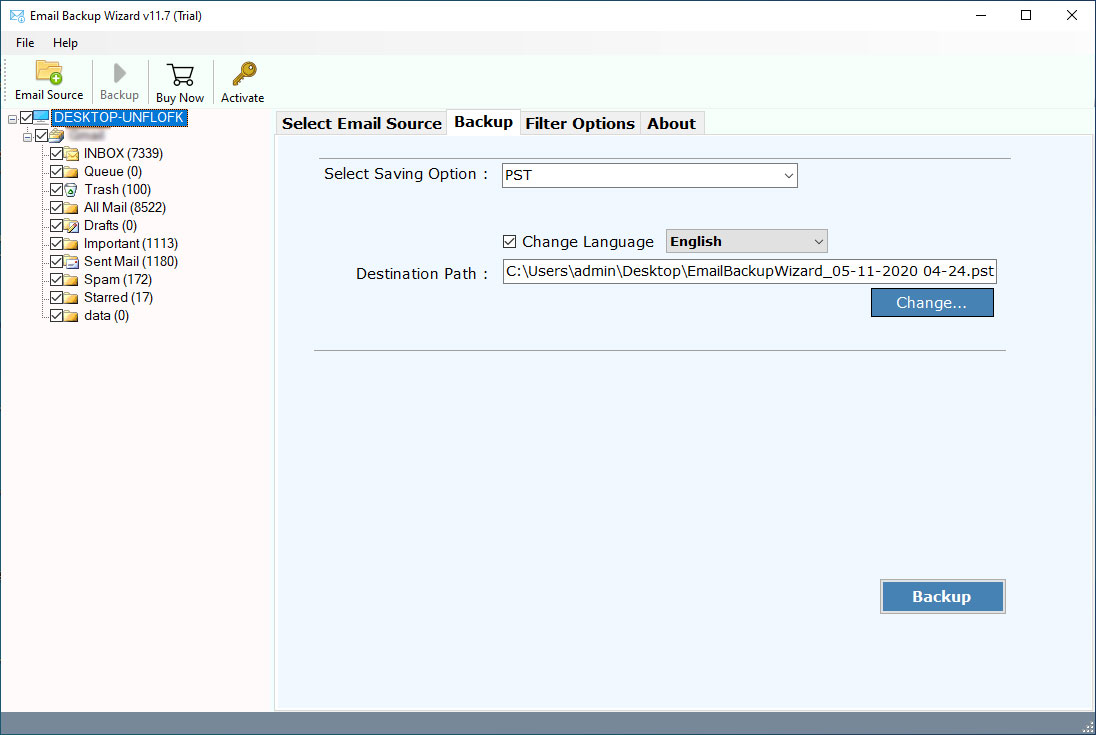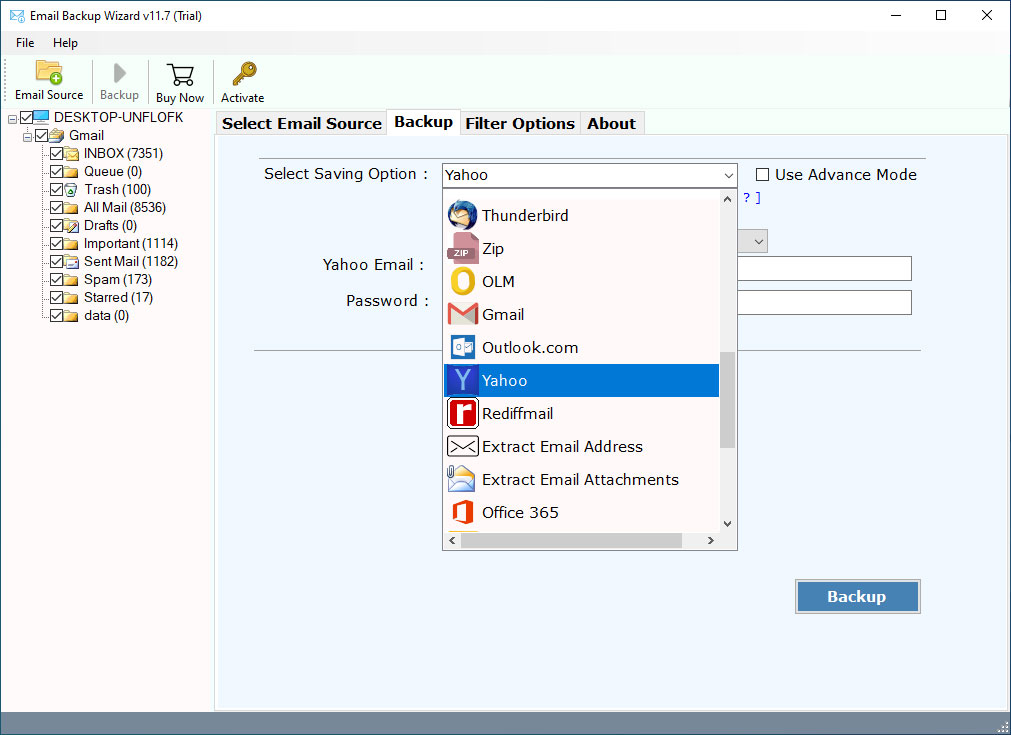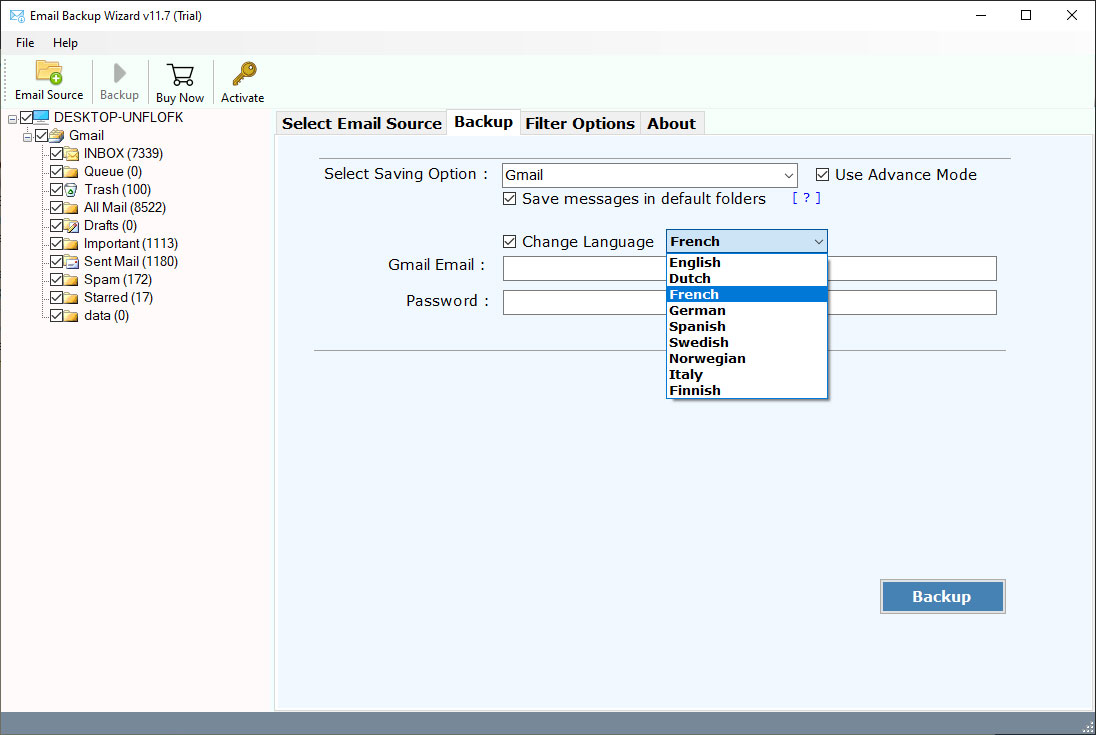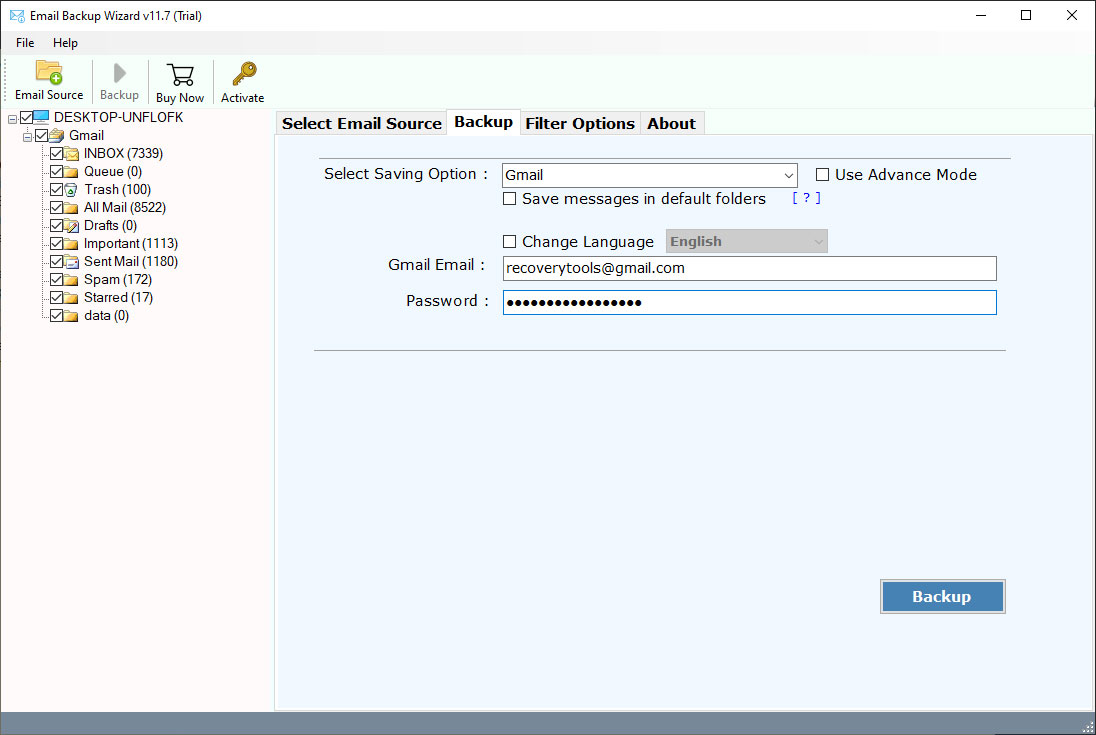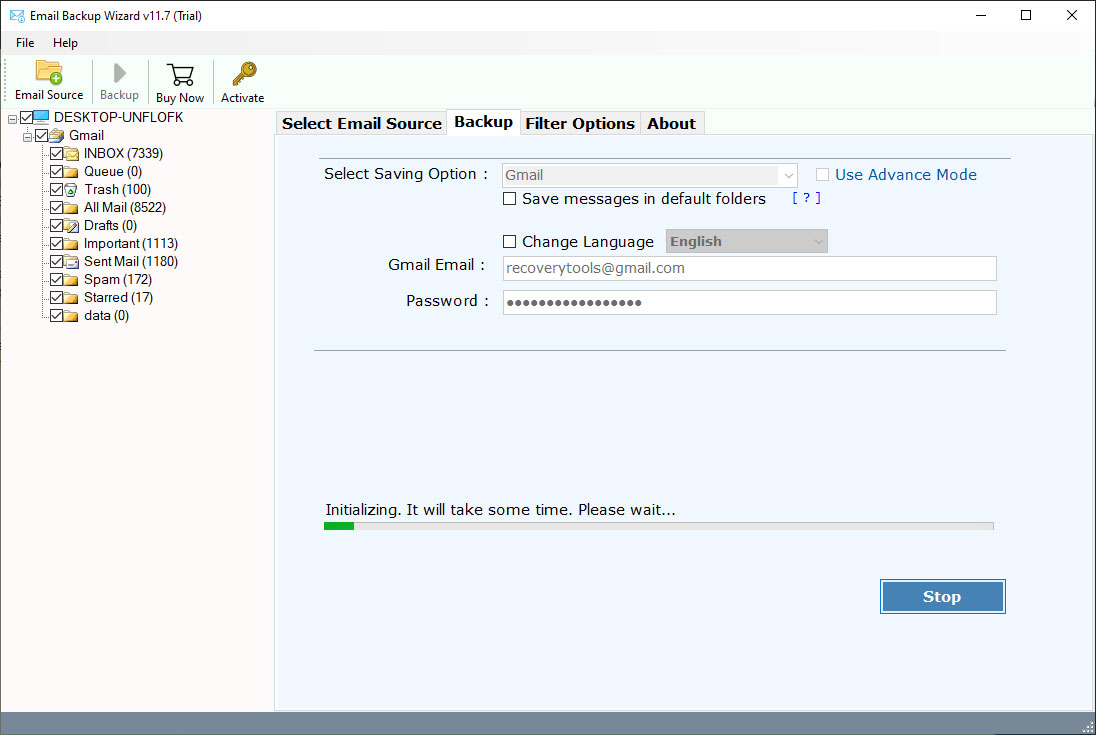How to Migrate Emails from Verizon to Yahoo Mail Account Directly ?
The Verizon Mail address is no longer available to send or receive emails. Verizon email notified everyone about this change, and now no one can keep their Verizon.net email address. So, if you are one of @verizon.net email account users, then you can access your mail by AOL or Yahoo Platforms. But you cannot migrate your email from Verizon to the email account of your choice.
Recently, we got this query on our technical support channel. Migrating data from Verizon to Yahoo or any other email service along with all the properties is not an easy task. Also, when migrating from one platform to another, the main aspect that comes to the mind of every user is data formatting. Manually you can’t migrate Verizon email to Yahoo Mail. But using RecoveryTools Email Backup Wizard one can easily migrate from Verizon to Yahoo Account.
How to Migrate Verizon Email to Yahoo Mail ?
Follow the given steps to transfer verizon.net email to Gmail: –
- Launch the utility and select Verizon mail option.
- Provide your Verizon Mail Email account credentials.
- Select the required email folders and Yahoo Mail option.
- Give your Yahoo Mail account credentials in the interface.
- Click on the next to start Verizon to Yahoo Migration Process.
Transfer Emails from Verizon to Yahoo Account – Complete Process
Download the software with the below button. Follow the given step-by-step process to transfer Verizon.net email to Yahoo account: –
“Download the free trial version of the Migrate Verizon Email to Yahoo tool from here. It allows you to export 25 emails per folder to Yahoo Mail directly.”
Thereafter, launch the program and select your Verizon Mail provider.
- Verizon Mail (AOL Users)
- Verizon Mail (Yahoo Users)
Also, you can select the Batch or Proxy Server option for multiple Verizon Mail account migration.
After that, you need to enter your Verizon Mail account credentials in the user interface.
Thereafter, select required email folders from the list.
After that, choose the Yahoo Mail option in the list of file saving options.
Thereafter, the software provides some additional options, you can easily select the required options.
After that, enter your Yahoo account credentials in the user interface panel.
Thereafter, click on the next button to start Verizon to Yahoo Migration process.
Migrate Verizon Email to Yahoo Tool – Benefits and Features
- Selective Migration with Advanced Settings: – The software to migrate Verizon email to Yahoo gives some additional settings for selective migration. You can transfer Verizon email to Yahoo selectively here.
- Compatibility with Windows Operating System: – The utility is compatible with all the editions of Windows Operating System such as Windows 10, Windows 8.1, Windows 8, Windows 7, Windows Server 2019, 2016, 2012, etc.
- Batch Mode for Multiple Account Migration: – The software provides a batch mode to migrate multiple Verizon mail account to Yahoo at once. So, you can migrate bulk emails from bulk accounts to Yahoo in a single process.
- Limitless Verizon Email Migration: – The program offers its users to migrate Verizon email to Yahoo account in bulk. There is no any limitation while migrating emails from Verizon to Yahoo Account.
- Maintains Folder Hierarchy Structure: – The Verizon email to Yahoo migration tool keeps the folder structure hierarchy while moving Verizon email to Yahoo mail account.
- Proxy Server Mode for Login: – One can use this proxy server login option to access your Verizon mail account from any location.
- Migrate to Multiple Languages: The software gives the facilities to its users to change the email language. You can choose any required language to translate or save the Verizon email to the required language format.
General Asked Queries
Does the software support Windows Server 2019 machine ?
Yes, one can easily install this software on all Microsoft Windows Server 2019, 2016, 2012, 2008, etc. computers.
Can I migrate selected Verizon Email to Yahoo account using this utility ?
Yes, the software provides several options to migrate only required Verizon emails to Yahoo Mail account.
How can I test the software before investing my money in it ?
The company offers a trial edition of this utility which allows you to migrate 25 emails per folder. So, download the software and test before purchase.
Conclusion
In this article, we have explained the way to migrate Verizon email to Yahoo Mail account directly. The Verizon to Yahoo Migration tool is an appropriate solution for transferring Verizon emails to Yahoo account. It has a simple interface and performs all conversions with complete security. Also, a DEMO version is also available for transferring Verizon email to Yahoo Mail account. You can download it to get acquainted with the layout and its functioning.