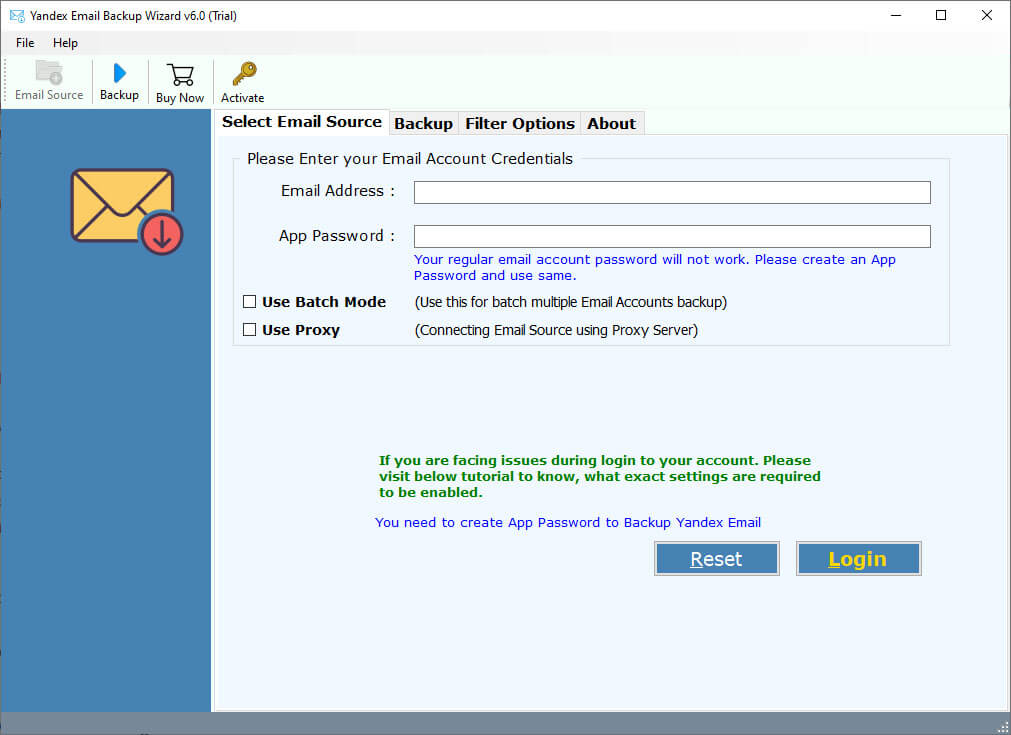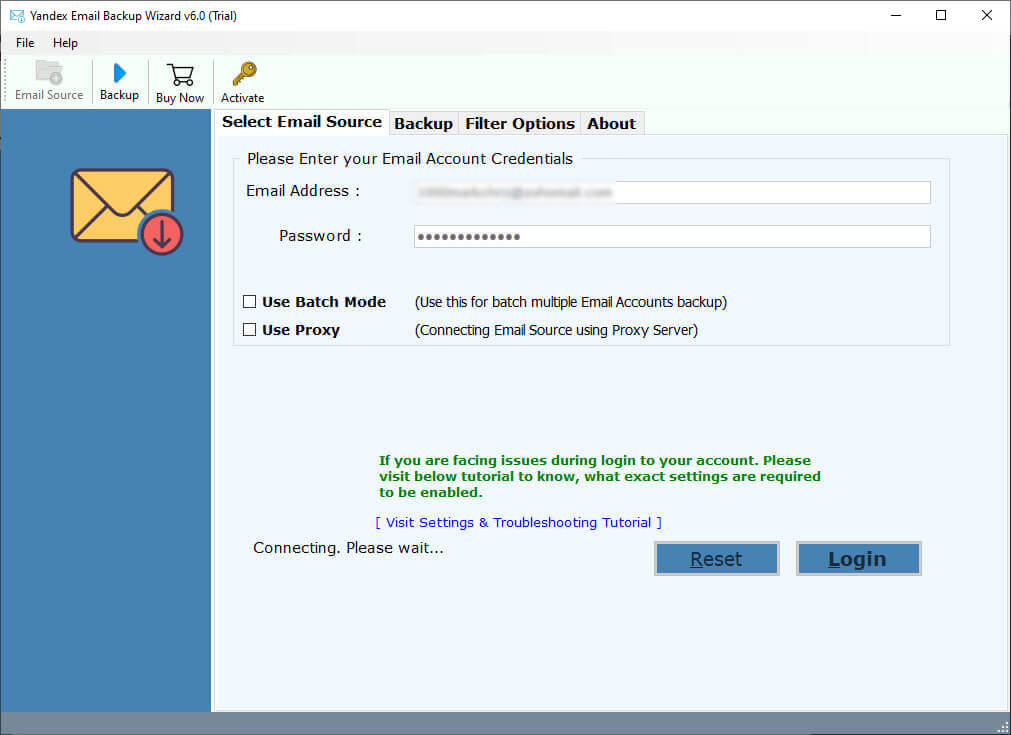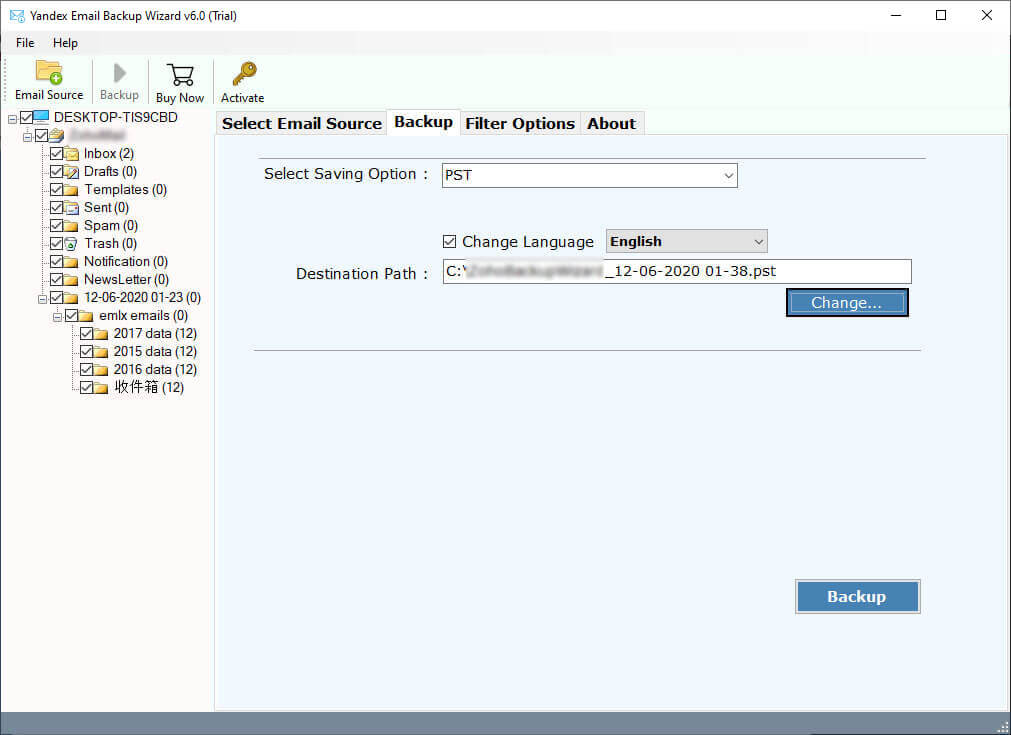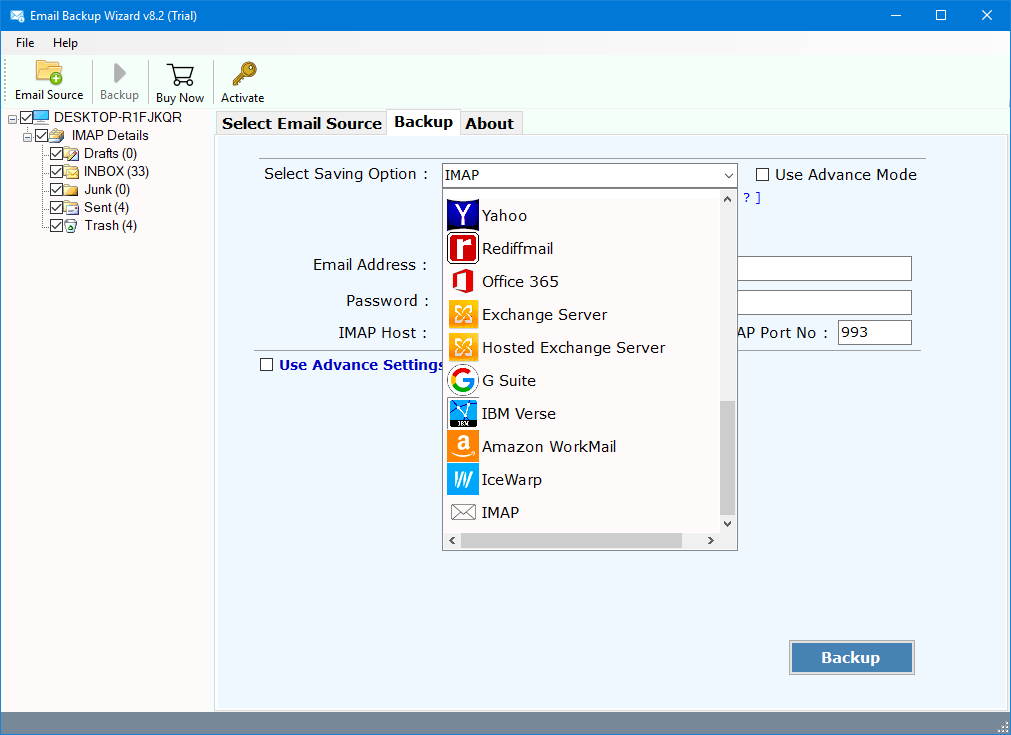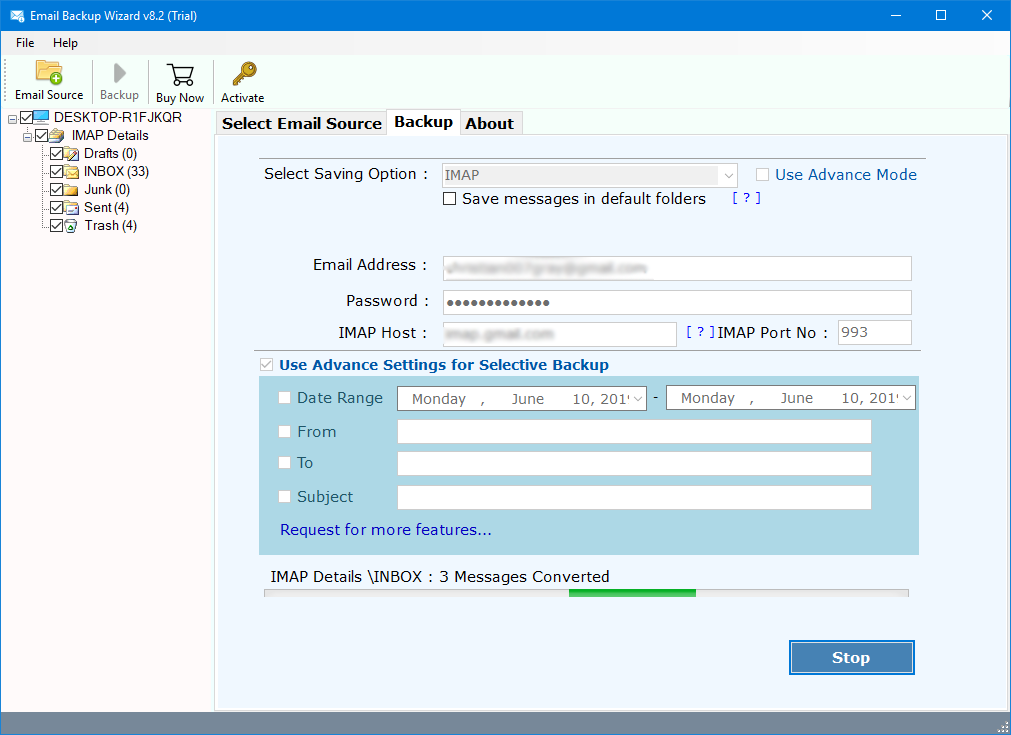Tips to Migrate Yandex Mail to Zoho Account
In this article, a user will learn how to migrate emails from Yandex Mail to Zoho Mail account. Yandex Mail is a very popular email management service but still there are plenty of users who have plans to export Yandex emails to Zoho account. Zoho Mail offers many advanced security & encryption features in comparison of Zoho Mail.
Yandex Mail is a very clean & powerful Russian SaaS email service. Users can manage unlimited accounts with thousands of emails. But, with the time, Yandex Mail also start problem for the users. The biggest issue is integration with other useful application.
As Zoho Mail have large benefits over Yandex Mail account, thousands of users are planning to migrate Yandex Mail to Zoho Mail account. To do so, users need a professional application that will provide a direct option for it.
State-of-the-Art Yandex Mail to Zoho Migration Tool
A user can easily migrate emails from Yandex Mail to Zoho Mail using RecoveryTools Yandex Mail Backup Software. The utility will provide users a direct option to export emails from Yandex Mail to Zoho Mail account. You do not need any advanced technical knowledge for the working of this tool. It will ask the users to provide credentials of their Yandex & Zoho Mail account for successful migration.
Free download setup of Yandex Mail to Zoho migration tool from here:
Download for Windows Download for Mac
Free Trial Limitation: A user will obtain trial edition of Yandex Mail to Zoho Converter tool from above. The demo edition has a limit to export only first 25 emails from Yandex webmail to Zoho account. However, if you want to export unlimited items, then you need to first activate this Yandex to Zoho transfer software.
Simple Steps to Export Yandex Webmail to Zoho Mail
- Launch the tool & enter credentials to load data.
- Choose all the desired mailbox folders from here.
- Select the IMAP option from the list of 30+ options.
- Enter Zoho Mail login credentials to setup options.
- Click Backup button to start the migration process.
Highlighted Features of Yandex to Zoho Migration Tool
The utility will provide its users several features & benefits to its users. It will provide users options to export only specific data from Yandex Mail to Zoho Mai account. Here are a few benefits of this toolkit listed below:
- A user can export single or multiple Yandex Mail accounts to Zoho Mail using this tool in batch mode.
- It provides several filter settings to export only selective Yandex ail data to Zoho Mail account. Hence, users can apply these filters on the basis of certain parameters.
- The utility will retain the original metadata & properties of Yandex Mail emails while transferring to Zoho Mail.
- This program will maintain the on-disk hierarchy of mailbox folders while exporting Yandex Mail folders & labels to Zoho Mail account.
- It is a 100% safe & secure application to migrate Yandex Mail emails to Zoho mail. Because, the software will not store any of your login credentials in its database.
- This is a very easy to use program with a simplified working interface. A user with less technical knowledge can also use this program.
- It is a completely standalone program that can perform its working without requiring any third-party application.
- You can run the Yandex to Zoho migration software on both Mac & Windows OS
Simplified Working of Yandex Mail to Zoho Mail Converter Software
A user can understand the complete process of the Yandex Mail to Zoho Mail migration process. Just follow these steps to perform the migration.
Please Read Me: For safe migration, you have to access the IMAP and use an app password rather than normal passwords while connecting both accounts.
- Steps for Zoho Account: Zoho IMAP Settings
- Steps for Yandex Mail: Yandex IMAP Settings
- Install this application in your computer & then it will ask the users to load data.
- You can enter the Yandex Mail login credentials to fetch & load data. Then, click on the Login button to start the data fetching process.
- The program will list all the Yandex mailbox folders in its panel. Hence, you can select all or only the desired items from here.
- Now, you need to select the IMAP option from the list of 30+ saving options.
- Setup Yandex Mail to Yahoo migration options in the utility panel including Email Address, Password, IMAP Host, & IMAP Port Number.
- In the end, click on the Convert button to start the Yandex Mail to Zoho migration process. So, users can analyze the live conversion process directly in the utility panel with all details.
Conclusion:
A user can easily migrate emails from Yandex Mail to Zoho Mail account. Users can easily perform this migration with the help of RecoveryTools software. Because, this program will provide users several options to transfer data from Yandex Mail to Zoho Mail account, hence a large number of users are preferring it.