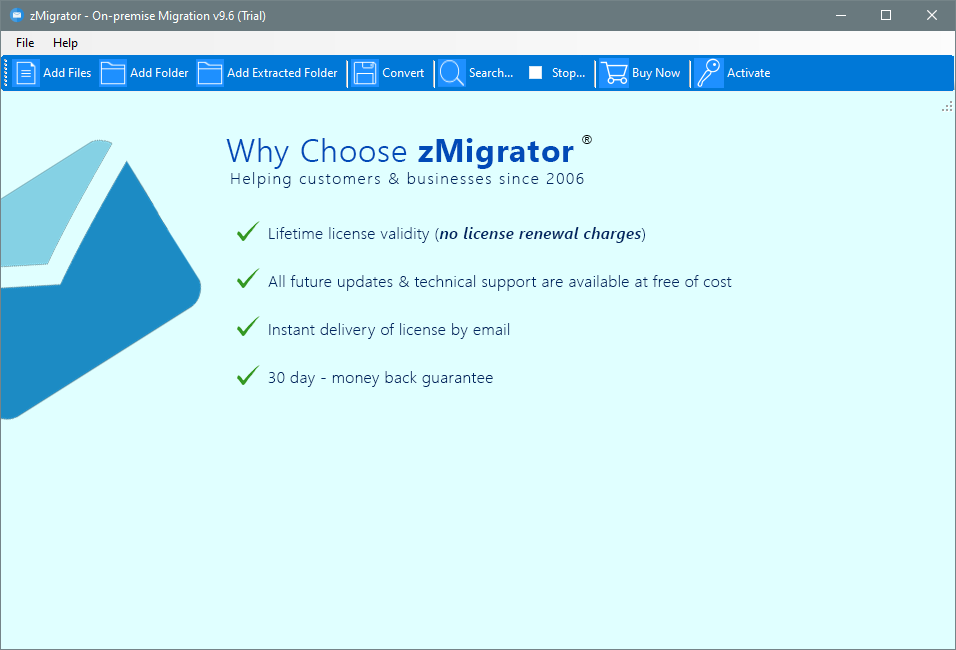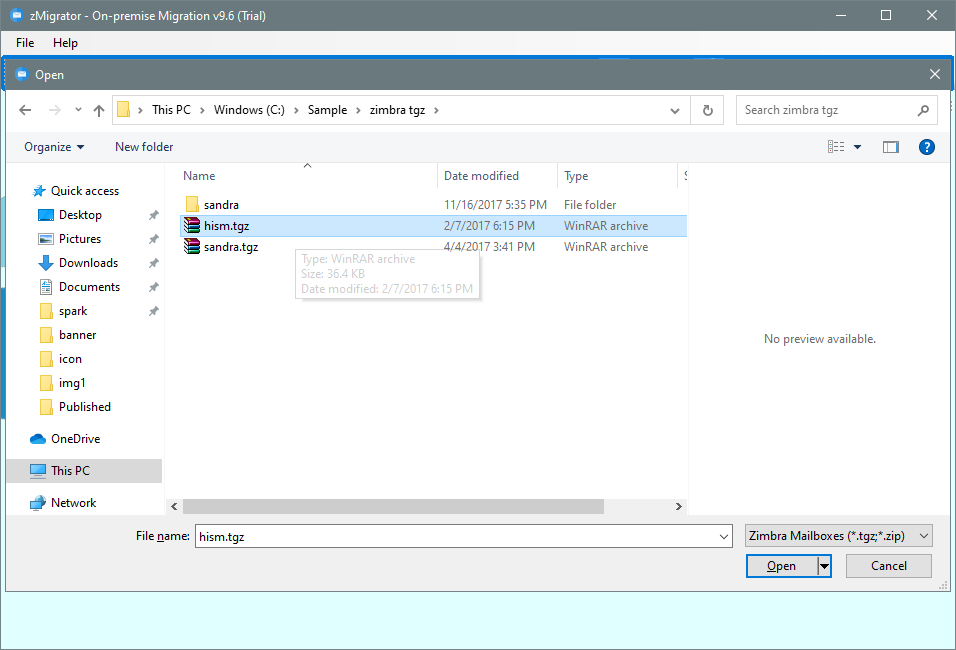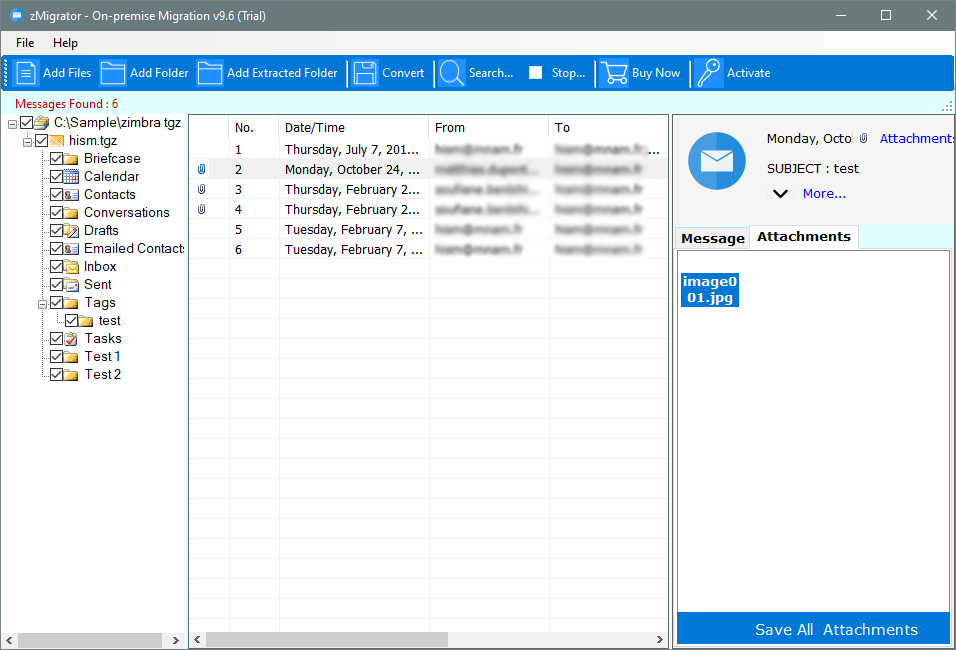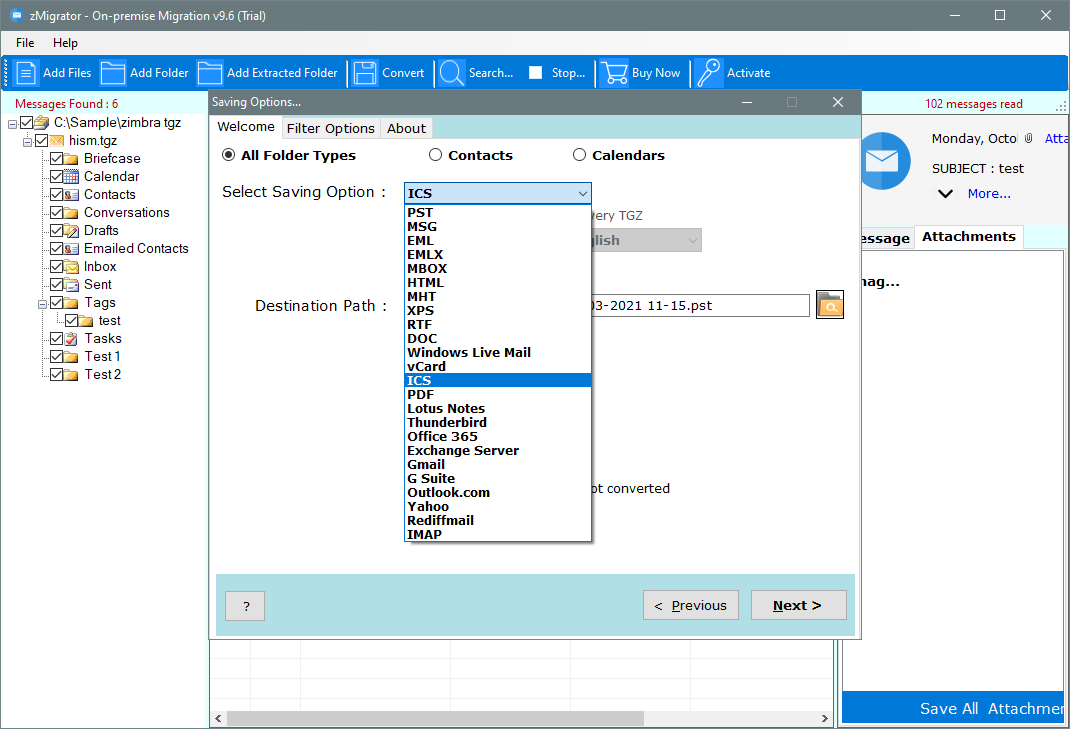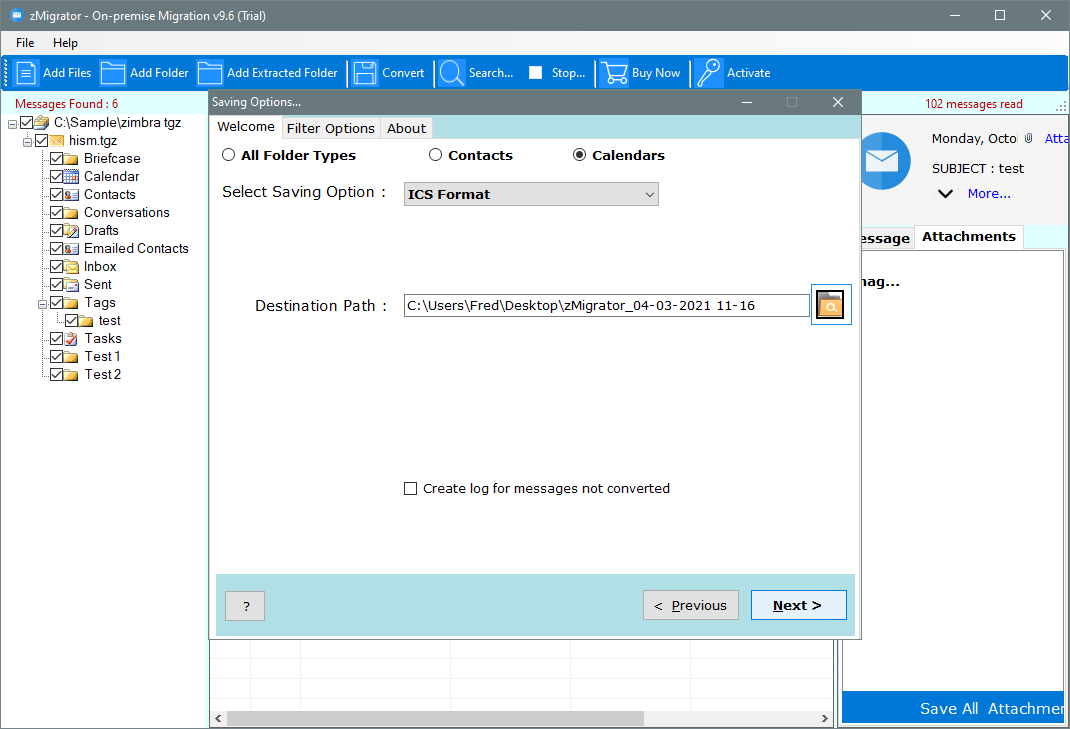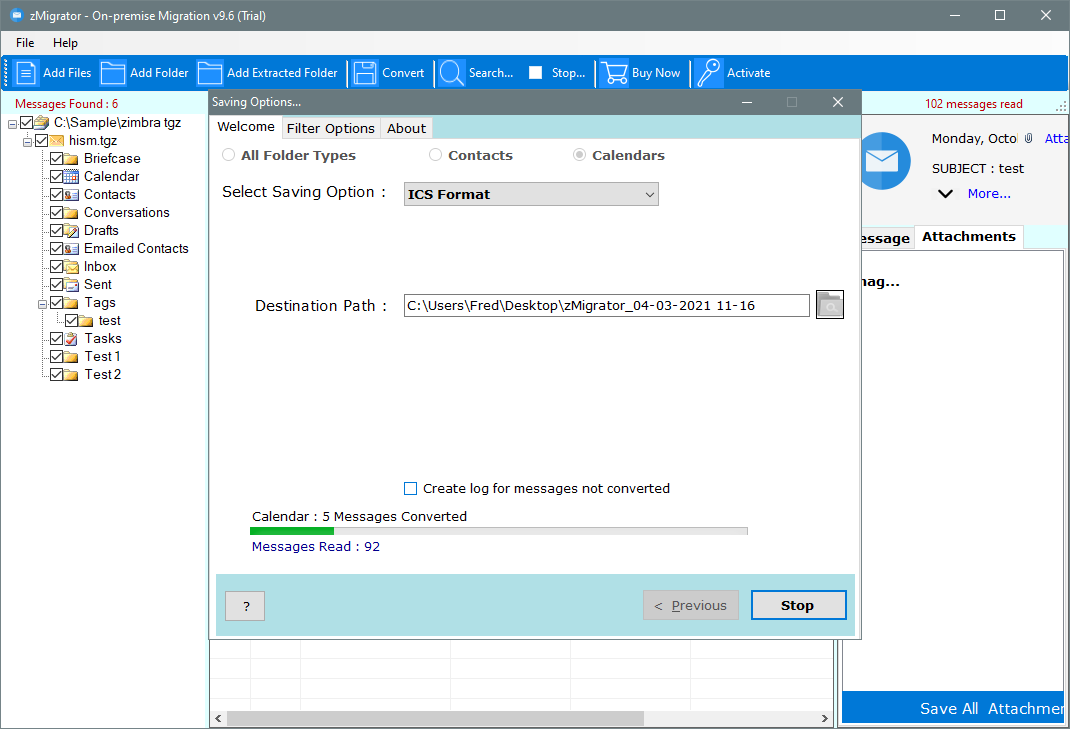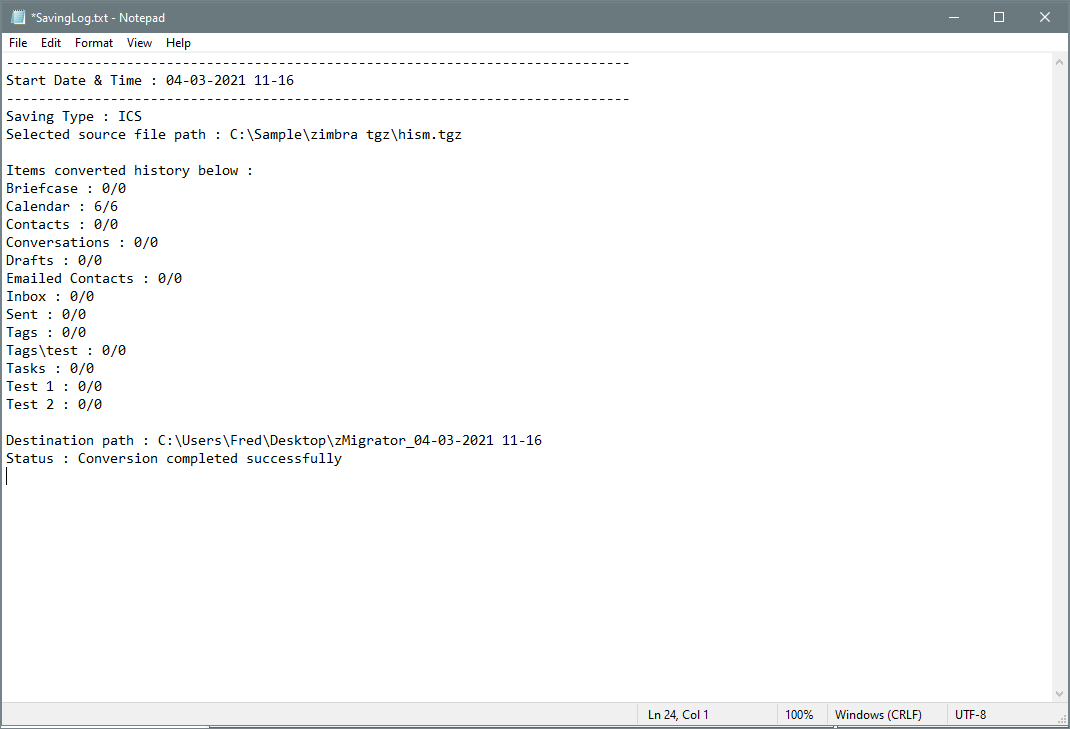How to Convert Zimbra Calendar to ICS / iCal File ?
This article gives you a detailed process of how can a user convert Zimbra Calendar to ICS file format. Many email clients & applications only support importing the calendar entries as iCal Calendaring format. Once you obtain the ICS file, the Zimbra Calendar migration process becomes so simple.
Scenario:
Hello! I am using a Zimbra email client to manage my mailboxes. It is one of the best applications to collaborate messages, contacts & calendar entries.
With the Zimbra Email client, a user can easily access the Zimbra Calendar entries as an ICS file. The ICS file is a standard format for storing calendar entries of an application.
Due to the huge support for the iCal format, I am looking for a solution to migrate my Zimbra Calendars to ICS format.
Kindly suggest to me any solution, that will help me to do so.
Smart Solution:
The best solution to migrate Zimbra Calendars to ICS is a professional Zimbra Converter tool. The utility has a separate option to export only Zimbra calendar entries to ICS format. Once you obtain the contacts as iCal file, you can easily move the Zimbra Calendars to Google Calendars, Zimbra Calendars to Android device, or Zimbra Calendars to iPhone device.
Free download the trial from the below button:
Trial Limitation: The free trial edition of this Zimbra Calendar Migration tool will enable the users to export the first 25 emails from each folder. If you want to convert unlimited files without any issue, then you need to first activate the software by purchasing its license key.
Simple Steps to Convert Zimbra Calendars to ICS File:
- Install & Run Zimbra Calendar Migration tool & load data.
- Choose All Required Zimbra items for conversion.
- Select the Calendars radio button & then choose the ICS option.
- Setup Zimbra Calendars conversion options like destination path.
- Start process & analyze the live conversion process in the application.
Amazing Features of Zimbra to ICS Converter
The Zimbra Calendar to ICS Converter application will enable the users to export TGZ files to ICS format. TGZ is the file format to export data from Zimbra mailboxes. It will provide many benefits to the users. Users can effortlessly convert calendar entries without hampering the original properties of data.
The overall working interface of the toolkit is very simple & user-friendly. The whole concept behind the development of this toolkit is to simplify the Zimbra Calendar migration process more & more simplified. A user with low-technical knowledge can also use this toolkit to export their calendar entries to an ICS file.
There are many more benefits that come up with this software. Here are a few of them:
- The toolkit has a dual option to migrate Zimbra Data i.e., Export on-premise Zimbra mailboxes or migrate web-based Zimbra Mail server.
- Users can save the resultant ICS files at their desired location. You can also save resultant files to a USB drive or Thumb drive.
- The toolkit will maintain the original metadata formatting & calendaring
- It is a highly safe & secure application that will create accurate results.
- This Zimbra to iCal Converter application is a completely standalone program without requiring Zimbra email client installation.
- The overall interface of the utility is very user-friendly & helpful to all novice users.
- Users can convert unlimited Zimbra calendars to ICS format without any issue.
- This software is fully compatible with all the latest versions & editions of Microsoft Windows OS i.e., Win 10, 8.1, 8, 7, XP, Vista, etc. for both 32-bit & 64-bit, etc.
Step-by-step Guide of the Application
- Install & Run Zimbra Calendar migration application in your Microsoft Windows OS device.
- The application will provide the user’s dual ways to load data i.e., Add Files or Add Folders option.
- You can browse the TGZ file from source location directly through the software panel.
- The toolkit will enable users to preview mailbox items directly in its panel. You can also save the inserted attachment files to the desired location.
- A list of Select Saving options will be displayed. Choose the ICS option from here.
- Setup Zimbra to ICS conversion option in application panel like change default destination location etc.
- Once you setup all options properly, start the conversion process & analyze in its panel.
- In the end, the software will generate a SavingLog report that will include all the information regarding migration like Date & Time of migration, File Saving type, source path, items history, destination path, & final status.
From above, you can easily understand that Zimbra to ICS Conversion progress is very simple. You do not need to have the technical knowledge to accomplish calendar migration. The tool provides multiple filter settings to perform selective conversion of mailbox items.
How to Export Zimbra Calendars to ICS – FAQs
Does this software keep the integrity of my emails preserved during Zimbra calendar migration?
Yes, the application will maintain the original integrity of Zimbra calendar items without any issue.
Can I check the working of this toolkit before purchasing its license?
Yes, the software comes up with a free trial edition so that users can check it’s working.
I have 3 GB of Zimbra TGZ file & want to export only the calendar entries to the ICS file. Can I do it with your software?
Yes, the application provides users a separate option to export only calendar entries from the Zimbra TGZ file. There is no file size limitation imposed on the users.
Can I run this software on my Microsoft Windows 10?
Yes, you can run this toolkit on all the latest versions of Microsoft Windows OS i.e., Win 10, 8.1, 8, 7, XP, Vista, etc. for both 32-bit & 64-bit OS editions.
Final Words:
Calendars & events are some of the crucial components of the Zimbra email clients. There are many users who want to transfer Zimbra calendars to other applications. The above article provides the best solution to convert Zimbra calendars to ICS files. The overall working of this utility is very easy & simple. However, if you face any issue while using it, then the team also provides 24*7*365 live chat support to its users.