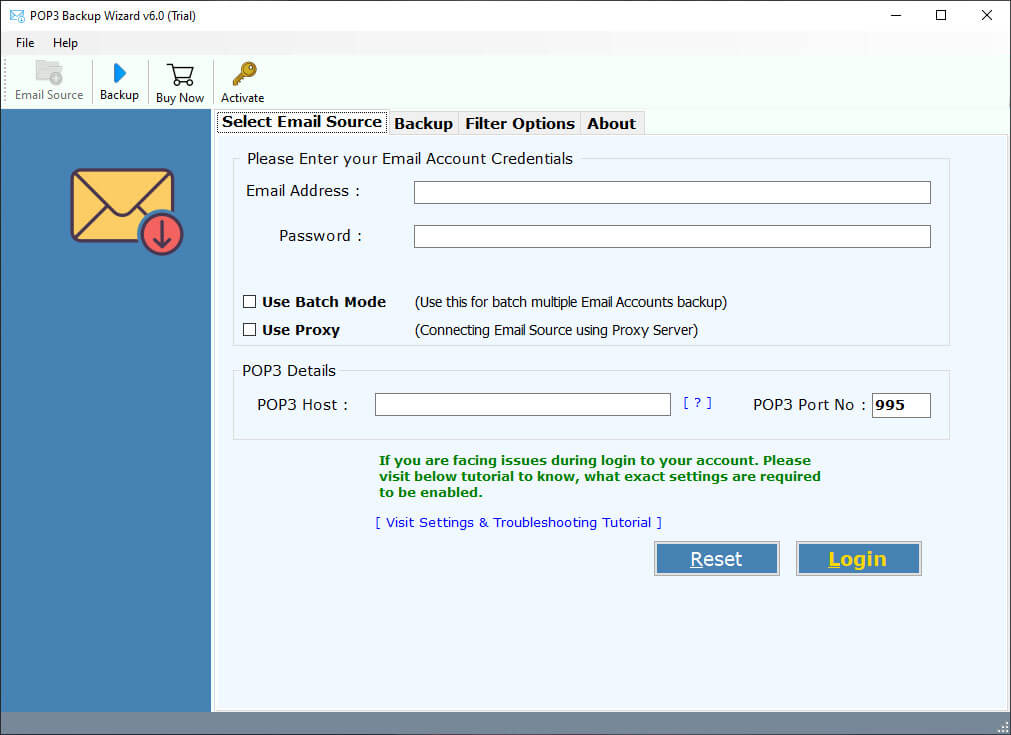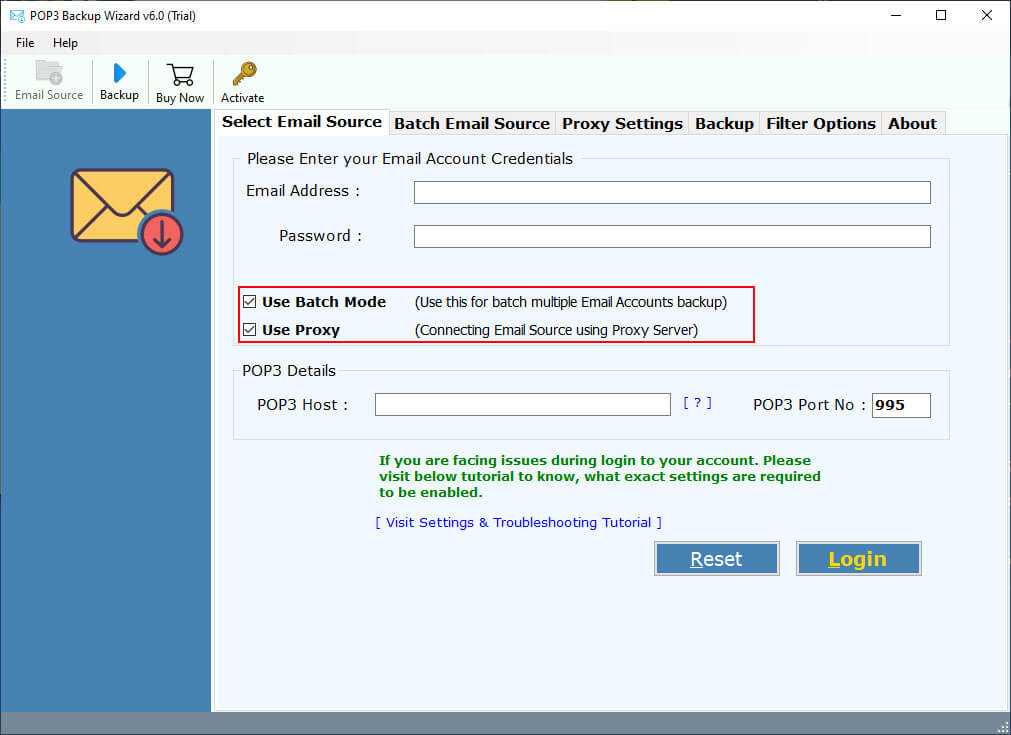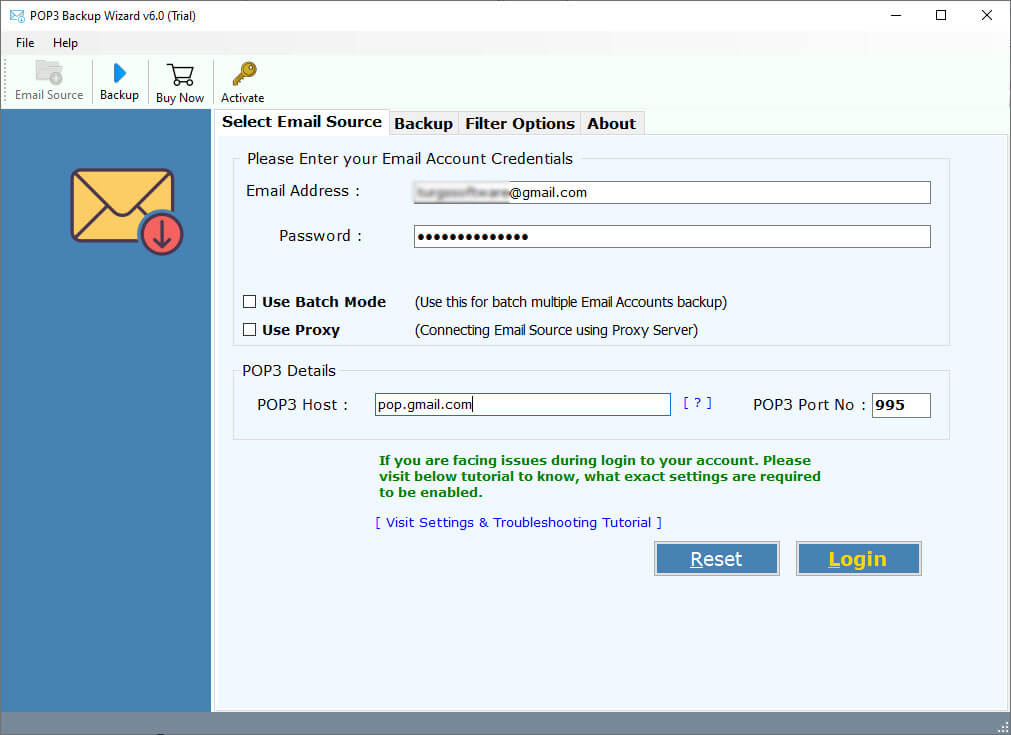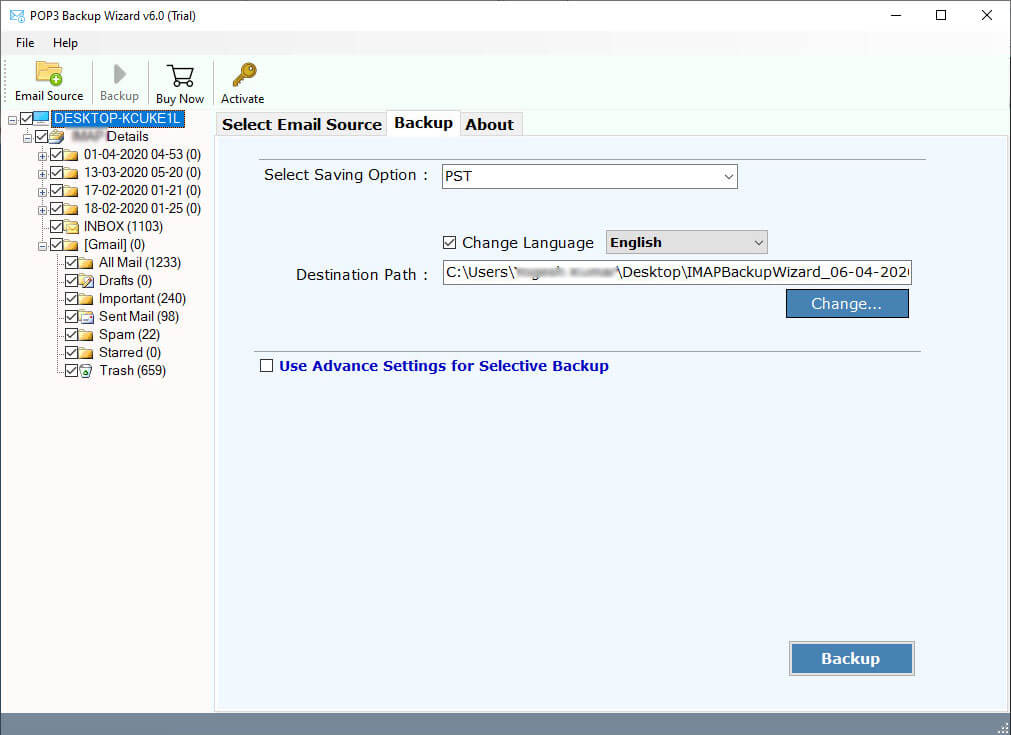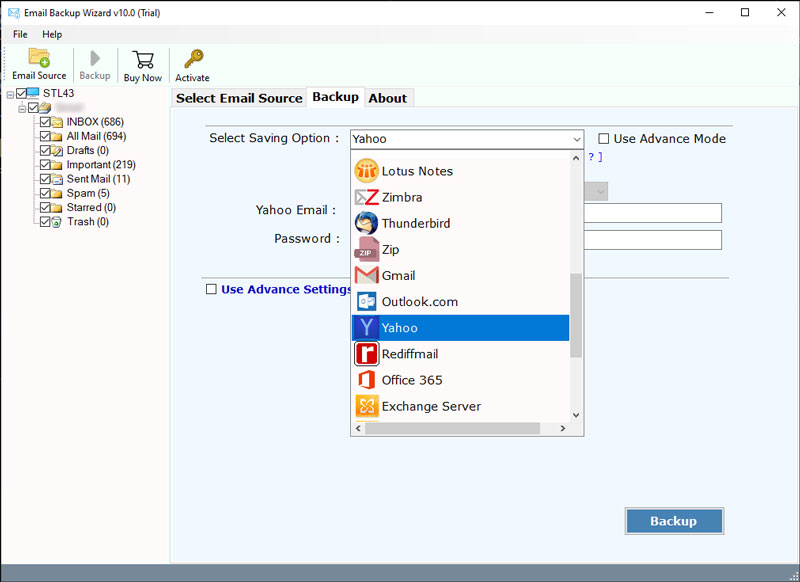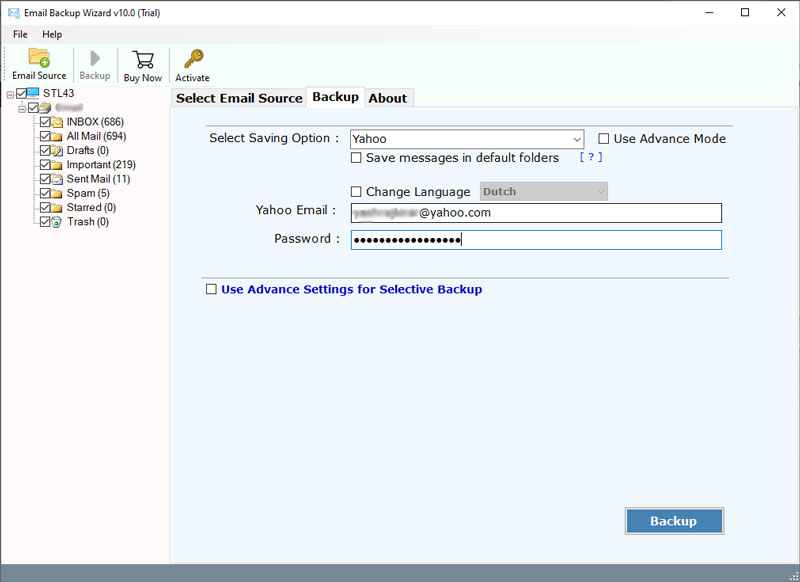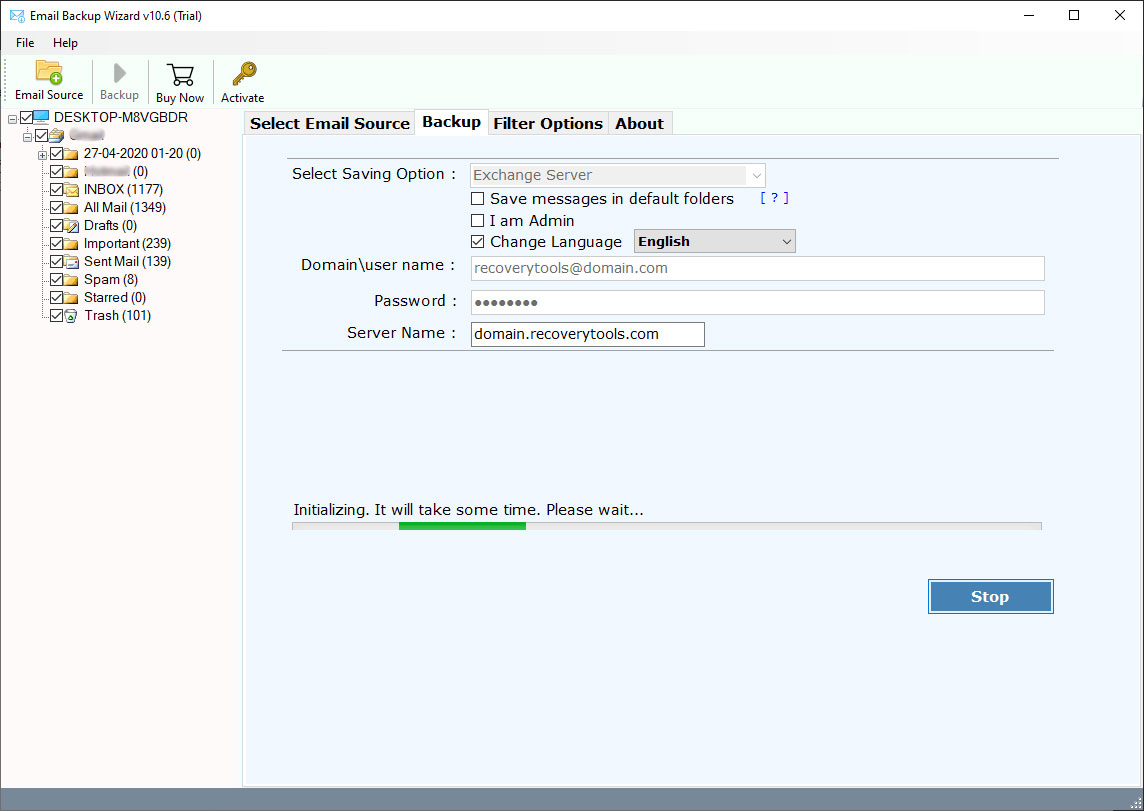How to Move POP3 Emails to Yahoo Mail Account ?
POP3 (Post Office Protocol 3) is utilized by different email Services to get and send messages from mail servers. It is an application-layer convention utilized by an email client to get emails from an email server. It is the most recent version of a standard protocol in the Internet world.
However, the biggest disadvantage of POP3 server email cannot be accessed from other machines (unless configured to do so). In addition, it may be difficult to export the local mail folder to another email client or physical machine. That’s why users want to move POP3 emails to Another server that supports advanced protocol such as YAHOO Mail.
Yahoo Mail is one of the world’s most popular email platforms. It is the third large email service after Google and Outlook. Part of the popularity of Yahoo Mail is that it offers so much more than just an email provider.
Instant Solution: POP3 to Yahoo Migration
We suggest you to use RecoveryTools POP3 Backup Tool to migrate emails from POP3 Server to Yahoo Mail account directly. The software provides multiple filter options to export only required emails from POP3 server to Yahoo Mail. You can download the software on your Windows Computer.
Free Download the Solution:
Download for Windows Download for Mac
Note: – This is a demo edition of this application which used to export only 25 emails from POP3 Server to Yahoo mail. If you want to move more numbers of emails from POP to Yahoo Mail, then purchase the software key.
Steps to Import POP3 Emails to Yahoo Mail
- Launch the software on Windows.
- Enter your POP3 Server account credentials.
- Choose the required email folders from the list.
- Select the Yahoo Mail option and enter details.
- Click on the next to migrate POP3 to Yahoo Mail.
How to Migrate Emails from POP3 Server to Yahoo ?
- First of all, free download and install the software on your Windows Computer.
- The software provides batch options to migrate multiple POP3 Server accounts to Yahoo Mail.
- After all, you need to enter your POP3 server account details in the user interface.
- Then, choose the required email folder from the list.
- Now, select the Yahoo Mail option in the list of file-saving options.
- Enter your Yahoo Mail account credentials in the user interface.
- Click on the next button to migrate POP3 Server emails to Yahoo Mail.
Top Features of POP3 to Yahoo Migration Tool
- 100% Secure User Interface:
The RecoveryTools assures the security level of this application. It provides a completely secure interface that never stores your personal account credentials in the user interface. So, you can move from POP3 to Yahoo without any issues.
- Migrate Multiple POP3 User Accounts:
The software provides a batch option to migrate multiple POP3 user mailboxes to Yahoo account at once. For this you need to create a CSV file contains all your POP3 account credentials and upload it to the interface.
- Multiple Additional Filter Options:
The software provides multiple advance filter options which allow you to transfer selected emails from POP3 server to Yahoo Mail account. Using this solution, you can easily migrate POP3 emails to Yahoo by date range, by email address, by email subject, etc.
- Keep Your Email Properties:
During the POP3 to Yahoo Migration process, the software keeps intact the email properties. So, after complete the process, you will get the original email formatting including attachments, internet header, time and date, email addresses, etc.
- Standalone Interface:
The program developed for independent workable solutions. So that you don’t need to install any application or other software to migrate POP3 emails to Yahoo Mail account.
- Windows Supportable Solution:
The program supports only Windows environment. So, you can easily install this application on Windows 10, Windows 8.1, Windows 8, Windows 7, Windows XP, Windows Vista, Windows Server 2019, Windows Server 2016, 2012, etc.
Common FAQs
Does the software allow us to migrate multiple POP3 user accounts to Yahoo Mail at once ?
Yes, the software provides a batch option to migrate multiple POP3 user accounts to Yahoo at once.
Can I use this application on my Mac Computer ?
No, the software currently supports only the Windows environment.
Can I install this application software on my Windows Server 2016 machine ?
Yes, the software supports all Windows Server OS including the Server 2016 variants.
Does the software support my local cable operator POP3 Server ?
Yes, the software supports all POP3 servers provided by any local and international organization.
Conclusion
The POP3 protocol used by many email client applications or services. In this article, we have explained the method to move POP3 emails to Yahoo Mail account. If you are one of them who wants to move POP3 Emails to Yahoo Mail, then download the recommended solution on your computer. The solution provides a completely secure user interface tested by multiple professional users. If you have any issues, then feel free to contact our technical support team which is available for you 24*7.