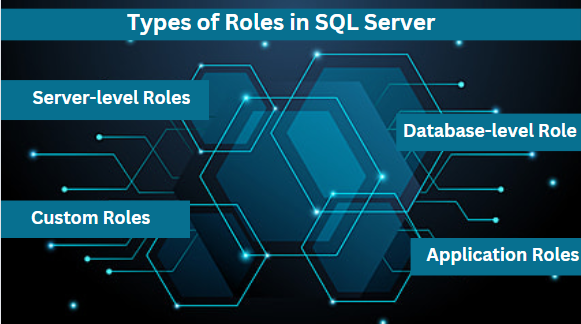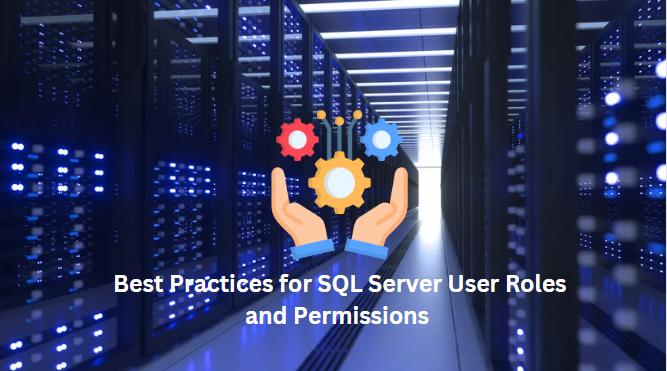Microsoft SQL Server User Roles and Permission
Summary: Want to learn SQL Server user roles and permissions? Or do you want to know if SQL Server lists user roles and permission? Look no further! This blog contains complete information about the SQL Server user role and permission scripts.
In Microsoft SQL Server, user roles and permissions are crucial in managing database access and ensuring data security. It is like the keys and locks of a database, used to control who can access, modify, or delete data and ensure that only authorized users can perform specific actions. In this guide, we are going to discuss the intricacies of SQL Server user roles and permissions, exploring their types, functionalities, best practices, and how to manage them effectively.
Understanding the User Roles and Permissions
What is a User Role?
It is like a predefined group that comes with certain privileges. This role plays a specific role in access management by bundling permissions together. For example, there are roles like “admin” or “reader” that grant different levels of access to users.
What is Permission in SQL Server?
In SQL Server, it is similar to the role that controls what activities users may perform within the SQL Server database. Whether a user can read, write, delete, or modify data. For example, authorization can allow a person to view sales data but not change it.
These user roles and permissions grant them the appropriate permissions so that user database administrators can easily ensure that users have the right level of access without compromising security.
Also Read: Learn about SQL Server Security Best Practices for Protection Against Potential Issues
Types of Roles in SQL Server
As we said earlier, the user role is like a container to group logins (user accounts) that have similar permission needs. The roles are categorized into three parts – server-level roles, database-level roles, and custom roles.
In the following section, we will discuss various built-in roles that serve specific functions to manage the users role and permissions. These built-in roles provide predefined functionality and cannot be modified in terms of their permissions.
Server-level Roles
Server-level roles are the predefined roles in SQL Server that manage access and permissions for the entire SQL Server instance. They provide a wide range of control over server configuration, security, and functionalities.
Here are some popular server-level roles:
- Public: The role only grants public permissions to items that everyone should be able to access.
- Dbcreator: The role allows users to create, remove, and edit SQL databases.
- Diskadmin: This role allows the user to quickly manage files on the disk where SQL Server is installed.
- Bulkadmin: In this role, the user may do large-scale tasks, such as loading large amounts of data all at once.
- Setupadmin: With this role, users can create and delete connections to other servers, as well as conduct setup-related SQL operations.
- Processadmin: This role allows users to halt SQL Server processes that are currently executing in the SQL Server.
- Securityadmins: The role may handle SQL Server logins and passwords. Also, they can decide who has access to what.
- Serveradmin: This role allows users to adjust and shut down server settings.
- Sysadmin: This specific role has complete access to the SQL Server. Users have complete control and may engage in any activity.
Database-level Role
Database-level roles are the predefined groups that control and manage access and permissions within a specific database. They govern what users can do with the database objects (tables, views, etc).
Here are some commonly used roles of databases-level roles in SQL Server User Roles and Permission:
- db_owner: In this role, the user has complete control over the database.
- db_securityadmin: with this role, the user has control over who has access to what in the database.
- db_accessadmin: This role allows users to add or remove access for various groups or users, both from Windows as well as SQL Server logins.
- db_backupoperator: It allows the user to conduct database backups to determine whether or not the data is safe.
- db_ddladmin: This role is used to update the database’s structure, such as adding or updating tables and other objects.
- db_datawriter: This role can write data to the database. (For example, the user may add, update, or delete data)
- db_datareader: This role allows users just to read data from the database. They can also access information from user tables but are unable to make changes.
- db_denydatawriter: This role stops users from adding data to tables but it allows them to change or remove existing data in SQL Server.
- db_denydatareader: This role blocks the user from reading any data from the tables. In this role, they do not have access to the information stored in the user tables.
Custom Roles
Another role called custom roles is like a user-defined group. It provides a powerful tool for granular control over user access in your databases
- The role allows users more granular control over permissions and access.
- The custom roles in SQL Server are created based on the specific needs of the organization or application.
Application Roles
In SQL Server, application roles are unique database-level roles that grant users safe access to database resources within specified applications. This application role allows users to connect through a pre-deifine application, to access specific data in a database.
Unlike any other database-level role, the application role is actively programmable by the application itself. Additionally, the role has its own set of permissions.
Best Practices For SQL Server User Roles and Permissions
Here are the best practices for SQL Server user roles and permission scripts. Let’s have a look at them:
- Least Privilege: It is crucial to give users the minimum permissions that they require for their tasks.
- Built-in Roles: Use preset server and database roles wherever possible.
- Custom Roles: Create custom roles to provide granular control over a database.
- Separate Responsibilities: Avoid conflicting permissions within user roles.
- Active Directory: It allows users to manage user access using AD groups, making administration easier.
- Strong Security: Require strong passwords and multi-factor authentication.
- Monitor Activity: Use database auditing to track user activity.
- Dedicated Service Accounts: Use low-privilege service accounts to run programs.
- Stay updated: Keep SQL Server and software up to date with security fixes.
Conclusion
In this article, we discussed SQL Server user roles and permission for controlling access to database resources. We discussed the user role and permission and covered various types of roles that you need to understand for your data security. These roles are important for keeping your SQL Server safe and organized. They help manage who can do what in the database. Overall, using these roles helps keep your SQL Server secure and running smoothly according to the best practices.