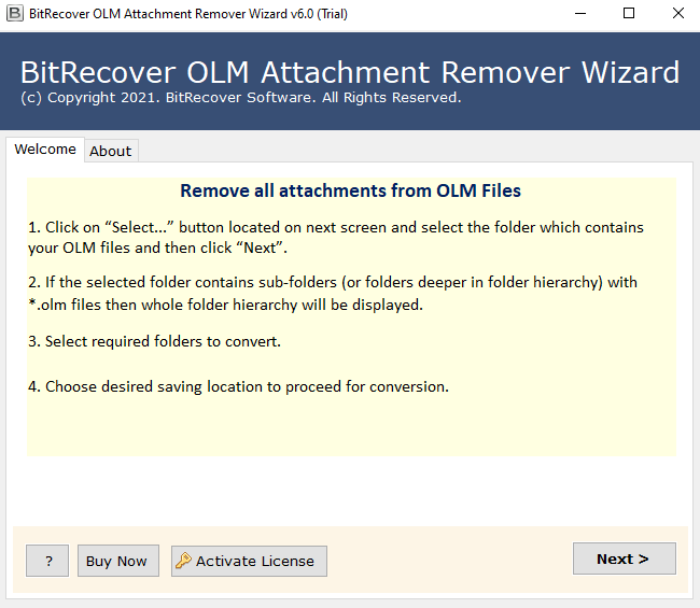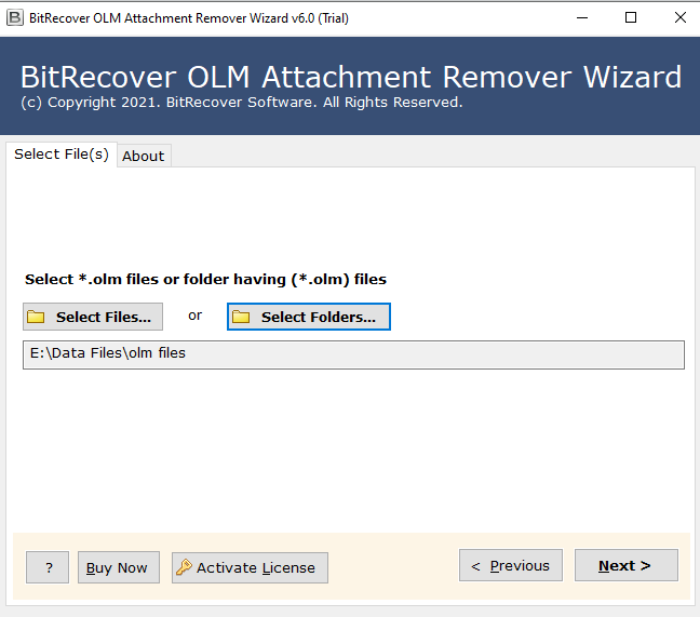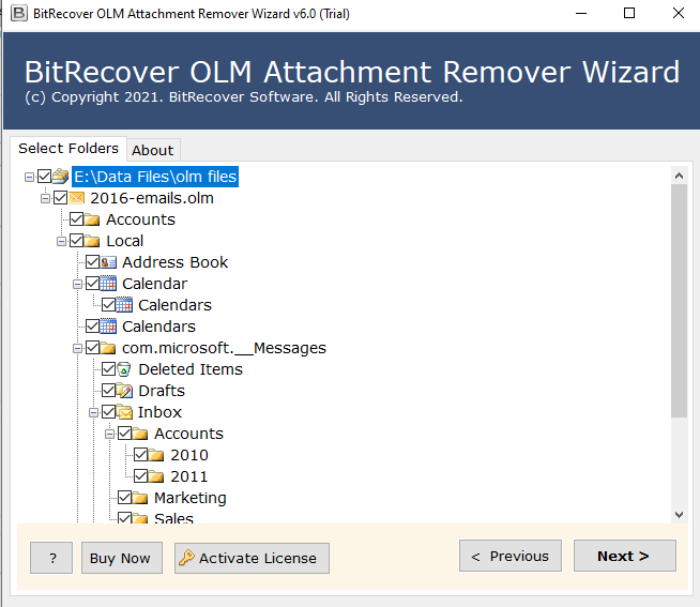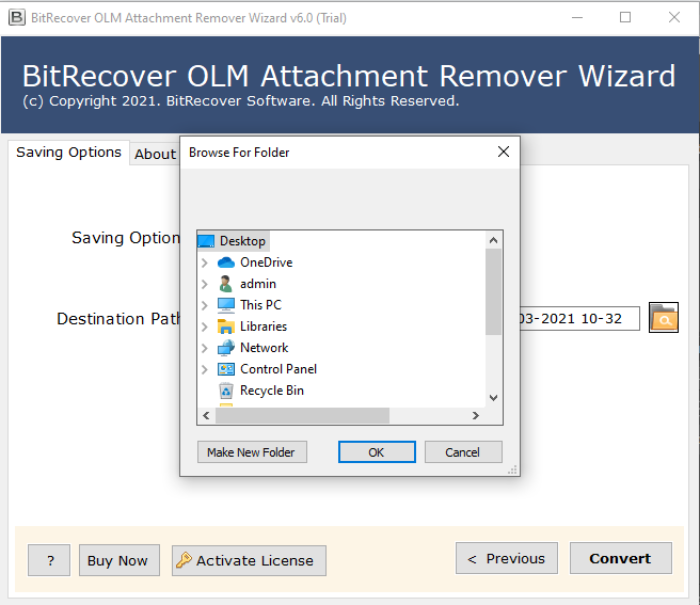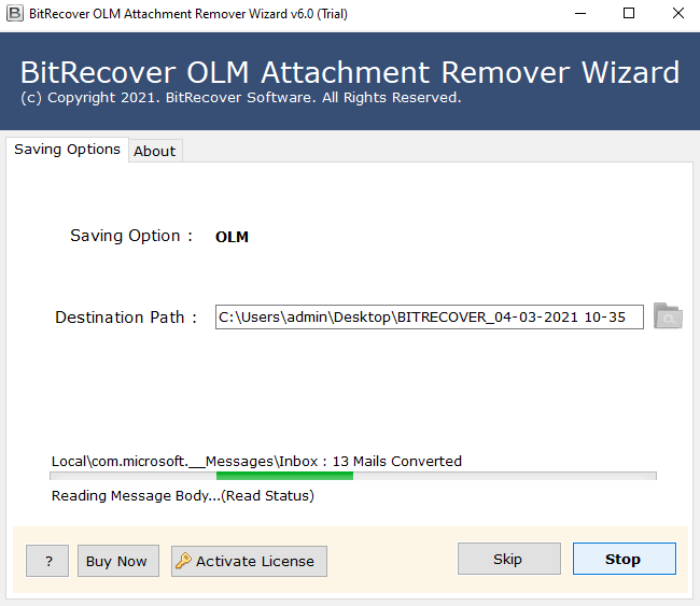How to Remove Attachments from Outlook Mac OLM Files ?
Are you one of those who want to know how to remove attachments from OLM files ? Or looking for a solution to delete attachments from Outlook Mac files ? If yes, then this write-up is for you. You can solve all these types of queries using the best OLM Attachment Remover Tool.
Microsoft Outlook leads with its efficient features used by individuals and business users. After a major breakthrough on the Windows platform, Microsoft launched Outlook for Mac Edition for Mac computers.
All Outlook Mac versions use OLM files to store Mac Outlook databases. An OLM file stores various data such as email with attachments, tasks, contacts, journal notes, calendars, and all other personal information of users.
However, there are several reasons when a user wants to delete attachments from OLM files. Let us understand by a question:
Outlook for Mac editions doesn’t allow you to remove attachments from OLM files manually. For this, you need to take the help of a third-party utility. RecoveryTools OLM Attachment Remover Tool is one of the best solutions to delete all attachments from your OLM files.
Direct Solution: OLM Attachment Remover
We suggest you to use this RecoveryTools OLM attachment remover tool to delete all attachments from Outlook Mac files. The software supports all editions of Microsoft Windows operating systems.
Free Download the software with Below Button:
Note: The trial edition of this application allows you to remove few attachments from OLM files. For unlimited use of this application, you need to purchase the licensed edition of this utility.
Steps to Remover Attachments from OLM Files
- Launch the utility on your computer.
- Select OLM files with two options.
- Pick only the selected folders from the list.
- Set location path to save resultant data.
- Click on the next to remove attachments from OLM files.
Supportable on All Windows OS:
Users can launch the Outlook Mac attachment remover on any version of MS Windows Operating Systems. The software supports Windows 10, 8.1, 8, 7, XP, Vista, Windows Server 2019, Windows Server 2016, etc.
Vast Compatibility with Outlook Mac Versions:
No matter which version of OLM files that you have collected in your database. This software can instantly detect all OLM files. It is compatible with Outlook for Mac 2019, Outlook for Mac 2016, Outlook for Mac 2011, etc.
How to Remover Attachments from OLM Files ?
- Launch the software on your Windows Computer.
- The software provides two options to choose OLM files.
- After that, choose the required OLM folders from the list.
- Then, choose the destination location path to save resultant data at the user location.
- Finally, click on the Next button to remove attachments from Outlook Mac OLM files.
Outlook Attachment Removal Tool – Key Features
- Remove Any Attachment from Outlook Mac:
The suggested solution is built to handle all sorts of Outlook Mac attachments. Whether it is a PDF document, XLS file, XPS, TIFF, vCard, DWG, HTML, DjVu, Image file, the software will remove all attachments from Outlook Mac emails properly.
- Bulk Remove OLM File Attachments:
The OLM attachment remover software has the ability for bulk processing also. With it, you can bulk delete attachments in Outlook Mac emails within a single go. This saves repetitive attempts to achieve the task.
- Clear Attachments for Better Productivity:
Often it is seen that when the number of email messages starts getting increasing, then this puts a halt to the performance of the email account. So, if you remove attachments from OLM file then you can increase your mailbox size. Also, this will enable you to get rid of insignificant emails which are of no use.
- Dual Techniques to Load Data:
With the application, you will get two approaches to load OLM data for the process. Both the Select Files and Select Folders option facilitates for batch removal of OLM attachments. Also, you can load a single OLM file as you need.
- Preview OLM Database:
Before initiating the process to remove attachments from OLM files, you have the option to take a glance at the selected email folders. As result, you will be able to analyse the entire OLM folder structure and the required data for implementing the OLM attachment removal.
- No Restrictions on File Size:
There is no limitation on the amount of OLM files for deleting attachments. You can import bulky files for removing attachments from OLM files without any hassle.
FAQs – User Queries
I have more than 3600 OLM attachment files (PDF and Excel documents). They are no longer in use for me. So, I have decided to remove all attachments from OLM files. Is there any tool that will allow me to do this process in selective manner?
Yes, with the OLM attachment removal tool you can exclude unwanted OLM files and can remove selective attachments from OLM emails.
Can I preview the OLM email folder before starting the attachments removal process?
Yes, you can view all selected databases before beginning the removal of attachments from OLM files.
What is the advantage of removing attachments from OLM files?
Once your email account gets accumulated with messages, its performance starts deteriorating. Hence, you can safely delete attachments in Outlook Mac for increasing the mailbox size.
Can I load 100 OLM files at once to remove Outlook Mac attachments?
Yes, you can choose any number of collective files/ folders for removing outlook for mac email attachments.
Conclusion
In this article, we have described the method of removing attachments from OLM (Outlook Mac) files. For this, we used the RecoveryTools OLM attachment remover tool. The software supports all versions of OLM files created by any Outlook for Mac variants. You can also try this application to remove attachments from some OLM file emails. If you have any concerns, contact us via live chat or email.
Also Read