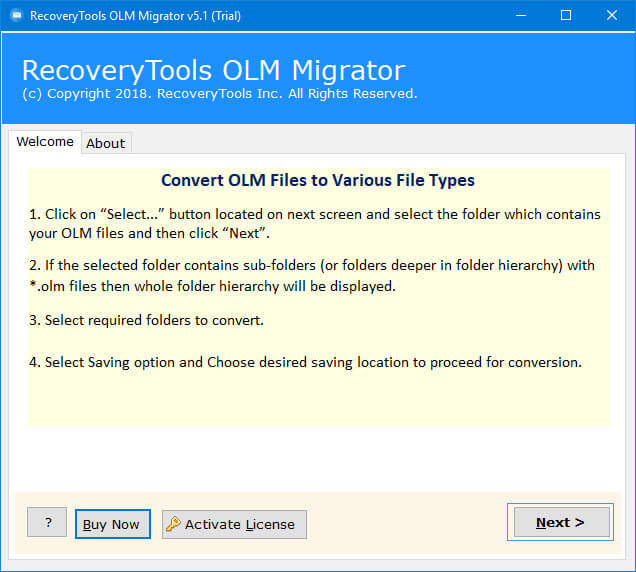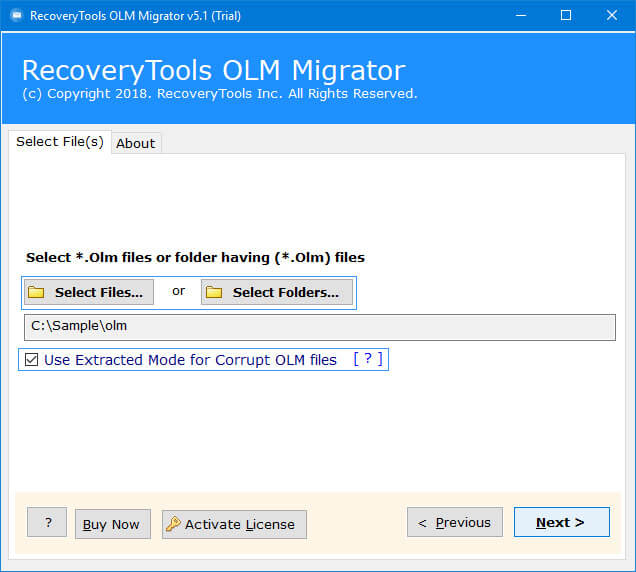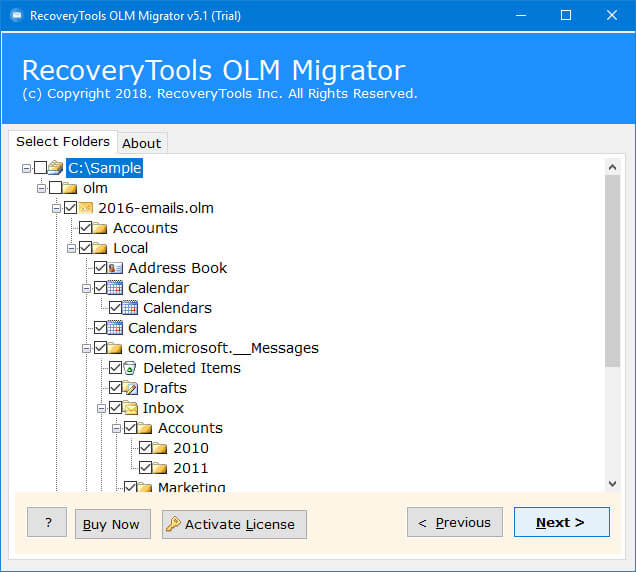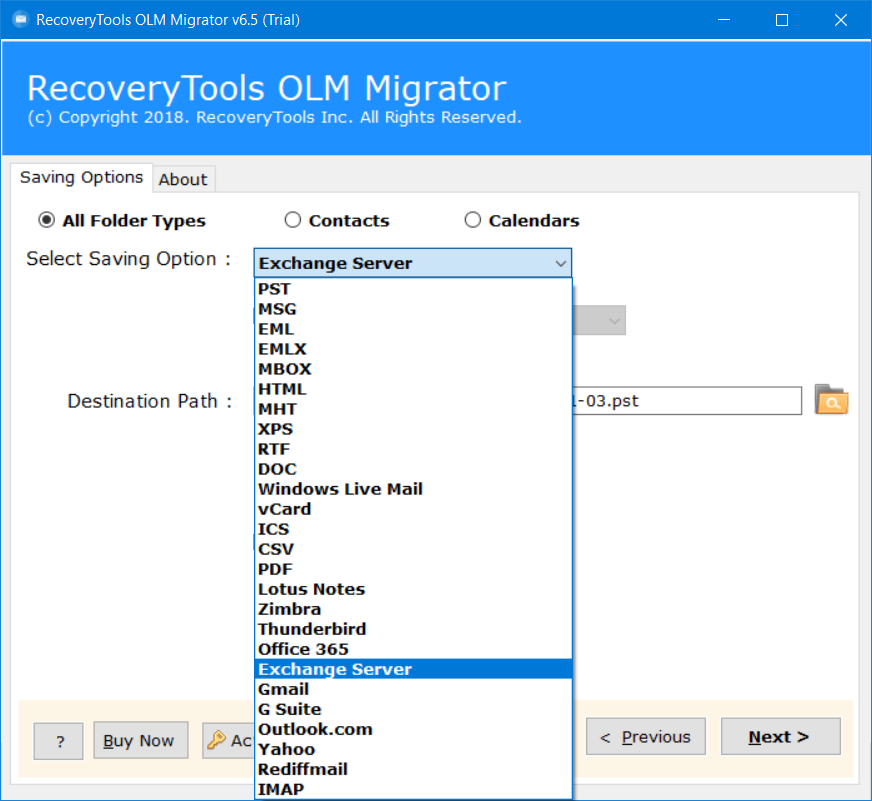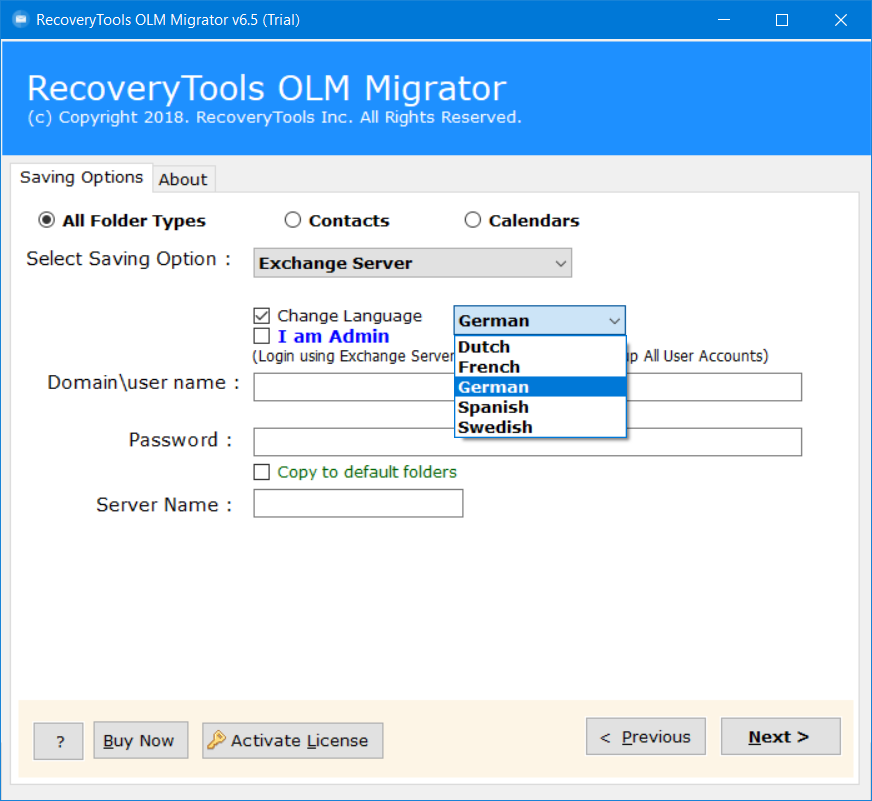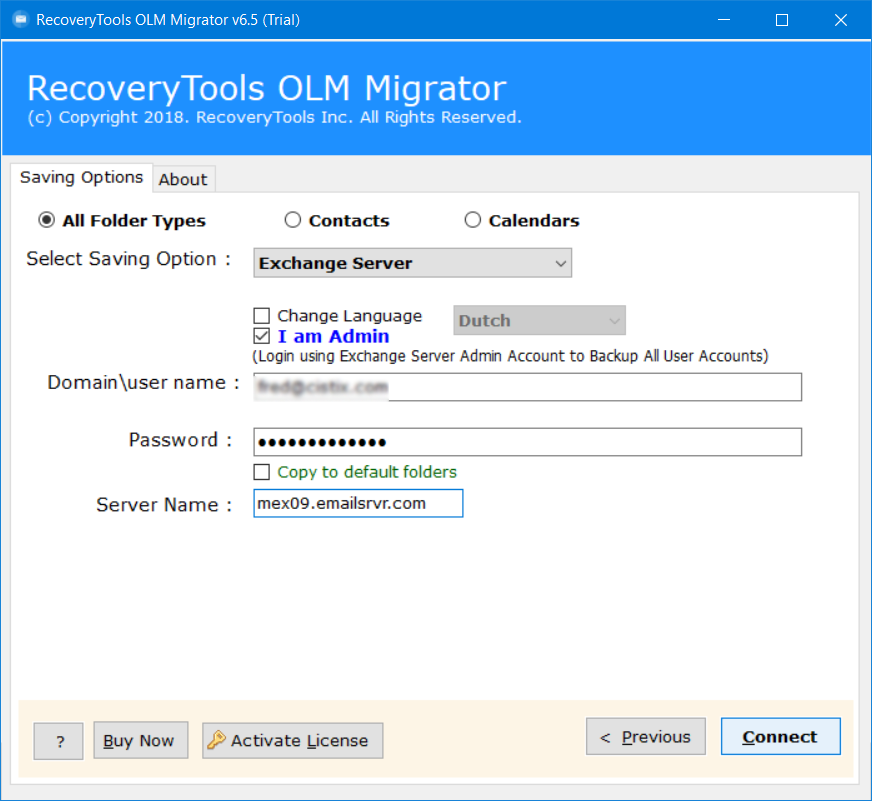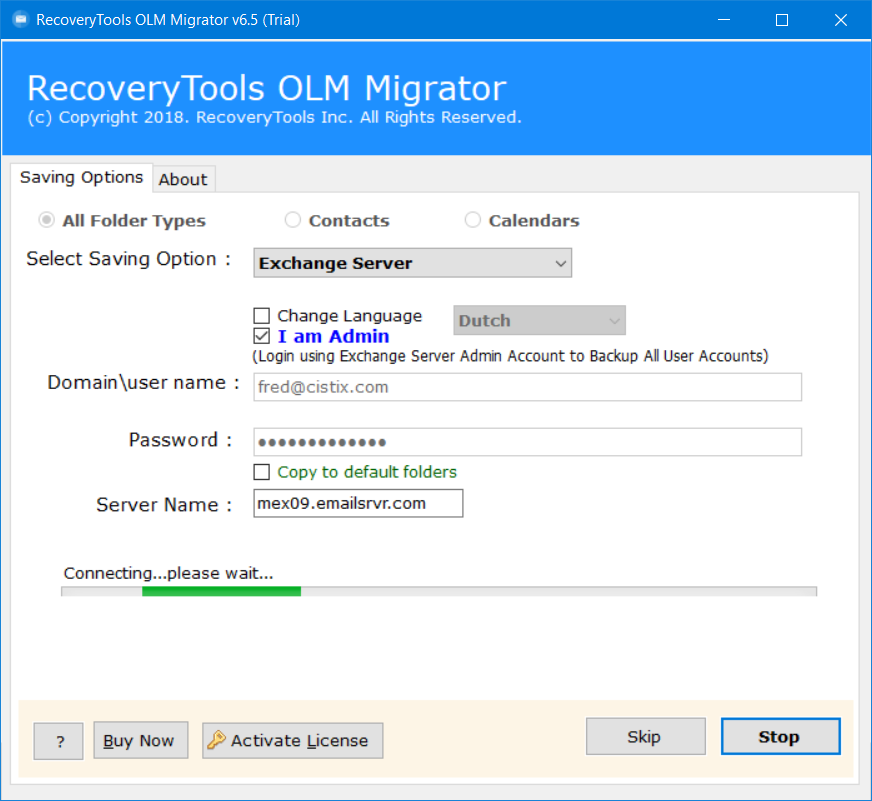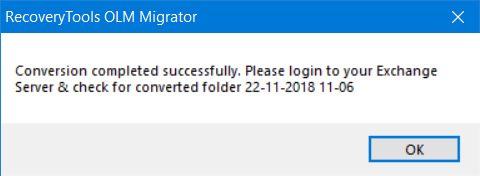How to Import Outlook for Mac into Exchange Server 2019, 2016, 2013, 2010, 2007?
Overview: Are you looking for a solution to import OLM to Exchange Server 2019, 2016, 2013, 2010, 2007, 2003, etc. If yes, then read this article to know more. Using the RecoveryTools solution one can easily transfer emails, contacts, calendars, tasks, notes from Mac Outlook to Microsoft Exchange account instantly & quickly. So, keep reading this article to know more.
OLM files are exported from Outlook for Mac having all the emails, contacts, calendars, tasks, notes, etc. to hard drive or local storage path. These OLM files can be easily used to transfer or move data from one PC to another. But, what in case if a user is looking to upload Mac Outlook data into Exchange Server.
Exchange Server is an email server developed by Microsoft Corporation. It allows us to store incoming and outgoing emails, save emails, draft emails, contacts, calendar, etc. on the server through Exchange Server services. A large number of users are looking for a way to import emails from OLM to Exchange Server account. One can easily directly move OLM to Exchange Online just by asking for the account login credentials like Domain/Username, Password, & Server name.
A Simple Way – Import OLM to Exchange Server
RecoveryTools OLM Migrator is the best solution in the market which easily import multiple Outlook for Mac files into Exchange Server. This utility only requires account login credentials of the resultant Microsoft Exchange Account. Enter the values in the appropriate label like Domain/Username, Password as well the Server name in which you have requested your files. No Outlook or Mac machine is needed to migrate Outlook for Mac to Exchange account as the software can do it on Windows machines very quickly & easily.
The best thing about this application is support for batch migration of multiple OLM files into Exchange account. One can convert the unlimited number of Outlook 2016 for Mac mailbox items by selecting the whole folder containing OLM files. In case if the user wants to import multiple Outlook for Mac data into multiple Exchange Accounts then this software also provides support for this. Use the I am Admin feature which will enable you to import OLM to multiple Exchange user accounts in a batch.
Outlook for Mac to Exchange Migration Tool Free Download:
Steps to Import OLM to Exchange Server
- Launch the solution on your computer.
- Select the OLM files with dual selection options.
- Choose the required folders from the list.
- Select the Exchange option and put account credentials.
- Start the process to import OLM to Exchange Server.
How to Import Outlook for Mac OLM Files into Exchange Server ?
One can easily migrate OLM to Exchange Server with the help of this software. The software of this software is very easy & simplified. One can understand its working just by following these simple steps:
- Install & Run the application into your Windows PC & Read all important instructions.
- The software allows dual methods for the users to load OLM files by clicking on Select Files or Select Folders In case if your OLM files are corrupted, choose Use Extracted Mode for Corrupt OLM file option from the list.
- Check/Uncheck the mailbox folder from OLM files as it displayed with proper folder hierarchy.
- Choose Exchange Server from the list of 20+ Select Saving options.
- The utility will ask for the users to setup OLM to Exchange Server migration options.
- Enter login credentials of resultant Exchange account i.e. Domain/User name, Password, & Server Name. Users can also select I am Admin option to import messages & emails from OLM file to multiple Exchange accounts.
- Click on Connect button & then analyze the live transfer of emails from Outlook for Mac into Exchange Server account.
- Once the conversion process finished successfully the software will display a confirmation box. Click on OK button to continue.
As we can analyze from above that with the knowledge needed to import an OLM file into Exchange Server, the user can easily submit OLM to Exchange 2010, 2013, 2016 and other versions. The user can first migrate local Mac data to OLM file and then import that exported OLM file into Exchange.
How to Import OLM to Exchange Server 2016 ?
The only manual way to do so is to first Transfer OLM to PST file & then migrate data to Exchange account by using PowerShell commands. If you are using the script method let me warn you here, if you skip any of the steps you may end up with nothing.
In the above video tutorial of OLM to Exchange Migrator, users get to know about how can a user migrate emails, contacts, calendars, tasks, and notes into Exchange account without PowerShell Commands. A large number of users are looking for a perfect solution to upload OLM files into an Exchange account.
OLM to Exchange Migration Tool – Major Features & Benefits:
This software offers a large number of advantages to the users in terms of its speed & accuracy. In addition, one of the major reasons to use this application as the preferred choice is it supports batch migration of emails from Outlook for Mac to Exchange Server multiple users accounts using, I am Admin option. Some major features of this OLM to Exchange Server Migration tool are discussed below:
- This application provides a direct option to import Mac Outlook exported OLM files into MS Exchange account. The user only needed to provide login credentials of Exchange Server account including, Domain / Username, Password of Exchange account as well Server Name.
- The software enables the users to change the languages from default English to Dutch, French, German, Spanish & Italian which had been spoken worldwide.
- The software is completely standalone to perform its working & hence never requires the installation of Microsoft Outlook in the system.
- This application properly maintains all the emails Metadata & Properties as the integrity of the emails will remain intact.
- The software allows to upload of Outlook for Mac emails, contacts, calendars, tasks, notes, to Exchange account.
- The OLM to Exchange Migration tool allows the users to perform selective conversion of mailbox items. It will display all the Outlook 2016 for Mac mailbox folders with proper folder hierarchy. Inbox, Deleted Items, Drafts, Contacts, Calendars, Junk E-mails, Spam, etc.
The Verge
This article describes how to import .OLM files into Exchange Server 2010, 2013, 2016 and all other versions. OLM files are Outlook for Mac files that store a lot of information, such as emails, address books, calendars, etc. To solve this problem, users must download data from an OLM file to the server of the server. Use the automated software to import OLM files to Exchange Server directly. One can easily install this application on Mac and Windows computers. The solution is also available in the demo version. For more information, you can contact the technical support team.