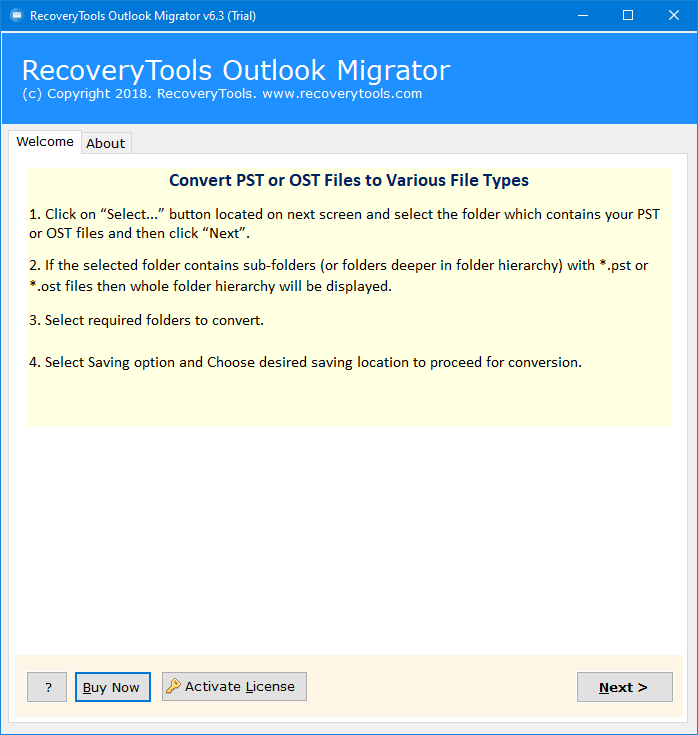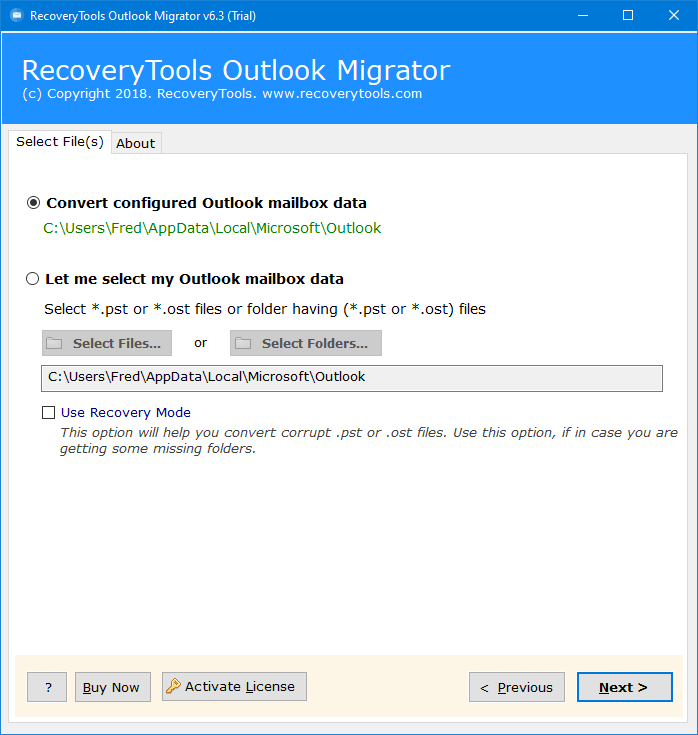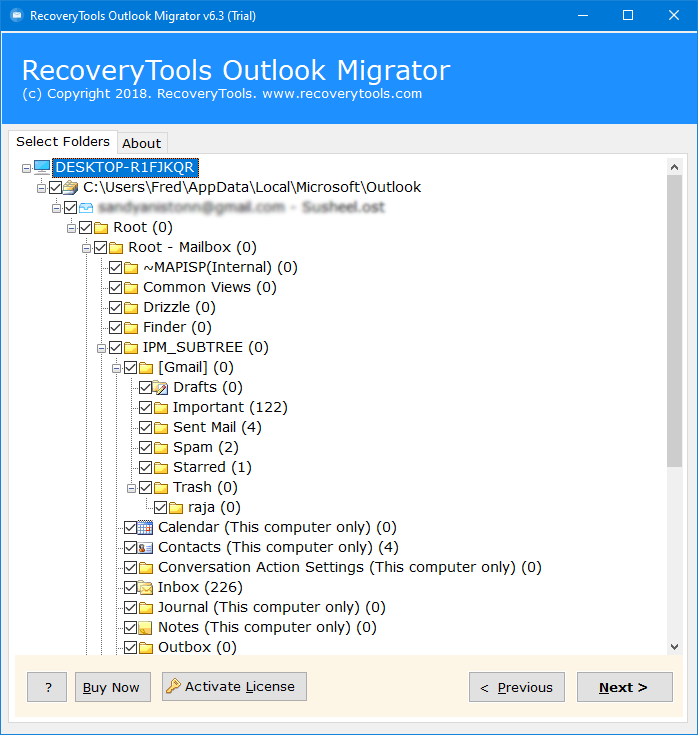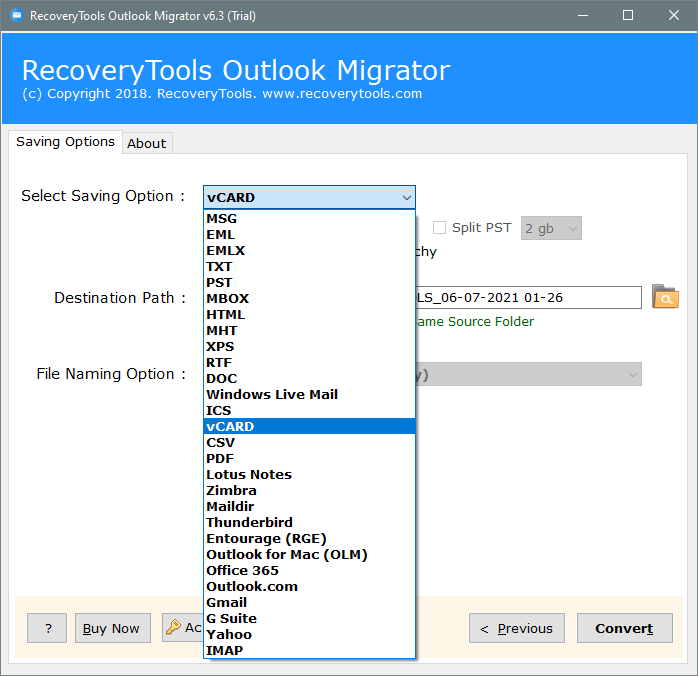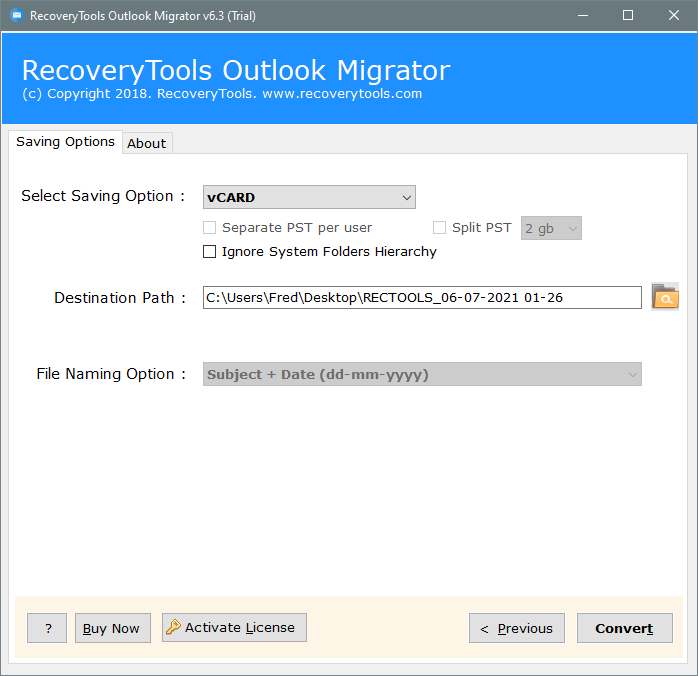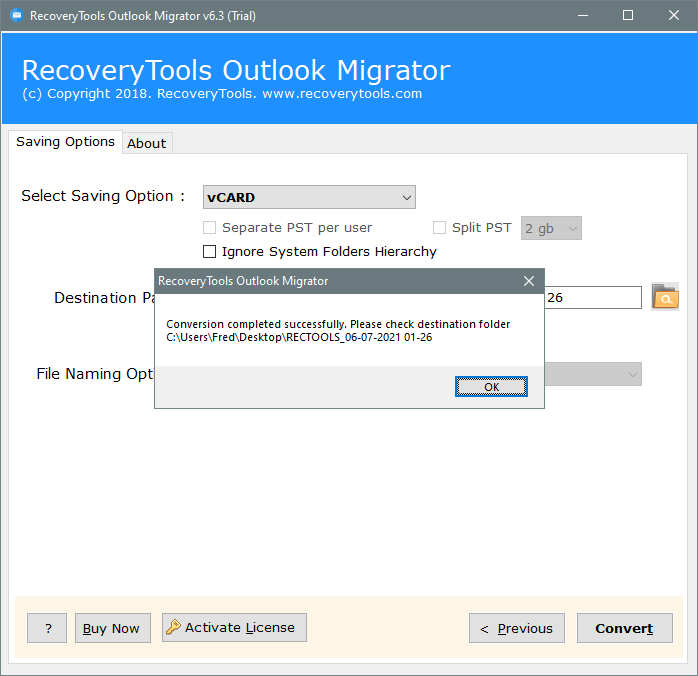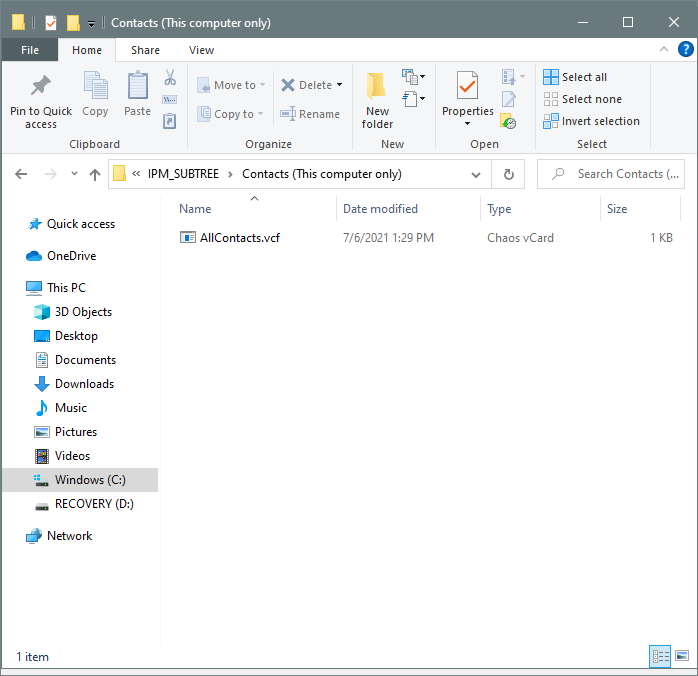Tips to Convert OST Contacts to vCard File
Learn how to export OST files to vCard file format. A user can easily convert OST to VCF File to successfully transfer OST Contacts information. vCard or VCF files are the default format for saving any contact or address book. There are plenty of users who are still trying to obtain the contacts from the OST file to vCard so that they can share these contacts through WhatsApp or any other sharing application.
Interestingly, most of mobiles, tablets & iPad supports to import/export contacts as VCF file. It does not matter whether they are running on Android or iOS. Hence, it is a wise choice for the users to export OST contacts to vCard or OST Address Book to VCF file format.
Microsoft Outlook is a personal information manager, that deals not only with emails but also with contacts, calendars & other things also.
All the data of Microsoft Outlook including emails, contacts, calendars, tasks, notes, journals, get stored in a single OST file. However, MS Outlook uses two formats for storing data i.e., PST files & OST files. But, most of the time users work in offline mode with Exchange Server, so they will get OST files.
Read More Articles:
Extracting contacts separately from the OST file is a very complex task. You need some advanced tools & techniques to do so. However, there are many third-party applications available at present time, which deals particularly with how to export OST to vCard or VCF file format.
If you are also looking for a solution to convert OST to VCF format, then don’t worry. Here is the best solution for how do you do that.
Perfect Way to Convert OST to vCard File:
RecoveryTools OST Migrator tool is one such amazing solution, that will help the users in exporting single or multiple users contacts & address book data to VCF files. The tool will enable the users to create a universally supported vCard file, that can be easily opened in all the devices and applications including Android Mobiles, iPhones, Tablets, iPad, etc.
You can free download the setup from the below button:
Download for Windows Download for Mac
Trial Limitation: The free demo edition of the OST to VCF Converter tool will allow the users to export only the first 25 items from each folder of the Microsoft Outlook OST file to vCard file. If you want to convert more than it, then you need to first activate the software by purchasing the license.
Simple steps to Export OST to vCard File
- launch the software & load OST files in it.
- Choose only the desired OST folders.
- Select the vCard option from the saving list.
- Setup OST to VCF file conversion options.
- Click the Convert button to start the process.
Get Astonishing Features of OST to VCF Converter:
The OST Contacts to vCard Converter tool comes up with many amazing features to help the users in easing the complete process. Here are just a few of them listed below:
- The utility has two modes to load OST files in the software panel i.e., manual File/Folder mode or automatically from configured profile.
- OST to vCard Converter tool supports conversion of contacts & address book with all details including First name, Last name, Title, Job, Designation, Business Address, Home Address, Business Contact info, personal contact info, etc.
- The OST to VCF Converter tool will create the universally vCard Contact file, that is supported in any application or device including Thunderbird, Google Contacts, Phones, Android Contacts, iPhone Contacts, etc.
- It is a very user-friendly application. A user does not require any advanced technical knowledge to use it on a system. The easy use & simplified working interface makes it a preferred choice among the users.
- This tool is designed to provide 100% accurate results to the users. Zero error efficiency has helped organizations in increasing their productivity. It will not make any changes to the contact’s metadata & information.
- A user can convert unlimited OST files to VCF format using this tool. It does not matter what is the size of your OST file, the tool will help the users in obtaining accurate results.
- The OST to vCard Converter is fully compatible with both Mac & Windows OS. You can run it freely on any platform without any issue.
Simplified Working of OST to vCard Converter?
The OST to vCard Converter is a very user-friendly application. Any user with a little technical knowledge can use it on their computer. The utility will handle all the complex tasks by itself. A user only needs to locate or select the required files for conversion. Here is the step-by-step procedure of how a user does that.
- Install & launch the OST to vCard tool in the machine.
- A user has the choice to load OST files in the utility panel manually or automatically.
- Once you selected the desired OST files, the tool will list all the mailbox folders in its panel. Choose only the required folder items from here according to need.
- Now select the vCard file format from the list of 30+ saving options.
- Setup OST to vCard file conversion options in the application panel. A user can change the default destination path or choose the option to ignore the system folder hierarchy.
- Now, click on the convert button to instantly start OST to VCF conversion process.
- Once you finished the process successfully, the tool will pop up a confirmation message box.
- In the end, the software will directly open the destination path, from where the user can access the VCF files so easily.
Final Words:
This article is all about how can a user so easily export OST contacts to a VCF file. Many users are planning to extract only the contacts & address book information from any OST file. Thankfully, this utility helps the users in dealing with all these tasks very quickly.