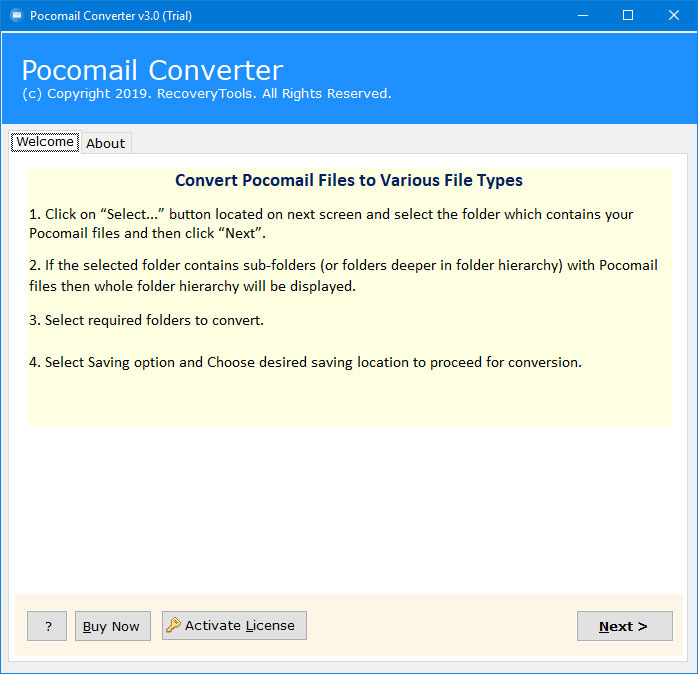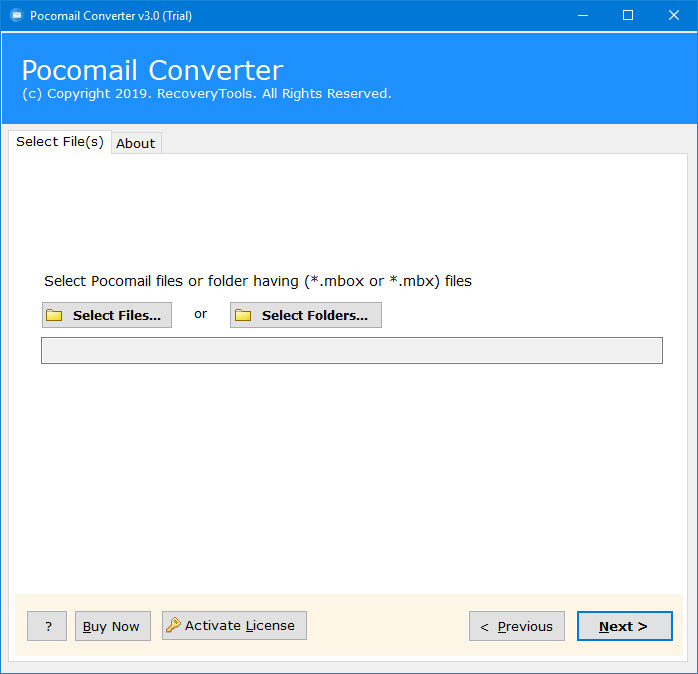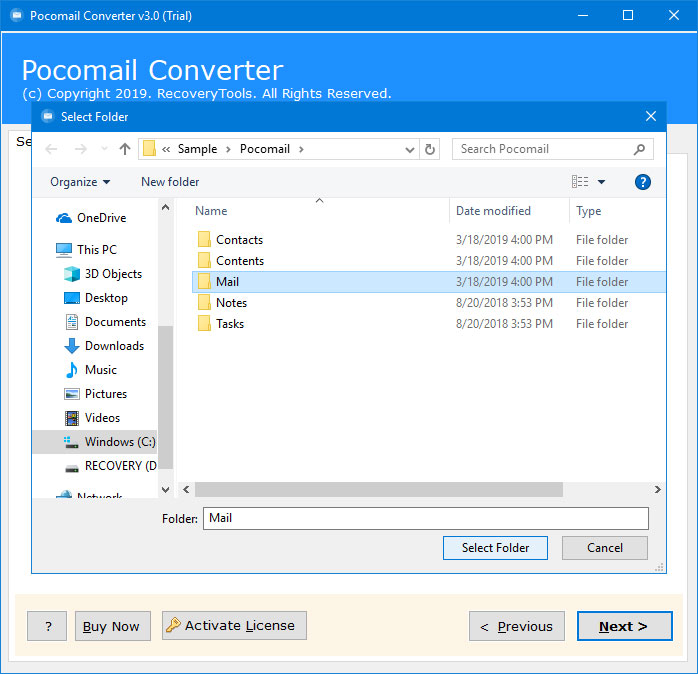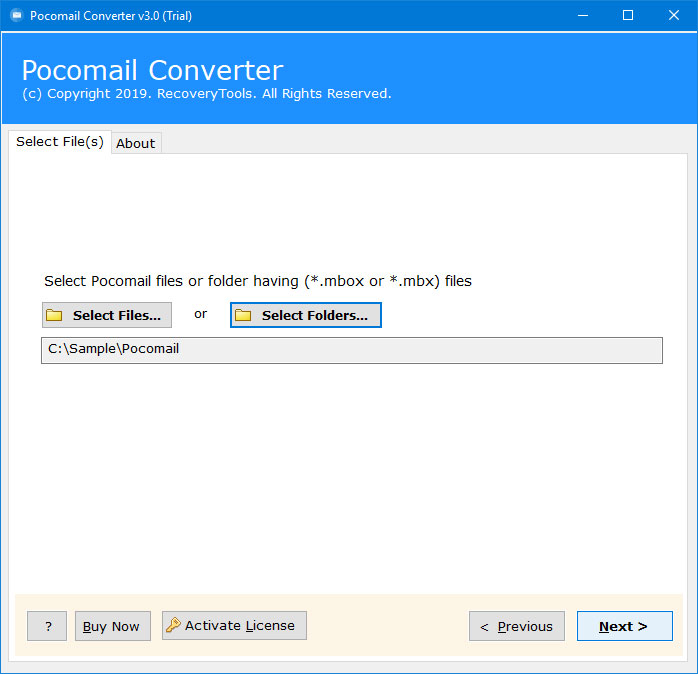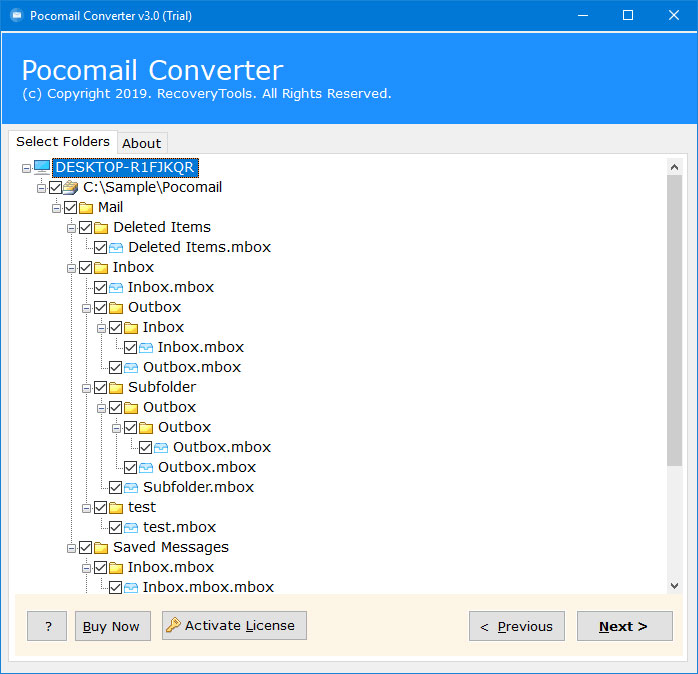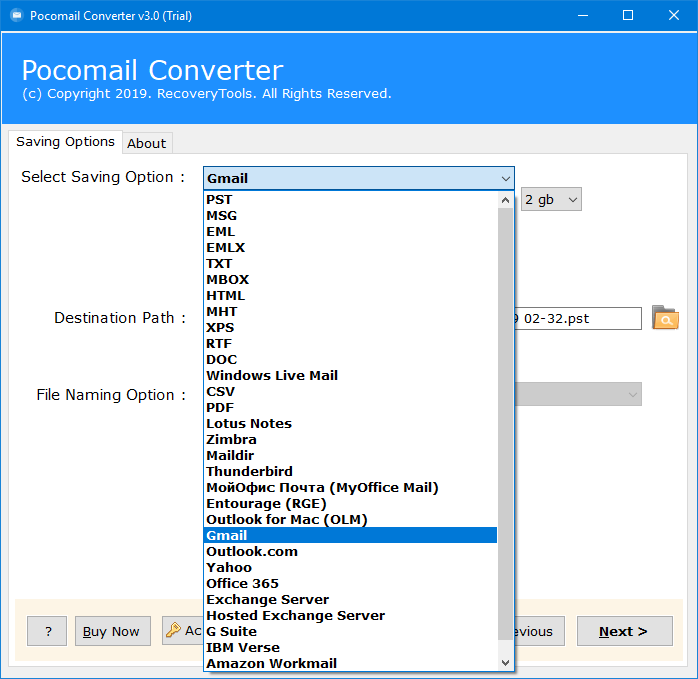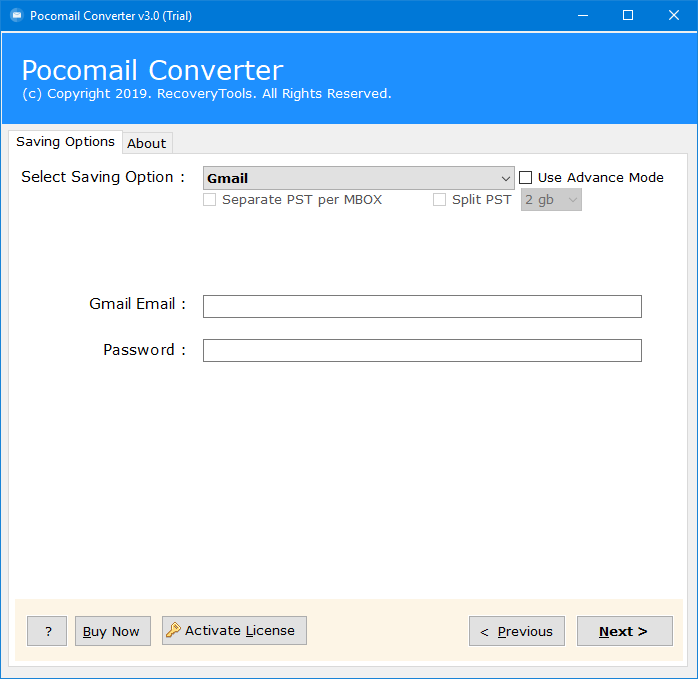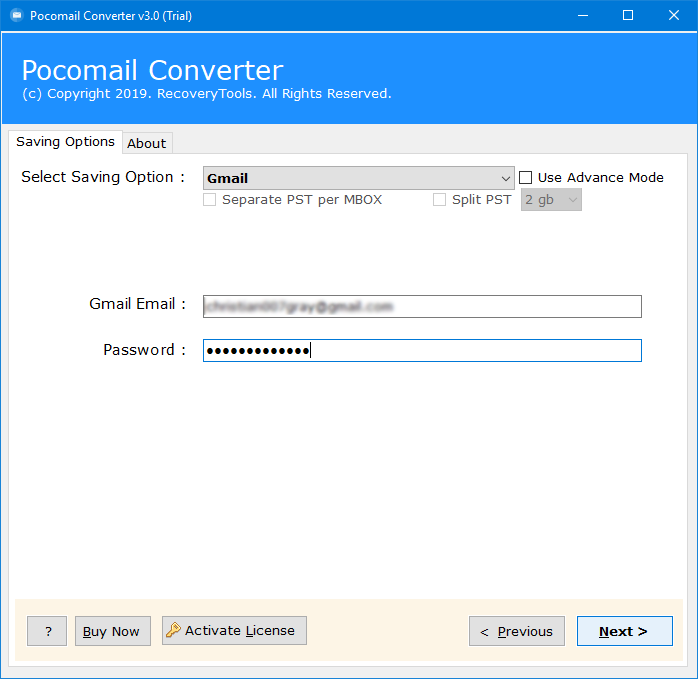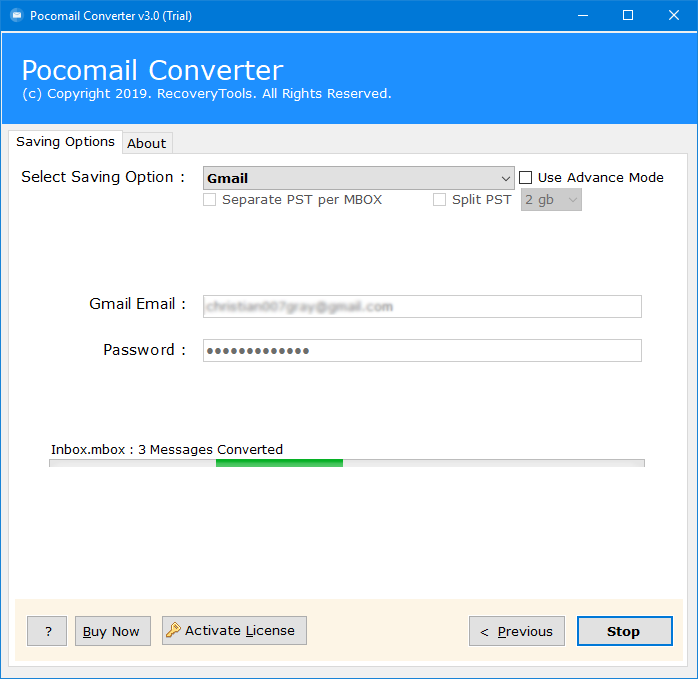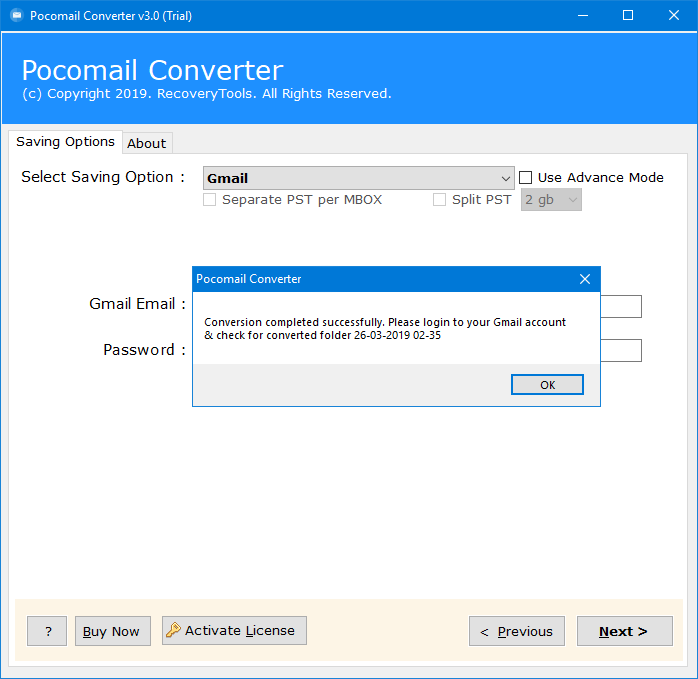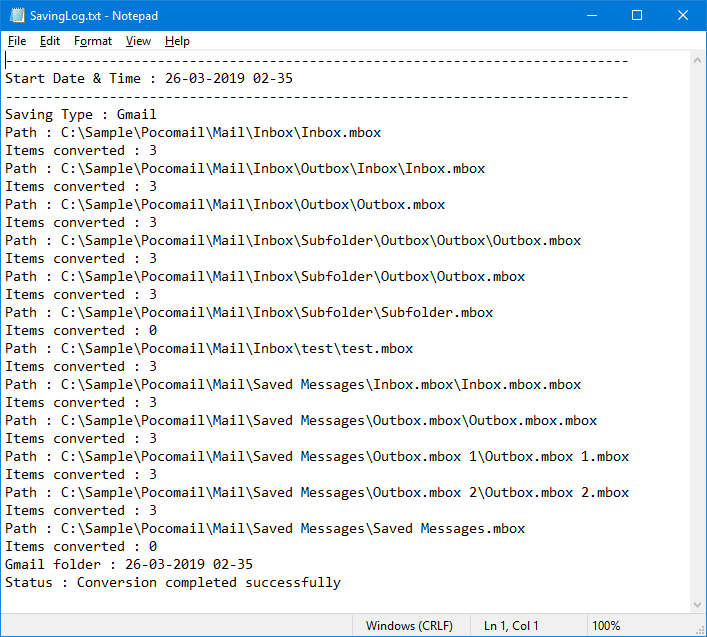How to Migrate Emails from Pocomail to Gmail / Google Workspace?
Overview: Are you finding a way to import Pocomail emails to Gmail account ? Or want to know how to migrate Pocomail to Gmail account directly ? If so, then here you will get a complete method. In this article, we get to know about how can a user successfully import mailbox items from Pocomail to Gmail / G Suite account. So, keep reading this article.
Pocomail email client was one of the state-of-the-art email clients designed & developed by Poco systems. Due to some technical reasons, it stooped its development & hence does not procure any powerful fan-base approach. After this, a large number of users started migration from Pocomail to various other email clients & webmail services as per their suitability.
Gmail proves to be the best alternative available for such users to manage the mailbox data as per requirements. It is a webmail service that enables users to directly access it at any time from anywhere. Gmail has some of the advanced features which make it a globally acceptable Webmail service like IMAP/POP3 support, Labels management, simple interface, integration with 20+ other applications i.e.
One Gmail account is enough to access various Google services like Docs, Sheets, Books, Blogger, Contacts, Hangout, Keep, Classroom, Collections, Jamboard, Shopping, Maps, YouTube, Google Play, News, Drive, Calendars, Google Plus, Google Translator, as well Google Photos. Users can also successfully manage Google Sites, Webmasters as well Google Analytics thru a single Gmail account.
Reasons to Migrate Pocomail Emails to Gmail Account
A large number of users wants to switch their mailbox items from Pocomail emails to Gmail account & hence regularly asked about it on various forums & platforms as listed below:
I want to import emails from Pocomail to Gmail account. My system configurations are listed below:
Operating system is Windows 7 pro
I believe that I have Internet Explorer 9, Kaspersky 2011
Please Also Include: Operating system (e.g. Win XP):Program and version, you use to access Gmail (e.g. Internet Explorer 7 or Outlook 2003): Your antivirus software (e.g. Norton 2007): Any extensions, toolbars or plug-ins which will help me to migrate Pocomail to Gmail account quickly & instantly:
- Zayn Azirane, Czechoslovakia
Automated Solution to Transfer PocoMail to Gmail Account
From above we can easily conclude that a large number of users want to know about how to import Pocomail mailbox items to Gmail account. This can be done with the help of RecoveryTools Pocomail Converter software which will provide a direct option to do so. One only needed to enter the account login credentials of resultant Gmail or G Suite account i.e. Username & Password. The utility provides separate options to export Pocomail to Gmail as well Pocomail to G Suite account directly. Also, using this app, you can migrate Pocomail to popular web clients, and file formats.
Free Download Pocomail to G Suite Migration Tool:
Note: The trial version of this Pocomail to Gmail Migration tool will only enable the users to export only first 25 emails from each folder of Pocomail mailbox items. If you want to export all of your mailbox data from Pocomail folders to Gmail account then you have to activate this solution by purchasing the appropriate license according to the requirements of the user.
How to Transfer Emails from Pocomail to Gmail Account ?
The working of this amazing software is very easy & simplified as any non-technical user can better understand it just by following these simple steps:
- Install & Run Pocomail to Gmail Migration tool & read all important instructions displayed on its panel.
- The software will provide dual ways for its users to load Pocomail mailbox items in application panel by dual ways i.e. Select Files or Select Folders
- Browse for the source Pocomail Mailbox folder having all data.
- The software will ask the users to verify the source profile location in its panel.
- The utility will display all the required Mailbox folders in its application panel where users can select items as per choice.
- Select Gmail or G Suite option from the list of 30+ Saving options.
- Setup Pocomail to Gmail or Pocomail to G Suite migration options in its application panel.
- The software will ask the users to Enter Gmail Username & Password of Gmail account.
- Click on Convert button & then analyze the whole migration process in its panel.
- Once the conversion process finished successfully click on OK button to confirm & exit from here.
- The software will generate a SavingLog report which will include Start Date & Time, Saving Type, Path, Items Converted, Gmail/G Suite destination folder as well final Status of the Pocomail to Gmail migration options.
As we can easily conclude from above that the working of this amazing software is very easy as well very simplified. Any non-technical user can quickly migrate all the mailbox items from Pocomail to Gmail account without requiring any advanced technical knowledge.
How to Import Pocomail to Gmail Account Quickly – Video Tutorial
Free Download Pocomail to Gmail Migration tool which will provide a direct way to export data from Pocomail client to Gmail account quickly & instantly. The software will directly import emails from Pocomail files to Gmail or G Suite account just by asking for resultant account login credentials. The utility is one of the best choices available at present time for technical as well non-technical users without requiring advanced programming knowledge.
In the above video tutorial, we learn about how can a user successfully migrate Pocomail emails to Gmail account. With the help of a professional toolkit. With the help of this amazing Pocomail to G Suite Migration tool. One can instantly export all the mailbox data from Pocomail to Gmail account without making changes in its original content.
Pocomail to Gmail Migration Tool – Major Features & Benefits
The Pocomail to Gmail Migration toolkit is designed with advanced algorithms to provide numerous advantages to its users. The utility enables the users to migrate multiple users’ information from Pocomail to Gmail account GroupWise. It will only require the account login credentials of the resultant Gmail or G Suite account. For the migration of data from Pocomail. Some of the major advantages which come along with this software are also listed below:
- The easy use & simplified working interface makes this amazing software easily perform the whole migration process. The software is designed with a most intuitive interface for most novice users without requiring any technical knowledge.
- This software does not require any account permissions to perform the migration of emails from Pocomail to Gmail account.
- The software will not support the mapping of the mailbox folders during the migration. The software will create a folder in the Gmail Server & all the mailbox items here. All the mailbox items from Pocomail will be stored in this folder directly.
- The software support to export all the Pocomail mailbox data to Gmail accounts. Including Inbox, Drafts, Trash, Junk Emails, Spam as well Deleted Items folder.
- The utility will maintain all the properties & attributes of the emails. To, Cc, Bcc, Date, Subject, as well Font Face, Font Size, Colors, Hyperlinks. As well Signature of the users is included in its emails.
- The Pocomail to Gmail Migration tool is one of the most secure ways. To export mailbox items as it never stores any information regarding it in its database such as login credentials of Gmail account.
- The software also supports the selective conversion of Pocomail mailbox items as the software will list all the folders & subfolders with proper folder hierarchy in the application panel.
The Verge
In the above article, we try to find out a perfect solution to quickly export all the mailbox items from Pocomail to Gmail account. Without making changes in its original content. We take the help of a professional Pocomail to Gmail Converter tool. Which provides a direct option to migrate emails of Pocomail to Gmail. As well Pocomail to G Suite account separately. The software is capable to export emails from Pocomail to Gmail account along with all inserted attachments. For more information, you can also contact us via email or chat process.
Also Read: