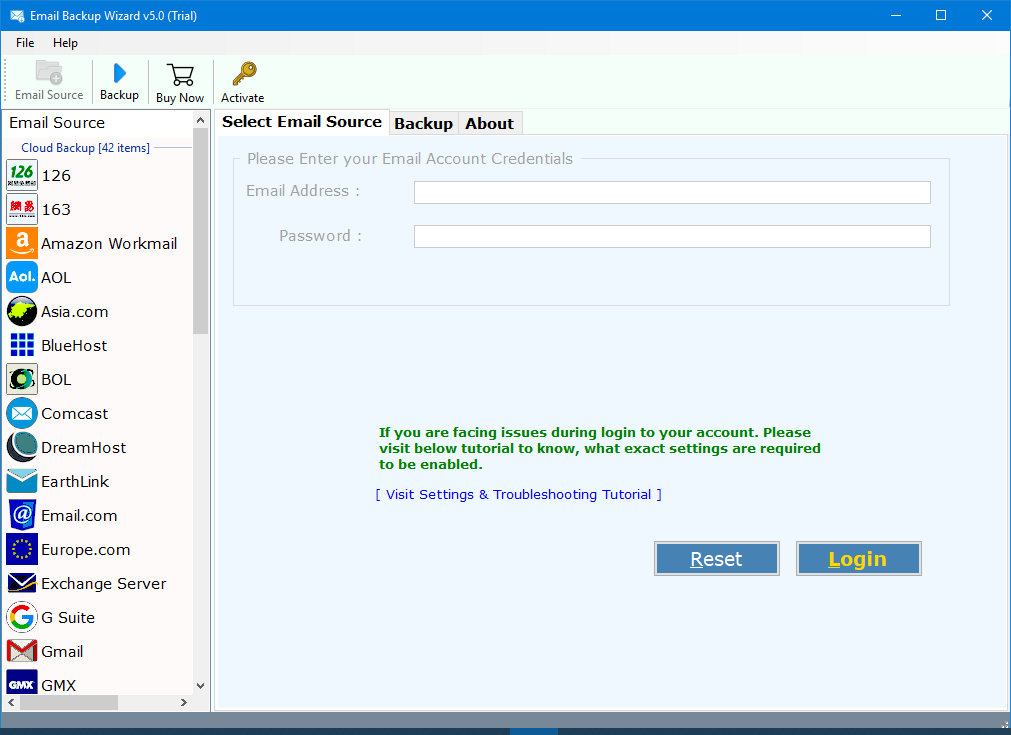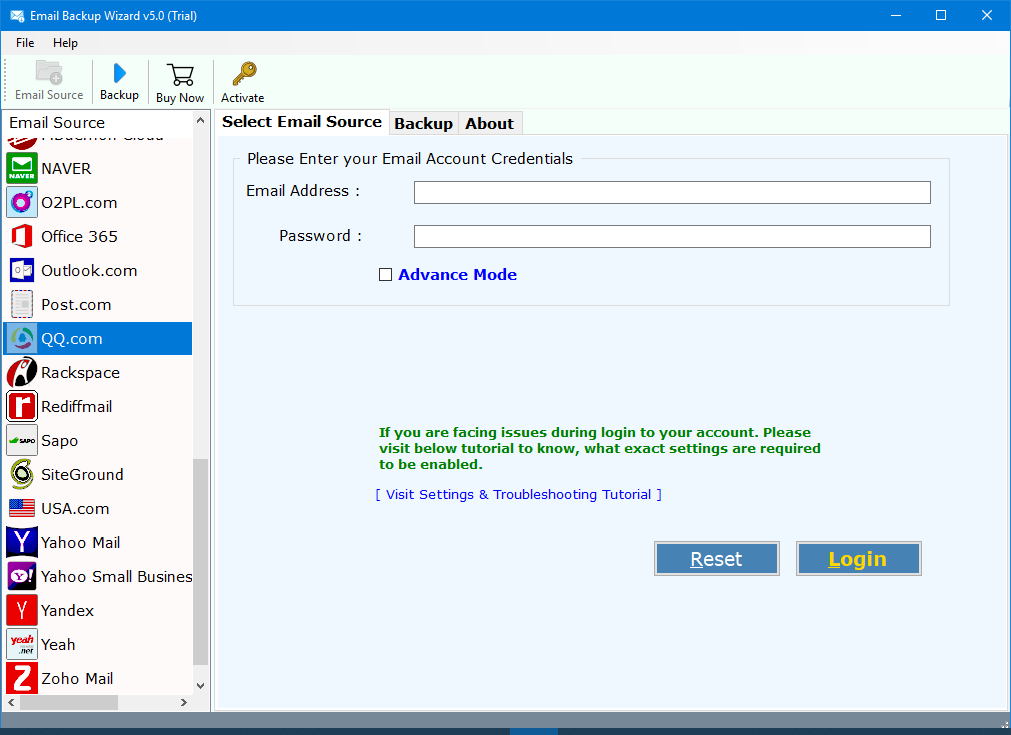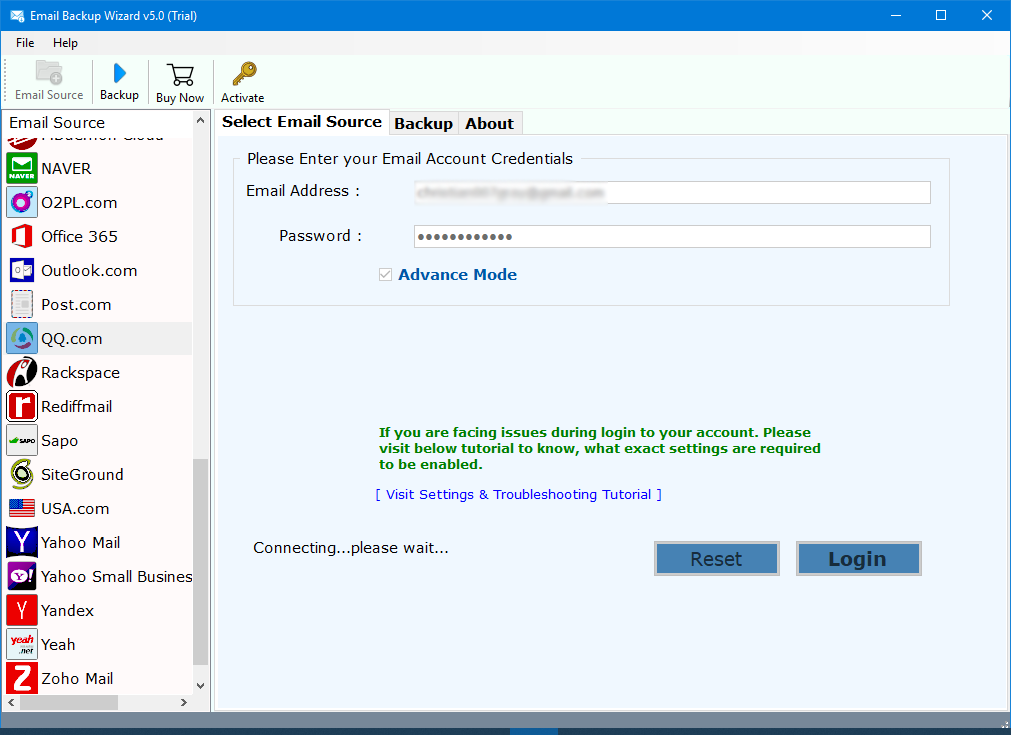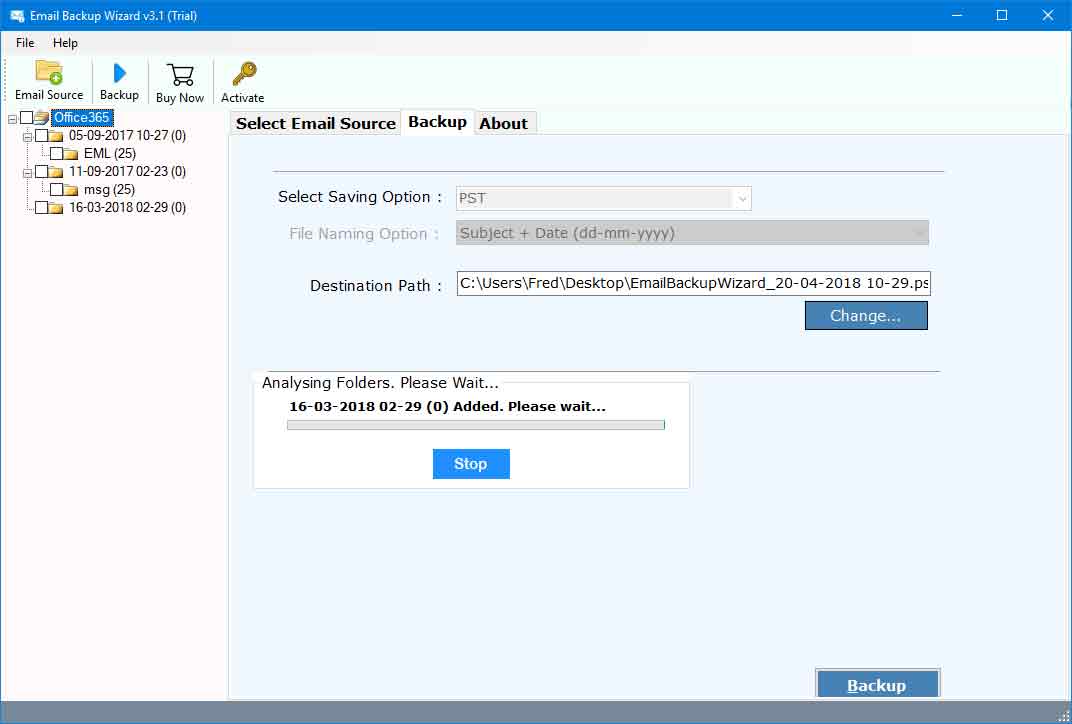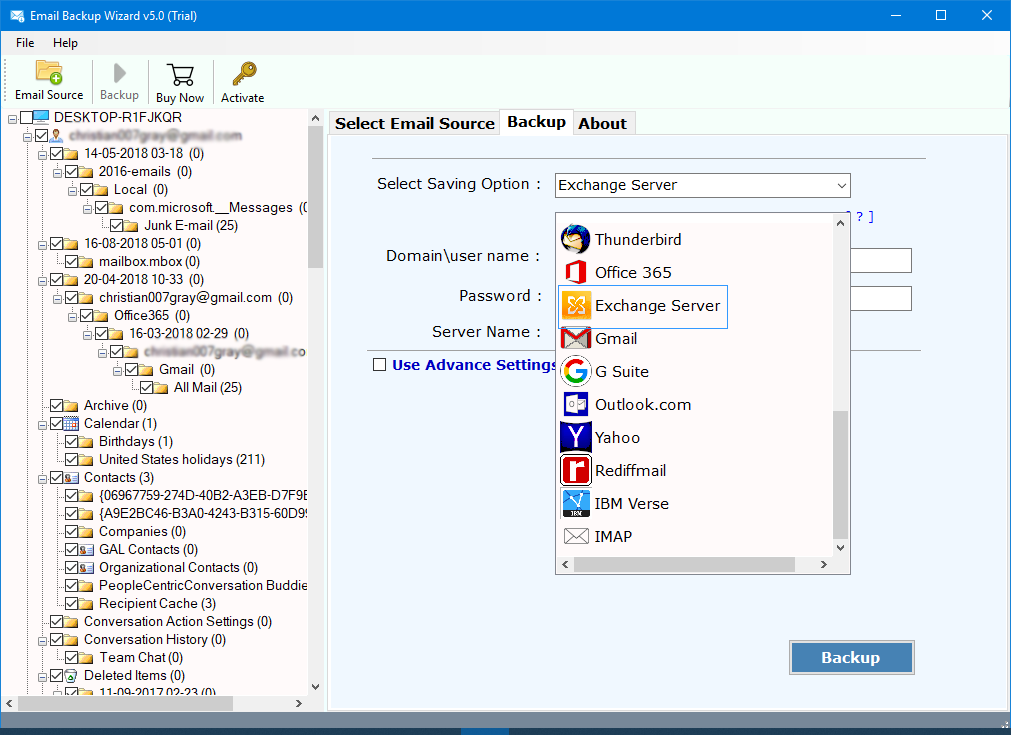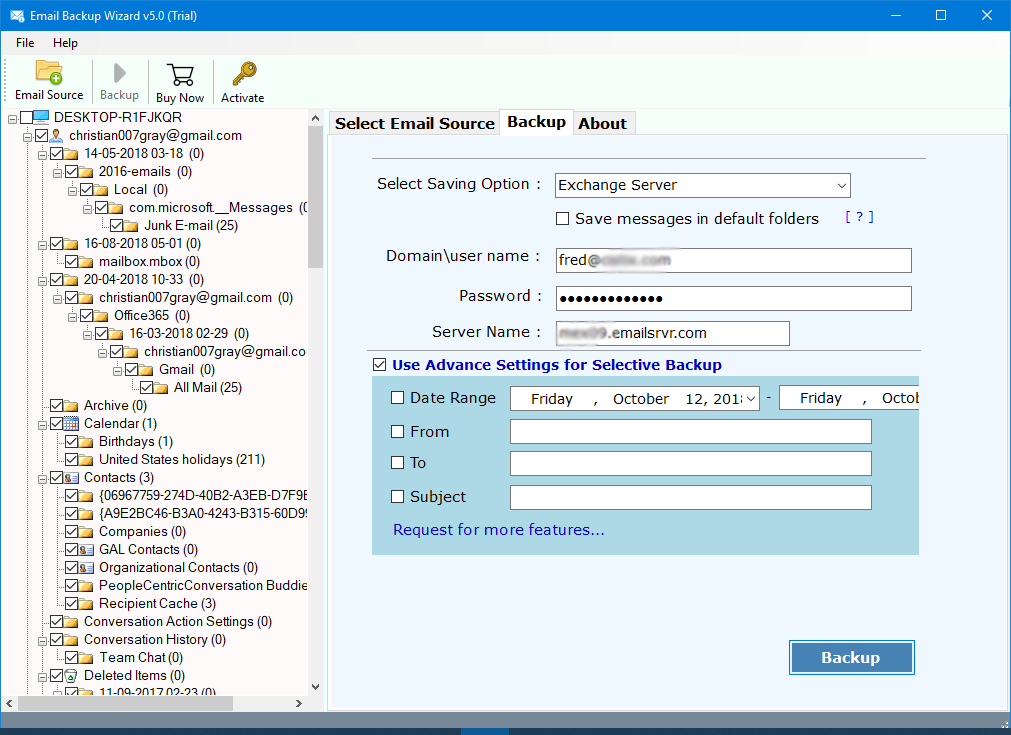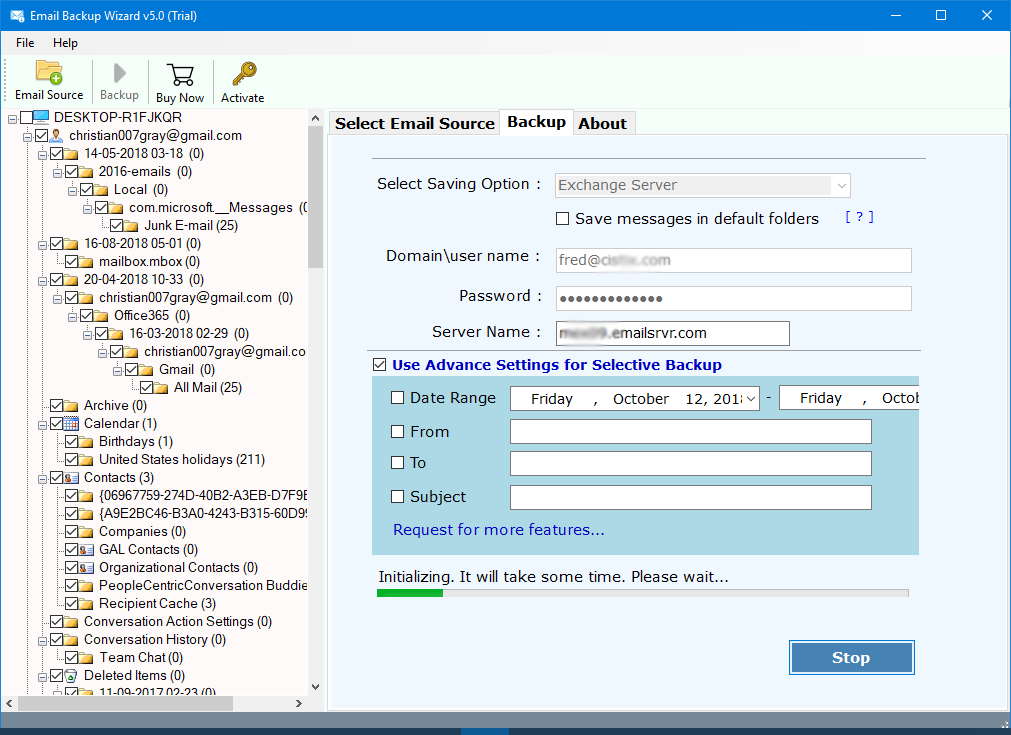How to Download QQ Mail Emails into Hard Drive ?
Overview: Are you using QQ Mail as your primaery email service and want to know how to backup QQ Mail emails ? Or want to know how to save QQ Mail emails to Computer Hard drive ? IF yes, then you are currently viewing the right post. In this article, we will explain a simple way to download QQ Mail emails to desktop easily. For more information, keep reading this article.
QQ Mail is an instant messaging service as well email client for managing emails. It is developed by the Chinese company Shenzhen Tencent Computer System Co. Ltd. This email client is available in various international languages such as Chinese, English, French, Japanese, Korean, Spanish, Laotian, etc. QQ Mail is used by millions of users to manage their email addresses and account.
It serves numerous clients with powerful methods of email correspondence. It is an electronic email application that offers a gigantic capacity of around 10 TB free of charge. As it is an electronic email client accordingly, your significant information remains stored with it. Notwithstanding, there are the possibilities that information can be hacked, server vacation, or even lost.
Because of this, the feeling of dread toward losing information generally lies to one. That’s why a huge number of users want to save QQ Mail emails to local machines. Some of the regular search issues are explained:
- To safeguard the information of QQ.com email from any malware danger.
- Recover the impacted information back from hacking or ransomware assault.
- Re-establishes the information after infection assault causing lamentable information misfortune.
- Share and print the significant QQ.com email information without any problem.
- To re-establish tainted, arranged, or coincidentally erased records.
Perfect Way – QQ Mail Backup Tool
As we can easily calculate from above that the backup of QQ.com Mail account is so much easy with the help of this RecoveryTools Email Backup Wizard. It is a direct server to server application i.e. only requires QQ.com Mail email Id & Password and the software will migrate or save QQ.com Mailbox items to user desired file formats. The program allows you to backup QQ Mail emails to many formats such as PDF, PST, EML, EMLX, Apple Mail, MBOX, HTML, XPS, MHT, RTF, Exchange Server, Windows Live Mail, Lotus Notes, Zimbra Mail, Thunderbird, Office 365, Gmail, G Suite, Outlook.com, Yahoo Mail, Rediffmail, IMAP, etc.
RecoveryTools QQ Mail Backup Tool Free Download:
Download for Windows Download for Mac
How to Save & Backup Emails from QQ Mail into Hard Drive ?
The working of this application is very easy and simplified. Just follow these simple steps to accomplish this task.
- Install & Run QQ Mail Backup Software on your Windows PC.
- Choose QQ.com option from list of 20+ Select Saving options.
- Enter QQ.com Mail account login credentials to Load Mailbox data.
- Once you Entered the Username Id & Password click on Login
- The software will start fetching all the QQ.com Mailbox
- Choose any of the desired File or Email Saving format from the list.
- Setup QQ.com Mail Backup options in the application panel.
- The utility also provides additional Advanced Filters
- Once your set up all the options properly click on Backup
- Analyze the live Backup process of the QQ.com Mail account on your PC.
- Access the resultant Mailbox items from the default destination path.
Video Tutorial – Learn How to Backup QQ Mail Mailbox ?
When a user takes backup of QQ.com mailbox items with the help of this application there comes a large number of advantages. Users can easily download data from QQ.com Mail server on cloud to PDF, Word Documents, Rich Text Files, or HTML Web Documents etc. on hard drive. Some of the major features are described below:
QQ.com Mail Backup Software – Major Features & Benefits:
- Allows to Backup QQ.com Emails to 10+ Useful File Formats:
This software proves to be an all-in-one software i.e. one can easily download emails from com Mail Server to PDF, Convert QQ.com Mail to PST, Change QQ.com Mail to EML, QQ.com Mail to EMLX, Import QQ.com Mail to Apple Mail, Convert QQ.com Mail to MBOX file, Save QQ.com Mail emails as HTML, XPS, MHT, RTF etc.
- Migrate QQ.com Mail Server to 10+ Email Services:
One can easily migrate Tencent QQ.com Mail to Exchange Server, Transfer QQ.com Mail to Windows Live Mail, Import QQ.com Mail to Lotus Notes, QQ.com Mail to Zimbra Mail, Import QQ.com Mail to Thunderbird, Migrate QQ.com Mail to Office 365, Import QQ.com Mail to Gmail account, Transfer QQ.com Mail to G Suite or Google Apps, Migrate QQ.com Mail to Outlook.com, Upload QQ.com Mail to Yahoo Mail, Export QQ.com Mail to Rediffmail, or users can also do QQ.com to IMAP Migration.
- Import QQ.com Emails Along with Attachments & Hyperlinks:
The software allows the users to backup QQ.com emails along with all inserted attachments like documents, images, pictures, Zip archives, audio etc. It also keeps the formatting and properties of embedded hyperlinks throughout the whole conversion process.
- Advanced Filters are there for Selective Backup:
The software provides users some advanced Filters option to perform selective backup of items. One can apply filters on the basis of To, Cc, Subject, Date Range etc. Just enter the values in the requested fields and the filters will be applied so easily during the backup of QQ.com Mail.
- Compatible with All Windows OS PC:
The software allows the users to take backup of QQ.com Mail into any of the Windows Compatible system. The software can be easily run on Windows 10, Windows 8.1, Windows 8, Windows 7, Windows XP, Windows Vista etc.
The Verge
QQ Mail is one of the key products of Tencent’s online email service. It provides users real-time pop-up notifications, blog reader, 1G-sized attachments, audio and video messages as well other features. Due to the advanced feature, a large number of users manage their mailbox items using QQ.com Mail. The article is very helpful to find the solution for the users to backup QQ Mail emails as well allows to migrate the emails into other email clients and file formats.
Also Read: Migrate QQ Emails to iCloud