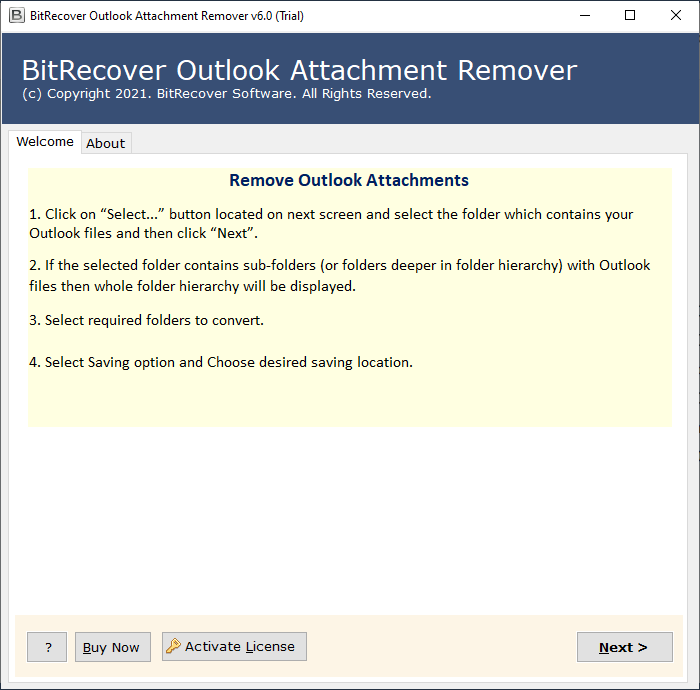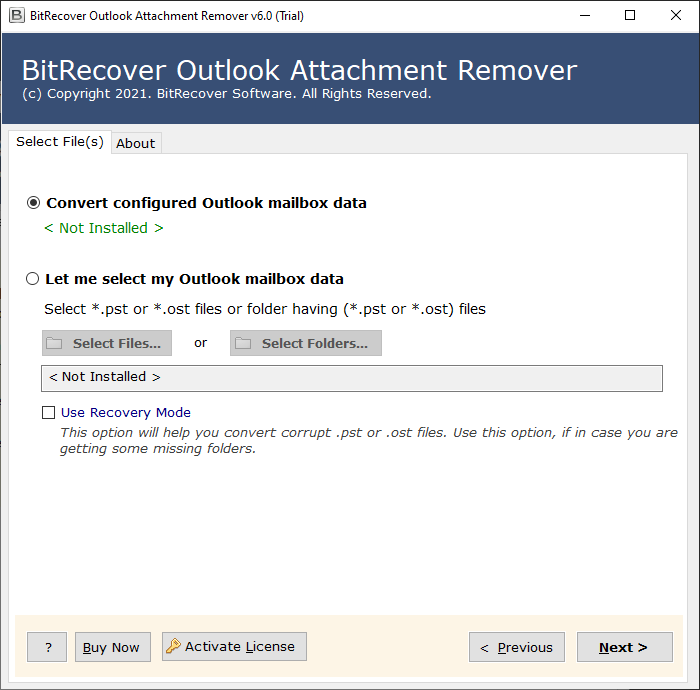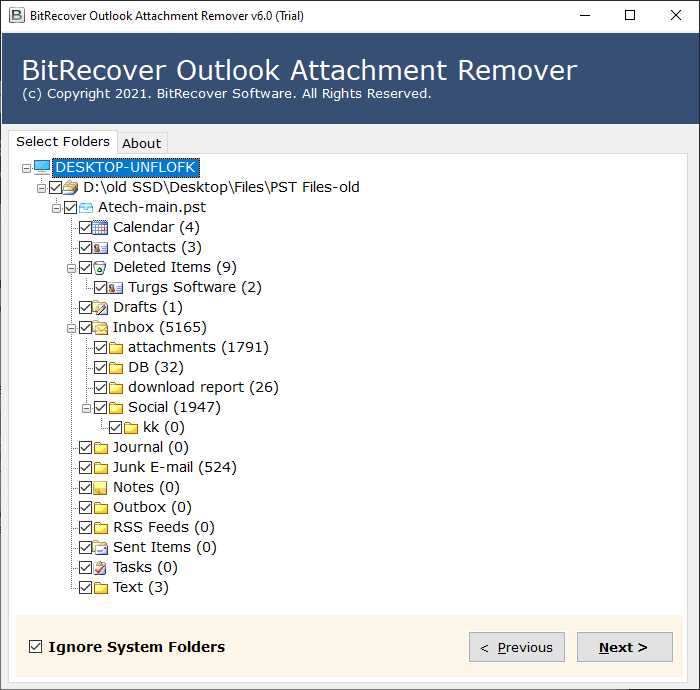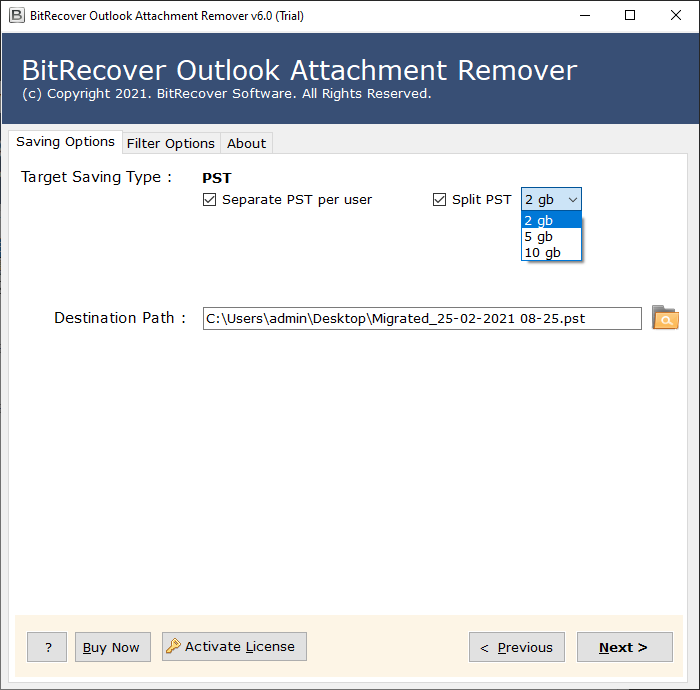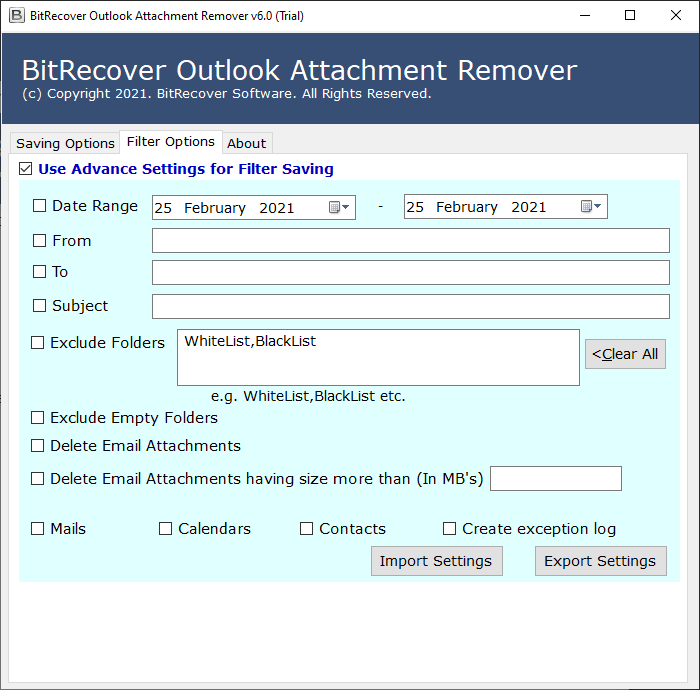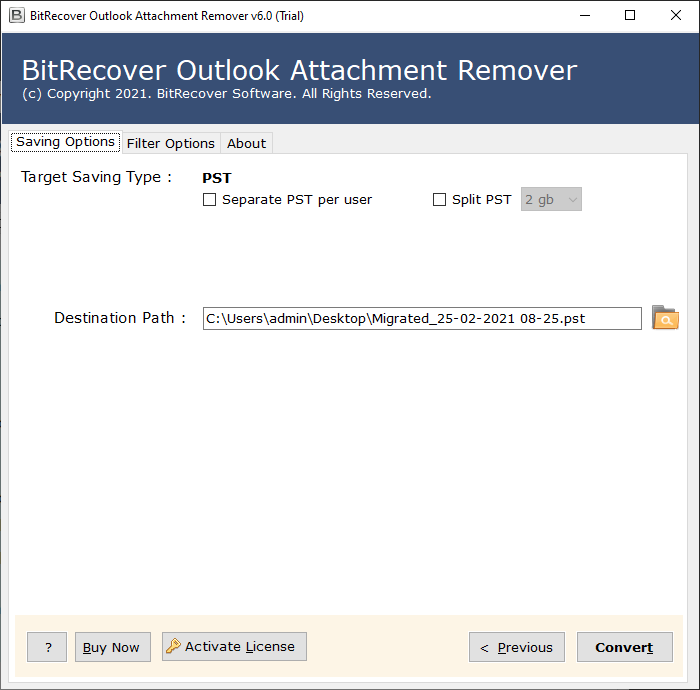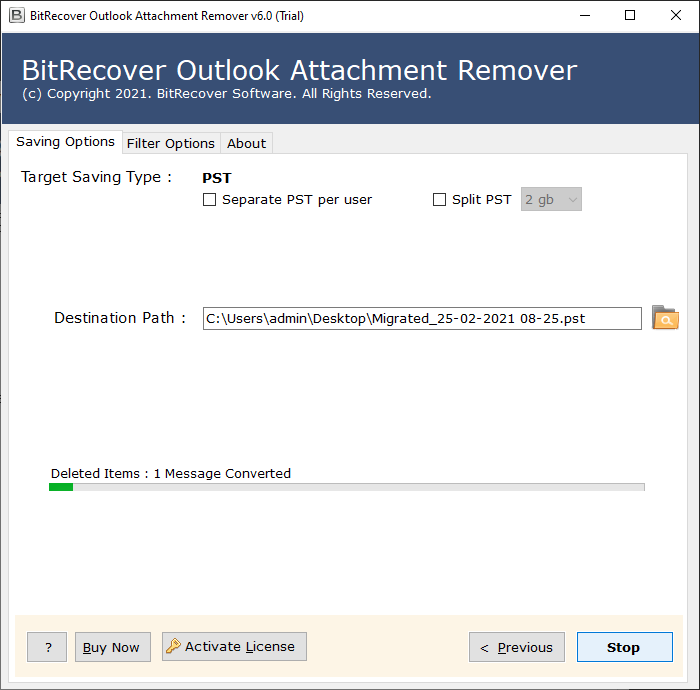How to Delete Attachments from PST Files Without Outlook ?
This tutorial provides a way to remove attachments from PST files without Outlook. If you are one of those who want to delete PST email attachments to reduce the size of the PST file, then read this post completely.
Between case studies, eBooks, agreements, proposals, datasheets, and various situations, you probably send email attachments on daily requirements. These attachments can be anything like images, text, files, videos, and many more.
And that means most of your email account storage space eats these attachment files. Most of us want files of lesser size to share email data in another location. So that’s why people want to remove attachments from email files.
Understand by User Query:
I am a Microsoft Outlook user. I have stored many Outlook PST files on my local computer. For some business purposes, I would like to transfer some email data from one place to another. But my PST file size is too big. So, I have been decided to reduce my PST file size or remove attachments from PST files. Does anyone know a solution for this?
Microsoft is one of the oldest contestants in email services for businesses or organizations. Eight years after purchasing the Hotmail service, Microsoft releases its first Outlook version.
After periodically updating or upgrading, Outlook ranks first in the email client market in the world. Most organizations (large or small) use Outlook as their first choice of the email client application.
One of the ways to reduce the size of PST files, to delete attachments from PST. As there is no manual solution to delete attachments from PST files. We need to use RecoveryTools PST Attachment Remover Tool.
Solution: PST Email Attachment Remover Tool
We recommend you to use PST Attachment Remover by RecoveryTools to remove attachments from PST file without Outlook. The solution is available for all Microsoft Windows platforms. The working procedure of this application is very simple and easy to understand.
Download now:
Note:
This is a trial edition of this application to delete only few email attachments from PST files. For removing all attachments from PST file, use a licensed edition of this application.
Steps to Remove Attachment from a PST File
- Install this software on your computer.
- Select PST files with dual mode of selection.
- Select the folder from which to delete the attachment.
- Choose location path or additional filter options.
- Start deleting PST email attachments process.
How to Remove Attachments from PST Files without Outlook ?
- Firstly, download or install this application on your computer.
- Now, choose the PST files with dual selection options.
- After that, select the PST folder from which to remove the attachment.
- In the next window, the program provides multiple PST split options.
- The software also offers multiple filter options to remove attachments from PST files selectively.
- Then, select or change the location path according to the requirements.
- Hit on the next button to start deleting attachments from PST files.
Advance Features of PST Attachment Remover Tool
- Remove PST Attachments:
The software effectively removes attachments from multiple PST files in a single process. The software effectively detects and deletes multiple attachments from PST files simultaneously.
- Delete Bulk Attachments from Multiple Emails:
If you have multiple PST files, then you can also use this application to delete attachments from multiple PST files at once. You can add folders that have multiple PST files into the software at once.
- Delete All Types of Attachments:
The software not only deletes the specific type of email attachments but allows you to delete all types of attachment formats without any issues such as email files, document files (DOC, PDF, RTC, TXT, etc.), JPG, PNG, Zip files, etc.
- Keep Email Properties During the Process:
While deleting attachments from PST files, the software retains the original meta properties of emails. So, after complete the process, there will be no changes in email addresses, email subject, email formatting, etc.
- Support on All Windows Machine:
The software supports all editions including Server machines without any issues. It works on Windows 10, 8.1, 8, 7, Server 2019, 2016, 2012, 2008, and below editions.
Also Read
Delete Outlook Message (MSG) File Attachments
How to Find and Delete Large Attachments in Gmail?
Common Asked Questions
Will your software permanently remove attachments from PST files ?
Yes, the software permanently deletes attachments from multiple PST files at once.
Can I remove all attachments from a single PST file ?
Yes, the software can delete all attachments without any limitations.
Are there any limitations for deleting attachments from PST files ?
No, there are no limitations on the number of attachments and size of attachments during the process.
Does the tool support windows server 2016 computer ?
Yes, the software supports all editions of Microsoft Windows operating systems including Windows Server 2019, 2016, 2012, etc. editions.
Conclusion
This write-up explained the solution to remove the PST email attachments to reduce file size. There is no manual way to delete attachments from PST files. Therefore, we used RecoveryTools PST Attachment Remover Tool. The software provides a standalone interface to remove attachments from PST files without Outlook installation. However, if you need any help, then contact us via live chat or email.