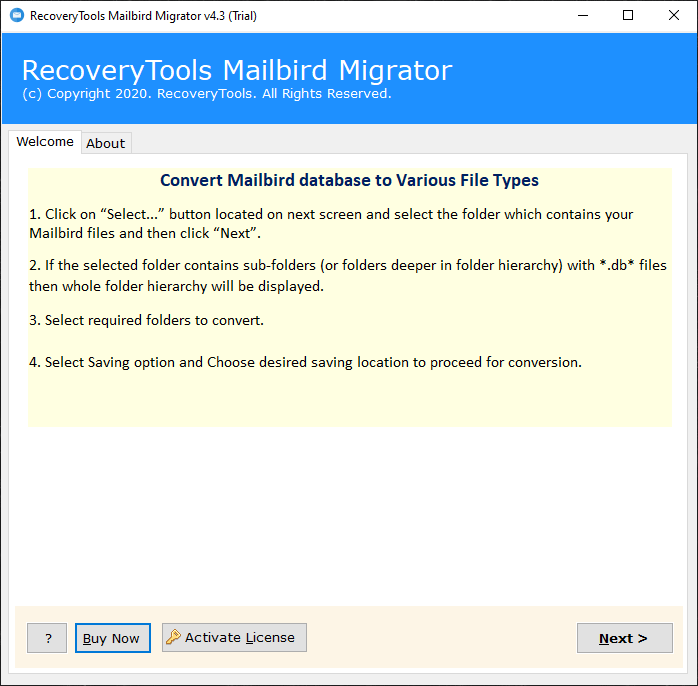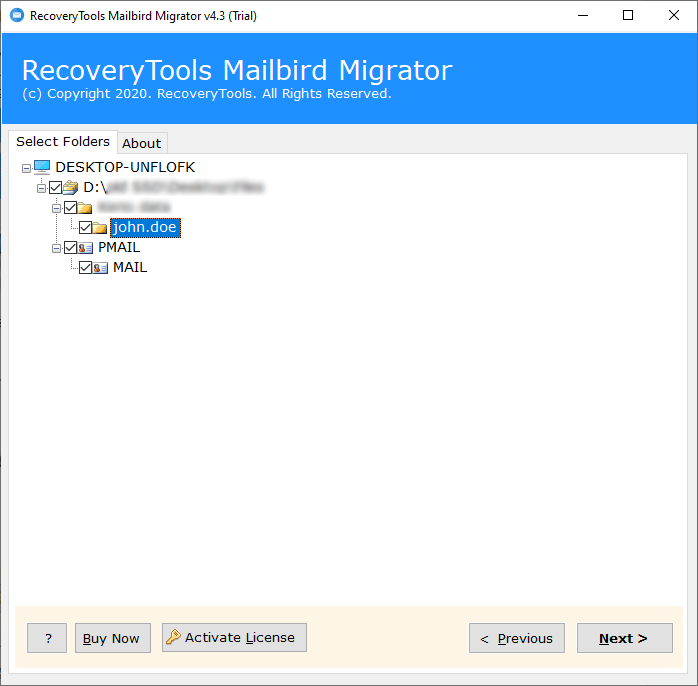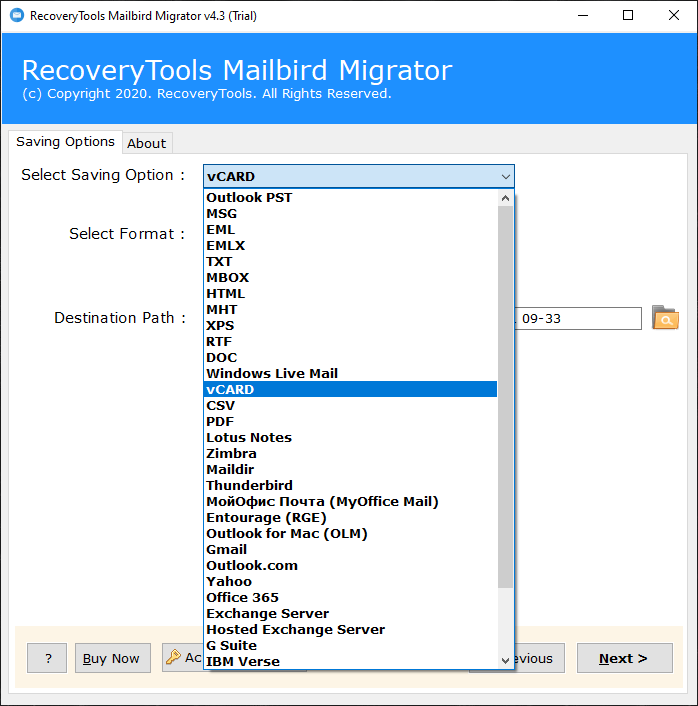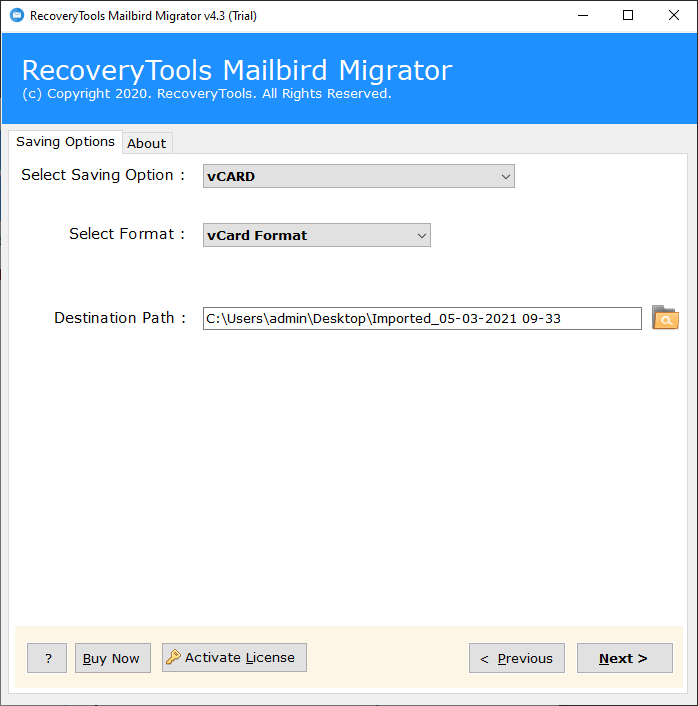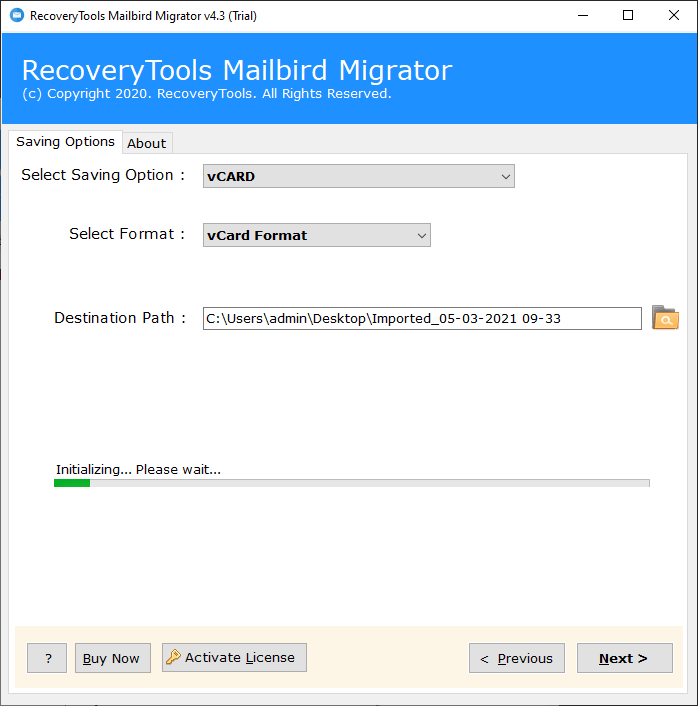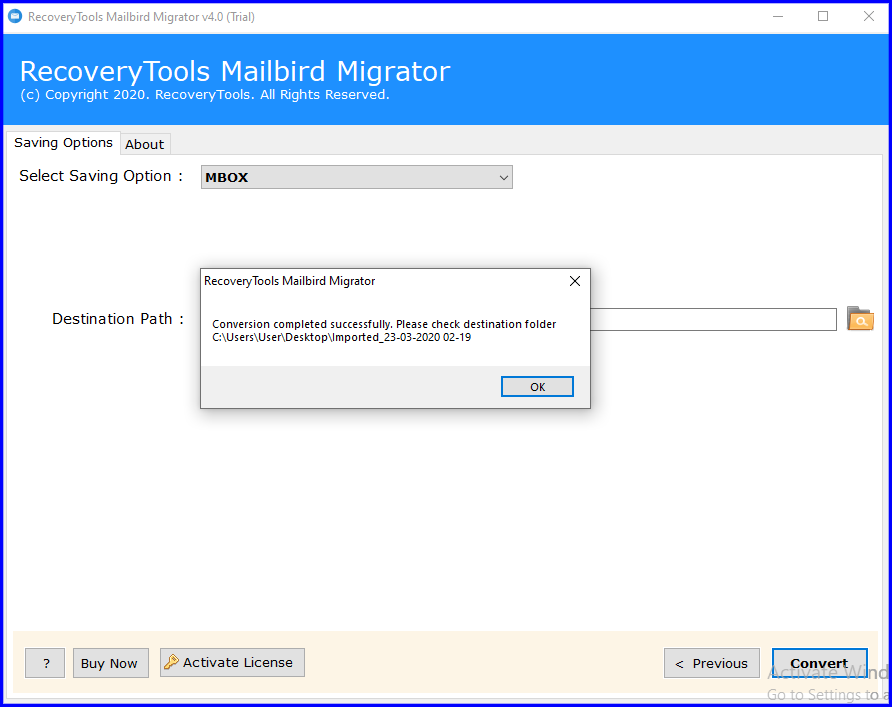How to Move Emails from Mailbird to New PC ?
Are you still in a confusion about how to transfer Mailbird to New PC ? Or looking for an Alternative to Mailbird on Mac ? Can’t find a utility to move Mailbird contacts, emails, calendars, other items to New Computer ? Don’t worry, read this article completely and get a flawless solution to move Mailbird to New PC easily.
Over the years, email has been essential to our daily work-life. This has changed the trend of how people used to communicate with others a few decades ago. Now, we are using various email services, email clients, email servers, etc. to communicate with others. Mailbird is one of them.
But nowadays technology is increasing day by day which is why most email clients do not provide all the facilities as the users want. That is why most users want to move Mailbird to New Computer.
Understand By User Queries:
Instant Solution: Transfer Mailbird to New PC Tool
We recommend you to use this RecoveryTools Mailbird Migrator utility to export Mailbird to New PC. The software gives the facilities to migrate Mailbird to Mac with multiple saving modes. You can also choose online saving options like Gmail, Yahoo Mail, Outlook.com, etc. to migrate your Mailbird data to online accounts on Mac.
Free Download the solution:
Note: This is a demo edition of this program that move only few emails from Mailbird to New PC. For the limitless migration process, you need to purchase the license key to activate the software.
Steps to Transfer Mailbird to New PC
- Launch the software on Windows.
- Choose Mailbird data with dual mode of selection.
- Select the Mailbird folders from the list.
- Choose the required file saving option from the list.
- Hit on the enter button to transfer Mailbird to New PC.
How to Move Emails from Mailbird to New PC ?
- Install or launch the Transfer Mailbird to New Computer Tool.
- It provides two options to choose old Mailbird data manually. Also, we can use the “Convert Configured Mailbird data” option to the auto-detect mailbox from default locations.
- In the next step, you need to choose the required Mailbird mailbox folders or profiles.
- After that, select the required file saving options in the list.
- Now, set the location path to save resultant data at user locations.
- Click on the next button to move Mailbird to New Computer.
- In the end, the program will pop up a completion box. Here, click on the OK button.
Mailbird Mailbox Transfer Tool – Features & Its Benefits
- Transfer Mailbird for Mac & Windows:
The program supports a wide range of file-saving options. So, you can easily transfer Mailbird emails for your Mac and Windows computers. The software allows you to move Mailbird to New PC – Outlook, Outlook for Mac, Thunderbird, Gmail, Yahoo Mail, Entourage, Zimbra, etc. Also, you can easily export Mailbird data to multiple file formats.
- Auto & Manual Selection Function:
The software provides dual-mode of Mailbird profiles selection options. If you already installed and configured the Mailbird email client on your computer. Then you can choose the “Convert Configured Mailbird Mailbox Data” option. Otherwise, you can choose the dual manual selection options – Select Files or Select Folders.
- Retains Original Email Properties & Folder Hierarchy:
Email Migration is not an easier task. Most of the users lose their email properties during the process. But using this application, you will get the original email properties with maintained folder structure output. The software keeps all your email metadata such as attachments, date & time, email address, etc.
- 100% Secure User Interface:
The software provides a simple and easy-to-understand platform where you can easily transfer Mailbird to a New Computer. The software never stores your account credentials in the user interface panel. It is a professionally tested application by many users and labs.
- Install on Windows & Windows Server OS:
You can install this application on any Windows computer to move Mailbird to New PC. The software can run on all Windows editions such as Windows Server 2019, Server 2016, Server 2012, Server 2008, Windows 10, Windows 8.1, Windows 8, Windows 7, etc.
Common FAQs
Can I use this application to transfer Mailbird Emails to Apple Mail ?
Yes, the software provides both EMLX or MBOX options to transfer Mailbird emails to Apple Mail easily.
Does the software allow us to move Mailbird to Mac Outlook 2016 edition ?
Yes, the software provides Outlook for Mac saving option to export Mailbird emails to OLM format for Mac Outlook.
Can I use this application on my Mac Computer ?
No, currently this application works only Windows environment.
Does the software convert my old Mailbird data for Mac ?
Yes, the software can convert old Mailbird data without any issues. You can select your old Mailbird mailbox data with dual manual selection options.
Does it directly move Mailbird email or contacts to New Mac PC ?
Yes, you can use this application to move Mailbird to new Mac PC without any issues.
Conclusion
In the above article, learn the process of moving Mailbird to New PC. Here, we explained the all Mailbird Alternative on Mac and Windows. The software provides a wide range of saving options to transfer Mailbird to New PC without any issues. Choose the right option in the list to move Mailbird emails, contacts, calendars to New Computer. If you have any concerns, then contact the RecoveryTools Support team by email or live chat.