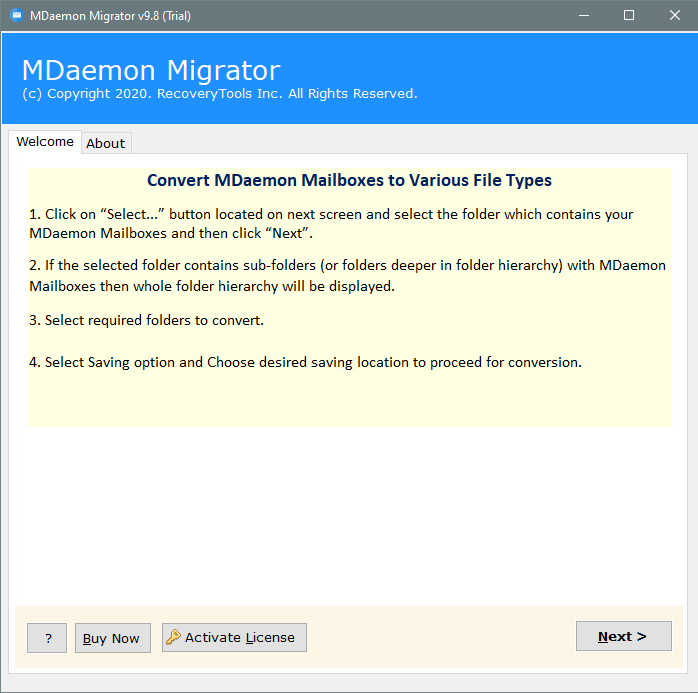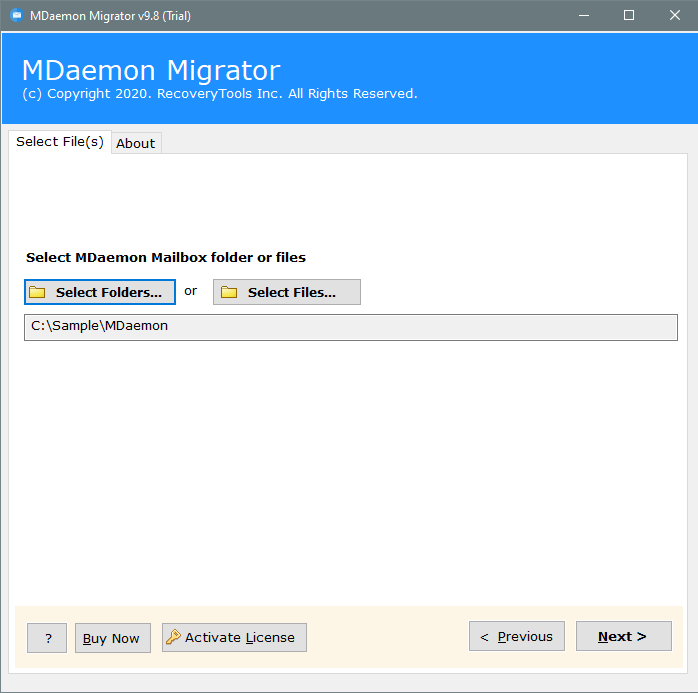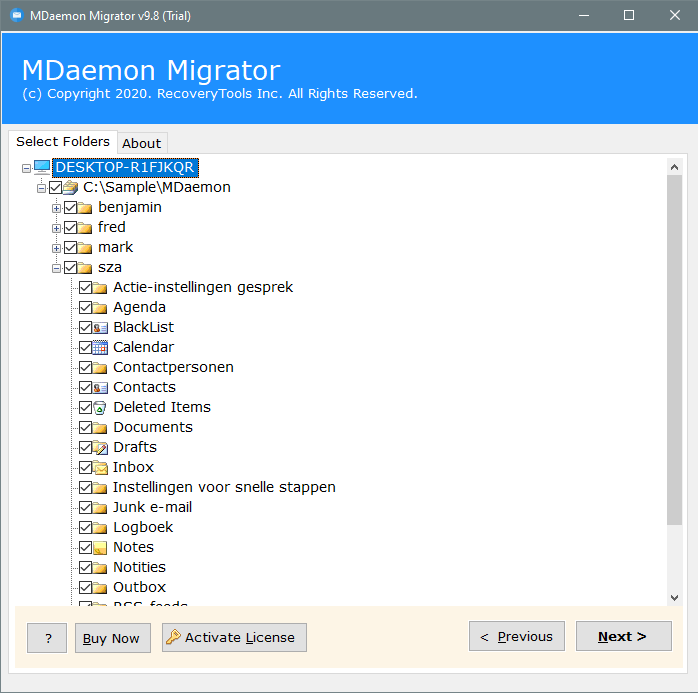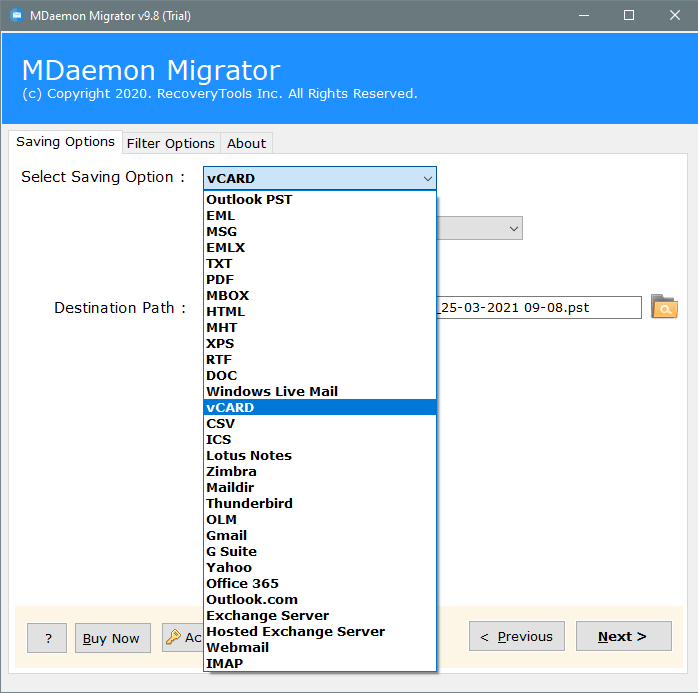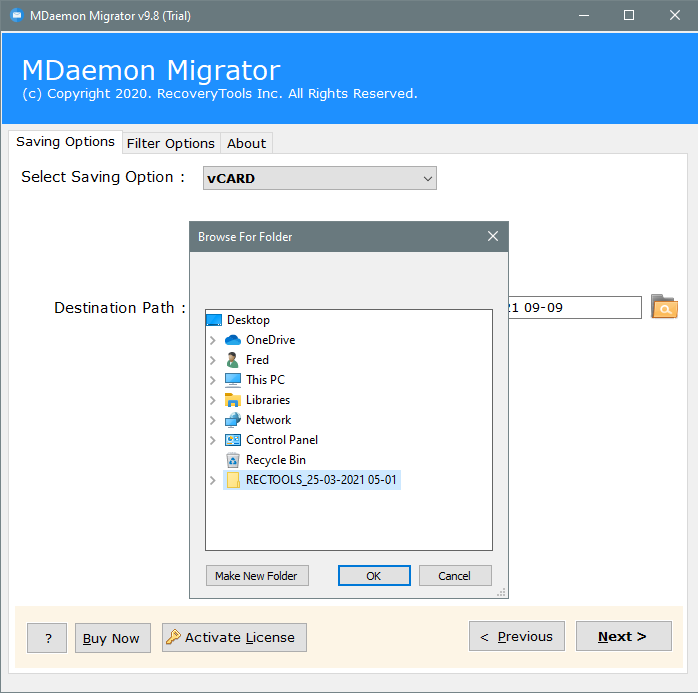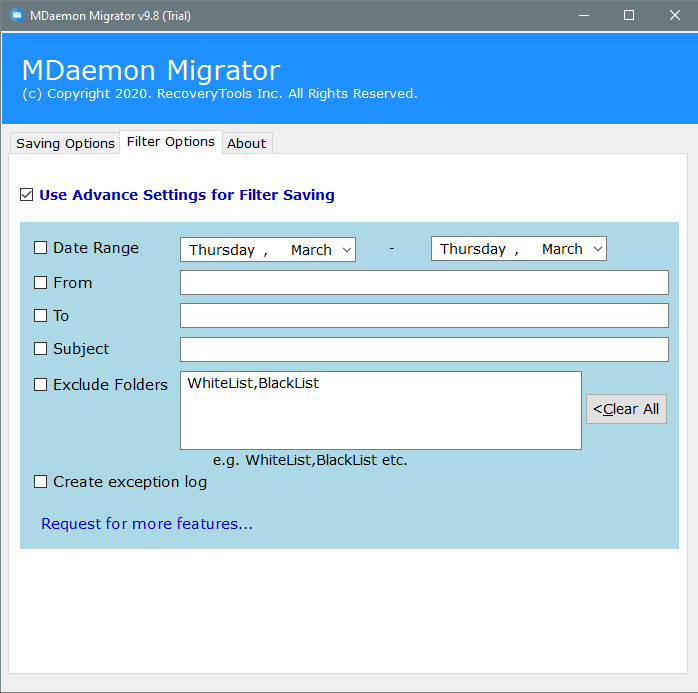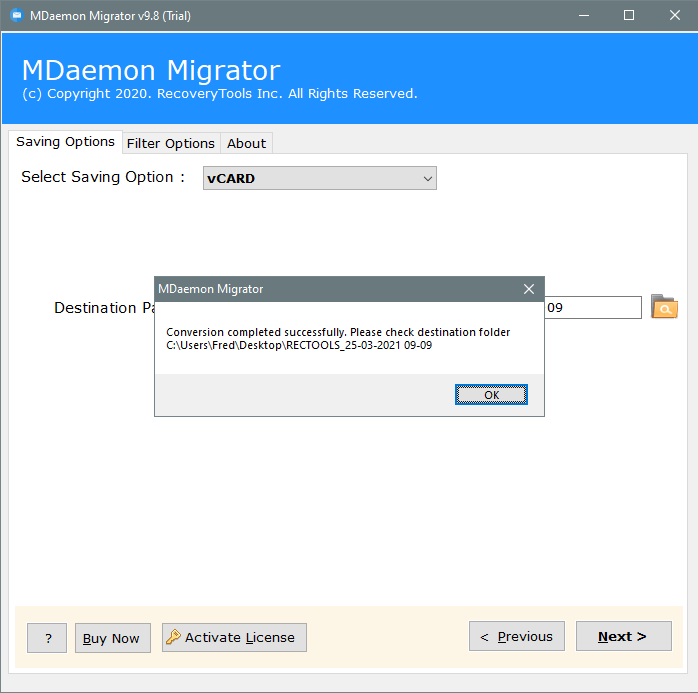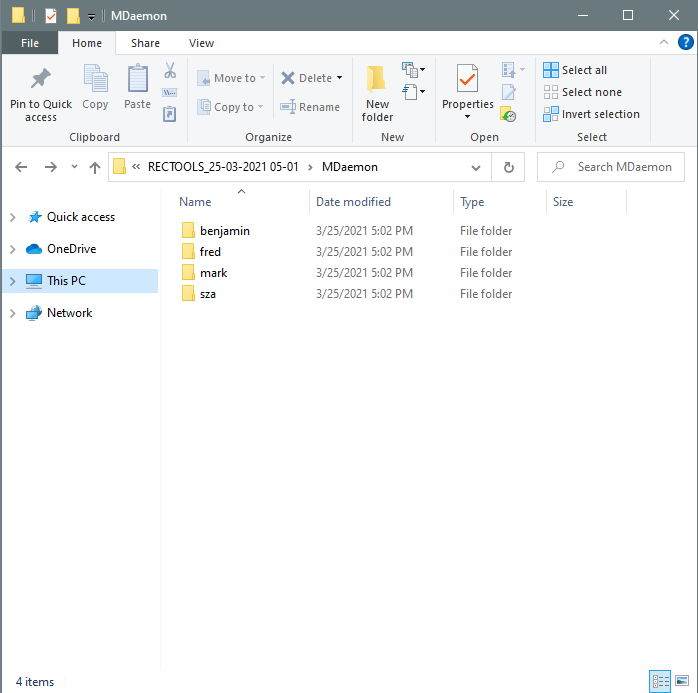How to Export MDaemon Contacts to vCard (.VCF) Files?
Finding a method to export contacts from Mdaemon to vCard files? Or want to save MDaemon contacts to VCF files? If so, then read this article. In this post, we will explain to users the simplest way how to transfer MDaemon contacts to vCard file. It will create a separate VCF file for each MDaemon contact. Read more to know more about the process.
MDaemon is one of its own kind of unique mail servers that helps businesses to grow more & more. We all know that email has become the basis of any organization to communicate with their colleagues, associates & clients.
They used the MDaemon Mail Server to manage the user’s mailboxes as well as their contacts. You can store unlimited contacts in MDaemon Address Book without any issue.
At some time, a situation arises against a user to migrate their MDaemon contact details. Particularly when he wants to transfer MDaemon contacts to other devices like Android Phones, iPhones, Windows Phones, etc.
All such devices only support importing contacts as vCard files. vCard or VCF is a standard file format to store Contact details. The best thing about VCF files is that it enables the users to send vCard contact information in a more user-friendly & readable format.
This is why it is a good choice for the MDaemon Mail Server users to store contacts as vCard files.
Solution: Export MDaemon Contacts to VCF Tool
There are not many applications available at present time to migrate MDaemon Contacts to vCard file format. But fortunately, users can convert MDaemon to vCard format using a powerful application i.e., the MDaemon Migration tool. The utility will provide users the direct option to migrate MDaemon contacts to VCF file without any issue. Users only need to select the contacts for the conversion & the utility will create separate VCF files for each MDaemon contact.
How to Export Contacts from MDaemon to VCF / vCard Files?
The overall working of this utility is very easy & simplified. Just follow these simple steps:
- Install & Run MDaemon to vCard converter tool on your Windows PC.
- Load MDaemon mailbox items in the application by dual ways i.e., Select Files or Select Folders.
- All of the MDaemon mailbox items get listed in the application panel. Choose all the required contacts folders for the conversion.
- In the next window, a list of 30+ saving options is displayed. Choose the vCard option from the list.
- Setup MDaemon to VCF file conversion options in application panel like change destination path, etc.
- Users can also apply advanced filter settings to perform selective contact conversion.
- Start MDaemon to vCard conversion process & analyze it in its panel. Click OK to confirm.
- Access all the resultant vCard files directly from the destination location.
Major Features of MDaemon to vCard Converter tool:
The utility offers users unlimited benefits for converting MDaemon contacts to vCard files.
- A user can migrate multiple MDaemon user’s data to a vCard file using this toolkit in batch mode.
- The toolkit provides users dual-mode to load MDaemon data i.e., Select Files or Select Folders option. Choose these options wisely according to the users’ requirements.
- MDaemon to vCard Converter tool is designed with advanced algorithms to export only specific items. It has many advanced filter settings that will enable the users to apply filters on the basis of To, From, Subject, or date of the emails.
- The utility will allow the users to migrate MDaemon contacts to vCard file with all address book details like Name, Address, Title, Job, Designation, Company, Company Address, Home Address Phone Number, Business ID, etc.
- A user can migrate unlimited MDaemon address book items to the VCF file without any file size issue.
- It will not make any changes to the original content of an MDaemon contact after the migration.
- The utility is completely standalone to perform its work without requiring any third-party applications like MDaemon Mail Server.
- It will create a universally supported VCF file, that can be used in my applications & devices like Mozilla Thunderbird, Windows Live Mail, Google Contacts, Microsoft People, Android Phone, Cellular Phone, iPhone, Tablets, etc.
- This toolkit is fully compatible with all the latest versions & editions of Microsoft Windows i.e., Windows 10 for both 32-bit & 64-bit OS editions.
Recently Asked Queries on MDaemon Contacts to vCard Converter:
I have a 520 MB MDaemon AddrBook.mrk file & want to export all of its components to VCF files. I want a separate vCard file for each contact. Does this toolkit help me to do so?
Yes, this toolkit supports the conversion of MDaemon AddrBook.mrk file to vCard without any file size limit.
Does your toolkit support batch conversion of multiple users’ MDaemon Address Book data to vCard file?
Yes, MDaemon to vCard converter supports batch conversion of multiple MDaemon Address Book contacts to VCF file.
What is the trial limitation of this software?
Using its free trial edition, a user can convert only the first 25 contacts from MDaemon Addrbook.mrk file to vCard file. If you wish to export more contact items without any limitation then you need to first activate the software by purchasing its license key.
I want to run this toolkit on my Windows 8.1 device. Does your application support launching on Windows OS?
Yes, this application is fully compatible with all versions of Microsoft Windows OS including your Windows 8.1. Download, install & launch the application without any problem on your device.
Final Words:
In the above article, I explained one of the best solutions to migrate MDaemon contacts to vCard file without any issues. The utility provides users a direct option to export MDaemon address book to VCF file with all details. For more information, you can read the article and download the solution on your Windows and Windows Server computers. Otherwise, you can also contact us through email or chat process.