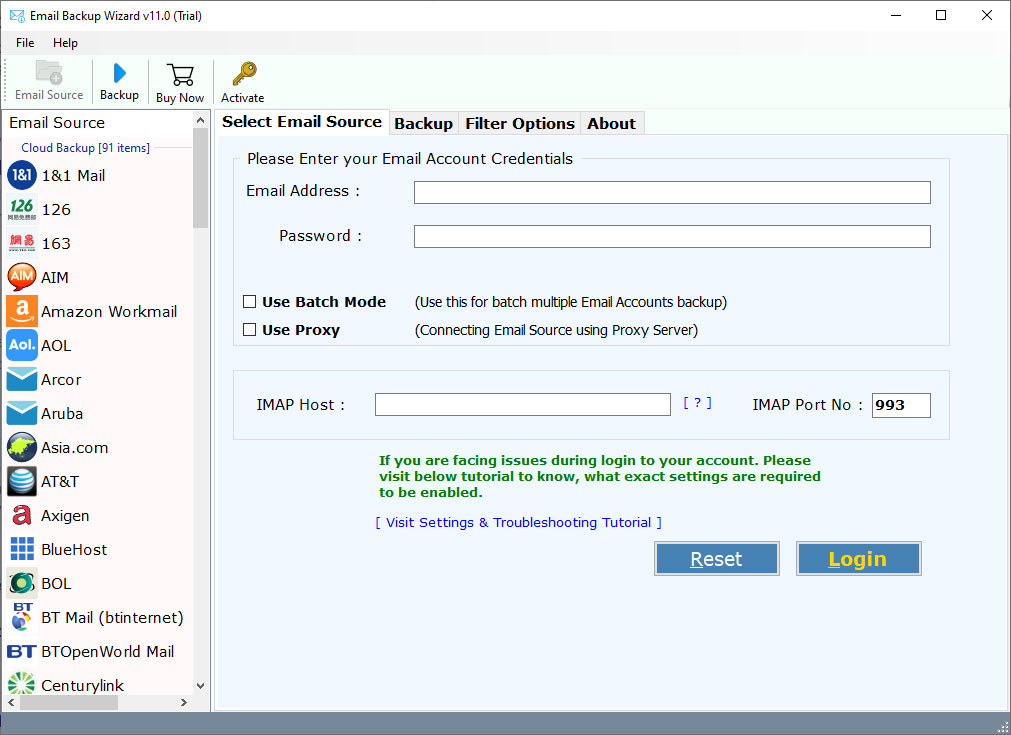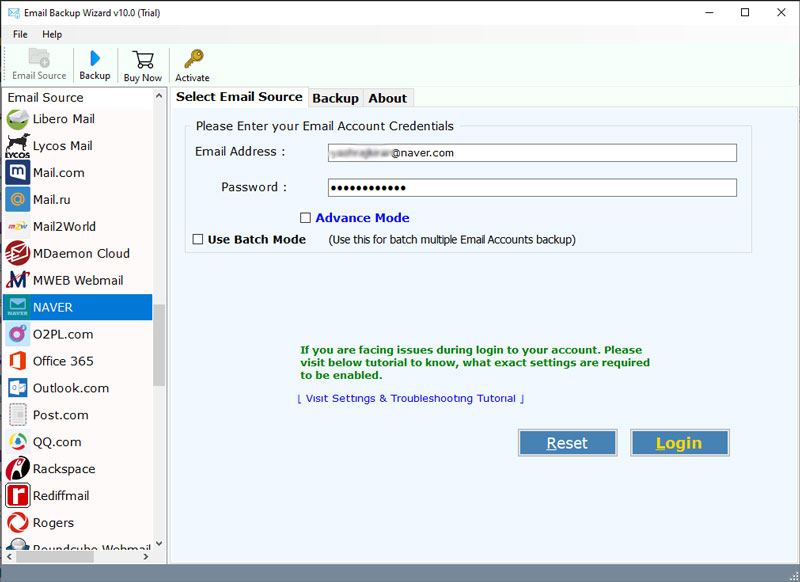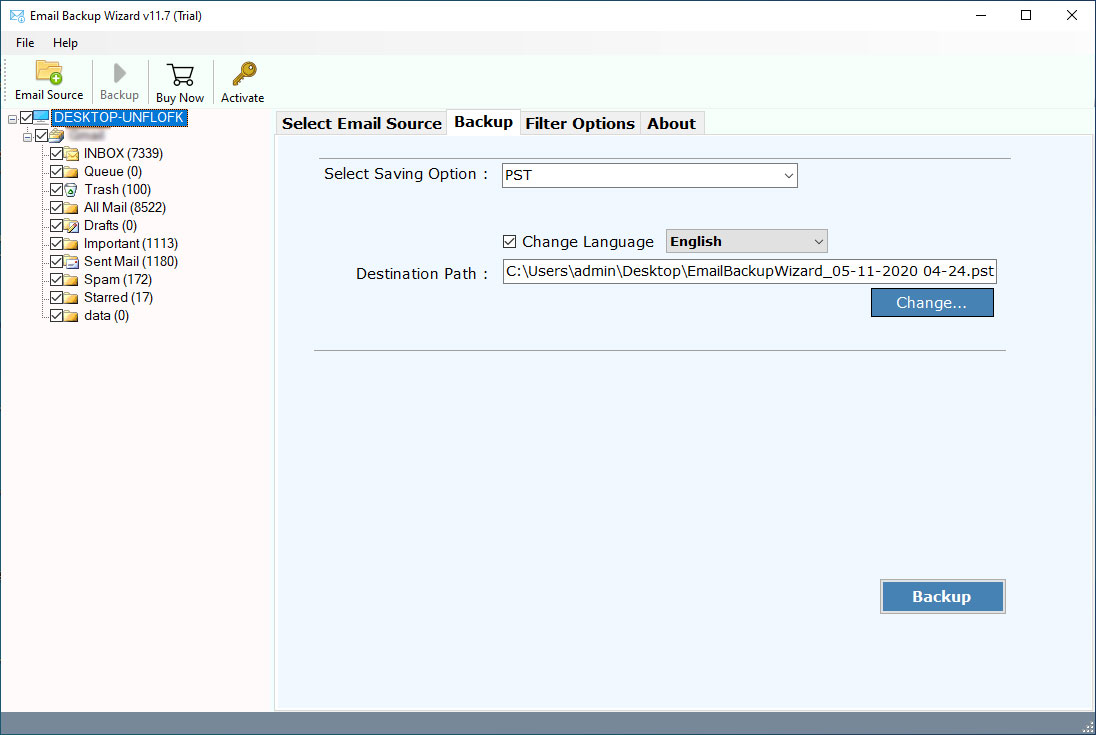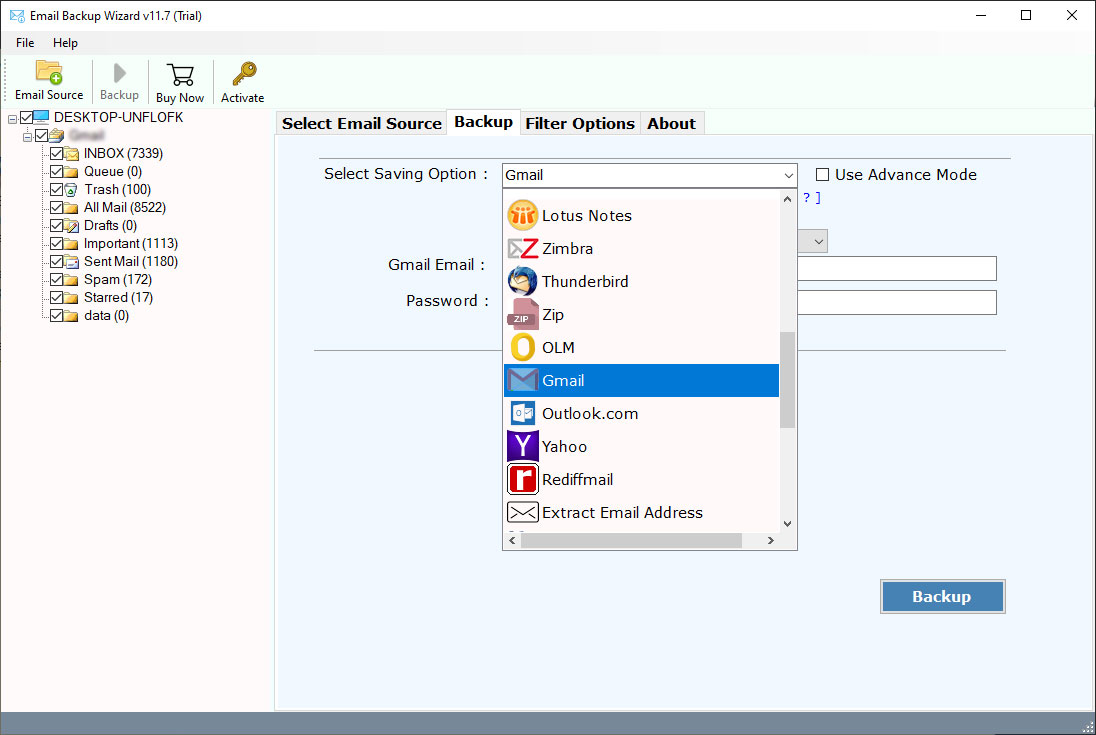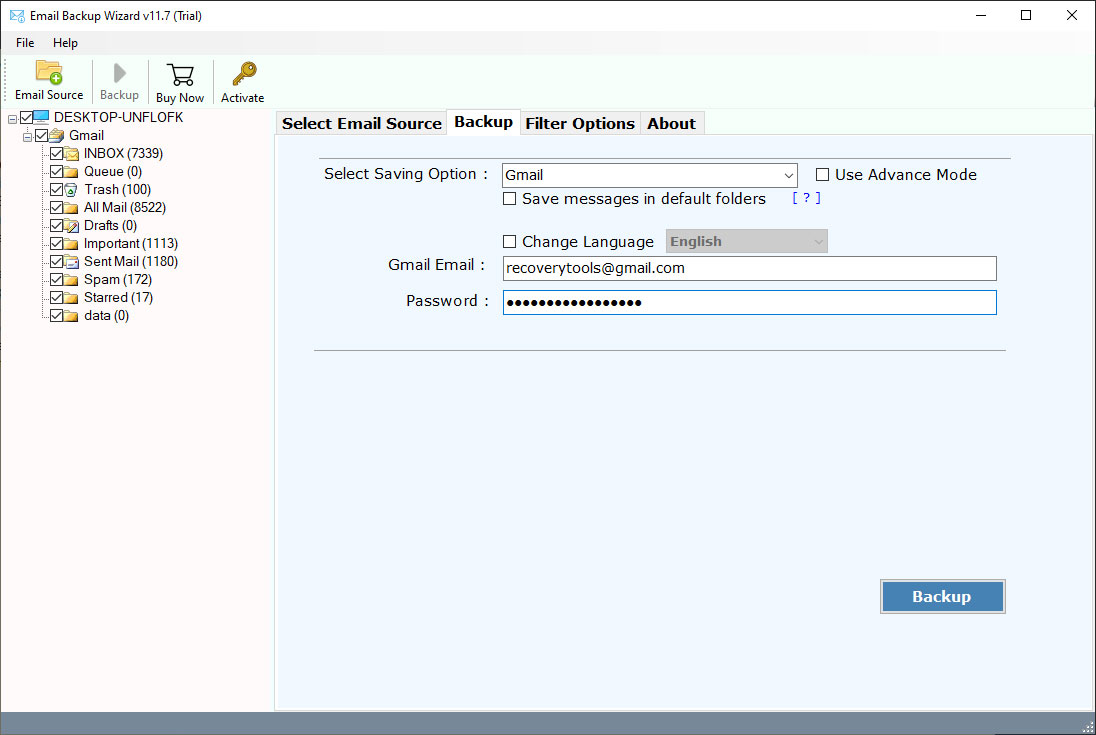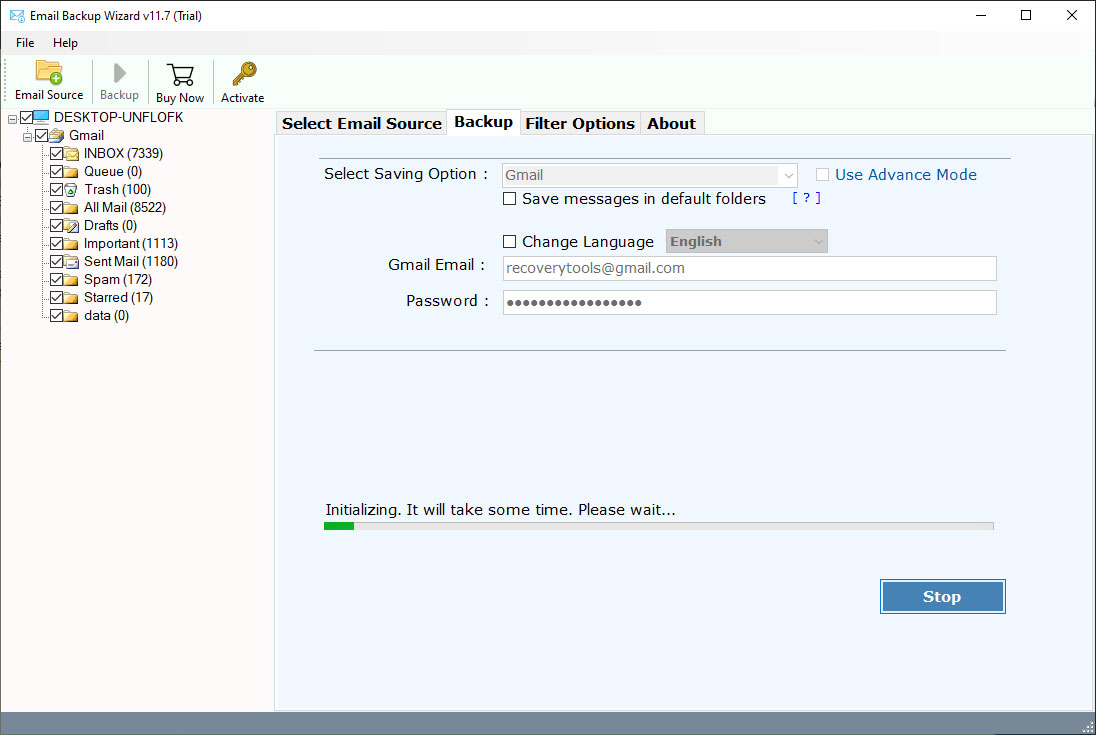How to Migrate Emails from Naver Email to Gmail Account ?
Overview: Do you want to know how to transfer Naver email to Gmail account ? Or are you looking for a method to import Naver email to Gmail ? If yes, then you landed on the right page. Here, you will get a flawless solution to move emails from Naver to Gmail account. Stay here to learn more.
Naver is a South Korean online platform worked by Naver Corporation. It appeared in 1999 as the primary online interface in South Korea to create and utilize its own web server or search engine. It was additionally the world’s first administrator to present the complete inquiry highlight. Moreover, it also provides free webmail services like Google Mail.
However, technologies and requirements change frequently. That is why a huge number of users daily change their email platform. Naver is a popular email platform that offers many features such as news and media, Q&A stage Knowledge, and many more. But apart from this, many features are not present in Naver Webmail.
A Professional Method – Naver to Gmail Migration Tool
RecoveryTools Email Backup Wizard is the best solution in the work to take Backup of Naver emails. It is the only application that provides a direct way to move emails from Naver to Gmail account directly. Just provides both account credentials and choose the required emails to migrate into Gmail directly. Also, the solution offers many filters and a selective folder migration process. You can use this application on your Mac or Windows machines.
Get the Product from Here:
Download for Windows Download for Mac
Steps to Move from Naver to Gmail Account
- Launch the solution on your PC.
- Select the Naver option and fill credentials.
- Pick only the required email folders from the list.
- Select the Gmail option and enter credentials.
- Start the Naver to Gmail migration process.
How to Transfer Naver Email to Gmail Account Directly ?
- Get the program on your machines. Launch it and read the instructions.
- Choose the Naver option and enter your account details in the panel.
- You can utilize the Batch option to move multiple Naver email accounts to Gmail at once.
- Select the mailbox folders after complete the analyzing process of Naver mailbox.
- Select the Gmail option in the list of saving formats.
- Put all the credentials details of your Gmail account in the user interface panel.
- Select additional email filter options if you want to move only required emails from Naver to Gmail.
- Start the process and transfer Naver email to Gmail account directly.
Top Benefits of Naver to Gmail Migration Tool
- It is an all-in-one solution to transfer Naver email to Gmail account with attachments.
- Move all emails from all folders of Naver mail account such as Inbox, Sent, Draft, and more.
- It gives a simple and error-free UI panel that migrates all emails from Naver mail to Gmail account.
- It is the quickest solution to move all folders or selective folders from Naver to Gmail account.
- The software is a completely secure user interface panel that never saves credentials in UI caches.
- One can easily use this application on their Mac and Windows computers easily. It supports all the latest versions of OS including Windows 11.
- While the procedure, it keeps all email properties such as attachments, internet header, images, and many more.
- It is a completely standalone UI panel that never required any external support.
- The software maintains the folder structure during the migration of Naver email to Gmail process.
- The solution offers a batch mode which allows you to move multiple Naver mailboxes to Gmail account directly.
Frequently Asked Queries
What is the requirement to move Naver email to Gmail process ?
The software requires only a Mac and Windows-based computer with lower hardware requirements:
- 1Ghz Processor.
- 512MB of Ram.
- 100MB of Hard Drive space.
- And, Mac or Windows OS.
How to migrate only selected emails from Naver to Gmail ?
Follow the steps to know more:
- Start and choose Naver option in UI.
- Enter details and select require folders.
- Choose Gmail option and fill the credentials.
- Select email filter options for selective migration.
- Start the process to move all emails from Naver to Gmail account.
Can I use this application on Windows 11 Computer ?
We already tested our application on Windows 11 editions. So, you can run it without any issues.
Conclusion
In the above article, we get to know that how to transfer Naver email to Gmail account easily. We can use the solution on your Mac and Windows computer easily. The software allows you to transfer multiple Naver email accounts to a single Gmail account at once. While the procedure, it maintains all email properties and folder hierarchy structure. You can also test the solution free of cost on your Windows and Mac computers. Contact us via email or chat process.