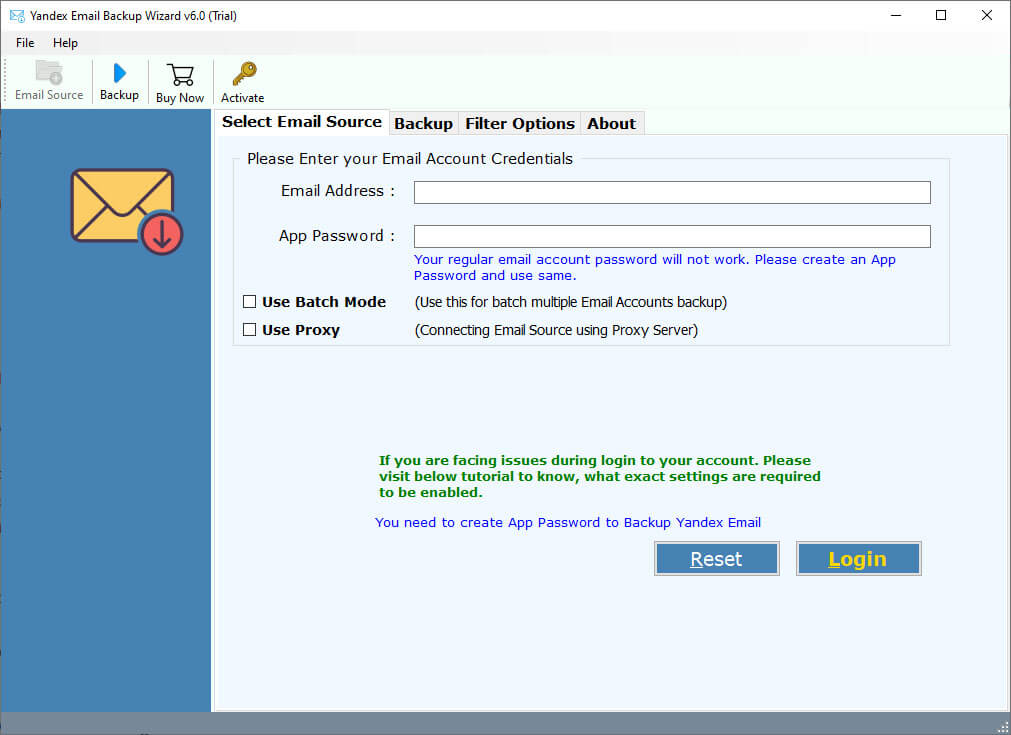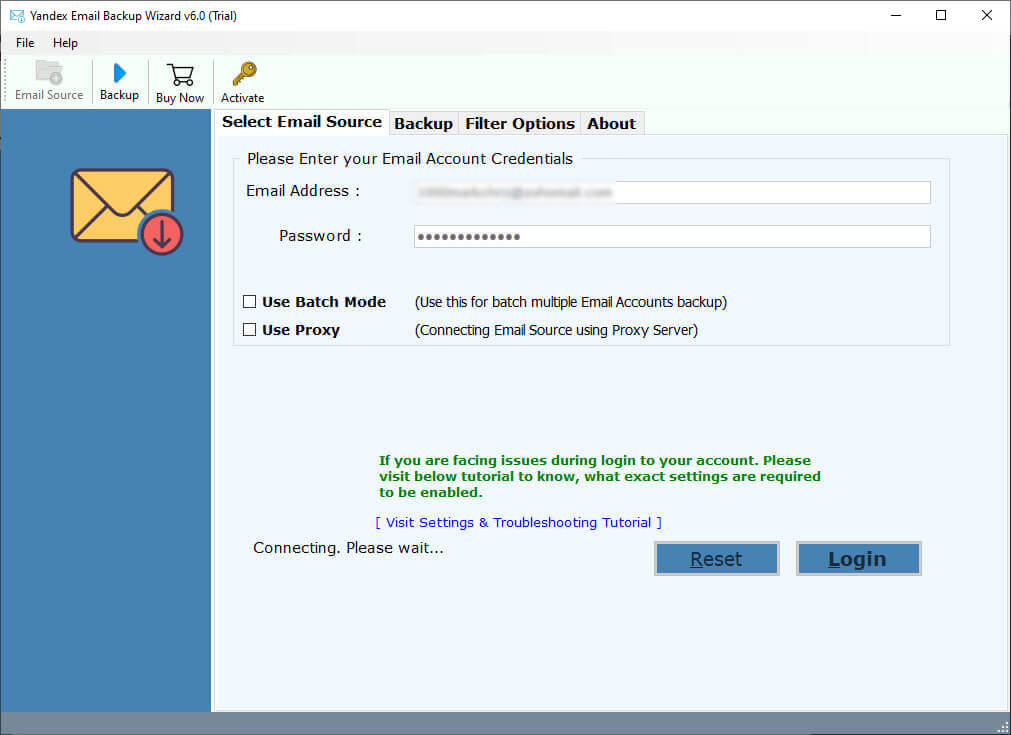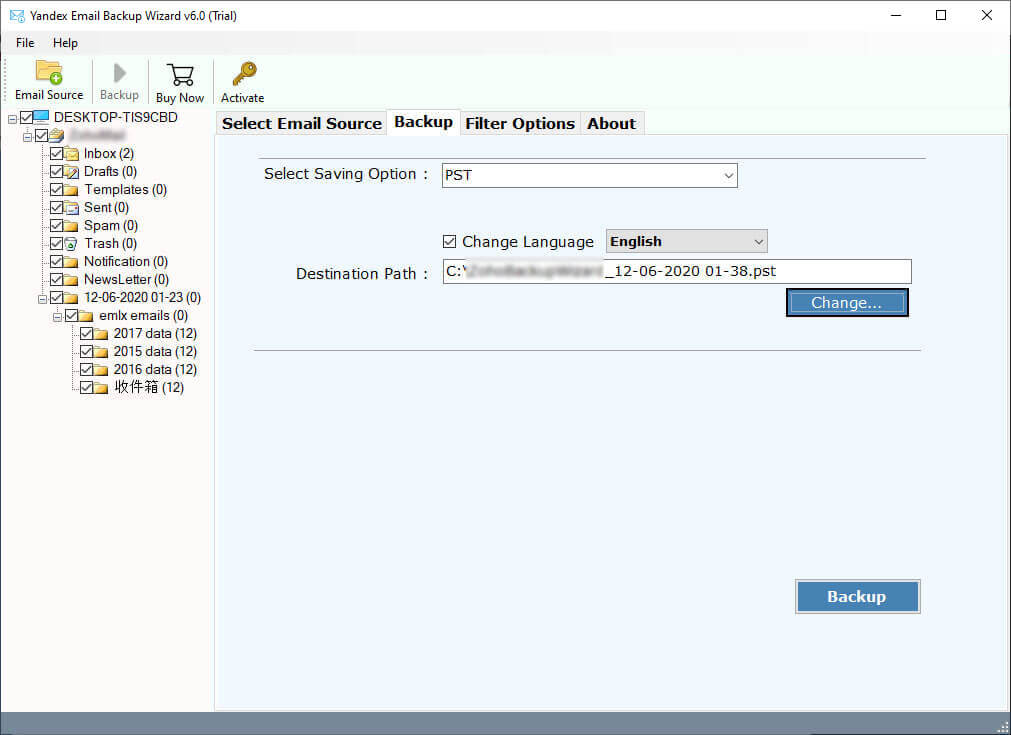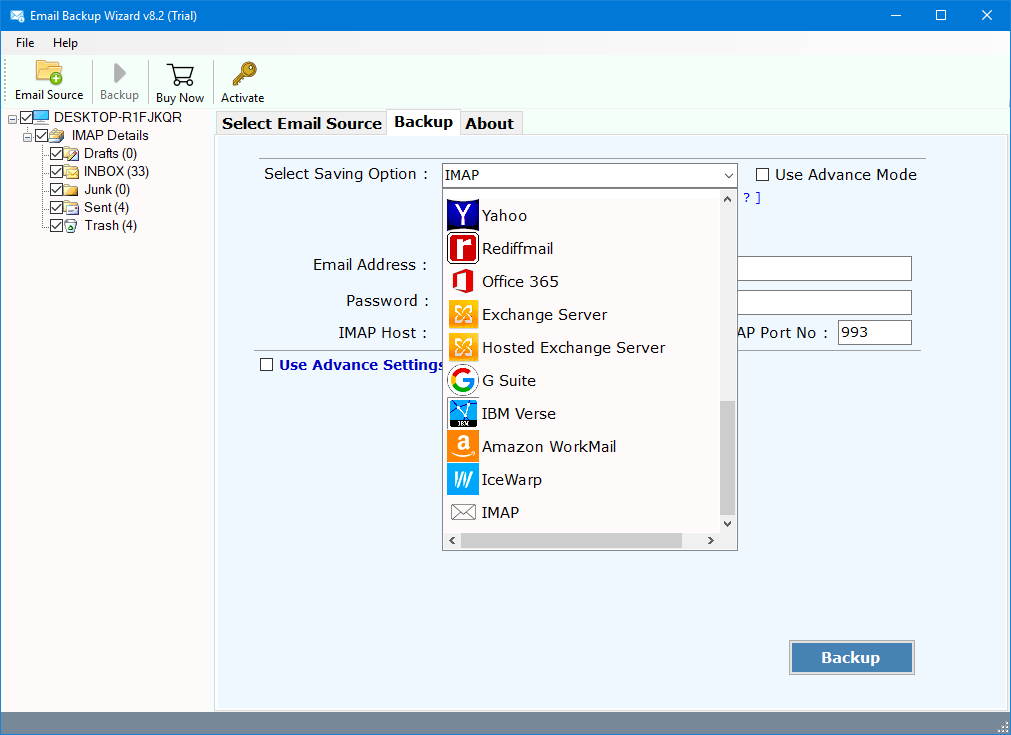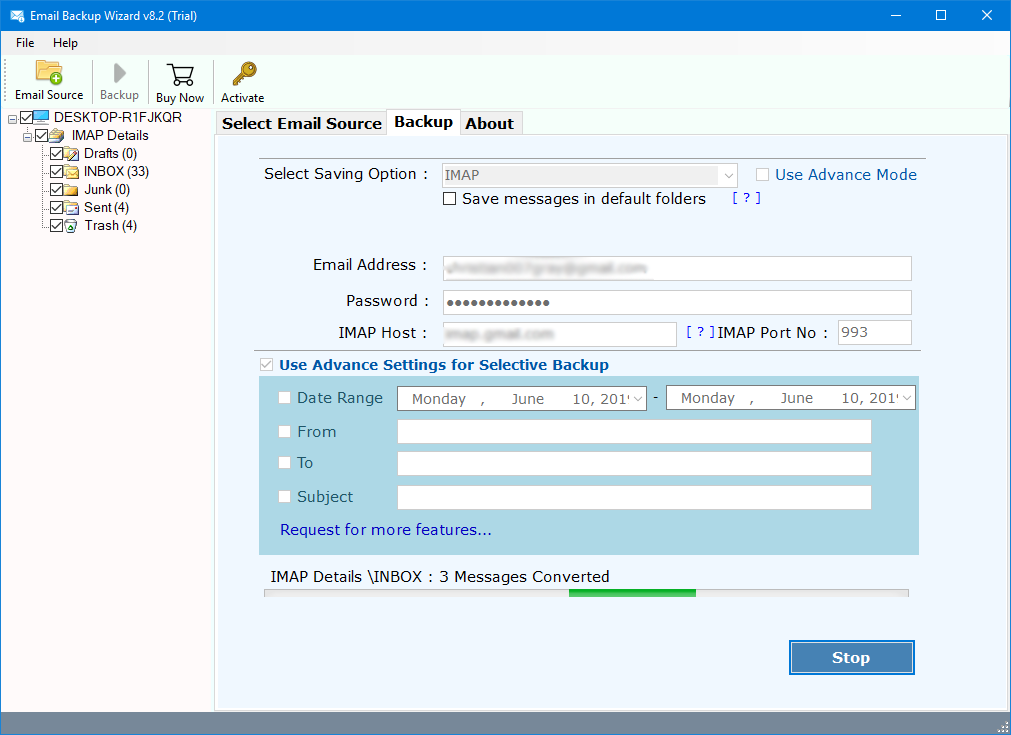How to Transfer Emails from Yandex Mail to Another Account ?
Are you planning to transfer Yandex Mail account to another account? If yes, then don’t worry. Here in this article, I will provide a complete guide for how can a user export Yandex Mail account to a new computer. The process to transfer Yandex Mail account to new account in a quick & simple way.
After reading this complete guide, you will learn the best way to move your email from your Yandex Mail account to another account.
Yandex Mail is a popular messaging platform for send/receive emails in Russia. There are many people in Russia that use the Yandex Mail service for better communication for their official use.
However, with the upcoming challenges in the security of mailboxes, there are plenty of users who have plans to switch from the Yandex Mail account.
Recently, a user asked this query with our support.
I am planning to split my Yandex email as personal and professional. Therefore, I am planning to forward my emails between Yandex accounts. Is there a way to move emails from Yandex Mail to another account? please help me.
Best Solution to Transfer Yandex Mail to Another Account
So, if you are looking for a solution to move email from Yandex Mail to another Yandex account, then don’t worry. Use RecoveryTools Yandex Mail Backup Tool for Windows, which is the best solution to export emails directly from your Yandex email account to another account. You can easily forward emails between two Yandex email accounts.
Free download the toolkit from the below buttons:
Trial Limitation: Users will obtain the setup of a trial edition of the Yandex Mail account transfer application. You can convert only the first 25 emails from each folder without any issue. However, if you want to transfer unlimited Yandex Mail emails, then you need to first activate this tool.
Quick Steps to Export Yandex Mail to New Account
- Install & run the tool to browse for the Yandex Mail account.
- Now, enter the login credentials of the Yandex email account.
- Choose all the required mailbox folders from here.
- Select the IMAP from here & then set up options.
- Click on the Backup button to start the process.
Benefits of Moving Yandex Mail Emails to Another Account
- Highly Secured Software
This toolkit will provide users a highly secured environment to its users for the transfer of the Yandex Mail account to a new account. It is a very safe solution for the conversion of the Yandex Mail account to another account.
- Preserve the on-disk Folder Hierarchy
This tool is known to preserve the mailbox folder hierarchy originally. At the end of this process, you will receive the same copy of the Yandex mail folder in the same folder in the new account.
- Transfer Emails with Attachments
This toolkit will allow the users to transfer the Yandex emails to a new account with attachments. It supports the conversion of all types of attachment files including Documents, Images, PDFs, Spreadsheets, etc.
- Apply Filters to Transfer Desired Emails
Users can also apply advanced filters settings to move only selected emails from Yandex Mail to another account. Users can enable these filters settings on the basis of certain parameters like To, From, Date Range, or Subject accordingly.
- Batch Transfer Multiple Accounts
This utility provides users the facility to batch transfer multiple Yandex accounts to new accounts. Users can load data of multiple accounts by creating a CSV file. This file contains the login credentials of all your Yandex Mail accounts.
- Preserve Email Metadata & Properties
The software will transfer the Yandex Mail emails along with the original email attributes. It will not make any changes to the properties of your emails like sender and recipient information, images, hyperlinks, text format, etc. while sending emails.
- Run-on Latest Windows OS
This tool is fully supportable on all the latest MS Windows OS devices. You can run it on Win 10, 8.1, 8, 7, XP, etc. It is a very easy-to-use program. Users do not need to have advanced technical knowledge for their work.
Guide to Move Yandex Account to New Account
- Install the software & then launch it. You can enter the credentials of your Yandex Mail account.
- Once you provide the credentials here, click on the Login button to start loading the mailboxes.
- The software will list all the mailbox folders of the Yandex Mail account. Choose all the required items from here.
- Now select the IMAP option from the list of saving options in the application panel.
- In next window, users are asked to set up all the options like Save Messages to default folder, Email address, Password, IMAP Host, IMAP Port Number, etc.
- Now, click on the Backup button to start the process. Users can preview the live conversion process with all details directly in the panel of this software.
Final Words:
The above article provides the complete process of how to transfer Yandex Mail account to new account. It is a very easy to use & simple application for the users to transfer their Yandex Mail account. So, users do not need to have any advanced technical knowledge to understand its working.
Also Read:
Import SysCloud Exported Emails into Another Account