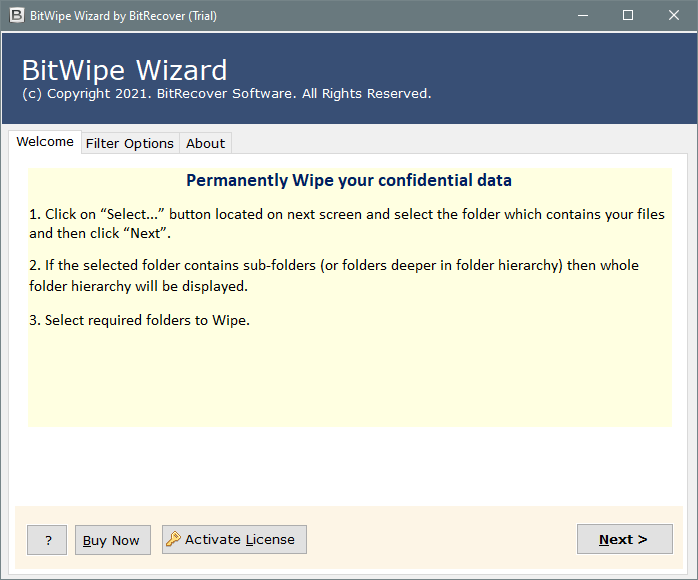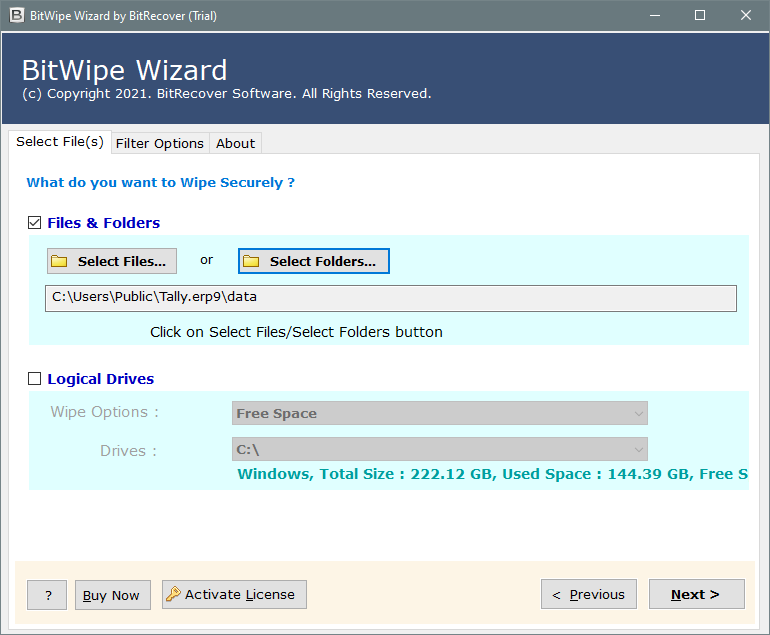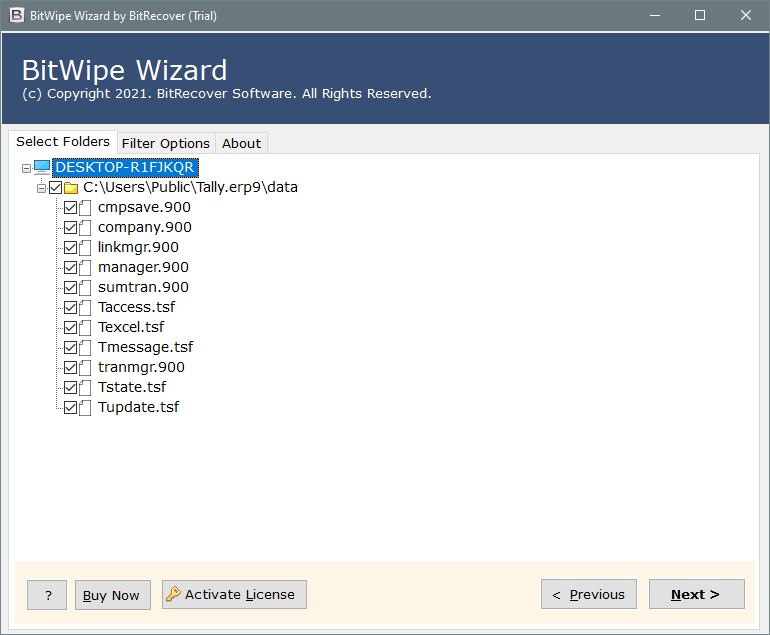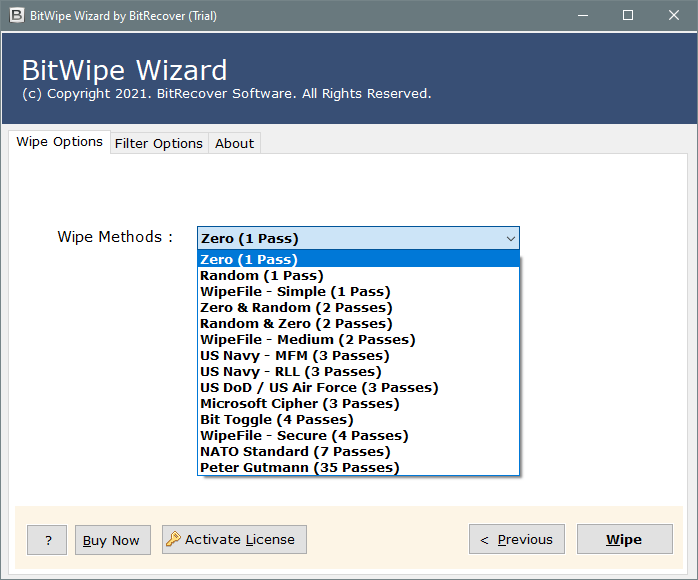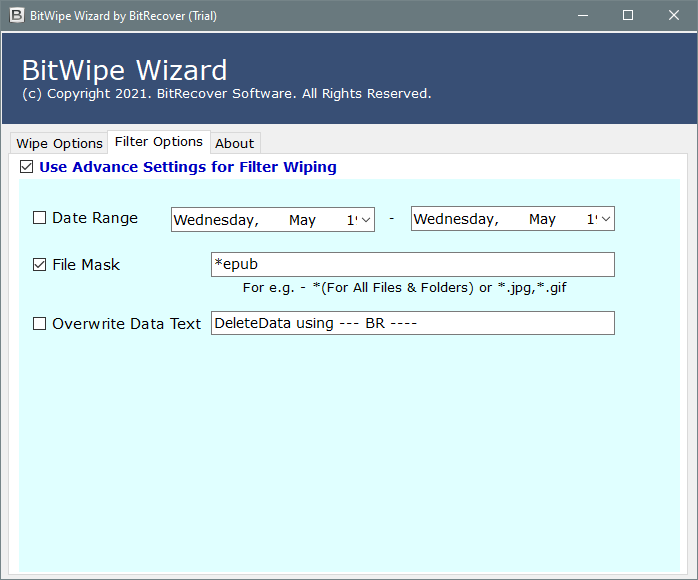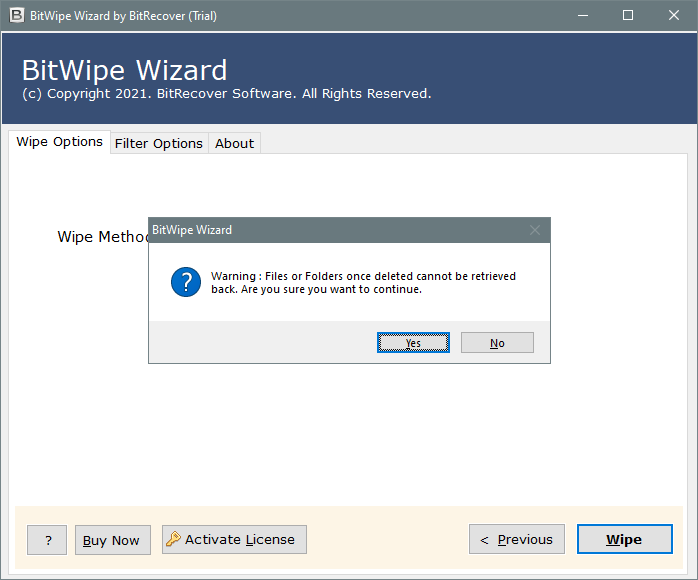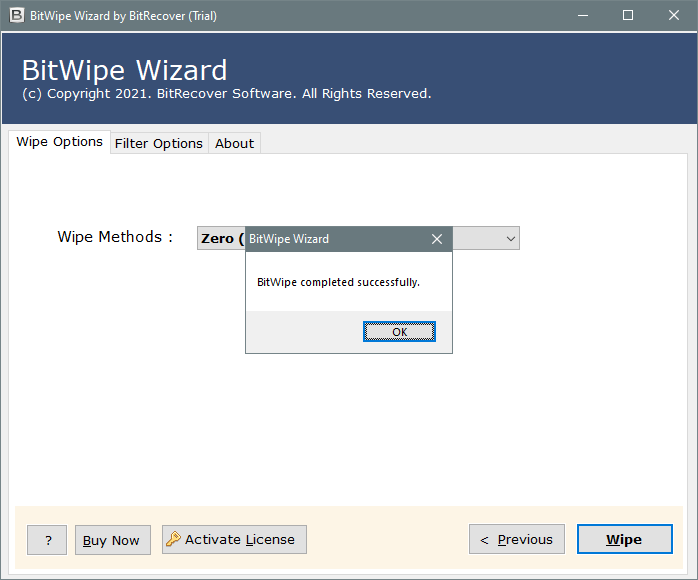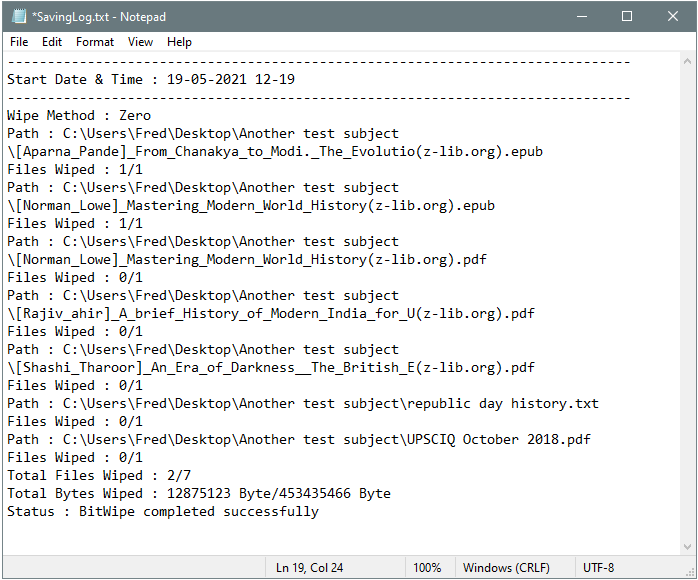How to Erase Hard Drive Before Selling Computer ?
If you want to sell your old computer since moving to another new system, or you are trying to earn some extra money to bear the cost of more extravagant gadgets like Intel Core i9 and AMD Ryzen 9. Then wipe your private data from hard drive before selling the computer.
Most of us think that the recycle bin and shift + delete or drive format permanently removes files from the hard drive. But this is not true. A technical person knows that after deleting files from hard drive, they can be easily retrieved by the software.
A lot of computer users will realize that when you erase a document, it isn’t entirely gone from the hard drive and can regularly be recovered with a straightforward piece of Windows Data Recovery Software.
However, a recent report by the National Association for Information Destination found that most old hard drives sold on sites such as Amazon, eBay, etc. retrieve vulnerable personal information easily.
This means it is important that you properly wipe your old hard drive before selling or disposing of it. But how ?
Disk Wipe Software by RecoveryTools
It is well known that erasing files from a hard drive does not mean that it is permanently deleted from your hard drive. So, if you want to wipe hard drive before selling your computer. Then use RecoveryTools Disk Wipe Software.
This Hard Drive data wiper tool securely deletes files from the hard drive permanently from the hard drive before selling it. The utility wipes hard drive with multiple international and military grade standards such as NATO, US Dod, US-MFM, ZERO, Random, Airforce, Microsoft Cipher, and Peter Gutmann, etc.
After using this application, your old data is completely wiped from hard drive before selling it. The same applies to external storage media such as USB sticks and pen drives, external hard drives or memory cards, etc. And they are probably more important because they are more likely to change hands than internal devices.
After using this application, it will not leave any cluster of data in your hard drive tracks. It completely wipes hard drive sectors without any issues. The software supports all your Windows computers including Server editions.
Download From Here: –
Steps to Wipe Hard Drive Before Selling Computer
- Launch the solution on your computer.
- Choose the folders and logical drives.
- Now select the wipe method from the list.
- Choose filter option to wipe data selectively.
- Finally, hit on the enter button to wipe hard drive.
How to Erase Hard Drive Before Selling Computer ?
- First of all, you need to install or launch the solution on your Windows computer. After that, read all the instructions from here.
- Here, the software provides options to wipe files & folders or wipe a complete logical hard drive with multiple options.
- After this, the software will load all the folders and drive items in the software interface. Here, you can choose the required folders and files from the list.
- The software provides multiple Hard Drive Wipe methods such as Random, Zero, US Navy, Cipher, Peter Gutmann, etc.
- In the next section, the software provides multiple filter options which can be used to erase files by extensions, wipe data by date range, etc.
- Now click on the wipe button. Now click on the ok button to confirm the process.
- After that, the software starts the process to permanently wipe hard drive data.
- In the final step, the utility will generate a report of the complete process.
Advantages of Hard Disk Wipe Software
- Support Hard Drive & SSD:
RecoveryTools hard disk wipe software that uses robust wipe algorithms and data repeatedly erase parameters to fill the amount of binary data, etc. The software supports all SSD and Hard Drive made by any company such as WD, Western Digital, Hitachi, Seagate, Samsung, G-Technology, Toshiba, Fujitsu, Kingston, etc.
- Choose Any Folder for Wiping:
The software provides options to easily erase data from hard drive folders and files. It provides two options such as:
- Select File or Folder: This option allows you to delete individual files and complete folders from a drive.
- Logical Drives: – This option allows you to wipe complete Hard Drive partition data at once.
- Advance Hard Drive Wipe Options:
The software provides a large number of data wipe methods that are used by the military, the international standard, etc. It provides multiple methods such as Zero (1 Pass), Random (1 Pass), Wipe file – Simple (1 Pass), Zero & Random (2 Passes), Random & Zero (2 Passes), WipeFile – Medium (2 Passes), US Navy – MFM (3 Passes), US Navy – RLL (3 Passes), US DoD / US Air Force (3 Passes), Microsoft Cipher (3 Passes), Bit Toggle (4 Passes), Wipefile – Secure (4 Passes), NATO Standard (7 Passes), Peter Gutmann (35 Passes).
- Wipe Hard Drive Data by Filters:
When you wipe hard drive confidential data before selling computer, the software provides many filter options. Wipe Hard drive data by date range, delete files by extension, Overwrite data test, etc.
- Support All Windows Computers:
The software supports all editions of Microsoft Windows operating systems such as Windows 10, Windows 8.1, Windows 8, Windows 7, as well as Windows Server 2019, Server 2016, Server 2012, etc. And its older editions.
Common Asked Queries
What is Zero Fill Wipe Method ?
The Zero fill wipe method is a very popular and old method for low-level formatting. It is Zero Filling method to replace all your data on hard drive sectors, tracks, clusters, calendars, etc. with arbitrary zeros. After this, you can’t recover your deleted data from your hard drive.
Does the software wipe the complete hard drive before selling my computer ?
Yes, the software provides the option to wipe data from all your logical partitions one by one.
Can I use this application on my Mac Computer ?
Currently, the software supports only Windows operating systems. So, if you need Mac version, contact us on live support chat.
Does the software wipe data from dead Hard Drive ?
Not technically! But you can destroy the platter by opening the hard drive screw. After this, no one can recover data from dead hard drives.
Conclusion
In this article, we have explained the best method to wipe hard drive before selling computer, desktop, and laptop. After using this solution, all sensitive files & data permanently deleted without any issue. You can also try our solution to wipe 10 items from your hard drive. Also, you can install this application on all your Windows Computers without any issues. For more information, contact us on live support chat.
Also Read