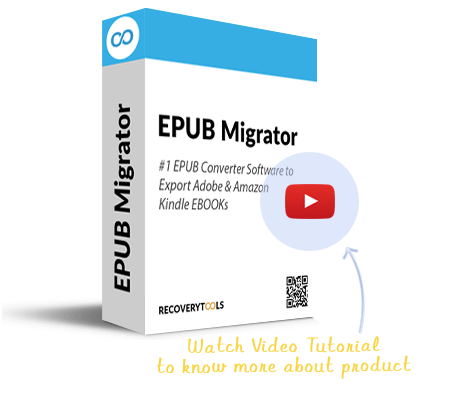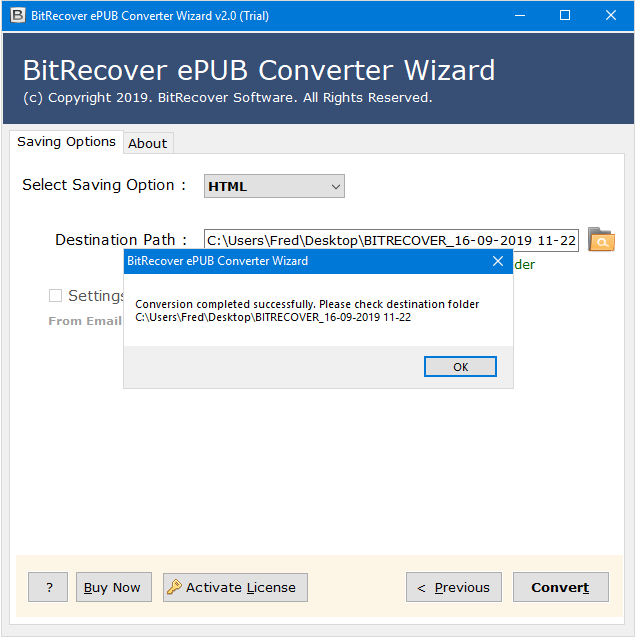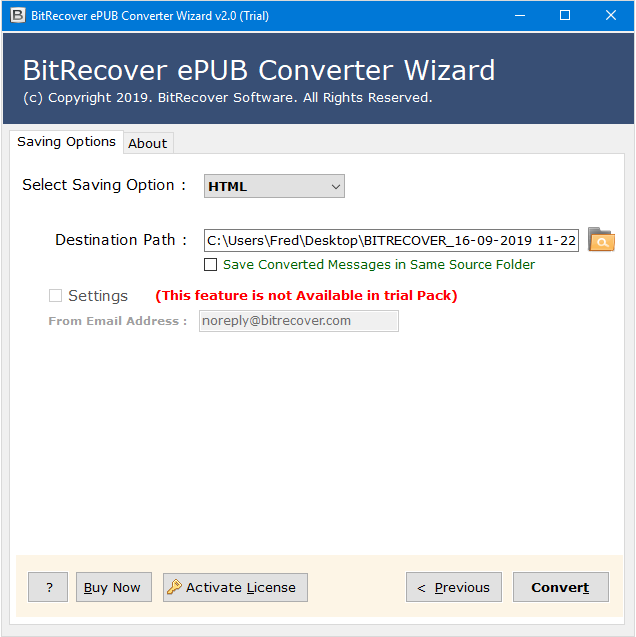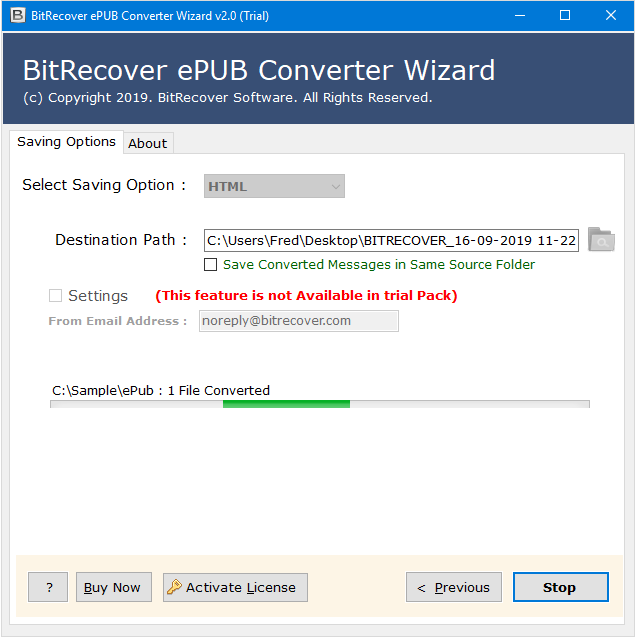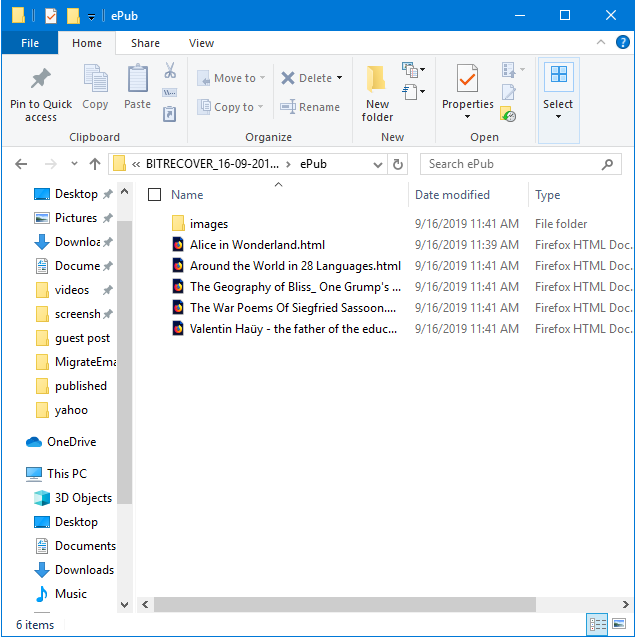EPUB to HTML Converter Convert EPUB Files (*.ebook, *.epub) to HTML or MHT with Images
[ Rate It... ]
- Allows to Create Separate HTML file for each Microsoft EPUB Documents
- Best EPUB to HTML Converter do Unlimited Conversion of multiple Files.
- Save Resultant HTML Files at user desired Path or at default Desktop folder
- Directly Save resultant HTML / MHT files at Same Source EPUB File Location
- EPUB to HTML Converter Compatible with Windows 10, 8.1, 8, 7, XP, Vista etc.
- Open resultant HTML, MHT file in Edge, Explorer, Chrome, Firefox, Netscape etc.
- EPUB to MHT Converter Tool Comes up with Easy to Use & Simplified Interface.