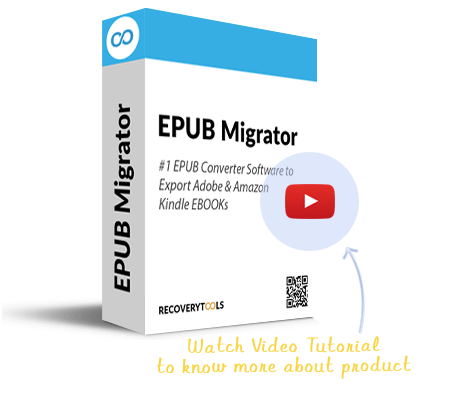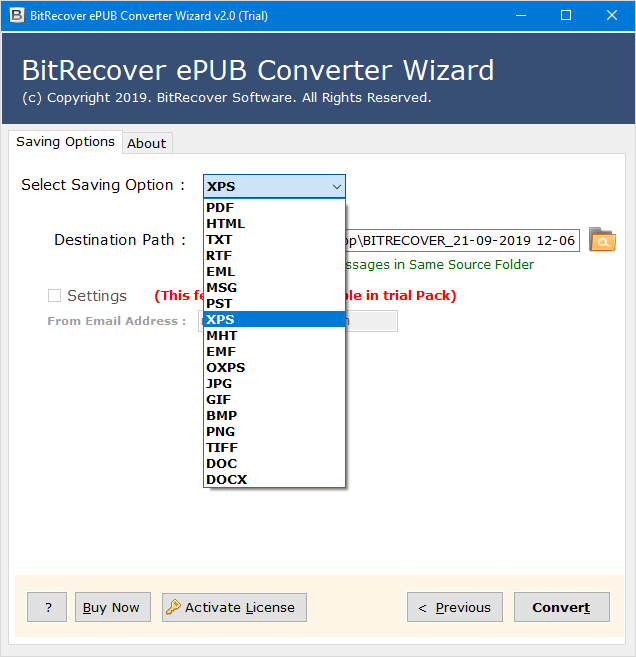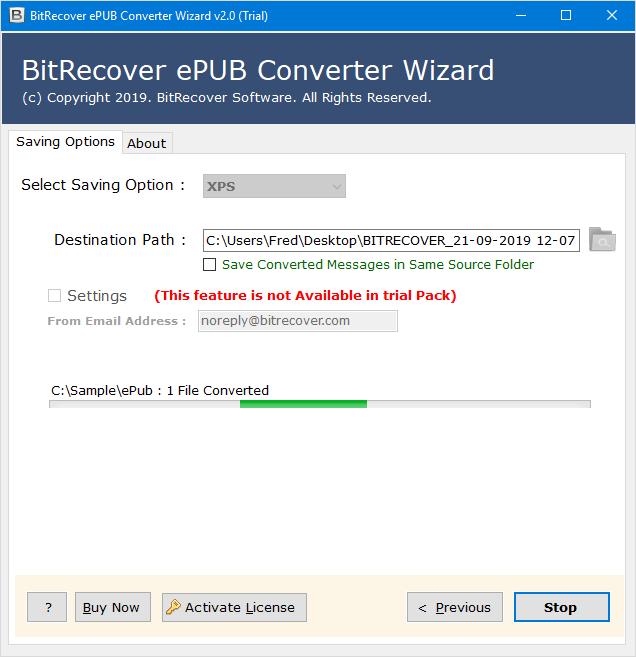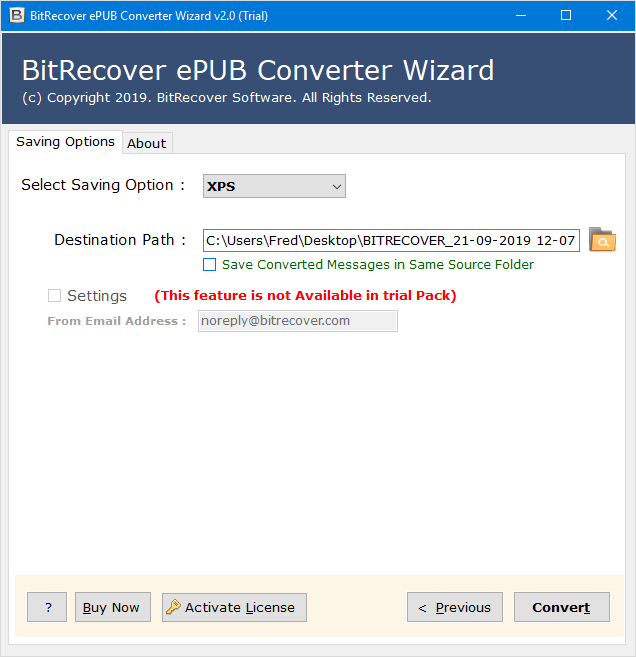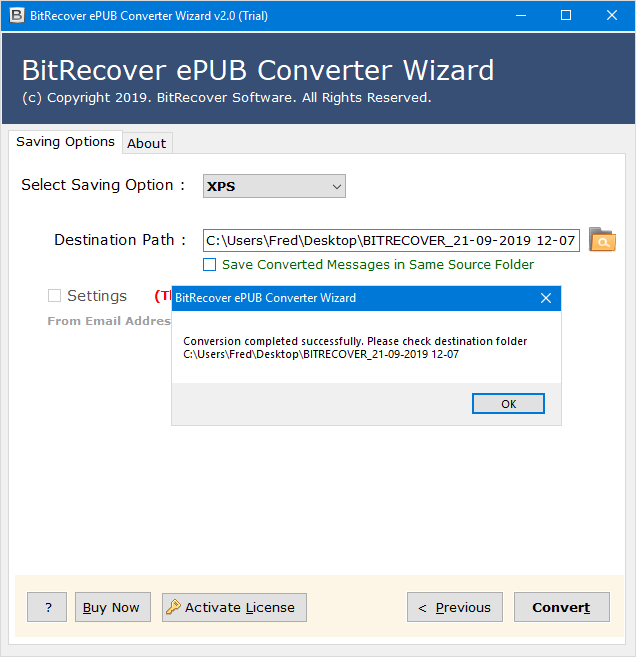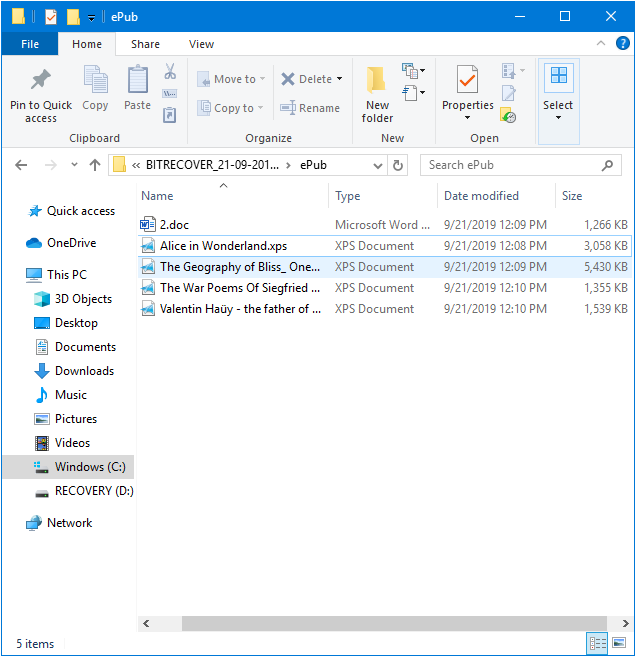EPUB to XPS Converter Convert EPUB eBooks to XPS or OXPS to Preserve from Editing
[ Rate It... ]
- Open EPUB files in Micorosoft XPS Viewer by creating XPS/OXPS file
- Create separate XPS (XML Paper Specification) document for each EPUB file
- Advanced option to save resultant XPS file at Same Source EPUB file path
- No need of Adobe installation necessary for the conversion to XPS files
- Separate option is also available for users to create EPUB to OXPS file
- Save resultant XPS / OXPS files at their desired storage folder or path
- The EPUB to XPS Converter is designed with Advanced & Easy Algorithms
- Perform batch conversion of multiple eBooks / EPUB files to XPS format.