100% Safe and Secure
30 Days Money Back*
Follow up these simple steps to change Excel Contacts to VCF:
Other Amazing Features and Filters of this Tool to Convert Excel to vCard File
Unlimited Excel to vCard Conversion
The free trial version of the Excel to vCard converter tool will only allow to export first 10 contacts from the Excel file to vCard file. But, once you activate the tool, users can accomplish the conversion of unlimited XLSX or XLS files. You can use the Select button to add an Excel Sheet in the software panel, after conversion you can again add another Excel Sheet for unlimited Excel to VCF conversion.
Convert Both XLS or XLSX Files
Best Excel to VCF converter allows users to export all types of Excel to VCF files. Users can easily and quickly convert Excel XLS or XLSX contacts to vCard VCF. The tool prompts the user to add the XLSX files into the application from the source location as required.
Convert Contacts with Empty Email Address
This Excel to vCard converter software allows you to export contacts with an empty address field. This tool is designed with advanced algorithms that will enable the users to convert Excel to vCard contacts with Empty Email Addresses embedded within it. It will display a real-time conversion process in its panel.
Creates vCard Contacts for All Devices
This software allows users to export Excel contact files to vCard files. We all know that vCard / VCF files are a supported format for exporting/ importing contacts to various smartphones & iPhones. Hence, this best Excel to VCF converter is well-suitable for importing Excel contacts to Android phones, iPhones, Samsung, Google phones, Oppo, Vivo, Realme, and all, iPhones: From old 4S to the latest 16 version.
Export Excel Contacts to vCard with the Best Quality
The conversion of Excel to VCF is not that complicated. However, quality assurance is difficult. Fortunately, with our solutions, the best solution provider on the market, our server can offer you the best quality to convert Excel to vCard contacts. You can see the contacts table in rows and columns of an Excel worksheet with contacts and other information.
Protect File Privacy
Your privacy is everything to us. Our priority is to ensure his safety. Once converted, none of your files or their contents will be used. More security information can be found in our privacy policy. We know that contacts and directories are very confidential information for any company. Thus, this Excel to vCard converter tool fully respects the privacy of users.
Export Complete Details
Export Full Details of Excel to vCard Including Name (First Name, Middle Name, Last Name, Family Name) Title, Suffix, Birthday, Gender, Nickname, Job Title, Department, Company, Home Phone, Mobile Phone, Email, Business Fax, Business Phone, Business Address, Personal Website, Home Fax, Home Address etc.
Best Excel to vCard Converter with Single Panel
One of the best things about this solution is that users can perform the complete Excel to vCard conversion from one single screen. All the features and filters will be available on one screen so that users can easily enable the desired filters which makes the process smooth. Also, it works in offline mode, so there is no need for an internet connection or any other external connections.
Browse Specific Destination Path
RecoveryTools Excel to vCard converter tool automatically chooses the destination path the same as the source path. But if someone wants to choose a different destination location then choose the Save As button to browse a specific destination folder. You can also connect an external storage drive to store converted VCF files.
Test Free Trial Version
Best Excel to VCF converter tool comes up with a free trial edition. The free demo of Excel to vCard Software will allow the users to convert only the first 10 items from Excel to VCF file. If you want to export all Excel Workbooks to vCard file then you need to activate the software by purchasing the appropriate license.
Name
Phone Number
Email Address
Formatting
Formulas
Columns
Top Three Reasons Which Makes the Software First Choice of Experts

The Excel to vCard converter tool automatically populates user information to map Excel fields with vCard field properties. This toolkit supports the following properties of vCard files: First Name, Title, First Name, Middle Name, Last Name, Suffix, Nickname, Birthday, Gender, Company, Department, Job Title, Business Phone, Fax, Mobile, Email, Business Address, Website, personal website, home phone, home fax, or home address, etc.

Create Separate VCF for Each Excel Contact
The best Excel to VCF converter tool asks users to create separate VCF files for each Excel contact during the conversion process. Excel consists of a common XLS or XLSX file type and is used to transfer data, Internet e-mail messages, and e-mail clients that can export contacts. This tool allows users to transfer Excel files to vCard contacts.
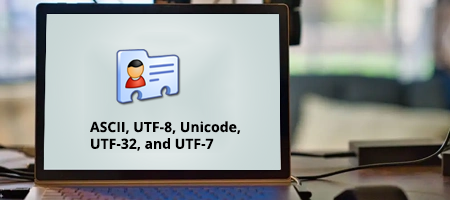
Set Different vCard Encodings as Required
The Excel to vCard converter tool provides users with a separate option to convert Excel to vCard contacts with different encodings. vCard is an electronic business card, contact information can be exported and imported using single vCard files. Users can create Default, ASCII, UTF-8, Unicode, UTF-32, and UTF-7 encoding VCF files.
Guidelines and Mandatory Conditions for the Demo
Trial Limitations
Free Best Excel to vCard Converter software permits to export 10 contacts from Excel to VCF.
System Specifications
Hard Disk Space
Around 100 MB
RAM
2 GB RAM
Processor
Intel Pentium 1 GHz Processor
(2.4 GHz Processor Recommended)
Supported Editions
Electronic Delivery
RecoveryTools Excel to vCard Converter Tool will be delivered automatically. After your payment is confirmed, you will receive an email with a link to download the product and the activation key.
Need Assistance?
Follow these instructions to convert Excel to vCard contacts:
Yes, this application supports all versions of Excel including Excel 2021, 2019, 2016, 2013, 2010, and all.
No, this best Excel to vCard converter does not offer any restrictions on the size of Excel files. Users can easily export Excel contact files to vCard file format immediately without having to limit size.
No, this best Excel to VCF converter is completely self-contained to work. No Excel installation is required to convert Excel to vCard contacts.
Yes, this tool helps users to create universally supported vCard files. vCard files are easily supported on Android, BlackBerry, iOS, iPhone, Gmail, etc.
Trial & Paid Edition Features Comparison to Convert Excel Contacts to VCF
Reviews of Our Software by Verified Buyers
"This Excel to vCard converter helps me to solve several technical questions including how to convert Excel to vCard contacts, how to export Excel contacts to vCard, etc. When it comes to storing and maintaining contacts, vCard files are the best way. With this application, it is easier to share and import Excel files into an Apple Mail client as a vCard file."
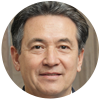
Matt Wong, Argentina
"I had to move contacts from my Windows computer to another backup system. Since I have previously used the Excel to VCF file converter for official purposes, I have no doubt used the best Excel to VCF converter. The results were amazing when I converted the Excel file.VCF format.

Tony Poole, Poland
"I would like to mention a service provided by the development team that helps me export Excel contacts to vCard. The Excel to vCard converter tool is very simplified and easy to use and it helps me share contacts easily. One of the best things that makes this software great is converting Excel to vCard as a completely separate tool."

Dallas Narne, France