100% Safe and Secure
Text
Hyperlinks
Images
Font Type & Size
Inline
Header & Footer
Top 3 Reasons to View Word Document without Comments With this Tool

The software gives an “Open” option to upload your single DOCX or DOC files to view and read data. This amazing Microsoft Word Document viewer shows one file at a time so that users can easily read the text with preserved details.

Multiple users don’t want to retain the comments in the Text file while analyzing data. So, our solution doesn’t show any comments; it simply shows text and other attached data. We have arranged this amazing option within our free MS Word document viewer tool.
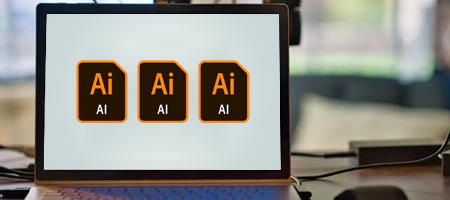
Supports Both Word Document Files
There are multiple formats of Word documents like DOCX and DOC format is famous formats, and our phenomenal solution supports both file extension and allows to load into the software to preview complete data.
All Phenomenal and Amazing Features & Filters of this Word Document Viewer
The free MS Word DOCX viewer allows the users to read Microsoft Word documents easily and instantly. It is a standalone and independent solution; this means there is no need to download any supportive tool like the Microsoft Word application on your system to view Word document without comments. You just have to upload your files directly.
The Microsoft Word DOCX viewer is completely non-editable and in a protected environment. Word insists on asking Open as read-only while printing Read-only files. But this MS Word document viewer tool allows you to access such files in a completely protected and secure environment.
Advanced Option to Save Word Files
This free Word DOCX viewer software also enables the users to print the Word files in standard format. It allows the users to save Word documents as HTML files helpful for printing Word documents in a secure environment. Saving Word files as Hyper Text Markup Language pages is necessary to print to protect the formatting and quality of images inserted in Word files.
Maintains 100% Word File Integrity & Components
When a user chooses the option to view Word document without comments in the application panel then the MS Word document viewer tool ensures to protect all the properties of the Word files. It displays the information with original formatting which includes Text Font, Highlight Text, Text Effects, Bullets, Numbering, Font Size, Tables, Images, Hyperlinks, Header, Footer, Date, Time, Symbols, or other items.
One can easily access all types of Microsoft Word documents as separately. The utility allows to load of Encrypted or Password-protected files in the application panel. The software will instantly display all the information written in the Word file inside the MS Word document viewer tool panel.
Microsoft Word Reader can view DOCX files as well as information. The software is capable of opening both types of files. There is no file size limitation imposed upon the Word files to open in this Free DOC Viewer Tool. One can read thousands of Word files separately in this free DOCX viewer software.
Allows to Save Output File
After choosing the analyzing your data, if you want to save your file in HTML format, our amazing RecoveryTools MS Word document viewer tool allows you to select any location to save your output file locally. Even you can choose any external media like a pen drive, you just have to connect with the machine and select the location.
Our amazing free Word DOCX viewer software is 100% safe and secure because it provides virus-free output files. And also, it is better than online tools, because it doesn’t save your information from the uploaded data, unlike online tools because of the offline environment. This means there is no need to use an internet connection to view Word document file data.
Watch the Complete Mentioned Video to Understand the Working Steps
If you have any Word document files, and you don’t want to install the Microsoft Word application. Then RecoveryTools MS Word Document viewer software allows users to analyze one file of data at a time. It helps to read the data easily and safely.
The software has the power to maintain the original data during the whole process to view Word document without comments. Even after viewing the data, you can save the file in HTML format, which can be accessed by any Browser. The software can be installed into all Windows OS including Windows 11, 10, 8, 7, and older versions.
Short Steps to Use Free MS Word DOCX Viewer
Understand the System Requirements to Download the DOCX Viewer Software
Machine Requirements
Hard Disk Space
Minimum 30 MB Space
RAM
64 MB RAM
Processor
Intel® Pentium II 400 MHz Processor (II 400 MHz is recommended)
Supportive Editions
Online Delivery:
After successful payment from your side for RecoveryTools MS Word Document Viewer, a download link and activation key will be received at your registered email address.
Yes, our free Word DOCX viewer software is completely free for all users, there are hidden charges, and you can download and install the tool simply on your machine without paying a single penny.
Yes, the RecoveryTools MS Word Document Viewer allows users to view Word file data without installing the Word application on your system.
No, Chrome can only read HTML format, and our Word DOCX viewer software provides an option to save your files in HTML format to access in the Chrome browser.
Yes, this utility is developed to view the encrypted component of the MS Word files without displaying any issue to the users.
No, it keeps protected the properties of hyperlinks in the application panel. One can directly click and browse to any of the hyperlinks instantly.
Our solution is different and advanced than other solutions and even Online solution. Our software doesn’t store any information about the user, unlike online tools. Also, Online tools require an internet connection while RecoveryTools DOCX viewer software works without any internet in an offline environment.
I was feeling filthy as some of my Outlook DOC files got corrupted and the information, they had written was no longer accessible to me. Then I download this free DOCX File Viewer and tried to access the corrupted DOCX files.

Benjamin Clusteror, Denmark
I want to say a big thank you to the RecoveryTools support team for helping me throughout the whole process. Like I was looking for a solution to view Word document without comments and allows me to save them as PDFs and this software only provides HTML format. So, I reached out to the support team, and on my special request, they added the PDF saving type just by paying a small amount. Thank You RecoveryTools.

Verenys Chizose, Israel