100% Safe and Secure
30 Days Money Back*
Attachments
Signature
Header
Footer
Formatting
Emails
Top 3 Reasons Mentioned Why Users Should Choose to Read EML File Data
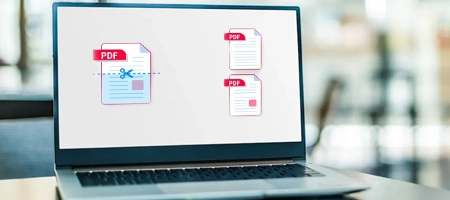
This open-source EML File Viewer tool is available for all Windows OS users and is completely free of cost. There is no need for any external purchase, all the functions are already included in the software. Users can quickly read EML files in this EML viewer freeware and quickly view the email properties, headers, and attachments, without requiring any installation of a freeware setup.

Filter Option to Search EML Files
The EML File Reader has come up with a unique inbuilt feature to locate some specific EML files inbuilt in the panel. The date range filter option will carry out the emails of a particular duration. The Search option can find emails from a huge number of files. Free EML file viewer tool provides some filters to refine the results such as by using email headers, file name, and date range, users can easily carry out the needed data.

Supports Types of EML Files
The free software allows opening the files that have been exported from multiple email clients like Windows Live Mail, Windows 10 Mail, Thunderbird, Outlook Express, Apple Mail, Zoho Mail, etc., and others that save their emails in the .eml file format. This can be used easily and is free to download to view the data of all EML-supported clients.
Discover the Full Range of Advanced Features and Filters in the Free EML Viewer
Sometimes happens when forensic investigations are required to analyze EML files without installing any solution on affected systems. That time, our best EML Viewer software works amazingly. You can run this solution even through a USB drive because it’s a portable EML file viewer tool so there is a need to install it.
Also, the EML reader comes with a pro version which is especially designed for forensic investigators and lawyers. It allows you to export email messages as PDF, CSV, HTML, TXT, etc. Also, all the important email attributes and elements are preserved during the process.
RecoveryTools EML file viewer tool offers several advanced features and merging archive email files into a single file option is one of them. Our developers especially focused on forensic investigators' needs, so this Merge Archived Files option can easily join multiple files into one single file.
If you have a large amount of EML files, which contain attachments. So, this EML viewer tool will show a (*) star sign, so that users can easily understand which email has an attachment. Also, you can preview attachments by double-clicking on them. It provides separate Print configuration to save email messages to HTML and PDF format easily.
Dual Options to Load EML Files
The online EML file viewer allows users to upload not only single but multiple EML files together in the software panel in just a few clicks. By choosing files, users can upload specific files on the panel. By choosing folders, users can load multiple files present in a single folder.
Maintains the EML file structure
While uploading the bulk of data on the panel, the hierarchy of the data will not be changed. Hence, the entire files and folders will be maintained properly without any kind of interchanging of the data in the folders such as Inbox, Spam, Archive, Trash, etc.
This free EML viewer displays the EML file data properly with its data items. Users can be able to view emails, contacts, calendars, hyperlinks, and other data. And, the data will be previewed in the original structure and email components like email header (Bcc, Cc, To, From, Subject, Date, Sender’s email address, Time, etc) and email body (attached documents, color, text, font size, hyperlinks, etc).
The RecoveryTools EML file viewer freeware is one of the highly professional utilities that is been specially designed by experts to understand the queries of the users and the situations they are facing. It provides a simplified user interface and does not require much technical guidance to operate the software. Also, there is no need to install this tool, because it’s portable software.
The software is 100% portable and used to view the EML file data in multiple different Windows OS devices. It does not require any kind of extra installation to work and hence, users can easily operate the software and can be able to read the information when a user is running out of space. To view the data, just download this EML file viewer freeware and then use the software without facing any limitations and without extra installation.
There are lots of users who face queries while accessing files from Thunderbird or Windows Live Mail due to some corrupted file issues. In that case, this utility fits all their requirements as it allows them to view corrupted, damaged, encrypted, and inaccessible files and can be able to view the information included in them. It can also save the source location of the files to read the file in the future.
Inbuilt Browser Panel to Open Links
When a user reads any EML file and its information, there are also some media items and hyperlinks inserted in the content of the EML file. The EML file viewer freeware has a special built-in browser panel that enables users to open hyperlinks and other objects. When you click on any link then the tool will open it and redirect the Web URL directly in the application panel instead of opening it in the default browsers.
Users can easily start this EML file viewer tool on all the previous and the latest versions of Windows OS such as Windows 11, Windows 8, 10, Vista, and XP, and others for both 32-bit as well as 64-bit OS and Mac OS i.e., 10.15 Catalina, 10.14 Mojave, 10.13 High Sierra, 10.12 Sierra, OS X 10.11 El Capitan, 10.10 Yosemite, and other versions.
Users can also load the corrupted, orphaned, and damaged EML files and can be able to view the entire data present in them along with email metaproperties such as email addresses, and attachments. Phone numbers, and others properly. It is safe & secure and will not affect any kind of data present in its panel and it is 100% guaranteed.
The EML file viewer software has an upgraded version that allows users to convert EML files to other wide variety of platforms to understand the different requests of the users so that they do not need to go anywhere and will be able to continue with this tool across the world. Moreover, this EML Reader is also available in multiple other supported languages.
Additionally, this utility can also work without the help of any kind of internet connection and can handle a large quantity of data and speed up the process.
Know the System Requirements to Read EML Files for Free
Trial Limitations
Users can only preview email data with this free EML file viewer tool. Rest you have to purchase a pro version to convert it into another format.
System Specifications
Hard Disk Space
Around 100 MB
RAM
2 GB RAM
Processor
Pentium IV Processor
Supported Editions
Electronic Delivery
RecoveryTools EML file viewer will be delivered to you automatically at lightning speed. After your payment is confirmed, you will receive an email with a link to download the product and the activation key.
To view the EML file in Chrome, you have to change the file extension by following the given steps:
It’s a file format, which stores single email data like email header and body details.
No, Gmail can’t read EML files directly, you have to upload them into your Gmail account through third-party email clients for preview.
RecoveryTools EML file viewer tool is the best software because it provides all the advanced filters and features in one solution it supports all types of EML files, allows to preview of bulk files at once, etc.
EML stands for Electronic Mail.
Yes, this tool can work without being installed on your system, because it’s a portable EML viewer tool.
A good free EML viewer should be able to:
And our RecoveryTools EML reader has all these advanced features and filters.
No, the EML viewer tool is not primarily designed for the recovery of deleted emails. For this, you need to use any EML recovery tool.
Yes, our EML file viewer tool works without an internet connection.
"Thank You RecoveryTools Experts, for designing one of the effective utilities that help users view the EML Files instantly without putting in much time and effort. Also, it displays the data in multiple view mode and helped my team with Email Forensic Investigation Purposes."

Mr. Richard Aaron, UK
"I was looking for a perfect solution to view EML files in detail in different view modes. Then, i got this tool from Google, and in just a few minutes, this displayed the entire data present in emails. The EML file viewer software is well-developed and can solve the queries of multiple users."

Mr. Yishu Rajawat, India
"The utility is very helpful in viewing EML files without installing any extra Email Client Applications. I would like to tell the developers of this software that they had developed a perfect utility and seriously it helps me a lot in reading the entire emails with attachments and other items just free of cost."

George David, Florida