100% Safe and Secure
30 Days Money Back*
You can easily convert Outlook data file (.pst) by uploading it into an Outlook account and change it into MSG, PDF and other formats. However, if your Outlook data file is corrupted, or you have not installed and subscribed an account for Outlook, then you should use a professional RecoveryTools Outlook PST migrator.
Why Choose RecoveryTools Outlook PST Migrator? Thinking about why this tool? Because it comes at a much lower cost than the Outlook subscription, and of course, this PST file conversion tool offers multiple options to export your data, and offers a number of advanced features and filters. Some of the exporting file formats and email clients are detailed below:
File Formats
Desktop Clients
Cloud Services
Here are the Top Three Reasons why professional services are superior Over Manual Ways
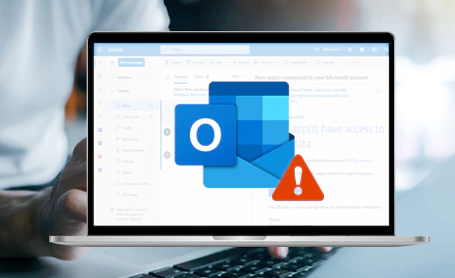
Corruption is a common issue, especially when files exceed their size limit. If you've encountered this problem, you won't be able to fix it manually. That's where RecoveryTools Outlook PST migrator comes in. This tool can repair corrupted Outlook data files and convert them to your desired format. It's a simple and effective solution to get your data back on track.

As we all know, you can only open PST files in the Outlook email client. And if you don’t have Outlook installed on your system with a subscribed account, you cannot convert PST files manually. So, it is better to use the MS Outlook PST Migrator tool, as it can easily migrate all your data without Outlook installation.

This is the biggest question asked by users: what is the large file size supported by this professional Outlook PST migration tool? This tool supports all sized files without limitations, including ANSI and Unicode data files. 50 GB is the maximum size of Outlook PST file, and it can convert it easily, while if you manually upload the large data file to Outlook for converting, there are high chances that your data file will get corrupted.
There are multiple reasons why users and experts suggest this best Outlook PST file conversion tool, and here you will get the complete information about this solution. Our solution preserves all the attached items with data integrity and folder hierarchy without having file size limitations.
Our solution is built with highly advanced algorithms, making it easy to use for everyone and the first choice of experts. In the upcoming paragraph, you will know about the top features of this utility to convert Outlook PST files into a desired saving option for numerous works:
This Outlook PST Migrator tool has an “Advanced Filter” option, which enables users to migrate needed items as per choice without changing unimportant files or folders. Not only this, but after uploading your profile data, you can easily export PST file data onto the software’s panel to analyze all the folders and subfolders. Some of the advanced filters explained below for better understanding:

This tool is well known in the market, because of numerous filters and features like, it can easily convert complete Outlook profile data without losing any single information. Let's break down each item for a clearer picture:

Some Other Advanced Options to Convert PST Files into Bulk Easily
Load Configured Outlook Mailbox Items
This software is developed with advanced algorithms that allow the user to load Outlook mailbox data twice into the application bar. The user just needs to retrieve Outlook mailbox files from the default profile or Outlook local storage route based on the Inbox file or multi-mail folder of different Outlook profiles.
The PST conversion tool also allows users to upload exported PST files and folders .pst migration tool offers dual options for adding files: you can select multiple individual PST files with the Select Files option and upload a folder containing several PST files using the Select Folders option, with no limitations.
This Outlook PST Migrator converts Outlook email messages to multiple formats with attachments. This preserves the integrity of Outlook email and other PST items. This software allows you to migrate attached or embedded attachments. Also, it supports all types of attachments and saves them in real formats such as PNG, JPG, PDF, DOC, TXT, etc..
This software has an advanced option called 'Use Recovery Mode,' enhancing its functionality. We all know that PST file corruption is the biggest and most common problem with Outlook PST files, so we have created this advanced feature, which enables users to convert all types of PST files, including corrupted, damaged, inaccessible, and orphan files, to fix and change them.
Outlook PST migrator tool exports the PST file and its items so that all items are recovered to the same folder as they were before conversion. Outlook migration tool maintains folder structure and hierarchy during conversion. It provides a simple and easy-to-use graphical user interface platform to migrate multiple mailbox items of Microsoft Outlook PST.
One of the top tools ensures that all data components are preserved during conversion of the PST files and folders including email header (Bcc, Cc, To, From, Subject, Time & Date, Address, etc.), Email body (Formatting, images, signature, font color and size, etc.), Contact (Phone Number, Name, Address, Job Profile, Email Address, etc.), Calendar (Meetings, Events, Schedules, etc.)
Manage Your Converted Single Files
If any user has select a single format as saving type like PDF, TXT, MSG, EML, EMLX, etc., then the File Naming Option will appear. The Outlook PST migrator tool allows users to maintain emails properly via Subject, Title, Date, Time, Auto Increment, etc.
The PST file converter tool selects the desktop location by default to save the resultant data. If users prefer to save to a different location, such as a hard drive, USB drive, or a specific folder, they can easily select their preferred destination using the Browse button.
Separate & Split PST File
If you want to choose the PST option as a saving option, then the Outlook PST Migrator allows users to separate PST per user, which means if you have 100 PST, then the PST migration tool will create 100 PST files per user in a single folder. Also, the PST file converter tool can easily divide PST files into 2 GB, 5 GB, 10 GB, 20 GB, 30 GB and 40 GB.
The PST file conversion tool is compatible with all types of exported PST files from any Outlook version, including Outlook 2021, 2019, 2016, 2013, 2010, and previous versions. Also, it creates a UNICODE PST file that is acceptable in all the latest versions of Outlook. Not only PST, but it supports OST, NST, MSG and other formats of Outlook as well.
Different Languages for Mapping Folders
When you choose some specific saving types like PST, Gmail, Yahoo Mail, Office 365, Exchange Server, Hosted Exchange Server, G Suite, IBM Verse, Amazon Workmail, and IMAP, a Change Language option will appear. This feature helps users to map folders into different kinds of languages like English, Dutch, French, German, Spanish, Swedish, Norwegian, Italy, Finnish, Polish, and Czech. Even you can install this Outlook PST migrator into these languages.
Basically, this feature helps to simplify the folder structure when converting emails. When users enable this option, the converter skips the detailed hierarchy of system folders and extracts only the required data. This feature is useful to simplify output without preserving the complex folder hierarchy of the original PST file so that users can easily manage their emails.
"I Am Admin" Option for O365
When you choose Office 365 as your saving option, an “I Am Admin” option will appear. This option is beneficial when anybody wants to export emails from multiple user accounts through an Admin account. So, you just have to enable this option and provide your Admin account credentials. The “Export to Primary Mailbox” option will import PST directly into main mailbox folders and “Export to In-Place Archive Mailbox” will directly move emails to the Archive folder.
RecoveryTools Outlook PST file conversion tool is mainly famous for providing 100% safe and secure results to users. This software works in offline mode without an internet connection, which increases the chances of securing your data. Our solution doesn’t save any information from your data, so you can trust it blindly. Even you can use the trial version first for trust and then invest your money into this solution. If you have any questions on your mind then contact us through chat support.
Selective & Batch PST Migration
The Outlook PST migrator tool can easily convert multiple and batch unlimited PST file data at once without any file size limitations. Also, it provides "Save Converted Messages in Same Source Folder" option, If you select it, then your data will be saved to the same source folder. For example, emails from your Inbox will be saved to the Inbox folder.
Our solution is available for all users, so you can install the MS Outlook PST converter tool on Mac & Windows machines easily, including Windows 11, 10, 8, 7, old versions, Mac X OS 10.8 Mountain Lion and all the latest Editions, Windows Server 2022, 2019, 2016, 2013, etc.
Complete Video & Steps for PST File Conversion for Mac & Windows Machines
The best Outlook migration tool has a plethora of features that experts genuinely appreciate. It can convert only selected emails from required Outlook PST files to various file formats. This software provides several file naming options for managing and organizing emails prior to the PST migration process based on your needs and requirements.
It also provides a standalone and easy-to-understand platform for migrating multiple Outlook PST files at the same time. Here are the simplest steps to convert PST files.
6 Easiest Steps to Migrate Outlook PST File
Fulfill Some System Requirements, Before using Freeware PST Conversion Tool
Demo Restrictions
The PST File Conversion tool allows the conversion of 25 emails, for analyzing how the software is working with a trial edition for free.
System Specifications
Hard Disk Space
Around 150 MB
RAM
2 GB RAM
Processor
Intel® Pentium 1 GHz processor (2.4 GHz is recommended)
Acceptable Editions
Electronic Delivery

Queries Asked by Users
Here are some steps to convert Outlook PST file data:
You can import PST files using the Import in-built option:
Microsoft Outlook PST migrator tool is a software which is used to convert or migrate PST files into 35+ other saving options including file formats, email clients (desktop and cloud based) with multiple advanced filters.
There are multiple situations when users need a professional solution, like:
First of all, you have to understand your needs, why you want to use a professional solution and what are your requirements. After that, check the features of all the brand’s tools by visiting their product page on the internet. Choose the solution according to your needs and also read the reviews, because it happens that the device doesn’t work properly and you have already invested your money. To prevent this situation, you can use the free demo version of Outlook PST Migrator tool.
Yes, our solution can easily handle large PST files of all sizes without any restrictions.
Don’t worry, if it happens, so first checkout these settings from your end:
If you are still encountering errors, then we are available 24*7 for you. You can connect with us any time.
Choosing a reputable solution is required, which provides strong security measures. Before investing your money in any tool, consider encrypting your data while migrating with proper security.
Features Comparison of PST File Conversion Tool- Free and Full Version
Verified Feedback by Customers
"I would like to say that it is one of the best PST file migration tools out there, which allows me to migrate Outlook emails easily. This Microsoft Outlook converter can run on the latest Windows 11 system making it an efficient toolset for converting PST files. I genuinely appreciate the advanced file naming conventions to organize all emails before migration. "

James Clark, Manila
"For a long time, I was looking for a tool that would easily allow me to save thousands of my Outlook emails to my hard drive without losing data in a different format (PDF) altogether. I am very pleased that with this Outlook PST migration tool, I can save Outlook mailbox items without any hassle. It even has the functionality that allows me to migrate from Outlook to other email clients by converting PST to multiple file formats."

Alex Quentin, Jakarta
"Converting PST files was turning out to be a pretty difficult task. Since I have been an Outlook user for a long time, I built up a large mailbox. Anyhow, while searching for answers in the technical forums, I got a suggestion for this Outlook PST Migrator tool. Thankfully, its demo version was able to process my large PST file and I completed the conversion with the licensed version right away."

Mia Williams, Auckland