Best PST to PDF Converter Software to Export Emails to Adobe PDF Documents.
100% Safe and Secure
30 Days Money Back*
Software Has Advanced Capabilities to Convert PST to PDF
Process Corrupted PST Files
If the PST file is corrupt, users can use the ‘Recovery mode’ option to first repair corrupt Outlook PST file, then convert it to PDF documents. There is no need to use a separate software to deal with corruption.
Convert UNICODE & ANSI PST Files
PST to PDF software has supports conversion of all types of Microsoft Outlook editions i.e. Outlook 2021, 2019, 2016, 2013, 2010, 2007. The application fully supports both ANSI PST files & UNICODE PST files to export emails into Adobe PDF documents.
Auto Locate Outlook Data File
This toolkit has the capability to auto locate default configured Outlook data file from the system. Users can use it to automatically add PST file in software panel. Of course, there is a separate option to manually select PST file as well.
Situations Where You Have to Use This Software

Access Data Across Platforms
PST files are specific to Microsoft Outlook and can only be opened using Outlook. By converting them to PDF file format, you can access your email data on different devices and platforms.

Archive Email Data
PDF format is an excellent format for archiving data because it is universally accepted, easy to read, and difficult to modify. By converting your PST files to PDF format, you can create an archive of your email data that can be easily accessed and searched.

Useful in Legal Proceedings
In legal proceedings, email data may be required as evidence. By converting PST to PDF format, you can create a readable and searchable document that can be submitted as evidence.

Share Email Data with Others
PDF format is an excellent format for sharing documents with others because it is universally accepted and can be opened on any device with a PDF reader. By converting your PST files to PDF, you can easily share your email data with others.
Convert PST File to PDF with Attachments in Simple Steps
Export PST to PDF with Attachments
The tool will also export the attachment files with the Outlook emails. All types of attachments are supported by the mentioned software for conversion. It will embed the attachments like Documents (DOC, PDF, RTF, HTML), Archives (Zip, TGZ, RAR), Images (PNG, JPG, GIF, PSD) etc. into the converted PDF documents.
PST to PDF software will enable the users to convert emails with original formatting. The document formatting & email components like Hyperlinks, Page Layout, Page Orientation, Margin, Page Size etc. The software will also keep the Mail Folder Structure of PST emails like Inbox, Drafts, Sent Items etc.
This PST to PDF converter provides ease for the users while exporting large number of emails with including all other data items. One can exclude unwanted PST folders or deleted items before saving them to PDF files. All the files or folders are displayed as Folder explorer style and users can check only the desired folders and respective items to export and save the emails as PDF files.
One of the best things about this PST to PDF tool is that it allows to batch export emails to PDF file group-wise. It helps the users to reduce the time in transfer of PST files. The utility provides dual methods to load the PST files i.e. Add Files for Selective files or Add Folders for batch conversion of all files to PDF from a folder.
This PST to PDF converter is free to download and works in such a way that it will create separate resultant file for each email. As a PST file may contain millions of emails and hence it is huge trouble for the users to access or managing such large number of files. Therefore, to easily sort or order them the tool provides various File Naming Formats and options to save PDF files.
For the user’s sake of convenience, this utility allows the users to save the resultant PDF files at the required storage location. The utility also provides the users option to convert PST files to PDF in a New Folder which can be created directly through the application panel. Additionally, there is no requirement of Microsoft Outlook or Adobe Acrobat installation to perform the conversion.
This utility is able to provide the most interactive environment for a user to convert Outlook email to PDF in a simplified and user-friendly environment. The converter software provides easy steps for the users to export their emails from PST to PDF file. All the options are gathered onto a single panel like conversion format, destination path, or naming option.
This PST to PDF converter software is designed to support PST file of Outlook 2021, 2019, 2016, 2013, 2010, 2007, and other versions. You can run this application on all latest versions of Microsoft Windows i.e. Win 11, 10, 8.1, 8, 7, XP, Vista etc. for both 32-bit & 64-bit OS editions without any problem.
Watch the Video to Understand the Working of the Software on Windows OS
Know the steps to easily export PST file to Adobe PDF documents:
System Requirements to Run This PST to PDF Conversion Software
Trial Limitations
Free PST to PDF Converter (DEMO version) allows users to export 25 emails per folder to PDF documents with attachments.
System Specifications
Hard Disk Space
Minimum 100 MB
RAM
1 GB RAM
Processor
Intel Pentium 1 GHz Processor
(2.4 GHz Processor Recommended)
Supported Editions
Electronic Delivery
RecoveryTools PST to PDF converter software will be delivered automatically. After your payment is confirmed, you will receive an email with a link to download the product and the activation key.
Know the Answers to Most Asked User Queries
The software supports PST files created by all versions of Microsoft Outlook, including Outlook 2021, 2019, 2016, 2013, 2010, 2007, and earlier.
Yes, this tool provides an advance Recovery Mode which allows it to save the Outlook emails as PDF files from corrupted or damaged PST files. User first need to enable the Recovery Mode option after that the tool will scan for the corrupted or damaged portion. Make sure that during Recovery Mode, the toolkit may take extra time for conversion so stay patience.
No, converting specific emails is not supported. But you can choose specific folders to convert using the software's checkmark option.
Yes, the software ensures that data is preserved during the conversion process. This means that the data remains intact and is not lost or corrupted.
Yes, PDF files can be accessed on different devices and platforms, making it easy to access your email data wherever you are.
Yes, you can download a free trial version of the software to test it out before purchasing the full version.
Compare the Free and Full Versions of the Software
We strive towards our customers’ satisfaction, here is what they say about us
"I had a lot of important emails saved in PST files that I needed to access on my iPad. This tool made it easy to convert them to PDF format and access them on my tablet."
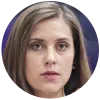
Gene Sebestian
"I was able to convert a large number of PST files to PDF format quickly and easily using this software. It saved me a lot of time and hassle."

Justin Hensen
"I needed to produce email evidence for a legal case, and this PST to PDF converter made it easy to obtain PDF files that could be used as evidence."

Nikk Smith
"I was running out of storage space on my computer because of all the PST files I had saved. This tool allowed me to convert them to PDF format and save a lot of space."

Emma
"I needed to share my email data with a colleague who didn't have Outlook installed. Converting PST files to PDF format made it easy to share the data with them."

Mark