100% Secure Software to convert Text to PDF, HTML, RTF, EML, MSG, PST, XPS, MHT, EMF, OXPS, JPG, GIF, BMP, PNG, TIFF, DOC, and DOCX. Install it on your computer to convert Notepad TXT files without losing formatting.
100% Safe and Secure
30 Days Money Back*
Know Advanced Capabilities to Convert Text to PDF Document
Batch Convert Text Files
Notepad Text to PDF Converter is specifically developed to batch convert text files to PDF documents without losing any crucial information. Hence, our valuable clients can save their valuable time and effort.
15+ Unique Saving Options
This all-in-one software is not only capable to export TXT to PDF but also allows to convert text files to HTML, RTF, EML, MSG, PST, XPS, MHT, EMF, OXPS, JPG, GIF, BMP, PNG, TIFF, DOC, and DOCX.
Install It on Own Computer
Unlike TXT Converter Online Tools, you can install it on your computer so that you can feel more comfortable to avoid data breaches. Also, you can use it without internet connectivity to convert confidential TXT files.
Scenarios Where You Can Use This Text to PDF converter Tool
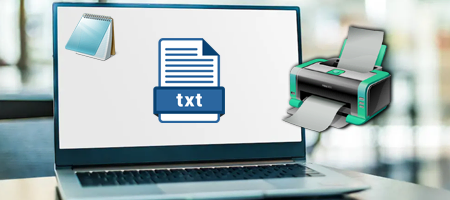
Print Notepad Text
Sometimes users wish to print Notepad Text files to fulfill their printing requirements, and manually this is a time-consuming task. Hence, our respective clients can use this utility to print text files to PDF documents in bulk.

Create Rich Text Files
Notepad TXT is a simple text file that can store only simple text information. But sometimes users want to make simple and rich text files to store extra information. Hence, they can use this utility to convert TXT to RTF (Ritch Text Format).

Save TXT as An Email
RecoveryTools TXT Converter is an authenticated software to convert Text files to email formats. It permits to convert TXT to EML, MSG, and PST formats so after conversion, users can open them with associated email clients like Thunderbird and Outlook.
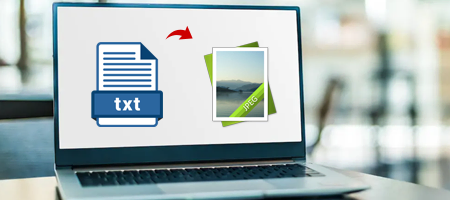
Convert TXT to Image
Various users prefer to convert TXT to image formats due to multiple reasons. So, RecoveryTools developers added image-saving options in Notepad Text Converter. You can use this utility to convert TXT to PNG, JPG, GIF, TIFF, and BMP formats.
Convert TXT to PDF without Losing Formatting
Two Modes to Add Notepad TXT Files
This TXT file converter has dual built-in modes to add Notepad TXT files in the software panel for conversion. Use the Select Files option that allows you to add multiple TXT files. Use the Select Folders button that permits you to add a folder containing multiple files and subfolders.
Once you have added Notepad text files in the software window, then you can preview them in File Explorer view. Thereafter, you can easily check only desired TXT files for conversion. This feature seems useful if someone wants to convert specific text files instead of all.
Browse Preferred Destination Path
The Notepad Text converter automatically selects the Desktop as the default place to save your converted files. If you want to pick a different folder, just click "Browse" to choose a specific location. You can also choose an option to save the converted files in the original source folder if you prefer.
Add Sender Email Address in Output
If you want to convert TXT files to standard email formats, then you can enable the Settings option which is not available in the trial pack. This option allows to insertion of a preferred sender’s (From) email address in resultant email files. Thereafter, you can read and access text files as email messages.
Create Separate Files for Each TXT
Notepad text to PDF file converter generates separate resultant files for each TXT without enabling any advanced settings. Also, it does not change the name of the converted file so you can easily understand the output data without having any confusion.
This utility is highly recommended to bulk convert TXT to PDF without losing formatting. RecoveryTools TXT Converter shows live Note text conversion with actual status and information. This is beneficial to get an idea about remaining time and text files.
Watch Live Video Tutorial to Convert Plain Text to PDF Documents
How to Save Text File as PDF in Easy Steps?
System Requirements to Run This Text Converter
Trial Limitations
Free TXT file converter allows you to convert 5 Notepad text files to 15+ generic file extensions with a company name watermark. Also, the advanced setting option is not available in the demo version.
System Specifications
Hard Disk Space
Minimum 100 MB
RAM
2 GB RAM
Processor
Intel Pentium 1 GHz Processor
(2.4 GHz Processor Recommended)
Supported Editions
Electronic Delivery
Once your payment is confirmed, the RecoveryTools TXT Converter Software will be automatically delivered to you. You will receive an email containing a download link for the product and the activation key.
Explore Frequently Asked Questions Alongside Expert Answers.
Instructions to convert Notepad TXT to PDF:
RecoveryTools TXT to PDF Converter is a highly recommended solution to convert TXT to PDF without losing formatting. It preserves complete crucial information along with text, numbers, symbols, special characters, international languages, and all.
Offline TXT Converter is preferable over online text converters due to enhanced security and faster processing speed.
Yes, free Text to PDF Converter allows you to convert 5 text files to PDF documents.
Yes, this text to PDF file converter is an excellent way to change plain text files to rich text files.
No, Text Converter works with or without having an active internet connection.
Know Feature Comparison Between Free and Pro Edition
Customer satisfaction is our goal, and here's what our customers are saying about:
"I recently used the RecoveryTools TXT Converter Software to convert simple text files into Windows Metafiles (WMF) for high-quality printing needs. The tool has a specific option for TXT to EMF conversion, allowing me to swiftly complete my task."

Eleanor Martin
"Thank developers for launching this all-in-one TXT file converter with 15+ saving options. This is a perfect TEXT converter software for me that can fulfill my multiple requirements. Also, this is very easy-to-use software to convert text to PDF documents."

Zachary Jones
"Recently, I was facing an issue as I needed to convert sensitive TXT files to PDF, but I couldn't find an offline solution. Thankfully, I came across this fantastic software with advanced features. Thanks for developing such a useful tool."

Jeremiah Brown