One of the Best and Advanced Tool to Remove Password from VBA Project’s Macros and Modules
100% Safe and Secure
30 Days Money Back*
Break Multilingual Password-based VBA
Most of the users wants to recover multilingual password-based VBA files. The RecoveryTools VBA Password recovery tool comes with this advanced feature to remove multilingual passwords from all types of VBA projects.
Recover VBA Passwords
We lock our VBA projects with passwords to prevent irrelative users. But it happens many times when we lost or forget the password. In this case, the VBA password remover tool helps users to recover the password without any hassle.
Generate New VBA Password
This RecoveryTools VBA Password Recovery tool is brilliant software to recover VBA Projects Password. The software has the power to eliminate the older password and creates a new password for the user for their ease.
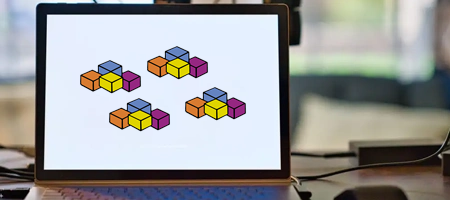
Compatible with All VBA Projects
This VBA password recovery may be used to recover VBA project macro passwords from a variety of file formats. VBA projects are compatible with these file types. Excel -.xls, .xlt, .xlsb, .xlsm, .xltm, .xlam / Word -.dot, .docm, .docm, .doc, / PowerPoint -.pptm, .potm, .ppsm, .ppam, .ppa and some of the other types - (*mdb, *.accdb, *.gms, *.dvb, *.swp, *.vsdm, *.vssx, *.vssm, *.vxts, *.vstm.)

RecoveryTools VBA Password Recovery Wizard does not ask for a password while recovering VBA macro passwords. Therefore, you may proudly use this fantastic tool if you forget your password. And it can easily remove VBA Password from multiple projects protected with all types of passwords including Uppercase letters: A-Z, Lowercase letters: a-z, Numbers: 0-9, Symbols: ~`!@#$%^&*()_-+={[}]|\:"'<,>.?/, and all.

Safeguard All Modules and Macros
If you use Visual Basic for Applications (VBA), you should be familiar with its features. Users can use macros and modules to automate data processing and set their own objectives. This application keeps all types of modules and macros secure when recovering VBA project passwords. The software develops with powerful and advanced technology, which is help to recover VBA projects.
Some Amazing & Advanced Features of the Software to Remove VBA Password
The VBA password projects remover tool comes with dual options to add single and multiple projects at once without losing any data. The Select Files or Select Folders are the two options for uploading VBA projects in the VBA Password recovery application interface. By using the Select Files option, you may upload VBA files from your PC. And use the Select Folder option to upload a complete folder containing numerous VBA projects.
Enterprise customers never want to waste time erasing VBA project passwords from all file formats. As a result, our engineers designed this software with the sole purpose of resetting VBA project passwords in mass. Therefore, this tool may be used to recover VBA project the password from VBA project equations in bulk without having any file size limitations. And also, you can choose the required folders and subfolders from the software panel to save time.
Advanced Macros, Basic Macros, Chart Macros, Formula Macros, Highlighting Macros, Pivot Table Macros, Printing Macros, Workbook Macros, Worksheet Macros, and more macros may be found in a VBA project, depending on the users. RecoveryTools VBA Password Recovery can recover the password for all types of VBA macros projects.
After adding the complete VBA files and folders, all the data will appear on the screen. Now here you can choose the selected and desired data to save time. Thereafter click on the Reset password and you will get a new password which you can use to open the locked file.
The VBA Password Recovery software can easily remove VBA passwords from multiple projects without having any errors or limitations. And also, the tool maintains data integrity and all components of VBA projects.
Desired Location to Save Result
After setting up the all settings, now the software will choose the desktop location to save the resultant data file. but if you want to change the location and choose the required destination in your system, use the Browse button to accomplish the task.
Simplified & Interactive GUI
The VBA Password recovery tool has been created with highly advanced algorithms which makes the software more powerful and advanced. Also, it has a very simple and easy-to-use interface for all technical and non-technical users.
You will get unlimited online tools to recover VBA passwords from all projects. But these tools are not safe and trustworthy. So we suggest you use one of the best VBA password recovery tools. This is an offline tool, which has multiple advanced features.
Watch the Complete Video to Know the process of Removing VBA Password
I know you will find an end number of online VBA password remover tools to accomplish this task. But do you know that these kinds of tools are not safe for our data? Because these tools are open source and not safe and authorized. These tools are not trustworthy, so we don’t know whether they are saving our data or not, or whether they are using our data.
So, it is better to use the offline VBA password recovery tool, which comes with amazing and advanced features. Here we have mentioned the video, watch it, and analyse the whole process of removing VBA project's password.
5 Steps to Remove VBA Password:
Know the Minimum System Specifications to Use VBA Password Recovery
Trial Limitations
The free edition of the VBA Password Remover only detects the password of VBA Project files. If you want to recover the VBA project password, then you must have to purchase the edited version of this tool.
System Specifications
Hard Disk Space
Around 100 MB
RAM
256 MB RAM
Processor
Pentium IV Processo
Supported Editions
Electronic Delivery
RecoveryTools VBA Password Recovery Tool will be delivered automatically. After your payment is confirmed, you will receive an email with a link to download the product and the activation key.
Frequently Asked Questions
Follow the given steps to detect broken links on the website.
Users lock their VBA projects with the password to prevent from users viewing the code associated with your MS Office solution.
Now users can’t edit and view the VBA code.
If the developer button is not showing, then click on the File > Options > Customize Ribbon and enable the developer tab.
Feature Comparison of Recover VBA Password Tool - Free and Full Version
What Customers Are Saying
"Hello there, I'm a manager in an information technology firm with a lot of responsibilities. A number of our colleagues have also left the company in recent months. They also have a significant number of Excel worksheets. I attempted to open the document the day before yesterday. The VBA password recovery, on the other hand, protects them. Please provide expert guidance on how to unlock the VBA password, as I am unable to do so myself. I don't trust a manual approach of archiving my professional data because I don't trust it."

David, France
"Hi RecoveryTools team, help me to get a WedQuery done in VBA when the page I grab the project from has got a https with users + Password? It would be ideal if I didn't have to store the user+pass in Word and instead got a "popup" from Word or something similar where I could key in the user + pass. The query itself is good, but I can't use it until I'm signed in. Any assistance would be greatly appreciated."

Clone, LA
"I bought the software a few months ago to remove VBA password from my Word VBA project. I had 500+ VBA projects that have been locked, and I forget the password. And those files are so important to me. Then one of my friends suggests this VBA password remover tool, which has an end number of features. Seriously it works amazingly and I highly recommend this software. Thank you RecoveryTools Team."

Rosy, Florida