Best vCard Manager Software for all Windows OS Users to manage VCF contacts professionally. Enable the required option to organize vCard files with or without attachments accordingly. This VCF organizer tool supports vCard 2.1, 3.0, and 4.0 editions.
100% Safe and Secure
30 Days Money Back*
A Reliable Software to Manage vCard Contacts Effortlessly
Delete vCard with Attachment
RecoveryTools VCF Organizer has an inbuilt feature to delete vCard files with attachments. If you enable this feature, then the software automatically deletes all contacts that have attachments from selected files and folders. It does not affect your source VCF contacts as it creates a fresh output.
Delete vCard without Attachment
Sometimes business professionals want to delete vCard contacts from the whole contact database that don’t have attachments. You can enable this dedicated feature to manage vCard files without attachments. Then use the resultant VCF contacts as per your requirements. It protects original vCard files.
Remove Attachments from All vCards
This vCard VCF Organizer Tool has a built-in feature that allows you to remove attachments from vCard files and folders at once. First, add vCard contacts in the software window and then select the required contact files for removing attachments. This feature is useful to reduce VCF file size.
Use Offline Tool to Organize vCard Contacts
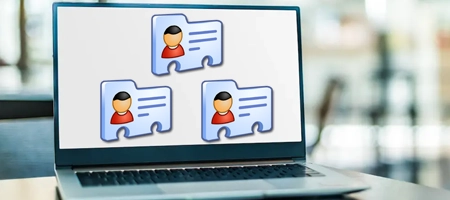
Batch Manage VCF Contacts
Unlike online vCard manager software, this is authorized to manage VCF contacts in bulk with the fastest speed. This feature is helpful to save your valuable time and effort as managing vCard contacts one by one will take much longer time.

Offline VCF Contact Manager
vCard file manager is an offline software hence you can install it on your computer. Thereafter, you can use this software to organize vCard contacts without an internet connection. This is an offline tool, so it seems much safer.

Organize Confidential Contacts
If you want to organize confidential VCF files, then this is a highly recommended solution compared to online VCF file manager. It doesn’t store any information on the server because this is an offline software to manage vCard files.
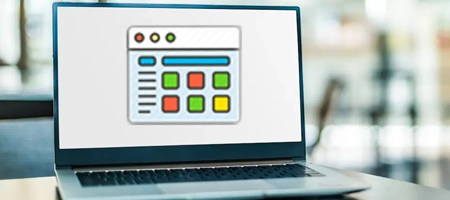
Easy to Use Software GUI
VCF file manager is developed in such a way that it can be easily operable by both technical and non-technical users. The tool comes with 2 panel interfaces, the first panel shows vCard information, and the second panel has all the settings.
An Excellent Tool to Manage VCF Contacts
Dual Modes to Add vCard Contacts
RecoveryTools VCF Organizer Tool provides double options to select vCard contacts for organizing. Choose Add Files option for adding multiple VCF files and Add Folders option for adding a folder having multiple VCF files or subfolders. Use any option according to your convenience.
Once you added vCard files in software window, then you can see VCF files and folders in file explorer view. You can use near front checkboxes to check or uncheck required vCard files and folders to organize VCF contacts. This feature helps to avoid managing unnecessary vCard files.
Preview Contacts with Attachments
After adding vCard contacts in software panel, you can see complete VCF file details in software GUI. RecoveryTools vCard organizer can preview Full Name, Email, Company, Job Title, Web Page Address, Business Address, Business Phone No, Home Phone No, Business Fax No, Mobile No, Home Address, and Attachments.
Select Preferred Destination Path
vCard manager windows software automatically selects Desktop to store output data. But sometimes users want to choose different destination location, so that our developers have added a Change button in software panel. Our respective clients can use Change button to browse a specific destination path accordingly.
No Change in Source VCF Files
If you use VCF Organizer Software to manage VCF files, the software will create fresh output. But its meaning is not that it will make changes in source files. The tool does not affect your original vCard contacts instead, this VCF manager tool creates completely new output data.
This VCF contact manager shows live progress while managing vCard contacts with an estimated time idea that will be consumed in the completion of the task. You can also see the preferred destination path location. It also shows counting of VCF contacts while managing them for professional needs.
Watch Live Video to Organize vCard Contacts
How to Manage vCard Files in Simple Steps?
Minimum System Requirements to Use VCF File Manager Software
Trial Limitations
Free VCF Organizer permits to manage first 5 contacts from selective vCard files. You can delete vCard contacts with or without attachments and remove attachments accordingly.
System Specifications
Hard Disk Space
Minimum 100 MB
RAM
2 GB RAM
Processor
Intel Pentium 1 GHz Processor
(2.4 GHz Processor Recommended)
Supported Editions
Electronic Delivery
After confirmation of payment, you will receive an email within 15 minutes. RecoveryTools will send you an auto-generated email containing a product download link and activation key.
Explore Common Queries Answered by Experts
Yes, vCard Manager for PC supports vCard contacts exported from Gmail, Google Workspace, Outlook, Thunderbird, Apple Mail, Android, iPhone, Computer, MacBook, iCloud, Microsoft 365, WhatsApp, Telegram, etc..
Yes, VCF contact manager is suitable for managing vCard contacts in batch without size limitations.
No, this software doesn’t have any option to merge and split vCard files.
Yes, the tool is compatible with all Windows OS including the latest Windows 11 and Windows Server 2022.
No, this is standalone VCF Organizer Software that does not have internet dependency.
Know Feature Comparison Between Trial and Full Editions
Read What Our Satisfied Clients Say About This Software:
"A great vCard Organizer Tool that comes with several advantages. Business professionals use this utility to manage VCF contacts according to various criteria. Enable an option to organize your VCF contacts effectively."

Leonardo Clark
"Thank you RecoveryTools for launching this amazing all-in-one software to manage vCard attachments. The best feature of this utility is that it supports vCard 2.1, 3.0, and 4.0 versions without showing any error."

Xavier Flores
"I have recently used your software to organize vCard files exported from Google Contacts. After managing VCF contacts, I have imported them into my Android smartphone. Thank you for suggesting this utility."

Margaret Roberts