Most Trusted & Secure Software to Migrate XML Files
Understand the Need & Requirement for XML File Converter

Data Integration
The XML is the standard format to store information on multiple platforms, but a majority of the system does not support the XML file. So, it is important to use XML Converter software to export data into preferred format.
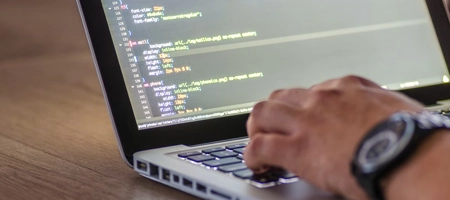
Web Development
XML files are used in web development to describe the structure and content of web pages. However, not all web browsers can process XML files, so it is necessary to convert XML data to HTML format using XML Migration Tool.

Data Analysis
The XML file follows a specific syntax and structure of data, and it’s necessary to export the file into a standard format for better visualization of data. One can easily convert XML file data into 20+ platforms & formats.
Easily Migrate XML File of any Source
Bloomberg
Microsoft Excel
Adobe InDesign
Oracle Database
Google Analytics
WordPress
Salesforce
OpenOffice
LibreOffice
Understand Why XML File Format Converter is Prime Choice for Users
Export XML File into Multiple Formats
The XML Converter Software is equipped with advanced functionalities that let users export their XML file into multiple formats. With this application, one can easily store XML file data in the following destinations:
Multiple Filters to Export Specific Data
One can easily convert specific data from XML files. The XML Migration Tool provides multiple advanced data filters that let users sort the data. Users can sort the data on the following parameters:
Hold XML Syntax & File Structure
XML Migration Tool is a powerful solution that allows you to convert XML files with exact syntax & file structure. One can easily export their data to the required format without any failure.
Freedom to Select Destination Path
With XML Migrator Wizard users get the ability to select the output designation location, as per requirements. In addition, the toolkit allows you to save converted messages in the same source folder.
Multiple File Naming Options
When you export your data in document format including the MHT, EML, and PDF format. The XML conversion tool offers you multiple file naming options that help users in identifying the data. Following are the file naming extension that the toolkit supports:
Dual Option to Convert XML File
The XML File Format Converter is a powerful utility to transform XML file into another format. In addition, the toolkit offers the dual option to browse & upload XML files to the software panel. Users can select the required option as per requirement.
Dedicated Customer Support
With XML Converter software, users will get dedicated customer support via live chat & email support. Our expert team is available 24*7 to assist users with their technical concerns without any subscription fees.
Compatible with Windows OS
The XML Migration Tool is compatible with all editions of Windows 11 (64-bit) and Windows 10, 8, 7 (32-bit & 64-bit) operating system. Also, you install this application on Windows Server 2008. 2012 R2, 2016, and 2019.
Watch Complete Video to Convert XML File with all Fields
The RecoveryTools XML Converter Software is a comprehensive solution that allows users to convert XML files into multiple formats without any restrictions. Additionally, IT admins test the software on parameters to evaluate toolkit performance, and each time the software delivers accurate & secure results. Let’s check out the working process of this toolkit.
Steps to use XML File Format Converter:
Know Minimum System Specifications to Convert XML File
Trial Limitations
Trial Pack of Free XML Migrator Wizard process the first 25 XML entries from each XML file. Purchase licensed edition for complete conversion.
System Specifications
Hard Disk Space
150 MB of free hard disk space
RAM
Minimum 2 GB RAM
Processor
Intel® Pentium 1 GHz processor (2.4 GHz is recommended)
Supported Editions
Electronic Delivery
RecoveryTools XML Migrator will be delivered automatically. After your payment is confirmed, you will receive an email with a link to download the product and the activation key.
Questions? We Have Answers!
Follow the steps mentioned below to export XML file on Windows:
Yes, you can easily convert XML files of Oracle Database. In addition, the XML file format converter is compatible with XML files of all versions.
Yes, the XML Migration Tool keeps all the XML file fields intact throughout the process. Users can easily convert XML files of any size without any limitations & errors.
Yes, you can easily import XML files to cloud platforms. The XML Migrator allows you to transfer XML files directly to Google Mail, Outlook 365, Yahoo & more.
The output data file depends on the export option you selected during the conversion. XML Migration Tool offers more than 20 file formats and platforms for converting XML data.
Comparison of Trial & Full Version
What Do Clients Say?
"I am not a tech-savvy person, but their support executive helped me throughout the procedure. I was a bit confused with the data filters of the XML Converter Tool, and they assisted me well, with all the features. Satisfied Purchase!"

Randall C. Russell
"RecoveryTools XML File Converter is a life-saving solution for my organization. We have received multiple XML files, and we have to extract email addresses from them, and this solution worked well."

Felix P. Giguere
"For some legal needs, we have to print XML files in PDF format, we connect with the support of RecoveryTools XML Migrator, and they simplified the entire process. The date range option allows us to export data of a particular date range. Overall experience was good."

Luis Dooley