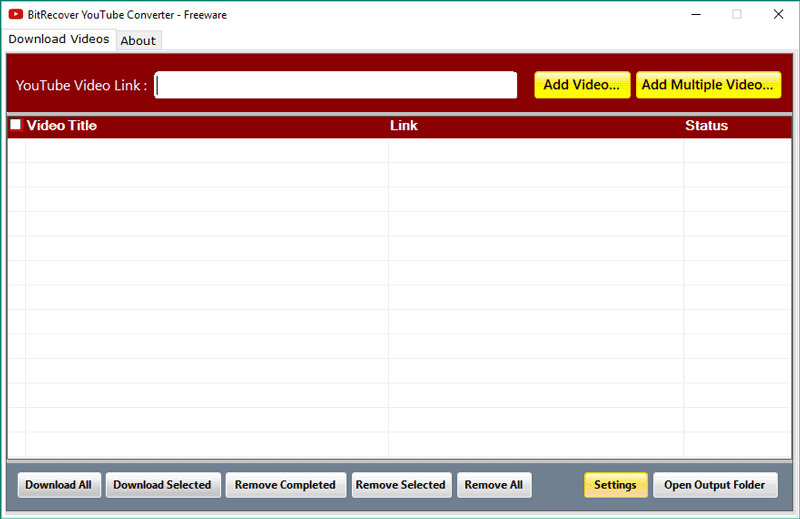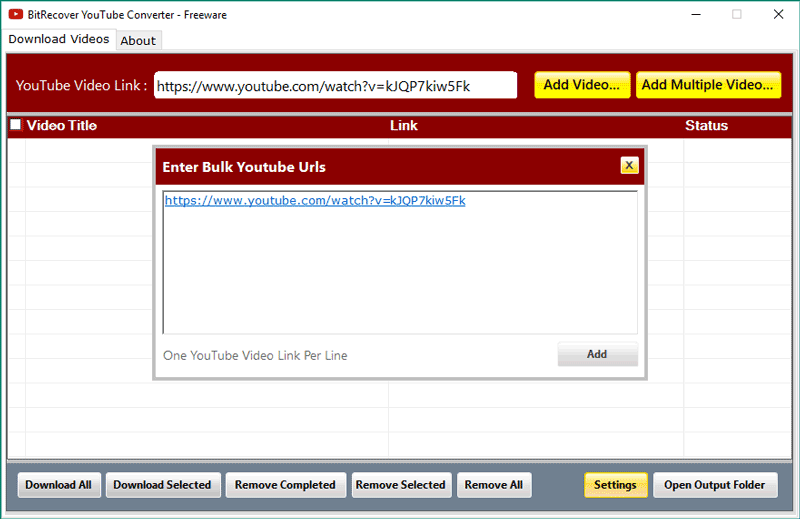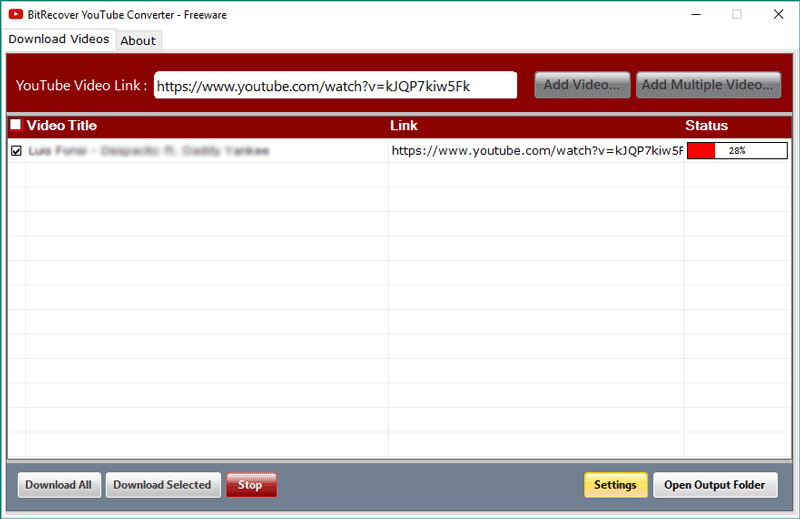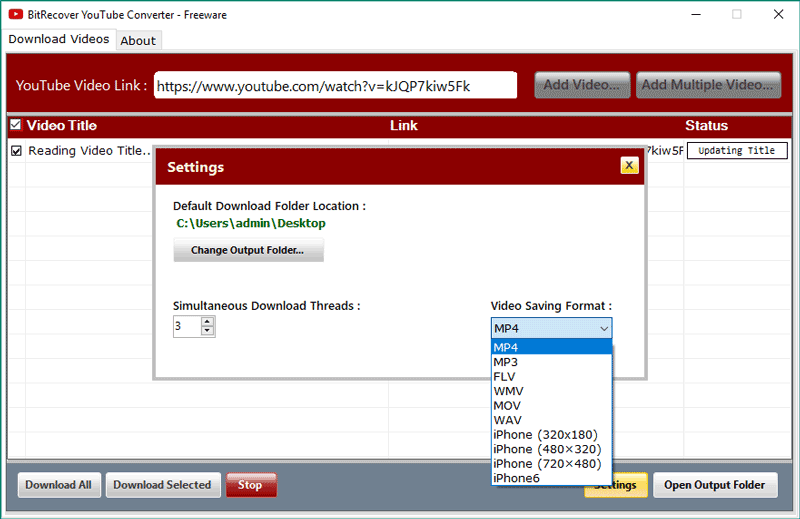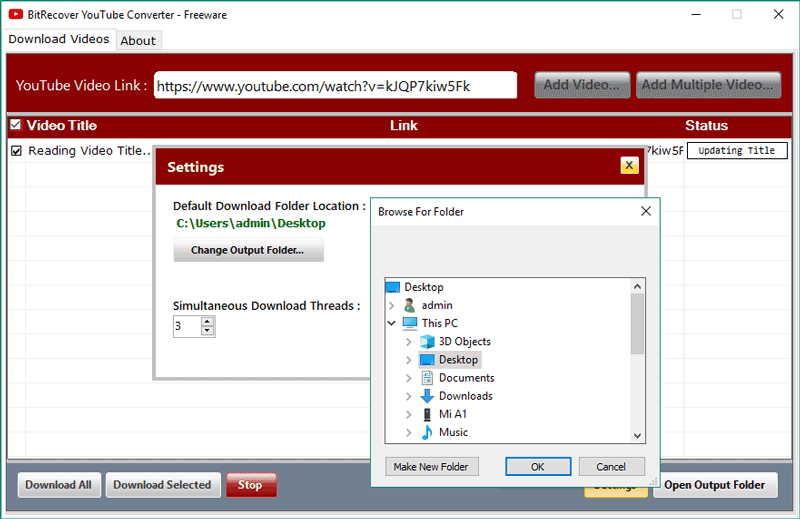RecoveryTools
YouTube Converter
Export YouTube Video, Clips, Music to MP4, MP3, iPhone, WMV, FLV
- Simple YouTube to MP4 Converter with an unlimited length of videos with HD
- Convert YouTube to MP3 320kbps in seconds with HD quality
- Independent tool to convert YouTube videos to MP4, MP3, FLV, WMV, MOV, etc.
- Copy URL from YouTube Browser and it will automatically add to Software
- Fastest Conversion and give HD quality videos to convert into MP3 & MP4
- Easily Transfer videos of different heights & widths (320*180, 480*320, 720*480)
- Compatible with all the latest versions of Windows OS such as Windows 10, Windows 8.1, Windows 11, etc.
- Easily upload multiple videos by adding their URLs
- Convert unlimited videos for free of cost without any issues
Free Download 100% Safe & Secure
- Free Live Demo - YouTube Converter Tool Fully Secured Download Version
- Safe & Secure Virus Total Safety Score: 100%