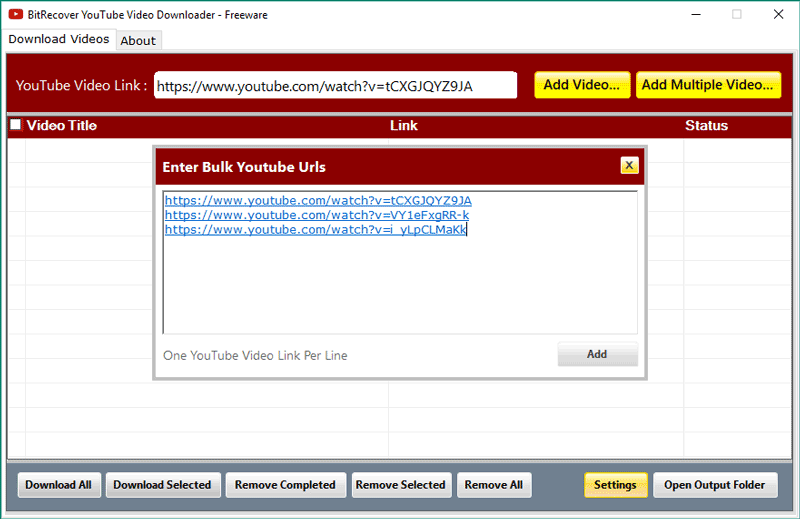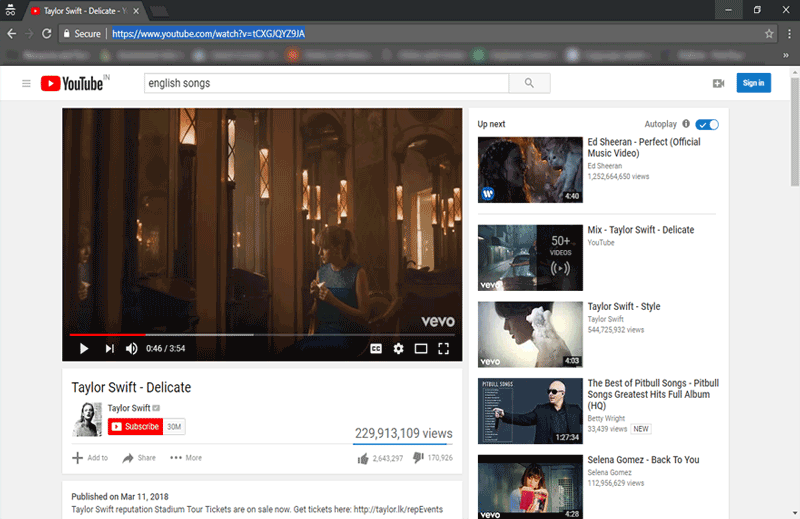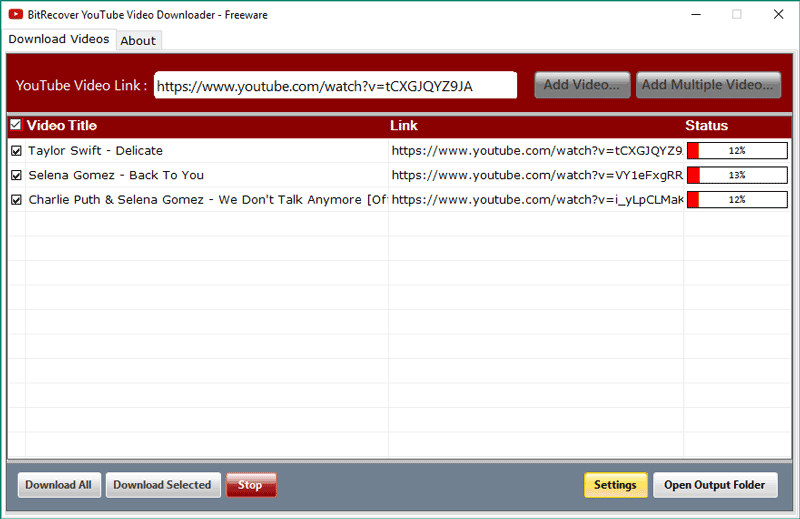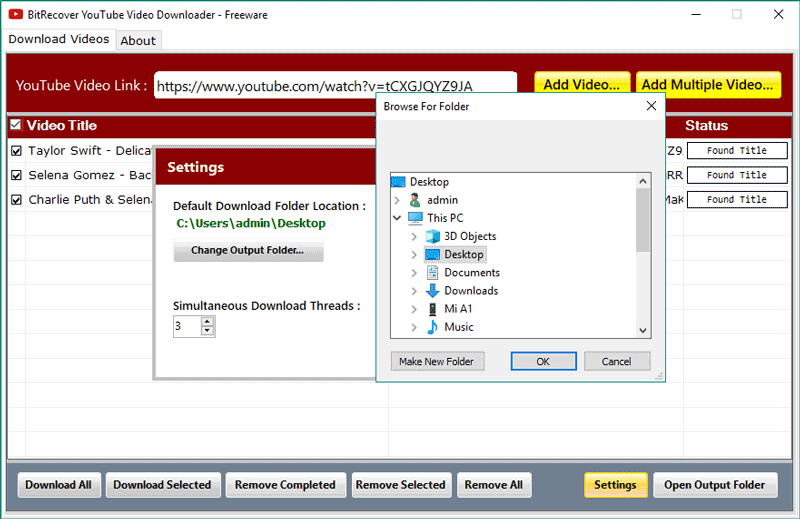RecoveryTools
Free YouTube Video Downloader
Perfect Tool to Save, Backup, or Download YouTube videos to HD by copying and pasting URLs
- Fastest and simplest way to download YouTube videos in HD format
- Simply copy and paste single as well the multiple URLs on the panel
- Save YouTube videos at a user-defined location or by default to Desktop
- Backup the videos in the system to watch videos in offline mode
- Ability to automatically detect the copied URL via user
- Download unlimited YouTube videos without any kind of size limitation
- Download the Video in the Original HD file format
- Compatible with all the 32-bit & 64-bit Windows OS versions
Free Download 100% Safe & Secure
- Free Live Demo - YouTube Downloader Tool Fully Secured Download Version
- Safe & Secure Virus Total Safety Score: 100%