100% Safe and Secure
30 Days Money Back*
3 Major Reasons to Choose this Tool to Read MDF Files without SQL Server
View MDF Records
The MDF database viewer allows users to view all data records stored in the master data file or MDF file on the local system without hassles.
Read NDF Data
The MDF file viewer auto-detects the corresponding NDF or secondary data file if it is stored in the same location path as the MDF file.
Users do not need an SQL Server environment in their system to open MDF file data records.
Suitable Sectors to Use this Utility & Read MDF File
Law Enforcement
Auditing
Digital Forensics
Corporate
Health Sector
Education Sector
Know What Features Make MDF Database Viewer Unique & When to Use Them
Users can easily view & read both MDF and NDF files in database auditing, in an emergency, in a court of law, etc circumstances. The SQL MDF viewer tool allows users to view almost every major data element including tables, columns, views, functions, triggers, stored procedures, keys, classes, indexes, etc.
The MDF file viewer is quite advanced to read corrupt, orphaned, or inaccessible data files with complete & detailed analysis. There is no need for users to have SQL Server in the local system. SQL MDF viewer tool allows viewing the data files without the SQL environment just by storing MDF & NDF files locally.
Save Scanned Files for Future Use
After scanning the MDF database files, users can save the scanned file to use in the future. This reduces time & increases efficiency whenever users want to read the same data files later. This feature makes the MDF database viewer the best solution for reading damaged MDF file data records.
Latest SQL & Windows Support
SQL MDF Viewer tool is compatible with Windows 11, 10, 8.1, 8, 7, etc. In addition, the software is robust in reading the MDF files of SQL Server 2022, 2019, 2017, 2016, 2014, 2012, 2008, 2008 R2, 2005, and 2000 versions. Also, users can get free updates when a new version launches.
The Pro Version of the MDF Viewer Tool Enable These Features
Recover Complete SQL Database
The Pro version of the MDF viewer tool allows users to repair as well as completely recover the entire SQL server database. Users can be sure of recovering each & every SQL object that the free version allows to view. These objects are not easy to recover without using an automated tool like this.
Two Scan Modes for Accuracy
There are two methods for scanning the corrupt MDF files. The Quick Scan mode as well as the Advance mode. The quick scan mode is for some minor issues present in the database whereas the advanced scan mode is for severe corruption errors in the MDF as well as the NDF data files.
Export Data to SQL Database
After reading the files, the MDF viewer tool pro version allows users to directly export this data in an SQL database. If the users have an SQL database in the system & want to recover the files, they can export the data to an existing or a new database in the desired SQL Server with ease.
Export to SQL Script File & CSV
If users want to save the MDF files in CSV or SQL Script files, that is also possible for them using the pro version of the MDF file reader software. The Script file allows database restoration later when required & CSV file is beneficial for reading the data in the tables as it is for a regular work routine.
Access, View, and Read MDF Files without SQL Server
RecoveryTools MDF file viewer tool is one of the most renowned solutions available in the market for users to read MDF files without SQL server. Read these helpful steps to understand the complete process. We're mentioning quick 5 steps below to easily view damaged MDF or NDF files.
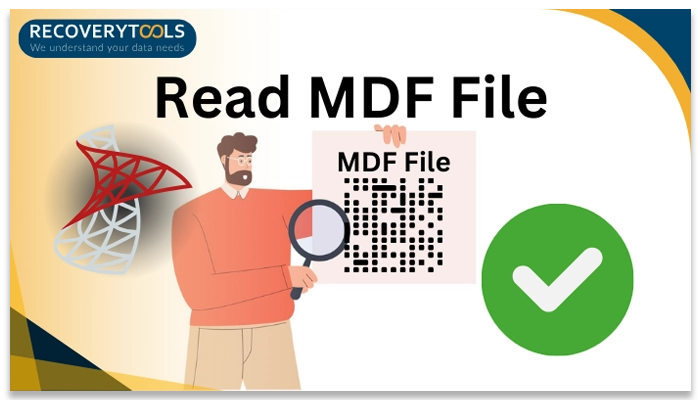
Know the Technical Specifications of the Tool to View MDF Files Without SQL Server
Trial Limitations
The trial version of the MDF viewer tool only allows users to view files but not export them.
System Requirements
Hard Disk Space
100MB Free Space
RAM
4GB Recommended
Processor
Intel Core 2 Duo E4600 @2.40GHz or Above
Supported Editions
Electronic Delivery
RecoveryTools delivers the MDF File Viewer Tool Pro online through the mail having the link to download & key to activate.
Popular Questions About MDF File Reader
Yes, the MDF database viewer previews corrupt stored procedures & other objects.
The software is free to read MDF files. The pro version with extra features is paid for.
There is no Limit. The software is capable of reading very large-sized MDF files.
There can be multiple uses as mentioned below:
The software highlights deleted records to preview in red color after scanning.
Compare the Free & Pro version of MDF File Reader to Know the Difference
Authentic User Reviews for Free MDF File Reader Tool
"There was a time when I was quite frustrated because I couldn’t view my MDF files from the local system without SQL Server. That’s when I came to know about this amazing MDF viewer tool by RecoveryTools. This solution was a real help to solve all issues without SQL ecosystem in the local computer."

Elvis Aniston
"Undoubtedly I loved this advanced solution to easily access the orphaned MDF file. I thought no solution could help me view the old SQL 2005 files but this utility is out of the box. I thank the developing team of RecoveryTools for helping me to get the desired solution."

Kevin Bryan
"Even after the support from my SQL expert friend, I wasn’t able to read the records in MDF & NDF files. However, his brother suggested the SQL MDF database viewer which completely changed the scenario. To date I’m using the software & the advanced Pro version of it is even more capable."

William Anderson